I've never seen any practical/usefull importing tutorial,so I'll try to make one

This may not be the correct way to do it,but it works for me...meaning that
a couple of planes that I've imported work ok

,And it will be fairly simple
because this model doesn't have LOD's.
I will not go into 3d max techniques like mapping,adding materials or centering
pivots to object.I will assume that you know that and that your model is finished
and mapped.
Also I find it best that model is pointing in X direction in max viewport.
So,let's dig in,shall we?

.Subject of this tutorial is Spad VII

Let's start from the beggining,ie propeller.
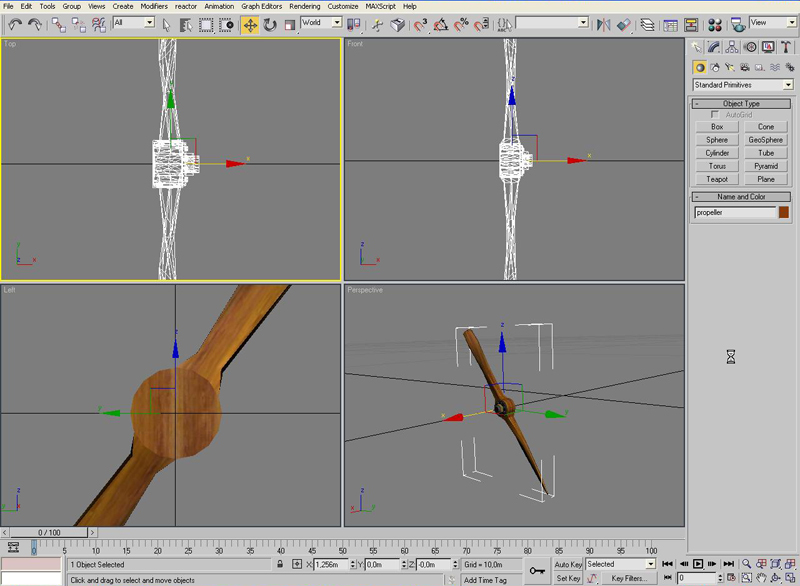
First,center the pivot point to object.Then make a dummy object,place it like
in the picture and name it
_Clip00.
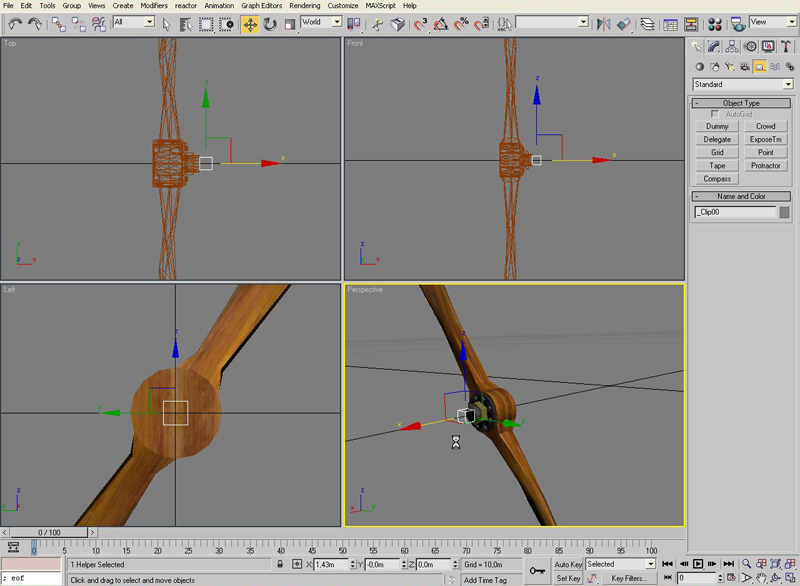
This is a hook

.It goes from 00 to maximum of 60.Game uses these Clip hooks
to "know" where model is in game and to detect collisions.Also,game uses _Clip00
hook to determine in which direction model will fly.Make two clones of _Clip00,
and name them in numerical sequence (
_Clip01,
_Clip02).Position them at tips of
propblades.They will detect if you,for example,hit the ground with propeller
during take off.
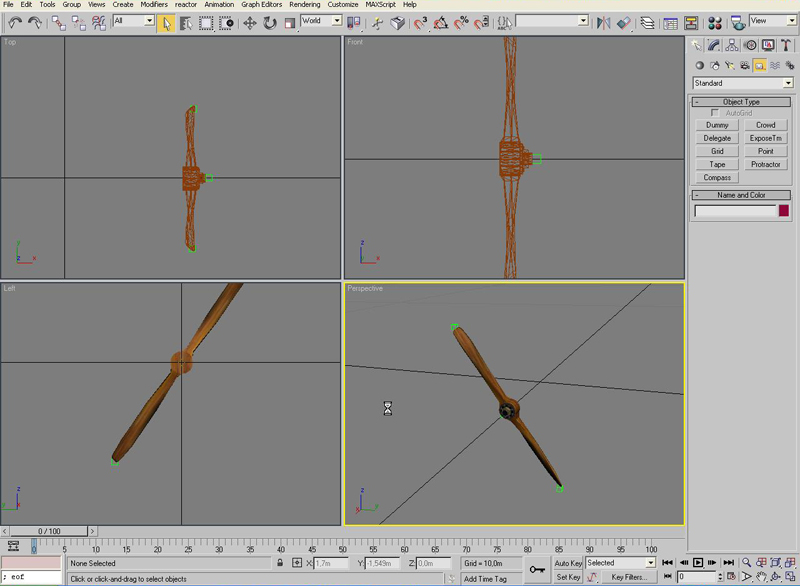
Now we make a collision box,or hit box.This detects if bullets have hit the
propeller.Just make a simple shape (box) that roughly match propellers size.
Name it
xxeng1prop and align it with propeller.Hit boxes must be converted to
editable mesh before export.
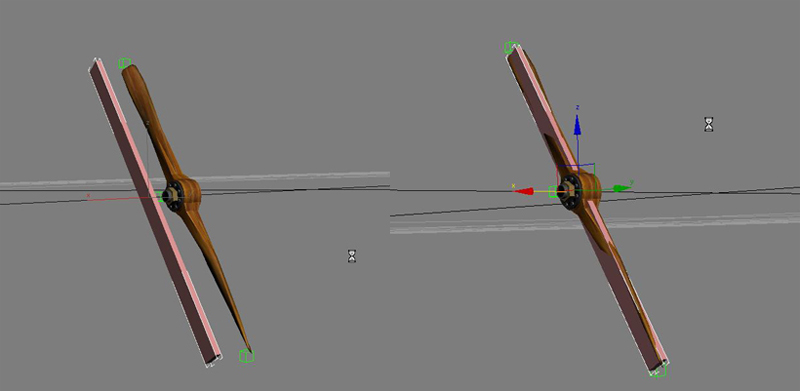
Next,shadow mesh.Select propeller model...clone it and name it
SHW_Mesh.
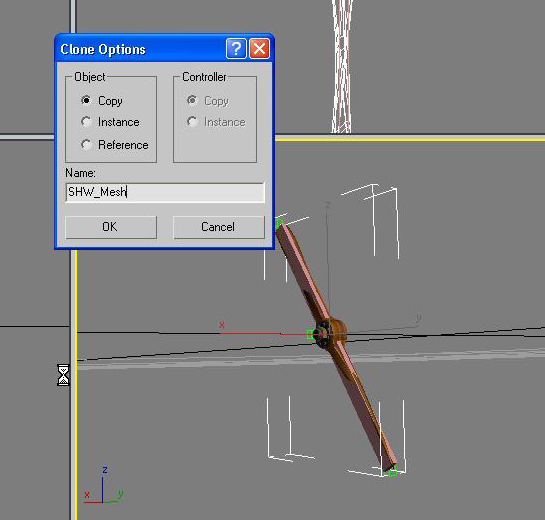
Apply one of the unused default materials on this shadow...
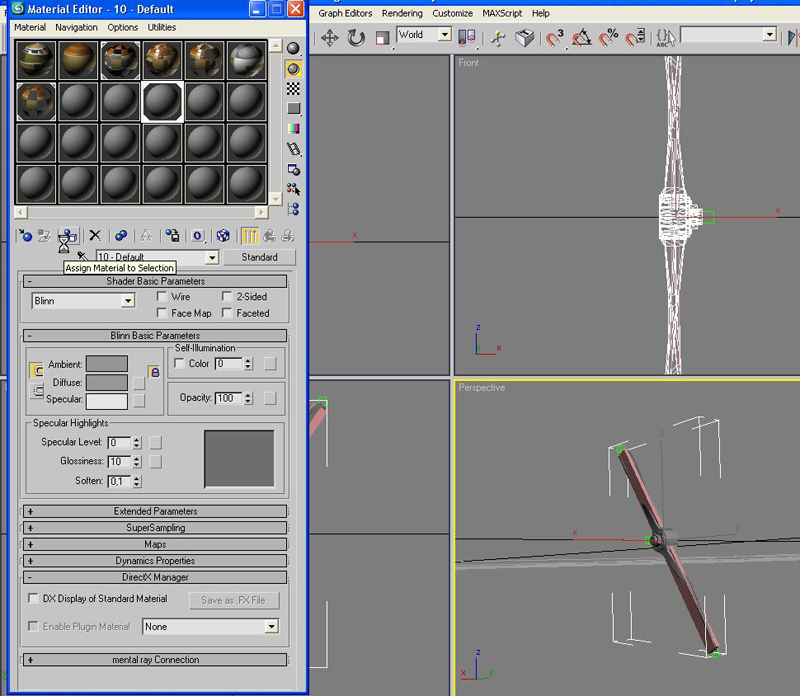
Now we need to link all this stuff to main propeller model.Go to schematics view
and connect clip hooks,collision box and shadow to main propeller model.
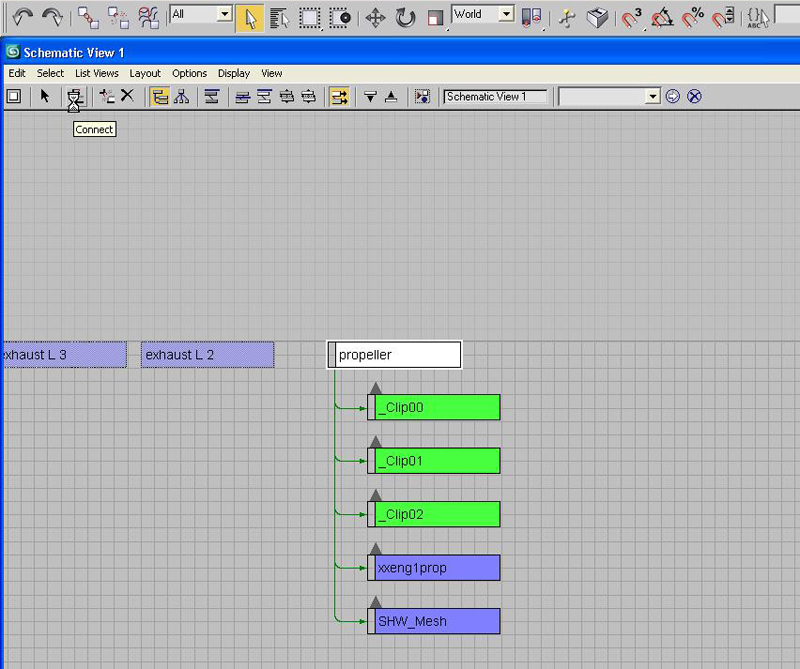
In reference coordinate system pick world,select main propeller mesh and write
down it's position (marked in red).
This is important...marked part will be position
of propeller in hier.him file.
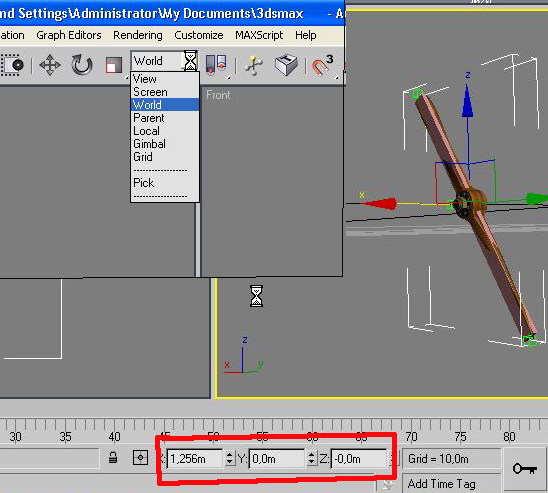
Next,move propeller into center of the viewport grid (X=0,Y=0,Z=0).
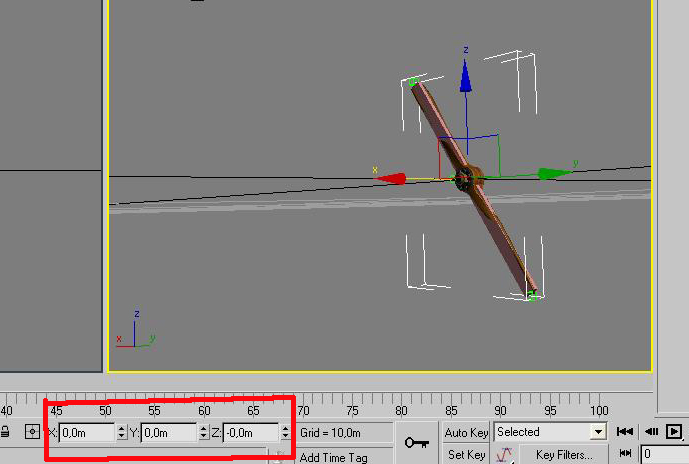
And now you can export it with max exporter script.Go to Utilities/MAXScript,pick
Buggy Buggy IL2 Exporter...since this model doesn't have LOD's use only one
(I'm using 2000)....and that's it for the propeller

.
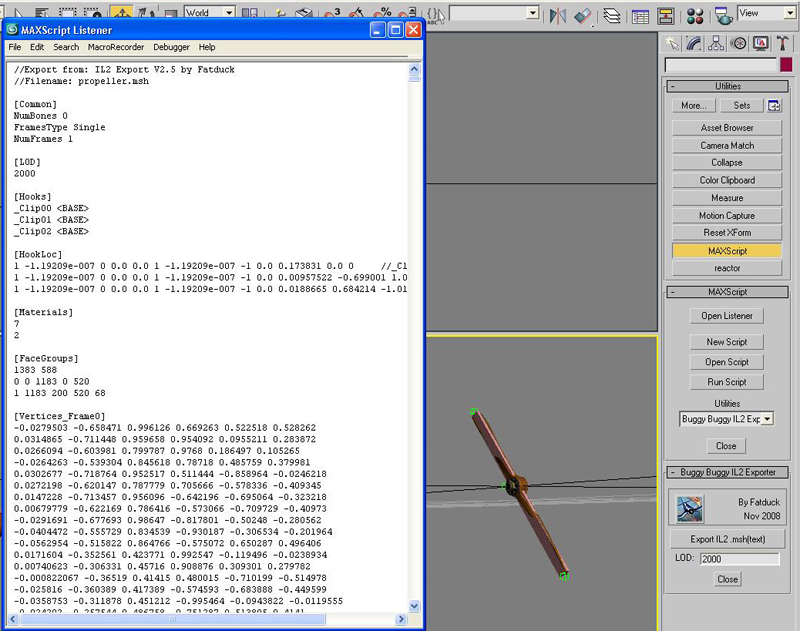
I will update this tutorial as I progress with this plane,and hopefully I will cover entire aircraft...from importing all 3d stuff
to applying damage textures,overlay markings etc.Also I will explain how to customize java for this (moving parts,gauges etc)
Have fun

 Author
Topic: Importing 3d models into IL2 (Read 28264 times)
Author
Topic: Importing 3d models into IL2 (Read 28264 times)


