Then I use the static.ini file from your post and replaced by it static.ini in Mods\Std\com\maddox\il2\objects.
This is not the best solution!
The ideal is to add static content given in the pack with the content of your static! Avoiding duplication!
HSFX has specific objects that you deleted when you handling!
Thanks for the advice.
Now, I compare static.ini from HSFX with statik.ini from here
http://www.mission4today.com/index.php?name=Downloads3&file=details&id=1621, and then I will add missing specific objects from HSFX to SAS~Gerax's static.ini...
Avoiding duplication? SAS~Gerax's one included a few object duplications (ojects in its 'up object' part have copies in its '4.12' objects part)...
When I will finished comparing - I'll informed about results.
Another question: in HSFX I have two static.ini files: Files/Std/com/maddox/il2/objects and Mods/Std/com/maddox/il2/objects. In installation UP~Boomer pack I should chage both? only in STD folder? or only in Files folder with deleting static.ini in STD folder?
UP~Boomer bring other troubles... After it installation I noticed a number of changes in my game (I'm afraid not all of them):
IJN Hosho CVL* changes!
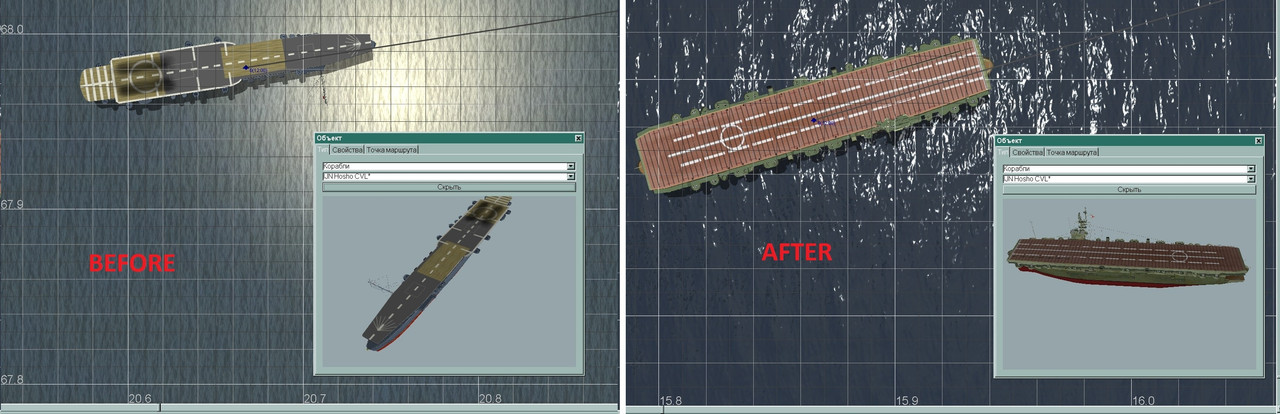
TBM/TBF large armament (torpedoes and 2000 lb bomb) became visible through the bomb doors:
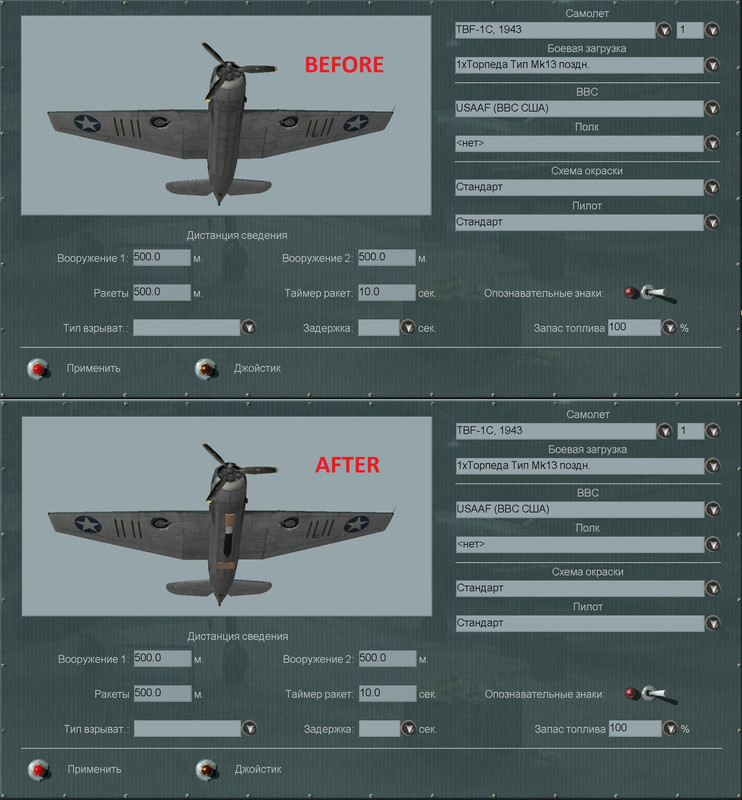
Both these problems dissapeared when I deleted UP~Boomer pack and used old static.ini and .rc files.
Using the vanilla version HSFX 7.03, I found out that my torpedo problems came with UP~Boomer pack too...
https://www.sas1946.com/main/index.php/topic,48937.0.htmlTorpedo problem and TBM/TBF bomb doors problem I have in SAS Mdact 5.30 too!
How can I fix this object pack?
Thank you in advance.
 Author
Topic: 00_Objects Pack UP~Boomer for 4.10/4.11 mediafire links 00_Objects_V Update (Read 53528 times)
Author
Topic: 00_Objects Pack UP~Boomer for 4.10/4.11 mediafire links 00_Objects_V Update (Read 53528 times)


