Airfield Upgrade: 1940s RAF and Luftwaffe Fighter Stations for Cannon Beta Channel Map (with vpMedia upgrade) 17 April 2015
================================================================================================This download upgrades RAF Tangmere, RAF Manston, RAF Biggin Hill, RAF Kenley, and RAF Hornchurch for Cannon's Beta Channel Map (with vpMedia's map upgrade). Upgrade includes hundreds of minor detail changes to help create the atmosphere of authentic 1940s fighter stations, and an operations layout to launch and recover 16 fighters from either end of the main runway (12 fighters out of Manston). A simple and efficient runway, taxi and parking layout is included to avoid AI collisions and crashes, both on the field and in the overhead:
RAF Tangmere
================================================================

I didn't include revetments in the design, because I prefer the appearance of the field without them. Mission builders can include revetments in their mission templates if they so choose.
RAF Kenley
================================================================

RAF Biggin Hill
================================================================

RAF Manston
================================================================

RAF Hornchurch
================================================================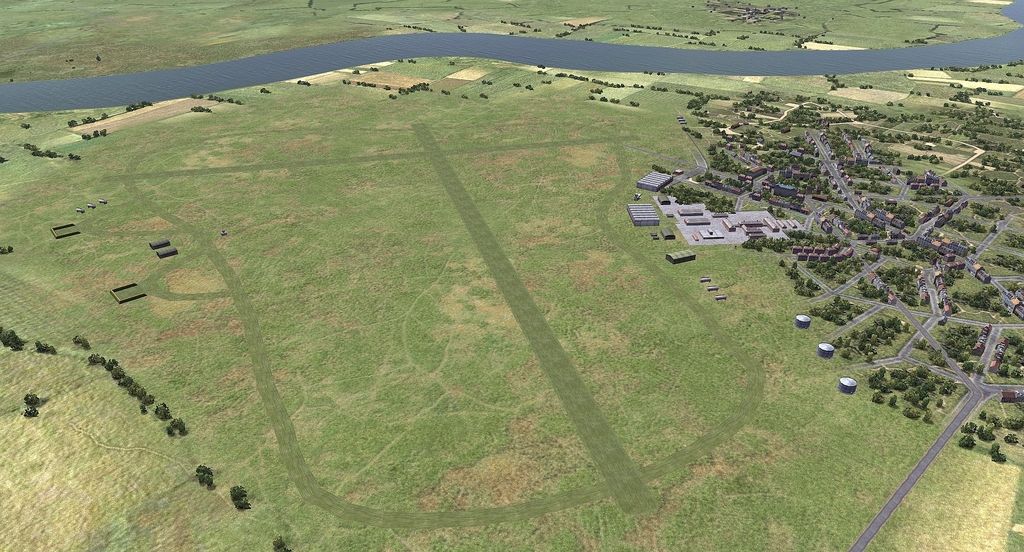

Bonus: Dunkirk Update!
================================================================
Pre-requisite for ModAct installs: Cannon's Beta Channel map, and vpMedia's upgrade.
================================================================Cannon's original, uncompleted English Channel map is a classic for modded IL-2 installs. It's fast (both in terms of frame rates and mission times, due to it's approx 1/2 'dogfight' scale) and covers the English Channel from London to Southhampton and Ostende to Cherbourg. First up,we need to install the basic map (unless your install is a modpack like UP3, DBW or HSFX in which case just check to see the map is already installed). This great little map isn't generally available for manual modact installs anymore, so we need to access this version extracted from HSFX, you can download it here:
https://www.mediafire.com/download/5c485749zdbmcjk/CAN_Channel.7zTo install the map successfully you need a custom object pack (again, this step doesn't apply to UP3, DBW or HSFX). I like to use an early version of Boomer's object pack. This version has 'classic' mod file structure, which is nice if you like to get stuck into your object files and mod 'em or otherwise muck around. There are also later versions of Boomer's object pack that are compressed into 'SFS' files (the game's native format) - they load faster when you first start the game, but to access the files for modding you have to extract them first. Feel perfectly free to download and use the SFS version here if you prefer.

The really nice thing about Boomer's object pack is that it enables your install for probably 99% of all the maps out there in the modding community. If your install does not include all the correct objects, your downloaded map will load in the FMB - but it won't save missions. The static.ini checker is used to check for missing objects.
Here's the object pack I use:
https://www.mediafire.com/download/z2up6a4hcvbv86r/00_Objects.7z
https://www.mediafire.com/download/b1en1n85ql76qj1/00_Objects_I.7z
https://www.mediafire.com/download/hbec1bv1wp7b4c1/00_Objects_II.7z
https://www.mediafire.com/download/65c39yjdsx3f3ul/00_Objects_III.7z
https://www.mediafire.com/download/datziu3aqqahxb1/00_Objects_STD.7zBe aware that the object pack includes a 'static.ini' file - in folder 00_Objects_STD - which tells the game how to access objects (not just the ones in the pack, but all the objects in the game). Technically, the static.ini should be matched to your install (i.e 4.09/4.10/4.11/4.12 etc) however this gets tricky when there are so many different objects and game versions out there. The static.ini in this version is matched to 4.09 as far as I know - a project for another day is to release static.ini's for the later versions too. In the meantime, don't let this put you off - all it means is that objects released for 4.10/11/12 will not appear in your game while the object pack is activated. It won't stop your game running, and it won't prevent us completing this project. If you need the later objects for another project, just deactivate the object pack in the meanwhile.
You can also add extra objects you download from here at SAS or elsewhere, just make sure to add them to the static.ini in the object pack, not the 'standard' static.ini (or alternatively add objects to both static.ini's if you're going to switch between them).
You also need any custom textures used by the map (already included in UP3, HSFX and DBW). For manual installs, this texture pack includes all the textures for CAN_Channel (and many others besides):
https://www.mediafire.com/download/n3th7bao3t6jdd7/land.7z1. Start your map install by simply extracting the five object pack .7z folders into your mods folder (#SAS in my case).
2. Next extract CAN_Channel.7z into your map mods folder (mine is MAPMODS/MAPS).
3. Then extract the texture pack land.7z here: MAPMODS/MAPS/_Tex
4. Finally, add this line to your all.ini file in MAPMODS/MAPS: EnglishChannel(Can) CAN_Channel/CAN_40_load.ini
Start your game and open your new EnglishChannel(Can) map in the FMB - if everything has worked properly the map will open right up:


If your map has been successfully installed along with all the necessary objects, you will be able to create a test mission in the Full Mission Builder which will play and save. If the map loads in FMB, but will not save or play missions, you have missing objects and will need to use the static.ini checker to identify the missing objects, and then you'll need to search them out online. Usually a google search will find the missing objects in a few minutes, or use the search function here at SAS, or if you're really stuck - post in the lounge to see if anyone can assist you.
Well done, thats the first job accomplished! You either already have a modpack including the EnglishChannel(Can) map, or following the steps above you've succsessfully installed a working copy in your manual install.
Next job is to install vpMedia's upgrade!

Get the downloads here:
https://www.sas1946.com/main/index.php/topic,24522.0.htmlYou need to download two files:
vp_Channel40_beta_map_update_v1.zip
vp_mapmods_buildings_dbw_2012.rar---> 28/3/16 new link here: https://www.mediafire.com/download/keh5lx34yt1zazz/vp_mapmods_buildings_dbw_2012.rarNow, Istvan's upgrade was designed for DBW - but because we have manually loaded Boomer's object kit, and Cannon's original beta map,
we can enjoy the upgrade too!

Unzip both files into your MODS folder (remember in my install its #SAS) - you will end up with 3 files. I like to rename mine as follows, to make sure they load in the order I want when I start my game:
0 VP Channel40_beta_map_update_v1
0 VP MAPMODS_v4_DBW
0 VP TEXTURES_Buildings_v3_DBWGo ahead and load your test mission in the FMB to make sure your install matches vpMedia's:

If you can resist the temptation to fly a Tiffie through the Tower Bridge you're a better man than me!


This upgrade package improves a great many maps and objects in your game in addition to Cannon's Beta Channel map. Read more here:
http://www.vpmedia.eu/il2/
OK. The hard work is done. You're ready for the 1940s RAF upgrade!
It couldn't be easier. Find the folder named 'Can_Channel' in your vpMedia map upgrade. Mine is here: #SAS/0 VP Channel40_beta_map_update_v1/maps/CAN_Channel. Back up your original CAN_Channel folder in a safe place, and replace with it with my upgraded version.
Download the CAN_Channel_1940s_RAF_v01.zip here:
===================================================https://www.mediafire.com/download/e8drfprtl8ck0oe/CAN_Channel_1940s_RAF_v01.zipJust unzip the new CAN_Channel folder, then swap it into your install. Check your version matches the images at the top of this post.
I hope you enjoy the upgrade.

Cannon and vpMedia deserve all the credit, and any errors in this version are my own. This RAF 1940s upgrade has been extensively tested in my 4.111m/SAS ModAct v4 install. If you
do find any errors, please let me know, and I'll do my best to sort them out. Keep an eye out for future updates to the London docks, and Abbeville airfield.
Update 8 December '14: Tested in 4.12 by Ralph.B - thanks buddy.
 Mission Building Tips
Mission Building Tips
===================================================The airfield layout I have used in this upgrade - a single 'double-ended' main runway - is a design choice for the most reliable AI performance I can achieve both on the ground (AI taxi-ing) and in the overhead (AI landing circuit). Adding a second runway can significantly degrade performance of the AI in regard to avoiding air to air collisions and poor taxi performance. It's not an exact science, but it's my firm opinion (only) that this is the best layout for mod airfields.
These airfields are designed to encourage players to land and taxi after their missions. Consider including a primary 'recon-landing' objective for the whole airfield, this will encourage the player to get back to home base, even if it's a belly landing!
Consider including a second, very small, hidden recon-landing objective to encourage the player to taxi after the mission, and to reward him for an effective landing. This is a great place to design a landing diorama. Make sure this hidden landing (parking) objective is at the opposite end of the airfield from the landing point. There is still a bug that I'm unable to solve that if the player parks too close to the landing point it will prevent the AI planes from landing - hence parking spots at the opposite end! Don't forget to tell the player where to park in your briefing - I often use a flag or conspicuous vehicle to point the player in the right direction...
It is still possible to experience AI air-to-air collisions if the approach to the 'automatic' AI landing circuit is incompatible. Make sure to test-fly your mission. Using the auto-pilot and 8x speed is a convenient way to do this. Adjust the approach if necessary - an approach in line with the runway in the direction of landing is just about guaranteed to work effectively (think a larger 'landing circuit' overlaid over the AI landing circuit).
With attention to all the above, these airfields should give reliable AI performance. Please let me know if I can help with any problems.
Thanks again for trying my update.

All the best
KB
 Author
Topic: 1940s RAF and Luftwaffe Fighter Stations for Cannon's Channel Beta/vpMedia (Read 20104 times)
Author
Topic: 1940s RAF and Luftwaffe Fighter Stations for Cannon's Channel Beta/vpMedia (Read 20104 times)


