Seems to be working out well, didn't take very long to generate a map
I found one horrible thing doing this. The shape files which are my source for all the maps are split into elements. Line lists, polygon lists, that sort of thing.
Polygons are just a list of points , so to draw a filled polygon is not a trivial thing.
So I found an open source library called MonoGame.Extended which said it had support for filled polygons, looked nice so I installed it changed my code to use it.
Didn't work. So I looked at the source and it called another open source library called Triangle.
So I got rid of MonoGame.Extended and grabbed Triangle and changed my code to use it. It had loads of different techniques for changing an array of points into a list of triangles.
None of them worked. The GIS data was just too complicated for it.
So I swore a lot. Had a cig. Quick beer.
Then I sat down and wrote a simple scan line converter based on the first polygon renderer I wrote in assembler 40 years ago. Came out to less than 100 lines of code, and guess what ?
WORKS PERFECTLY!

Modern techniques are just that
MODERN, not necessarily
better.
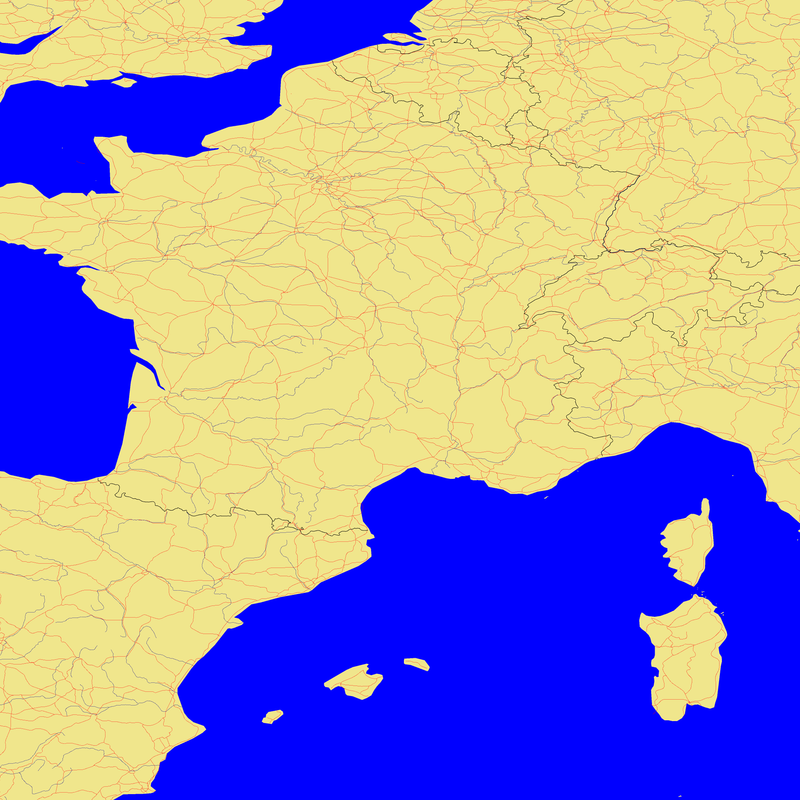
 Author
Topic: Weekly progress report (Read 130446 times)
Author
Topic: Weekly progress report (Read 130446 times)


