I love you too cerberus!!
 IL-2 Random Skies Mod version 2.6 :: DJ Edition ::
IL-2 Random Skies Mod version 2.6 :: DJ Edition ::While working on my
AmbienceFX mod (which I by the way will update later on today), I realized music tracks do not play randomly and we end up listening to the same music tracks in the same order over and over again. Here is an attempt to enhance IL-2 music tracks playback order.
(There are more elegant, more efficient and less invasive mods out there to randomize music tracks, in example the excellent Random playback of music by marcost).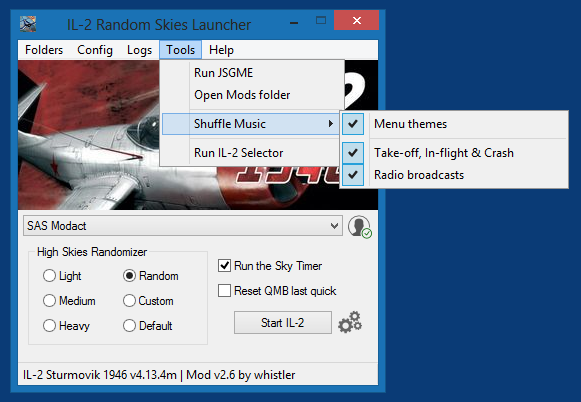 THESE NEW FUNCTIONS WILL RENAME OR MIX UP YOUR IL-2 MUSIC TRACK FILES
THESE NEW FUNCTIONS WILL RENAME OR MIX UP YOUR IL-2 MUSIC TRACK FILES. They will get the job done but you have been warned.
IL-2 Menu themesThis option will mix up all tracks found in IL-2/samples/Music/Menu/ In example RU.wav will become DE.wav, US.wav will become JA.wav and so on. B.A.T. users will enjoy this feature. Do not use this function if your menu music tracks relate to the countries (anthems, hymns, marches...)
To hear Menu tracks you must have 'Play Music' enabled and 'Music Volume' up.
Take-off, In-flight & Crash tracksThis option will append unique random numbers in front of the *.wav track filenames found in IL-2/samples/Music/ TakeOff, InFlight and Crash folders. In example, track.wav will become 001_track.wav. This function is folder-recursive but folder names remain unchanged. Stock IL-2 does not come with any Take-off, In-flight or Crash tracks, but you can download some online.
To hear the tracks in-game you must have 'Play Music' enabled, 'Music Volume' up, and:
- Play 'take-off' tracks enabled
- Play 'in-flight' tracks enabled
- Play 'crash' tracks enabled
Radio broadcastsThis option will also append unique random numbers in front of the *.wav track filenames found in IL-2/samples/Music/Radio/. In example, track.wav will become 001_track.wav. This function is folder-recursive but folder names remain unchanged. Stock IL-2 does not come with radio tracks, download some online.
To hear radio broadcasts in-game you must have 'Play Music' enabled, 'Music Volume' up, and use Realistic Navigation. Switch between radio stations (if the mission creator added any) using the pre-defined 'Next beacon' and 'Previous beacon' control keys.
----------------------------------------
I hope you enjoy these new additions. Full v2.6 change log:
v2.6 (16-07-2017)
- Included Auto.bat image to increase awareness of the feature. (Original icon made by Freepik from www.flaticon.com)
- QMB Quicks/.last.quick deletion implemented in the executable. Batch file 'Files/QMB_Fix.bat' no longer needed.
- Added DGen logs detection.
- New 'Shuffle Music' options in the Tools menu.
 Author
Topic: IL-2 Random Skies Mod v2.7 (Read 79886 times)
Author
Topic: IL-2 Random Skies Mod v2.7 (Read 79886 times)


