Hello guys, sorry to open up a old disscussion but further tests were made on the Skyscraper objects finally.

Okay, the subject of hit boxes (Co-Common) came up again in a discussion and so I decided to try and conclude the test
I did here on the skyscraper.
Previously, I set up a Co-Common the height of the skyscraper and the damage effect would not work, objects
would go through, the only way it worked was to use a smaller version for the base.
Mandrill suggested in a recent conversation that stacking these smaller versions on top of one another to the
full height of the skyscraper might work so I tried it, sadly no go.
I took the hit box from this smaller building from one of the AviaSkins maps, object made by Molva I think and
loaded it into gmax because I knew it worked. This was then cloned stacking the first to the height of the object
and extracted, each made up five Co-Common in the skyscraper object. They were experimented on in various
ways without success, the only attempt that worked was using the original on its own.
The other tall object in this image is also fly through so it would seem that my earlier thought on this was correct
and above a certain height it is not possible to make these kind of buildings enter the destroyed state if anything
comes into contact with them except to the height of the smaller building here, there might be objects slightly taller
in game that work but this seems about the limit, possibly 1.C coded it that way.
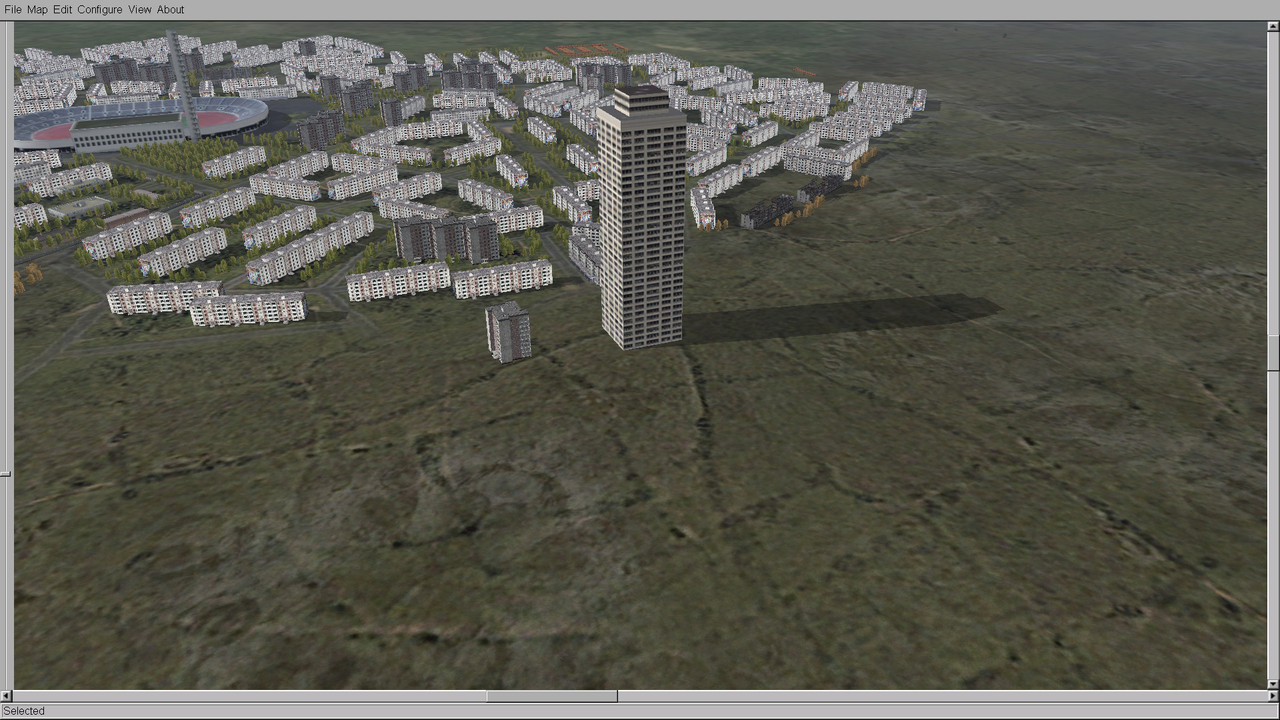
So in the case of these particularly large buildings it would appear the only option available would be a hit box the same height as
the smaller building, that in conjunction with a dedicated dead model and texture could possibly work for scenarios where
the area is suffering from a major air or ground bombardment and the base of the building is hit.
This brings us to a further test I carried out, this time trying to cut a tunnel through Mount Suribachi:
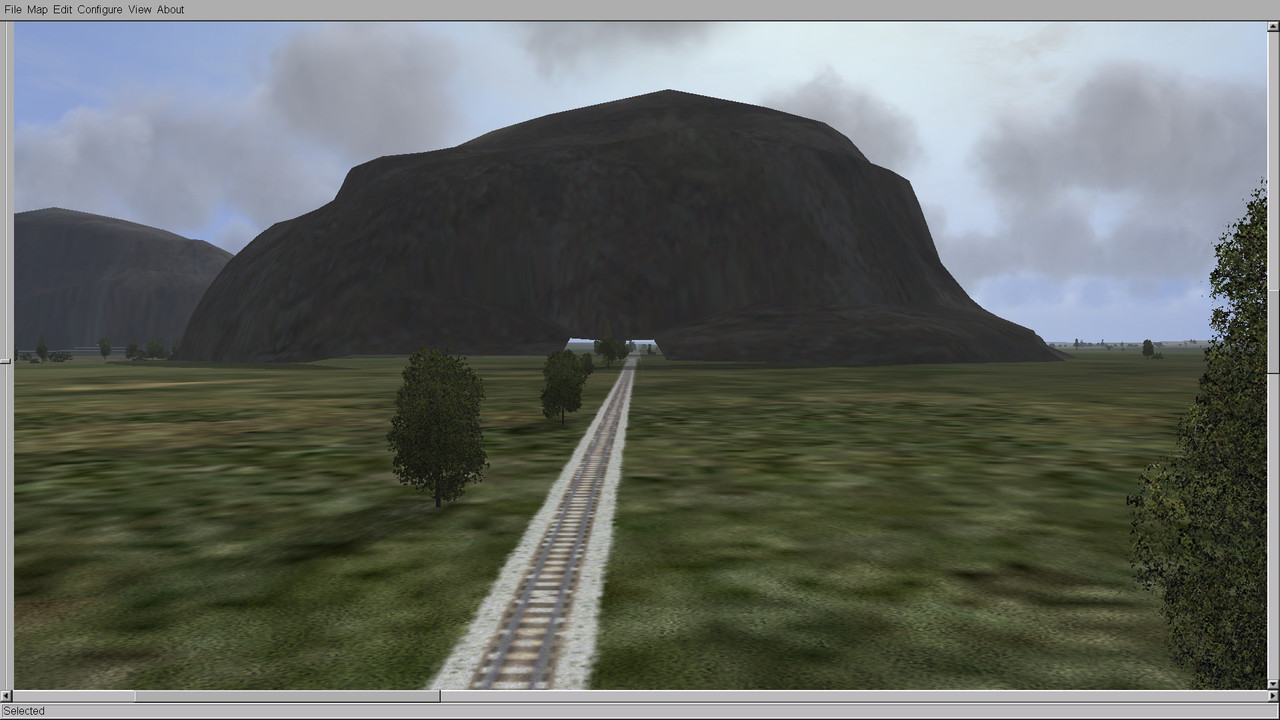
Now if you fly the Iwa Jima map and are foolish enough to fly into it then you are a dead pilot, I tried it so know the rock
acts as you would expect in game.

Okay, so I tried to set up my extracted object in game, some frustrating time elapsed while I was able to figure out why
I could not get it to show at first, I was using the wrong entries from Suribachi. They did not work because that entry
does not actually name the mesh and that object itself is stored in a folder the game did not recognise because the
entry was for Mountain whereas other objects use House.
So with it in game finally and two separate Co-Common added I tried a experiment to see if the hit boxes would work, again
as per the skyscraper it was no go.

I then pulled Suribachi from the objects folder and set that as a house and added it to the game as any other object just to see
if the unaltered mountain would have a working hit box, again no go, looks like this is the case for anything added as a object
in the normal way that is what could be considered excessive in scale compared to normal game objects.
So, what about trying to make my object like Suribachi and using it in the map maker? Well I tried, following all the naming and
folder conventions I could see, sadly it does not recognise my new object.
I cannot then add Suribachi in the normal object way unless I alter the naming convention and the dead function does not work, my
object cannot it seems be made like that mountain to appear in the map maker.
My thoughts on this for what they are worth is that Suribachi is coded into the game in some way that allows it to function as any
other part of the terrain does, you hit it you are toast. Where or how is that done?
There is a class for mountain in the dumped classes, however, there is no mention that I can find of Suribachi in it or anywhere else
in the games dumped classes, is it hard coded somewhere deeper in the game and cannot be accessed?
The tests actually throw out more questions and nothing much in the way of answers, this is I think something only the code specialists
here can find the answer to, I have gone as far as I can with the experiment. Maybe I can add the Co-Common to each skyscraper
but it would still need a decent damage mesh and texture to experiment on further as to whether or not it will work, say in a city under
siege scenario where rockets and bombs can be guaranteed to impact at least that lower level of the building and produce a effect.
Take care.
Wishing you all the very best, Pete.

 Author
Topic: Dead.sim and object not 'dying' (Read 12728 times)
Author
Topic: Dead.sim and object not 'dying' (Read 12728 times)


