Next Generation MAP (NG-MAP) Mod v3.2The Mission Brief is back!The original brief wasn't up to my standards and I removed it in v1.0 but oh boy I missed it. Restoring the brief was in my to-do list from day one but back then I didn't have enough knowledge and experience to implement it the way I always envisioned...
It took some years and a few attempts but here it is, finally. Thanks for your patience!

(Use the mouse wheel to scroll)
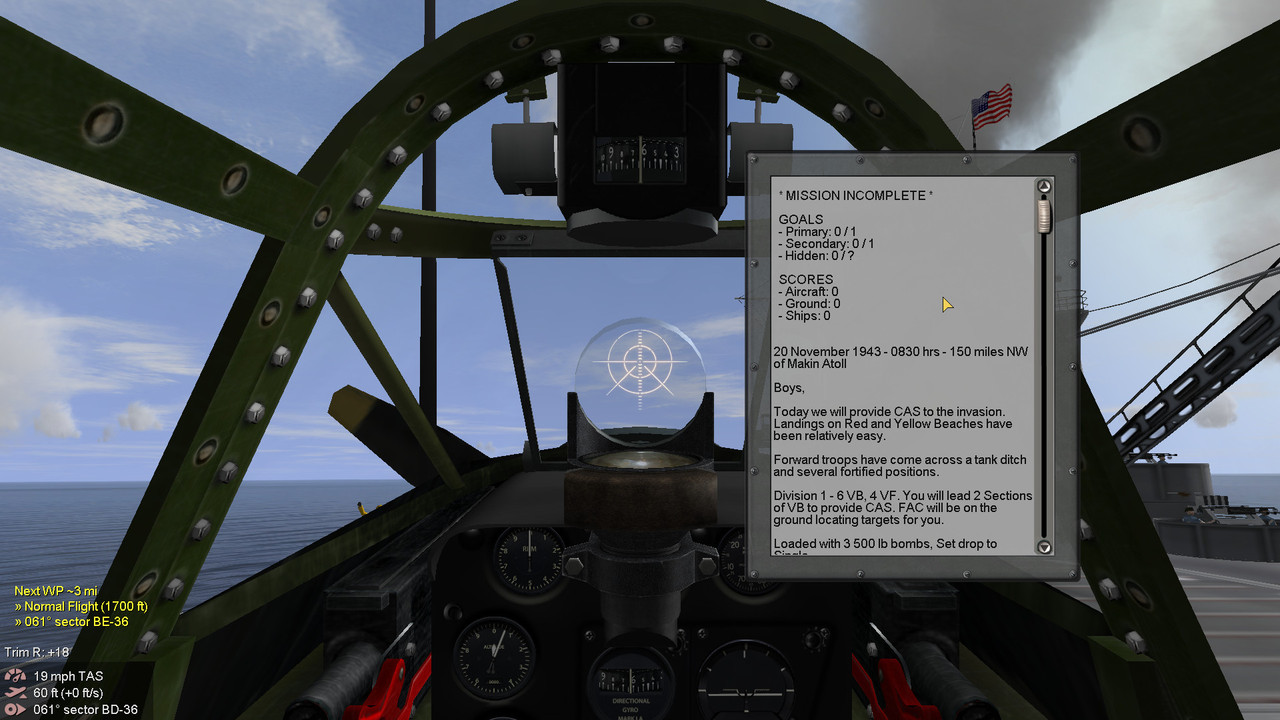
The Goals and your Score are a little dynamic meaning that what you see onscreen may change depending on your progress...
The Mission Brief is the highlight of this new version but I took this chance to implement some requests and extra features.
You can now enable the grid in "Follow" mode...
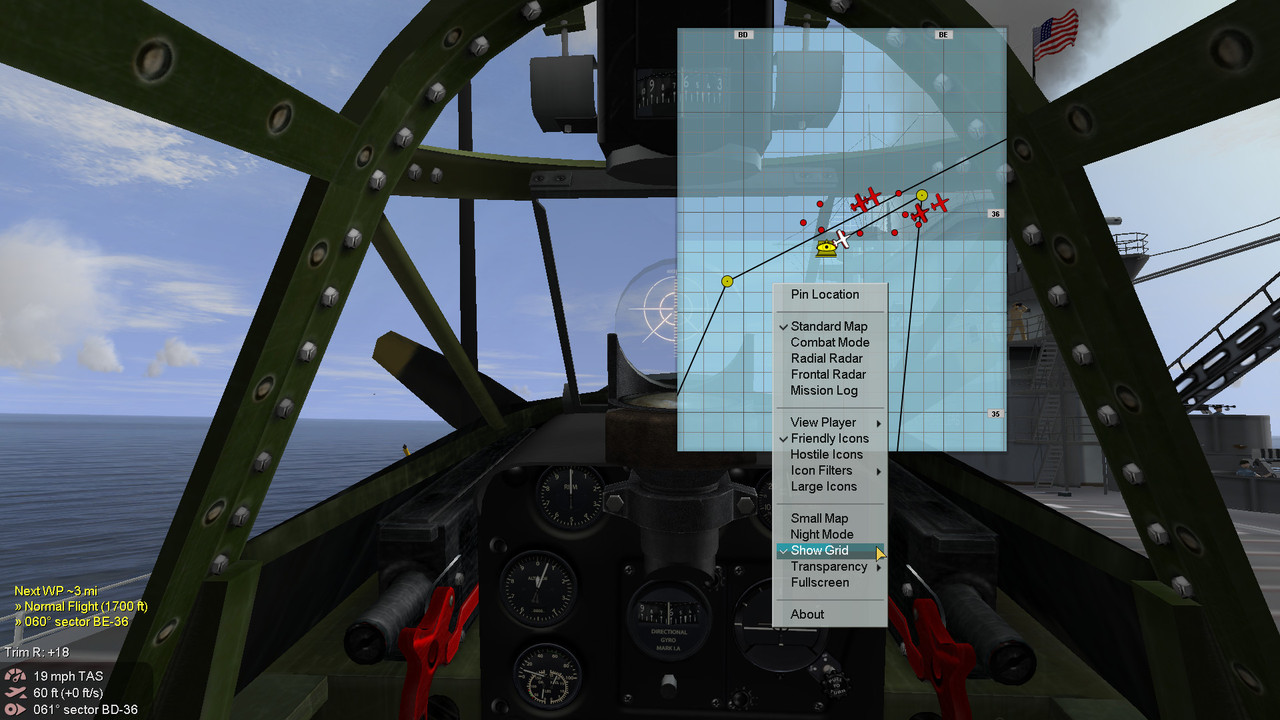
...and I added new configurable settings:
[Mods]
ngMAPfriendly=1
ngMAPhostile=0
ngMAPfilters=0
ngMAPnoise=1
These settings are automatically added to your conf.ini and thanks to
MissionProCombo-PLUS v2.1 you can now change the settings "on the fly" to fit your needs:
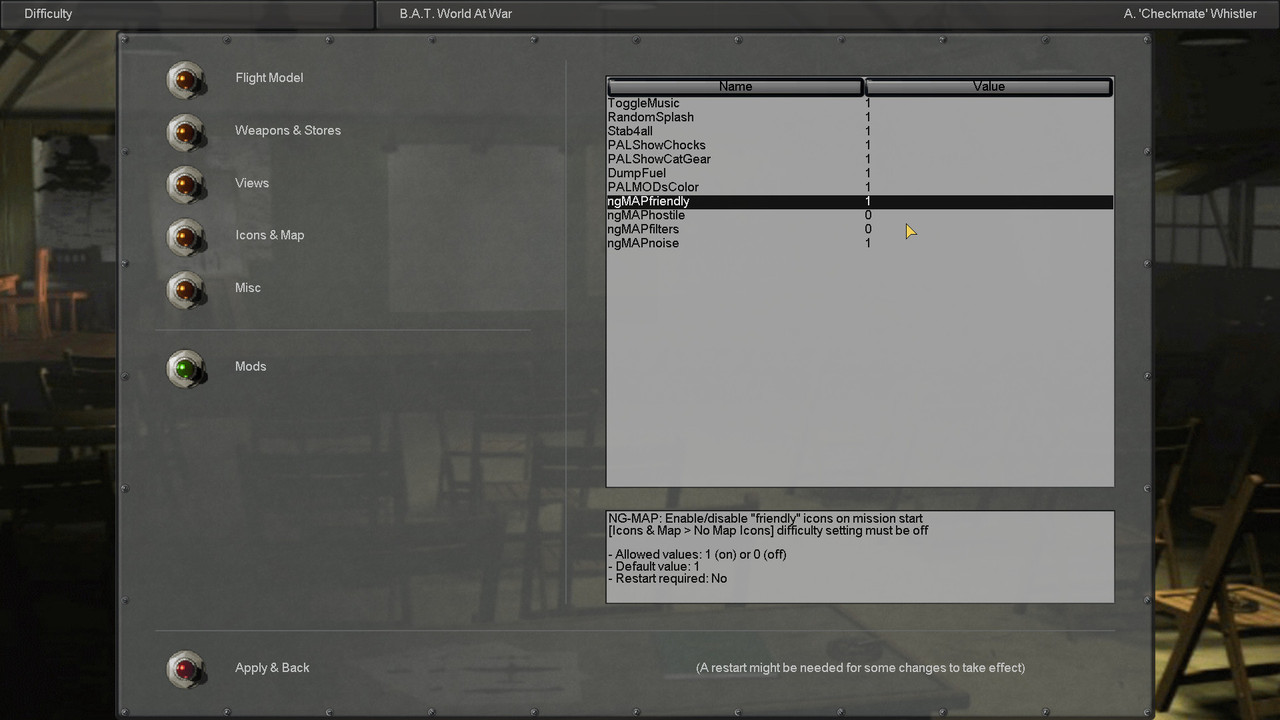 Conf.ini settings in detail:ngMAPhostile=0
Conf.ini settings in detail:ngMAPhostile=0By default hostile icons are disabled and some pilots want hostile icons always visible on mission start. Use the setting above to enable/disable enemies by default.
Possible values are 0 (off - default) and 1 (on).
ngMAPfriendly=1In a similar way some players want friendly icons disabled by default but still be able to enable friendlies during the mission. Use the setting above to enable/disable friendly icons at mission start.
Possible values are 0 (off) and 1 (on - default).
ngMAPfilters=0Enable/disable extra icon "filters" (ships/vehicles/artillery) at mission start. By enabling filters by default you will have an experience closer to stock.
Possible values are 0 (off - default) and 1 (on).
ngMAPnoise=1Enable/disable the "Noise" (round icons) at mission start. By disabling the noise you will only get to see aircraft in the map if icon filters are off.
Possible values are 0 (off) and 1 (on - default).
Last, I can now test mods in 4K and I made lots of internal changes to make sure this mod supports (really) large screen resolutions. Up until now we were talking small increments but now resolutions double! Madness! Speaking of madness, member
-=MaD=- kindly tested v3.2 in his 3-monitor setup and here are his findings:
- Fonts are too large
- The yellow pointer is too large
- mouseUse=1 doesn't seem to work right.
I don't have three monitors and guess work is tricky so I remain available to assist privately people with three monitors.
Changelog:
v3.2 - 30/01/2021
-----------------------
- Mission Log reworked: dynamic goals and scores + Mission Brief (user the mouse wheel to scroll)
- New map menu entry: Show Grid. Applies to "Follow" mode only - activate it when you need it
- Standard map: "Terrain" renamed to "AMSL" (Above Mean Sea Level)
- You can now drag and move the mini map around when in Combat Mode / Radars / Mission Log
- Fixed a bug that prevented at times artillery icons from being displayed in Combat Mode
- New configurable setting: ngMAPfriendly which complements the already existing ngMAPhostile
- New configurable settings: ngMAPfilters & ngMAPnoise
- Conf.ini settings can be configured from the game (MissionProCombo-PLUS v2.1 or later required)
- 4K+ screen resolution adjustmentsYou will find the download link in the first post.
Cheers!
 Author
Topic: NG-MAP v3.2 (Read 50299 times)
Author
Topic: NG-MAP v3.2 (Read 50299 times)


