Next Generation CAM (NG-CAM) Mod v2.0:: for IL-2 1946 4.12 & 4.13 ::
For a description of v2.0 changes, please visit
post #82For a description of v1.6 changes, please visit
post #45For a description of v1.5 changes, please visit
post #37
CREDITSNG-CAM combines into one mod some of the features of the following mods:
Credits to the modders above for their work. YOU ARE THE BEST!
Thanks sas1946.com admins, modders and rest of members for being there.
A word of gratitude to mission4today.com admins for hosting this mod. Thank you gentlemen!
FIRST THINGS FIRST- This mod is certified for offline 4.12 (SAS Modact / VP-Modpack / B.A.T.) and 4.13 (SAS Modact). It has not been tested in other game mode, version or super mod.
- You do not need to add or edit any conf.ini settings. NG-CAM works 'out of the box' and it will not conflict with any settings you may already have from other mods. You can switch between NG-CAM and other camera mods anytime.
- The mod complies with mission/campaign difficulty settings. Make sure to deactivate all the items found in the 'Views' settings window (cannot be changed during a mission/campaign).
INTRODUCTIONAll mods mentioned in the credits make use of the same classfiles and up until now you had to choose between one or another. It is great to have so many options but how disappointing and frustrating it is to choose!
Tired of switching mods forth and back I decided to merge, following the 'Keep It Simple' principle, some of the best and most useful (in my humble opinion) features of all available camera mods into one. Due to the nature of this merge, NG-CAM is obviously NOT compatible with any of the other mods.
Check below all features and have fun with NG-CAM! - whistler
The "Kill Switch"The "Toggle Snap/Pan View" control key (F9 by default) is NG-CAM's "Kill Switch": enable/disable ALL camera effects with this control anytime during a mission.
Camera effects are, by default, enabled when "snap" is on, but you can invert snap/pan functionality: check the ngCAMkillswitch setting and set it to 1. Now effects are off when snap is on.
The Kill Switch is probably the most important aspect of this mod since you will end up using it often. I have the "Toggle Snap/Pan View" key set to F9 and also "Enter" for easy access.
 Disclaimer: product not included in the mod.Internal Soft View and "Focus" mode
Disclaimer: product not included in the mod.Internal Soft View and "Focus" modeNew in version 2.0!
The feature unfortunately isn't available in gunner stations because the code is a little buggy and causes some lag. I am unable to find a solution and I shelved gunner stations for the moment.
Regardless, you can now enjoy smoothing in the Pilot/Bombardier stations and let me tell you it does make a difference! Particularly if you use a head tracking solution.
Internal views also implement "Focus" mode which activates automatically when you reach a FOV lower than 30 degrees. The camera movement decelerates progressively and this allows you to focus on targets easily.
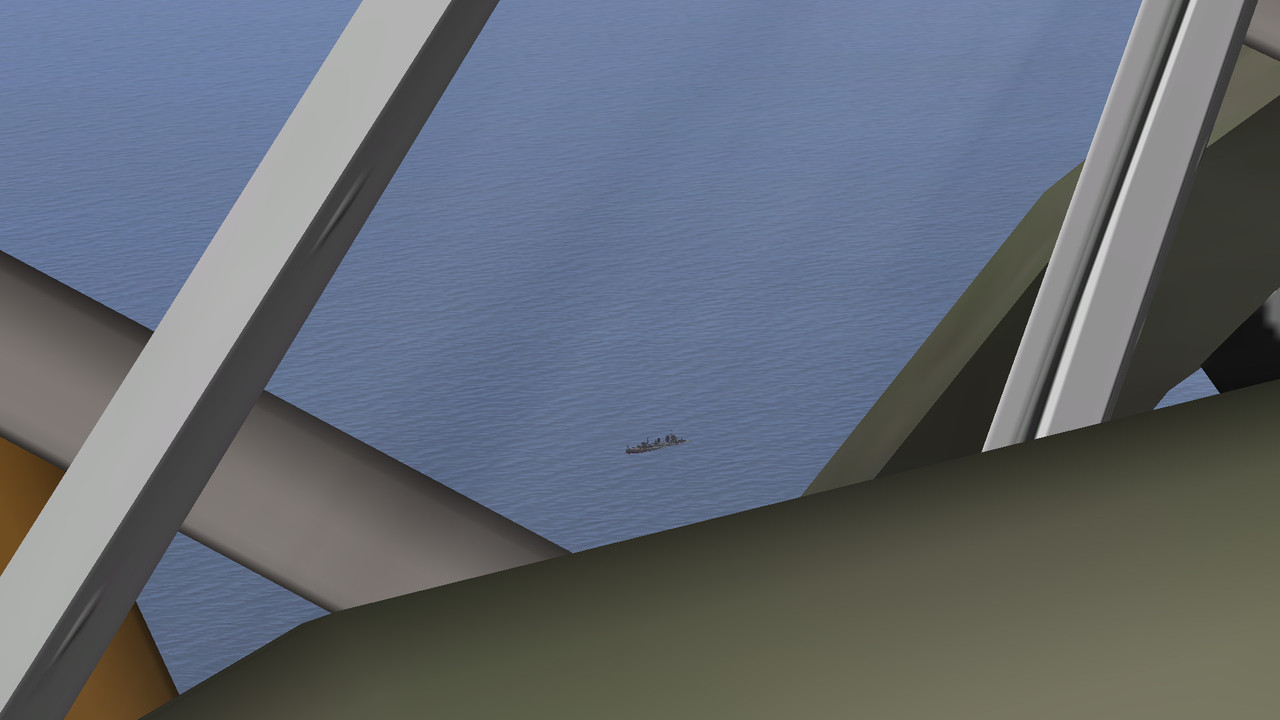 External Soft View (Inertia)
External Soft View (Inertia)benitomuso is the most ambitious IL-2 modder ever. The number of features of his VisualMod is mind-blowing. The execution is astounding.
For NG-CAM I borrowed his truly impressive inertia movement in external views. Starting with v2.0 inertia is available for all actors and I tried my best to make it feel responsive.
Go to Controls and set the following keys in the VIEWS section:
- External View (F2 by default)
- Next Friendly View (shift+F2 by default)
- Next Enemy view (Ctrl+F2 bu default)
Tip: if you use
NG-MAP you can access all actors from the "Actor Viewer".
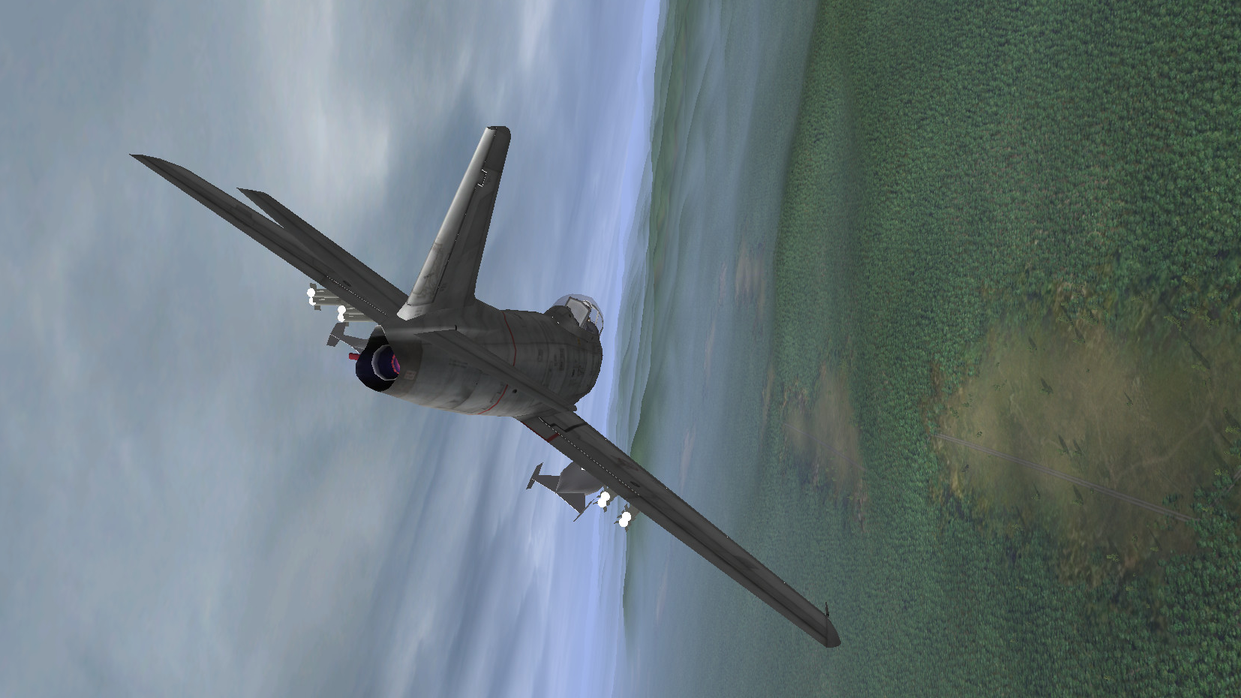
Make sure to thank benitomuso if you have the chance!
GoPro ViewsSAS~Storebror brought back this mod to life with lots of awesome features and super-cool visuals previously available in other mods but not compatible with newer IL-2 versions.
For NG-CAM I borrowed the GoPro Camera Views and adjusted a few things here and there to improve usability.
Go to Controls > VIEWS section, and set a key for 'Chase View' (F8 is the default). During a mission, select any aircraft and press F8 to cycle through the different GoPro views.

The mod implements a time-based solution to allow the game remember the last view you selected: from the moment you press the Chase View control key you have 2 seconds to switch to a different view. Keep this in mind when you wonder why you have to press the Chase View key twice to switch views.

Just play normally! select your preferred GoPro view and forget about everything else. It should all flow naturally.
Ordnance ViewA welcome addition for v4.13 by Team Daidalos, ported by benitomuso to 4.12 and available for some time in his VisualMod and as an EngineMod add-on by western0221.
Go to Controls > VIEWS section, and set a key (F10 in example) for 'OrdinanceView' ('Ordinance Camera View' in 4.13)
In-game, drop any bomb, torpedo or launch a rocket and press F10 to follow the ordnance. Neat!
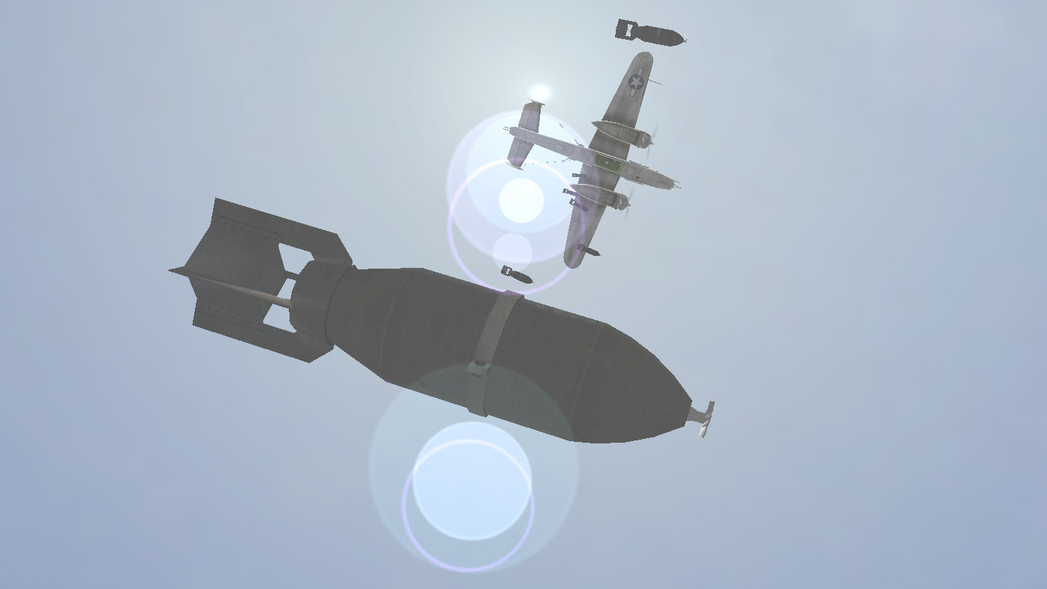 LSO (Landing Signal Officer) View
LSO (Landing Signal Officer) ViewNew in v2.0! LSO Cam mod by "AG-51", improved.
The LSO View is available for all Aircraft Carriers but in non-inertia mode only. Just press the Kill Switch when looking at a carrier and the camera will be positioned at the rear end of the runway. Use the kill switch to toggle views (external vs LSO).

 FOVMod Animated
FOVMod AnimatedYet another masterpiece by SAS~Storebror. Many FOV Mods existed before but none were this complete!
Based on his
FOVMod_animated_v4, I altered the code a bit:
- Animation disabled in Bombardier and Observer stations to prevent distortions
- Default FOV is 90° (Stock FOV on 4:3 monitors is 70° and on 16:9 is 83°)
- Default FOV speed is 2x (double the original speed)
- Wide FOV limited to 135 degrees
Forever grateful for this gem SAS~Storebror!
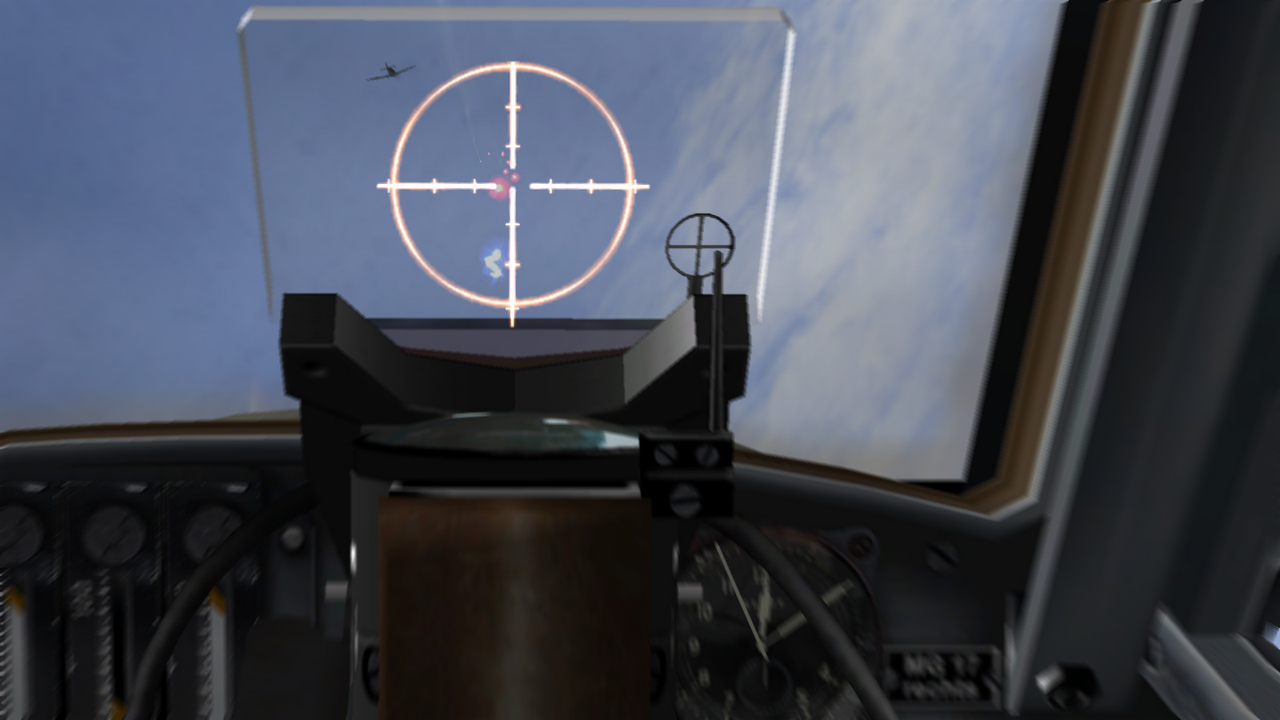 Other FeaturesHead-tracking disabled in external views
Other FeaturesHead-tracking disabled in external viewsI don't know about you but I just cannot control external views with my head. The mod will simply disable Head-tracking in external views. Use your mouse to control the camera.
Full Mission BuilderCamera effects are disabled when using FMB.
Recorded tracksCamera effects are disabled during playback of tracks (Intro, Training, Recordings...) unless the "Manual View Control" setting is enabled in which case you are in control.
 Pan around actors
Pan around actorsWhen in external views, press and hold the right mouse button to pan or move the camera viewpoint around actors.
- Feature available for all actors except cameras
- Feature NOT available in Flyby views
In v2.0 I managed to get rid of the "Roll" when panning around actors (*) and the horizon now remains perfectly horizontal for professional screenshots:

 (*) Land/sea actors and aircraft when in non-inertia mode.DOWNLOADS
(*) Land/sea actors and aircraft when in non-inertia mode.DOWNLOADSThe mod comes in one zip but it contains different JSGME-ready versions: ModAct / B.A.T. (v3+) / VP-Modpack. Download the mod, extract it, pick a version and enable it using JSGME.
Find the download at mission4today.com:
http://www.mission4today.com/index.php?name=Downloads3&file=details&id=2623AddonsYou may find of interest the "Increased Head Panning Range" tweak by WxTech:
Main topic:
https://www.sas1946.com/main/index.php/topic,67496.0.htmlNG-CAM version:
https://www.sas1946.com/main/index.php/topic,67525.0.htmlConfigurable options in detailStarting with v2.0 configurable settings will be automatically added to your conf.ini. If you have
MissionProCombo-PLUS v2.1 (or later) you can configure these settings from the Difficulty Screen.
 ngCAMkillswitch=0
ngCAMkillswitch=0The "Toggle Snap/Pan View" control key (F9 by default) is NG-CAM's "Kill Switch": enable/disable camera effects with this control anytime during a mission. You can invert snap/pan functionality with this setting.
Possible values are 0 (disable effects when snap is on - default) and 1 (disable effects when pan is on)
ngCAMspeedext=2Set the sensitivity or "turning speed" of the camera in external views. It applies to aircraft and ordnance only (the speed is always "fast" for the rest of the actors)
Possible values are: 0 = off, 1 = slow, 2 = medium (default), 3 = fast
ngCAMspeedint=2Set the sensitivity or "turning speed" of the camera in internal views
Possible values are: 0 = off, 1 = slow, 2 = medium (default), 3 = fast
ngCAMfovdefault=90Override the default FOV of 70 degrees (Controls > Views > Normal View)
Possible values are: Any number from 60 (narrow) to 120 (wide)
ngCAMfovspeed=2Set the speed of the animated FOV
Possible values are: 0 = off, 1 = slow, 2 = medium (default), 3 = fast
ngCAMfovlog=0Enable/disable the FOV log
Possible values are: 1 (enabled) or 0 (disabled - default)
Changelog:v2.0 - 08/07/2021
-----------------------
- Major revision
- Internal Soft View (pilot/bombardier stations)
- "Focus" mode in internal views
- External Soft View, now available for ALL actors
- External views - Hold down right mouse button to pan around actors (except cameras)
- GoPro views available for ALL aircraft, not just yours
- LSO (Landing Signal Officer) views: press F9 (toggle pan/snap) when looking at Carriers
- Brand new conf.ini settings (check descriptions)
v1.6 - 20/04/2019
-----------------------
- Feature: Press the Shift key to move the camera viewpoint around with the mouse
- Fov Animated Fix: Animation got disabled when jumping from a Bombardier/Observer station to an external view
- Minor adjustments
v1.5 - 16/03/2019
-----------------------
- External Views Inertia applied to Ordnance (most impressive with missiles!)
- The game remembers the last GoPro view selected (a time-based solution)
- New FOVMod Animated by SAS~Storebror!
v1.0 - 21/11/2018
-----------------------
- Initial release!I hope you have fun with this mod and... See you in the skies! - whistler

 Author
Topic: NG-CAM v2.0 (Read 48271 times)
Author
Topic: NG-CAM v2.0 (Read 48271 times)


