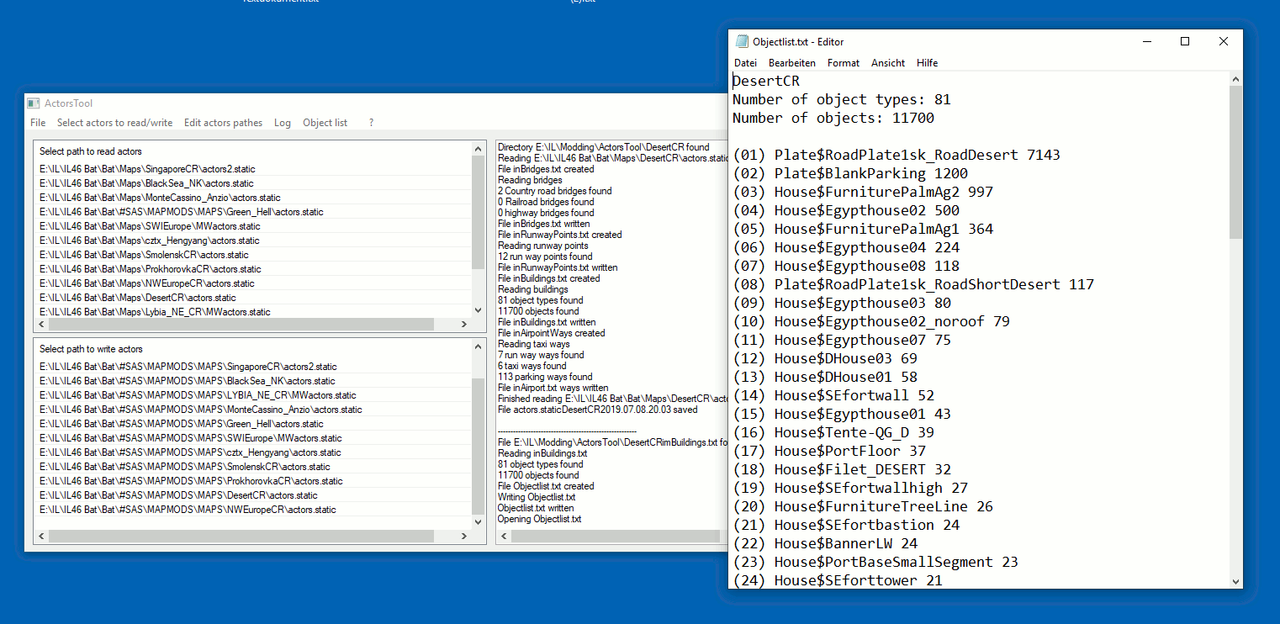
V1.5
Serious bug fixed, that causes the wrong placing of some objects when creating an actors from a fresh created inBuildings.txt.
V.1.4
A GUI update only. To avoid unwillingly read or write operations when clicking on one of the lists i added a menu item "Select actors to read/write." Also the size of the write and the log window is changed a little bit.
V.1.3
The log window scolls down automatecally now.
Some typos fixed.
map_t.tga reading folder for the true bridges y values is changed to the tools map subfolder.
Attention: If you add the map_t.tga to that folder to get the true y values of the bridges (not needed), read and expand the actors again to avoid inconsistencies with that bridges y-value, which may cause a map to crash.
V.1.2
Function objectlist fixed, i forgot to update this in V.1.1
V.1.1
The extracted in files are stored now separatly in a own folder for each map. This is a subfolder of the tools folder.
Copy function fixed.
Several log flaws fixed.
This tool i wrote simply because i wanted to know how the actors.static file works. The tool reads and writes actors.static files and so has the same functionality as the act.jar. The tool also was a consol program originally, but i added a gui now. So it's a little bit more comfortable than the act jar. It reads and writes actors from and to defined and stored pathes, so no copying is needed and also a mapsize.txt is not needed. It also creates a list with the number of the differend objects types used and how often they are used. Reading an actors is about 10 times faster than with the act.jar and writing abount 20 times. Nevertheless the tool may be unresponsive for a few seconds with a really big actors after clicking to read or write.
Usage:
Define the pathes to read an actors with "Edit actors pathes/Save path to read actors" and using the file requester then first. This usually will be the actors, you saved after editing a map within the fmb, so the path mostly would be like "(game)\maps\(mapname)\actors.static". Of course yo can also select a file like "mwactors.static".
Do the same with the pathes to write the actors. This usually will be the actors within the maps mapfolder you are working on, for example something like "(game)\Bat\#sas\mapmopds\(mapname)\actors.static".
To delete a wrong or obsolete entry click "Edit actors pathes/Delete .." and than click onto the path to delete in the read or the write actors part of the window.
To expand an actors just click onto one of the defined pathes within the "Select actors to read" part of the window. The log shows what happens and how many bridges, runways and airport ways and objects are found. The expanded txt files are written into the tools folder. Also a copy of the actors is stored there with the maps name and date of reading.
To write an actors just click onto a path shown in the "Select actors to write" windows part.
The tool uses in files only. Exept for the inBuildings.txt i changed the files format and names a little bit to be more comfortable. Only the inBuildings.txt has the known name and format for compability reasons, as there may be a lot of tools reading and writing this file, especially the populating tools. I also don't think that anyone changes the bridges or taxi ways manually. The only exeption may be when shifting a whole actors when changing a maps size, but for this the act.jar and the actors.cs may be used.
To convert the y position of the bridges i use the constant "0". So the y positions in the bridges file are wrong. They are related to the upper left map edge instead the lower left. But this doesn't matter when reconverting the bridge file with the same constant. If you want to know the real y values, just throw the map_t.tga of your map into the tools folder. The tool than will read the maps height and compute the y value correctly with y = height(pixel x 200)-y and reverse.
To clear the log click "Log/Clear".
To create a sorted list with the number of different object types used within the inBuildings.txt and how often every single object is used, click "Objectlist/"Select a map path from one of the lists" and then click to one of the map pathes. If nothing happens, the inBuildingsfile why ever does not exist. Read the actors again then.
You may download the tool here:
https://www.mediafire.com/file/z31o5cp4b1gykgp/ActorsTool.7z/filehttps://www.mediafire.com/file/imbhbf3o3ulo32w/Actors_Tool_v1.5.7z/fileIf you notice any flaws, please report.
Nowekat
 Author
Topic: New static.actors.tool (Read 6060 times)
Author
Topic: New static.actors.tool (Read 6060 times)


