MissionProCombo PLUS v2.2
~ for IL-2 1946 4.12.2 ~
~ CREDITS ~BENITOMUSO and all that came before him. Here is what PAL/Pablo/benitomuso has to say about his MissionProCombo for 4.12:
Credits for QMBPro: Josse, FatCat and SAS. To CirX for being my Beta Tester and encouraging me to follow with these projects.
Special thanks to Diego (Sir Galahad) who helped me to debug the MOD to this final version.
Malone for his suggestion of the Country field for the flight.
Credits for MissionPro: CirX from SAS and special thanks and compliments to Andy (Vampire Pilot) who helped me a lot to debug the MOD and make this new release clean, fully functional and stable.
Credits for FMBPlus+: to the author / authors of the original FMBPlus who I never could find who are (if someone tells me I will amend this empty space).
Thank you benitomuso for your continued effort with this jewel, and thank you vampire_pilot for beta-testing MissionProCombo PLUS!
~ INTRODUCTION ~What started as an attempt to improve a couple of things ended up in a complete revision on MissionProCombo for 4.12 by benitomuso. Almost all MissionProCombo classes got updated and even more classes were added to the mix. It is impossible to list the hundreds of changes that went everywhere: some are minimal, some considerably large. The source code has changed a lot in many areas and while you won't see internal changes explained anywhere, the whole experience is greatly improved.
Note that I used 4.13 sources whenever possible and therefore MissionProCombo PLUS takes 4.12 players closer to 4.13. Still, much of the base code is 4.12. At a glance, the mod seems to work in 4.13 but I didn't test it thoroughly. If you use MissionProCombo PLUS in 4.13, and if it all works, know that you no longer are in 4.13. I don't support 4.13 or later versions, the fact that my mods work in versions other than 4.12 is pure coincidence.
The minimum configuration I support in my mods is 1280x960, English language. Some items won't fit in smaller screens. Good care was put to maintain compatibility with any 4.12 game of any kind. The mod will work in a bare-bones ModAct as well as in BAT, VP-Modpack and other packs based on 4.12 but you shouldn't use it in HSFX.
~ QUICK MISSION BUILDER ~- New Flight Position drop down. Available roles are: Flight Leader (default) / Flight Wingman / Element Leader / Element Wingman
- You can now set any date from 01.01.1900 to present.
- New "Wind" drop down: wind direction, wind velocity, gust and turbulence values will be randomly set in accordance with the option selected.
- Random Flights: Press the "Random" button and it will randomize the number of aircraft per flight, skill, planes, loadouts, country (now called Air Force). If you click Random in the main page, it will only randomize the first 8 Flights. If you click Random in the second ("Next" button) page, it will randomize all Flights in 16-Flights missions.

- Darker Red and Blue font colors.
- Drop downs are considerably larger.
- Removed aircraft categories when sort order is set to "Alphabetical".

Most of the items have been re-positioned to make the best use of available space. Some dropdowns were removed and their functionality implemented in a different way.
The highlight of v1.8 is the new "Carrier-based" toggle you will find in QMB. Switch it on and QMB will display a list of aircraft equipped with tailhooks. Set up carrier-related quick missions in a breeze:

When enabling the Carrier-based list QMB must be partially reset but this will not happen when you switch the toggle off. Setup Carrier-based aircraft first, turn the toggle off, and set up other aircraft.
About the "Parachutes" toggle found in the "Next" screen: Mission creators (not players) can decide whether pilots / crew bail out or not. There's a tick box for each flight in FMB. Parachutes, according to benitomuso, impact FPS. When the option is disabled, pilots / crew won't bail out (they crash with the plane) and therefore there won't be parachutes around eating resources. I left the "Parachutes On" option in QMB because players can configure up to 64 aircraft and it can be useful but I opted to remove the option from campaigns and single missions to respect mission-creator decisions.
~ ARMING SCREEN ~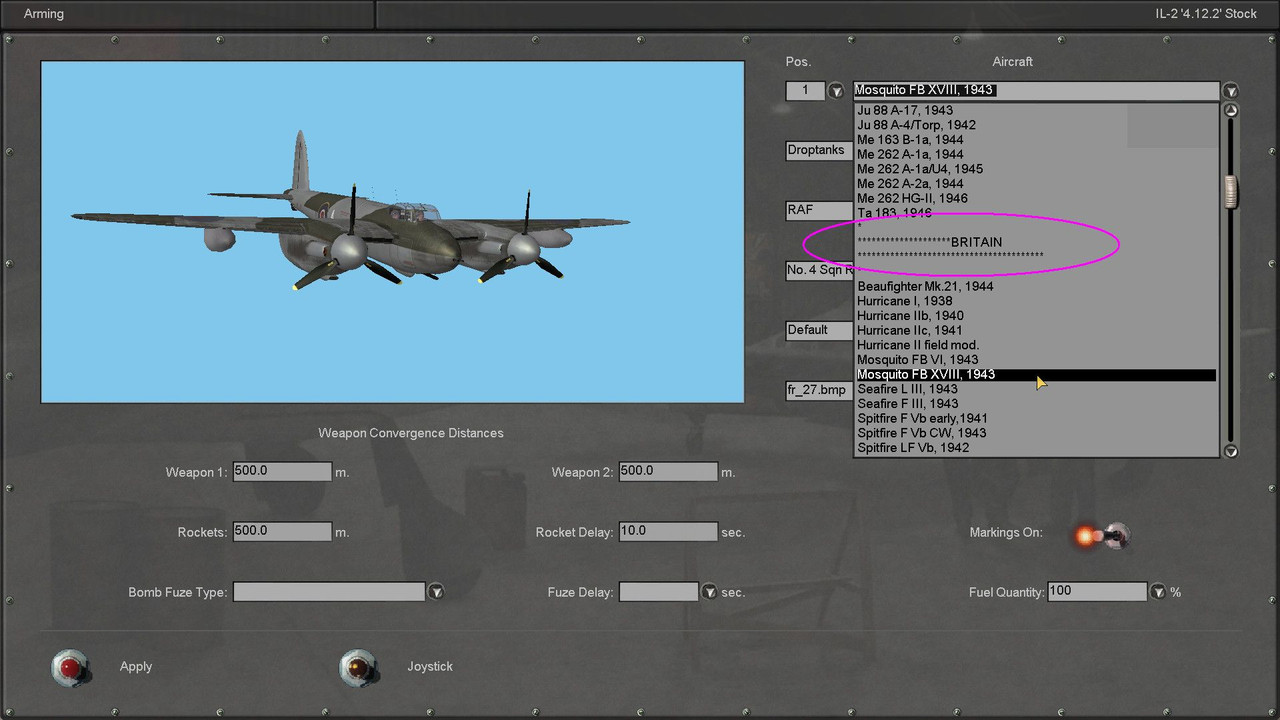
New in v1.3 - More control over the aircraft viewer:
- Right click on the left side of the window to rotate the object to the left by 45 degrees.
- Right click on the right side of the window to rotate the object to the right by 45 degrees.
- Right click to reset the view when the object is in animation mode.
In addition, the view does no longer reset when you change aircraft.
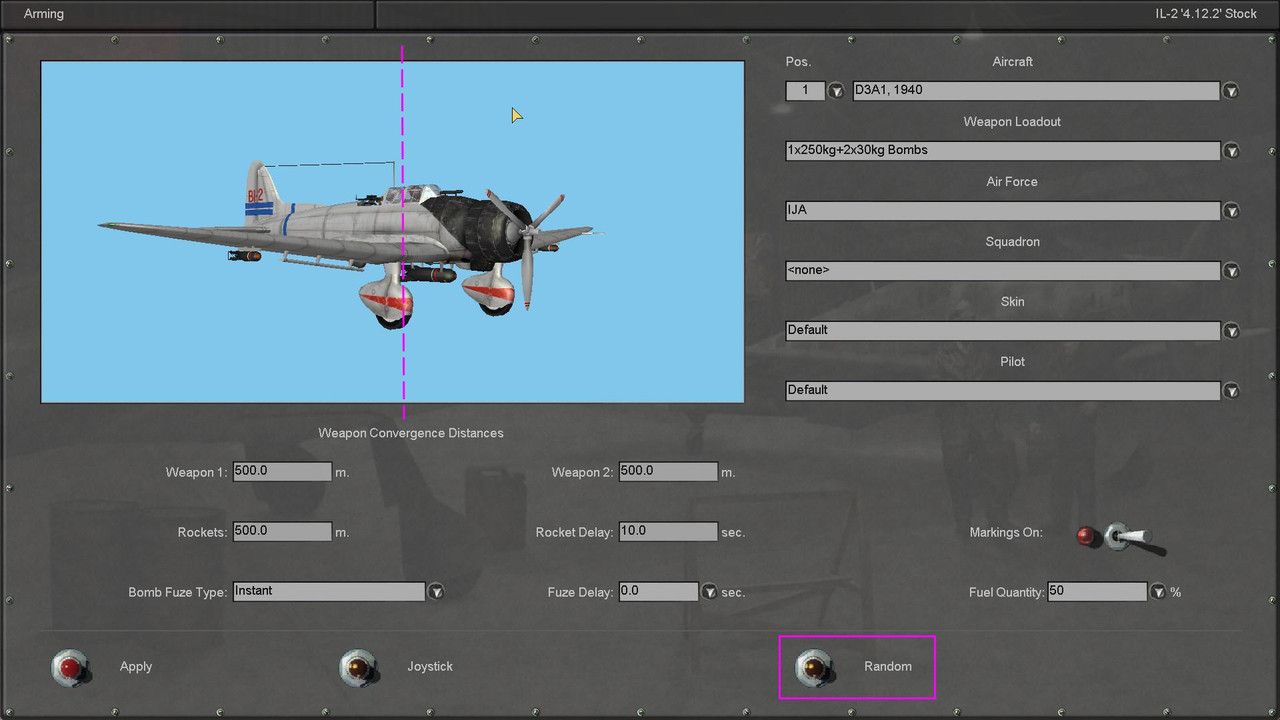
I also added a random button to the Arming window (QMB and Single Mission modes only). When you click Random, a plane and its loadouts will be randomly selected.
~ THE HANGAR ~New in v2.0! A visual aircraft selector has been solely missing in this game from day one. Back in the day not all PCs were ready to load and render many planes on screen but years later this can be finally realized. The Hangar is accessible from the Arming screen but it is only available for Quick & Single Missions. Access to the Hangar was carefully designed to be out of the way so if it doesn't work for you, just... don't use it!

When you access your Hangar 20 planes will be rendered on screen.

Loading times and performance will vary depending on the power of your machine. Modded planes are more detailed and this will also impact performance. Any modern PC should render the screen in few seconds and SSD storage will certainly help.
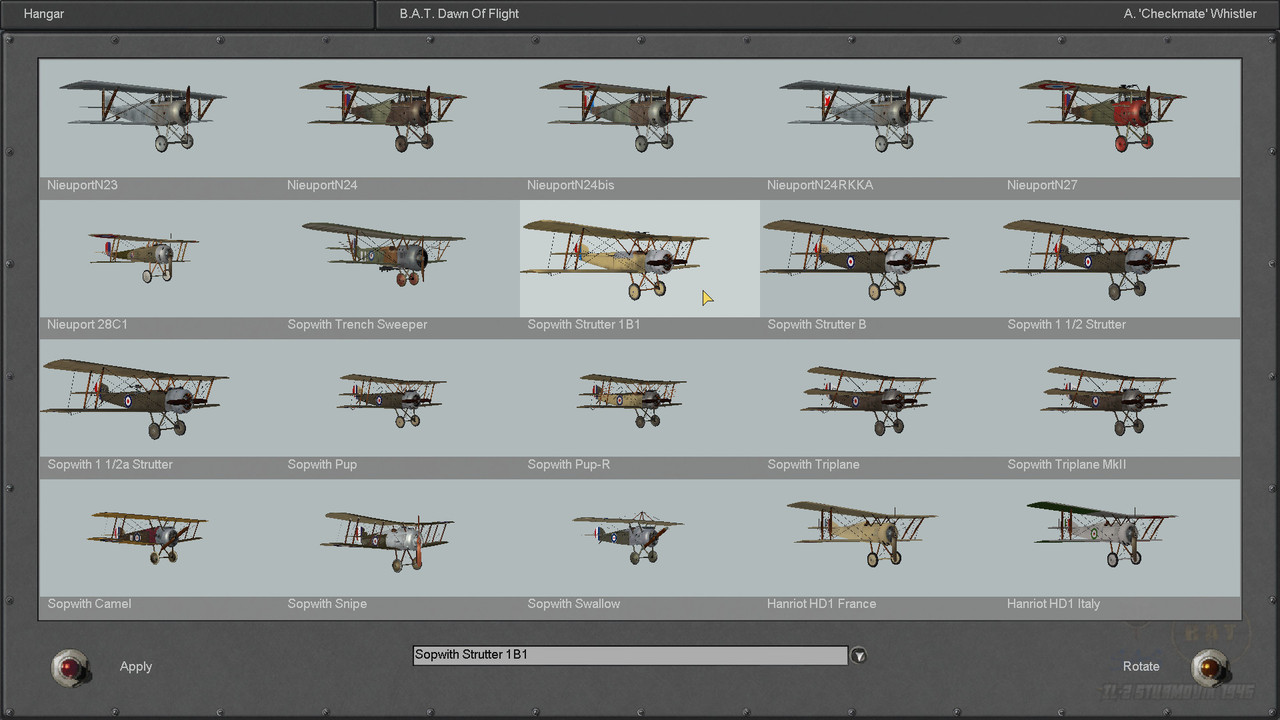
If you click on aircraft besides the main window, browsing should be fast since it will only load one extra object with each click.
~ THE OBJECT VIEWER ~New in v2.0! Accessible from the Main Menu, the Object Viewer hasn't gotten much attention in the last years. Modded planes weren't listed and we were missing most of the objects.
For MPC-PLUS v2.0 I reviewed the code and implemented some usability adjustments and the Object Viewer is actually usable now!

The viewer now remembers zoom and orientation:

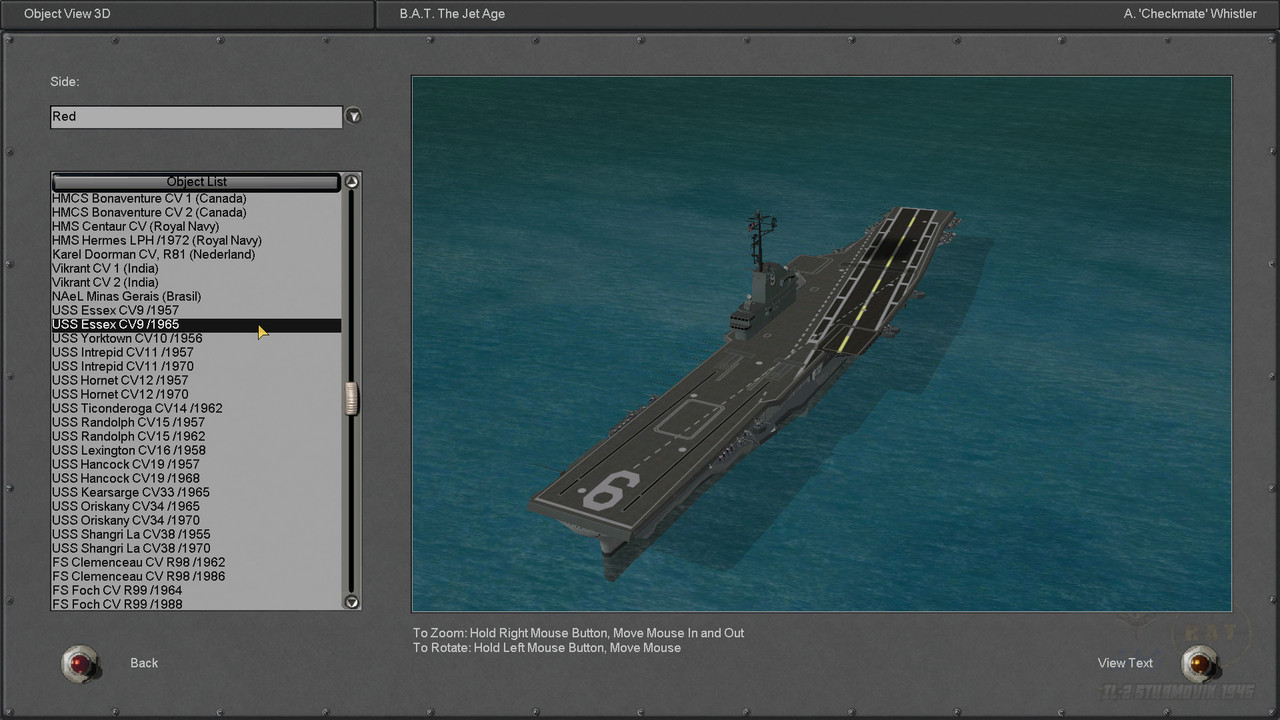 ~ SINGLE MISSIONS ~
~ SINGLE MISSIONS ~MissionProCombo PLUS implements a new "Folder" dropdown, a feature intended for modular installs such as B.A.T. and VP-Modpack + JetWar add-on. You can create as many new "Missions/Single XXX" folders as you like. The only rule being new folders must begin with "Single". Valid Examples:
- Missions/SingleNewProject
- Missions/Single New Project
- Missions/Single (New-Project)
The stock "Missions/Single" folder is sacred. Do not delete it. Do not rename it. The "Missions/Single" folder stores backgrounds and other files the rest of the "Single" folders feed from. The built-in LastMission.mis file gets saved to the "Missions/Single" folder.
You do not need to create "Country" folders if you don't have missions for that country. Mission folders and mission files can have spaces. Mission files must be inside their own Mission folder and the Mission folder must be inside a Country folder.
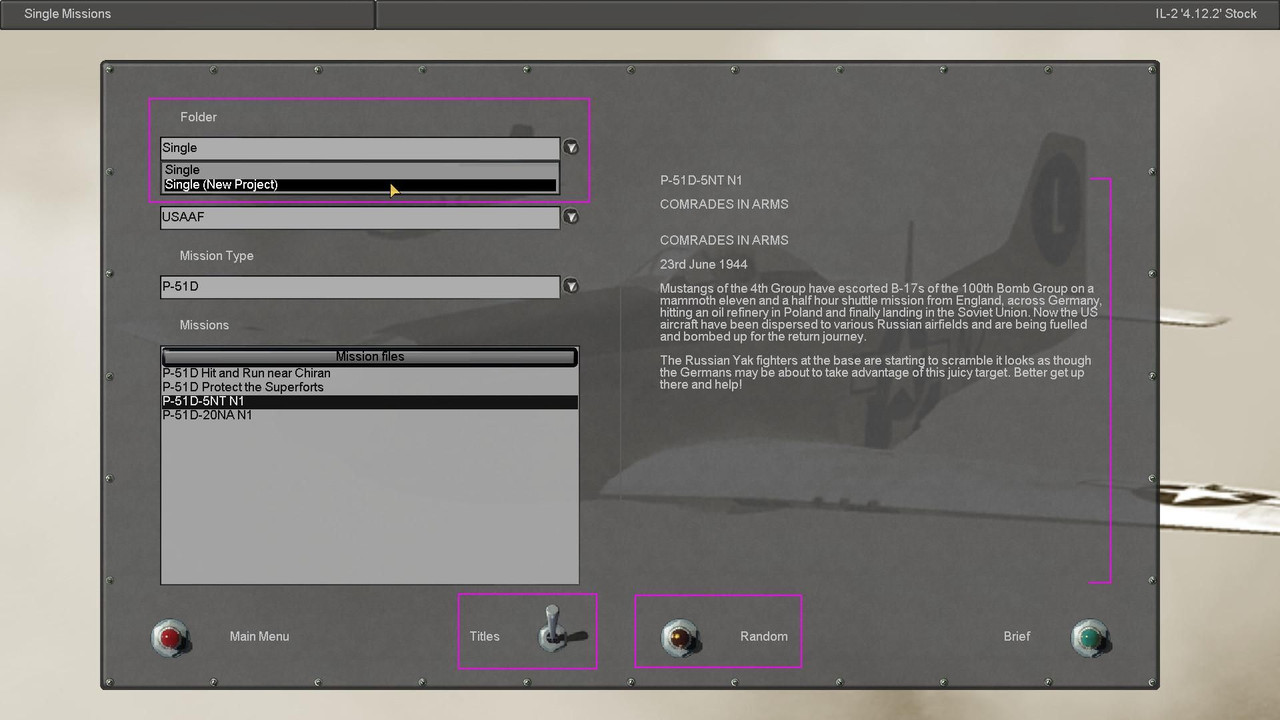
- Titles: Toggle up to see mission titles. Toggle down to see mission filenames.
- Random: A mission will be randomly selected.
- More space for briefing text.The screen now displays: Mission title (or filename if the title is not set) + 2 line breaks + short description + 3 line breaks + long description.
B.A.T. users: don't forget to check the
Single Mission Community Packs!
~ MISSION BRIEFINGS ~ Briefing screens have been greatly improved both in Single and in (offline) Campaign modes. We now have the name of the map at the top, and the dropdowns have been enlarged and enhanced. One of the highlights of MissionProCombo PLUS is that you can easily change the date of the mission. Starting now, mission creators (and the player) can set any date from 01.01.1900 to present-day in any mission.
Campaigns will sometimes play differently depending on your Rank. A mission can be created with a particular Flight/Role in mind but you may very well end up assigned to a different Flight with a different role. There is nothing wrong with the built-in Rank management, but it is difficult for campaign creators to predict all possible outcomes.
In "Single Mission" mode you are free to fly in any Flight but in Campaign mode you will always fly in a predetermined Flight, and regardless of your choices. You can toy around with the options and change whatever you like but you will always end up in the preselected Flight that best matches your current Rank.
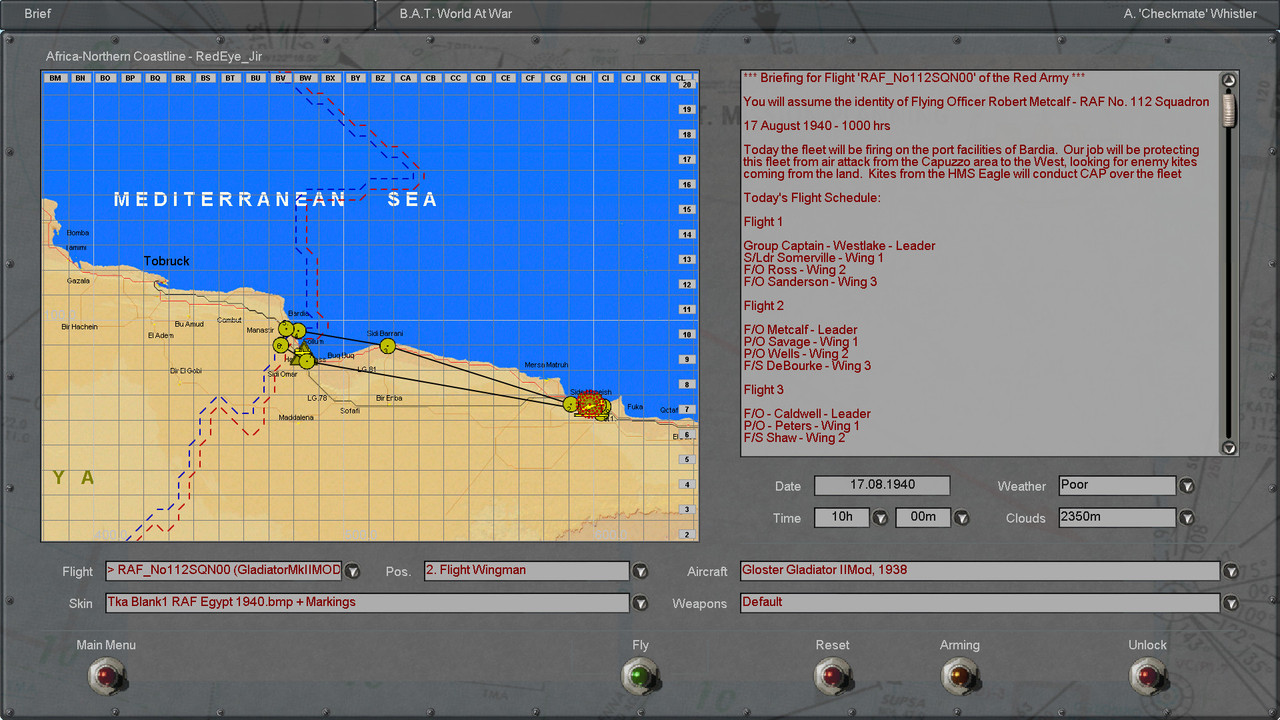
When playing static campaigns you will now notice a new "Unlock" button. The reset button will reload a mission but the Unlock button will allow you to play the mission the way it was originally created. In example, your Rank gets you assigned to the third Flight in a squadron and there is nothing you can do to change it except... try pressing the Unlock button and you might get assigned to the first Flight and be able to lead the squadron.
The new Unlock button will load the mission in its original format, the way the mission author created it. Once you unlock a mission, the reset button will just reload the unlocked mission. It is safe to change anything. Play around with the options and set up missions to your liking, the reset button will always be there to set things back on track.
~ STARTING A CAMPAIGN ~The "New Campaign" screen has been completely reviewed and the GUI reworked. Some stock bugs and annoyances were also squashed.
- Code reviewed / GUI reworked.
- Static campaigns are listed first and DGen campaigns last.
- New "Low Rank" warning and "Difficulty Settings" tip.
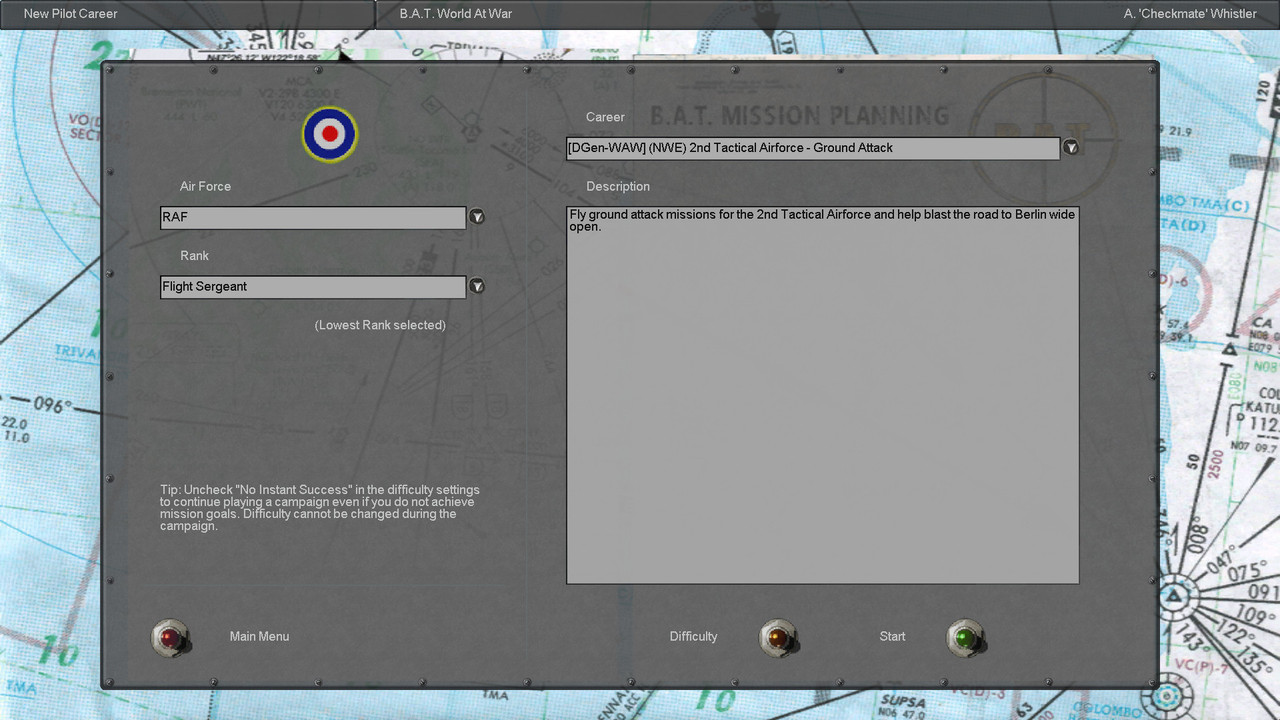
The game will no longer reset user difficulty settings!
When you launch IL-2 and go directly to the New Campaign screen, the game would load the default difficulty settings instead of user settings. Why this was coded this way shall remain a mystery. Starting with v1.7, MissionProCombo-PLUS will always load user settings when entering the New Campaign screen. This has been a long overdue annoyance that is now resolved.
~ DIFFICULTY SETTINGS ~ You can now save your custom difficulty and restore the settings with one click. Custom difficulty settings are saved to the user/pilot profile.
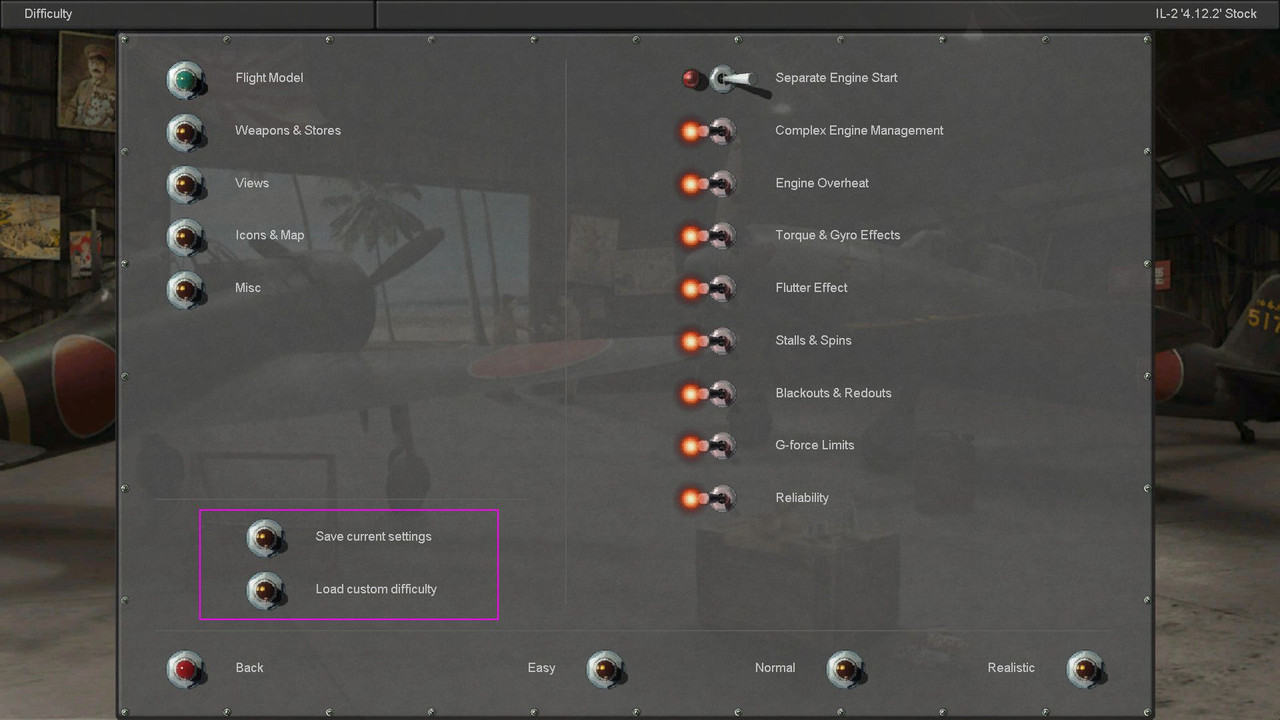
A new "Mods" section was added in v2.1 (offline only). Check what this is about in
post #100 onwards.
 ~ ICONS SCREEN ~
~ ICONS SCREEN ~ Available from Setup > Misc Settings. Credits to TD (4.13).
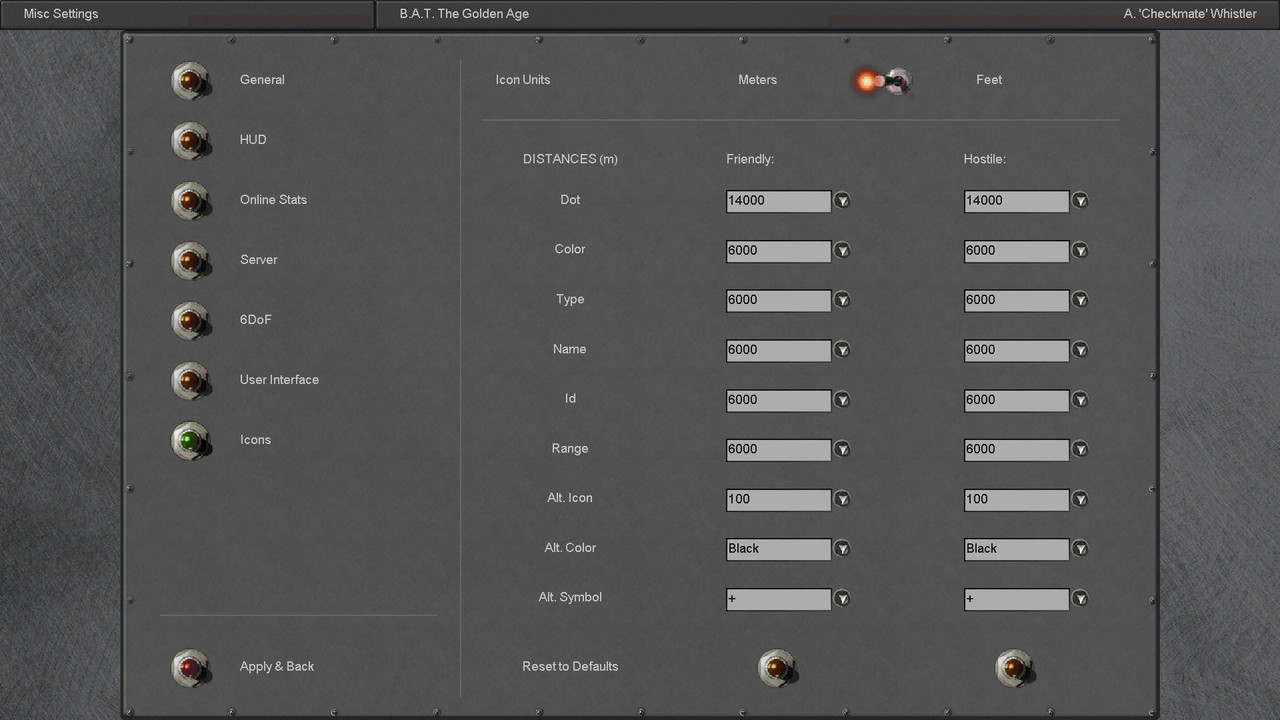
Settings can be changed in the middle of missions.
*
DOT: Distance at which the dot becomes visible
*
COLOR: Distance at which the icon takes on the army color
*
TYPE: Distance at which aircraft type information is displayed.
*
NAME: Distance at which Pilot name becomes visible
*
ID: Distance at which aircraft ID numbers become visible
*
RANGE: Distance at which range information is displayed
*
ALT ICON: Distance at which the Alternative Symbol is displayed
*
ALT COLOR: Color of the Alternative Symbol
*
ALT SYMBOL: The alternative icon, any single character
~ CONTROLS WINDOW ~ - New horizontal guidelines
- New "Save as Default" button, it will override default controls (Users/default.ini). This allows you to easily apply predefined controls to any existing pilot:
Save Controls > Select Pilot > Load Controls
New pilots will also get by default the predefined controls.
 ~ FULL MISSION BUILDER ~
~ FULL MISSION BUILDER ~- Added save dialog to the Recent Missions menu.
- Larger "Load Mission" window. Suitable for 1280x960 resolutions and up. The window gets resized at lower resolutions.
- Mission Description fields (Name/Short/Brief) get mixed up upon loading several different missions. Reverted to stock 4.12.2 class.
- Doubled the size of the Mission Description window.
- New FMB Default Shortcuts menu entry (View > FMB Controls)

- Changed how the F.M.B. button (in QMB and in Single Missions) interacts with the game. It all flows naturally now.
- "Loading Mission" info window got stuck in some situations. Removed.
- New "Player aircraft not set" check/warning when clicking the Play menu entry.
- "File" menu reordered. "Unlocked FMB" removed. New "Clear Recent" entry. QMB missions and the LastMission file are not saved to the recent missions menu.
- You can now set any date from 01.01.1900 to present.
- New icon size choices.
~ THE OBJECT BROWSER ~New in v2.0! Access the Object Browser from the View menu:
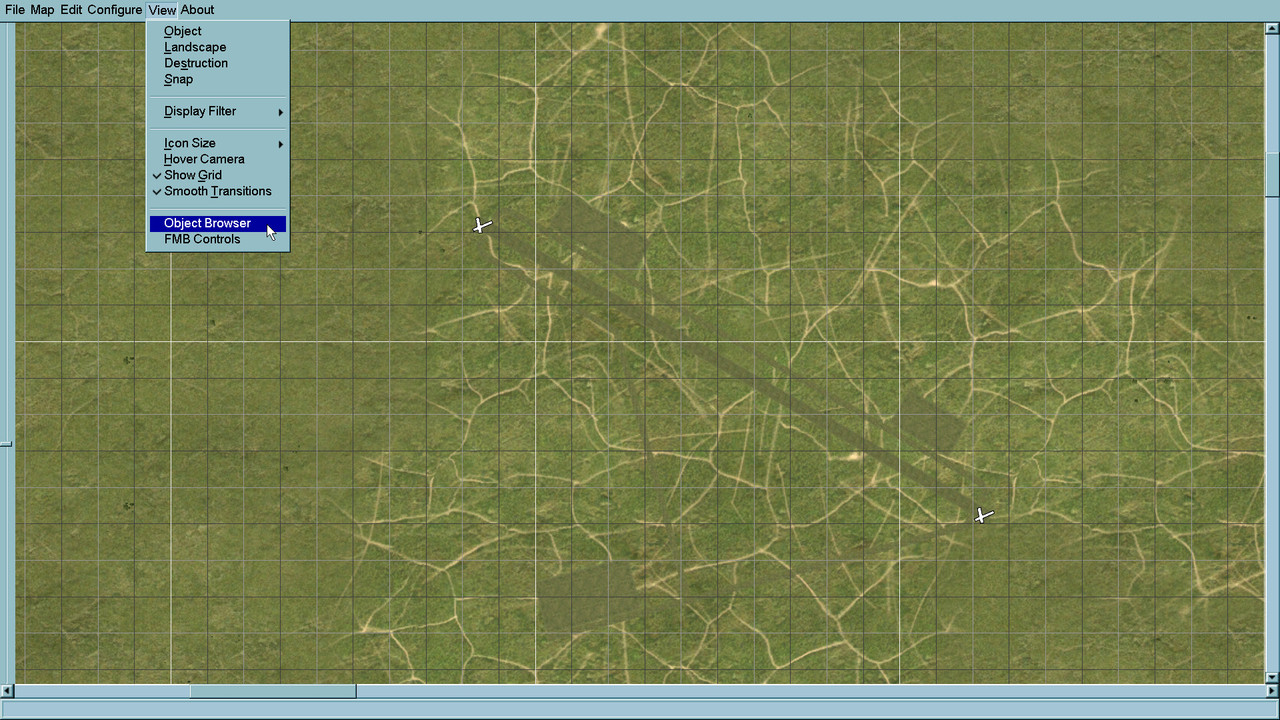
The Object Browser is optimized for a 1920x1080 resolution. I changed the default size of the regular object selector to take advantage of the configuration below, which I found optimal to work with:
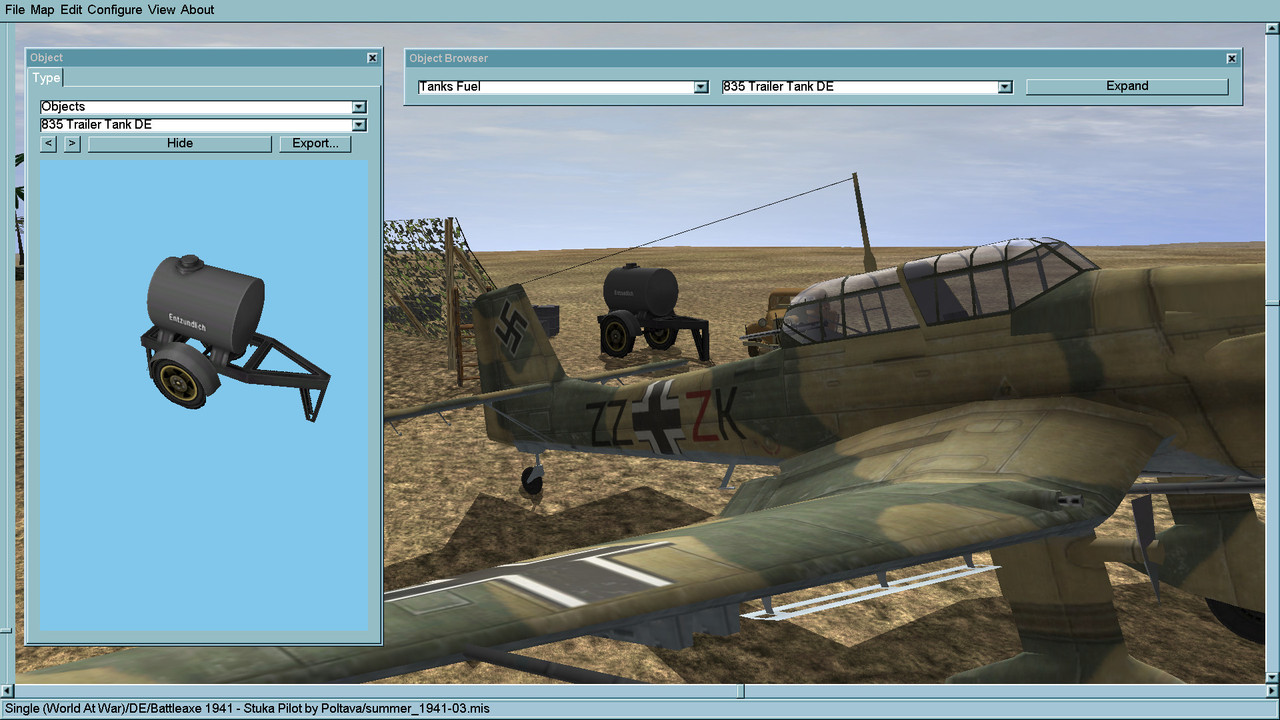
The collapse/expand button is your best allied: the browser won't load/render objects while collapsed. Use the button often for best experience.
The Object Browser will only work with static objects (house icon). It is more than a viewer or a browser, it works in conjunction with the regular selector via synchronization but it can also replace it: you can build a scene using the Object Browser alone if you wish to do so.

Not much to explain about usage, just a couple of remarks:
- Right click on blue window to unselect the object (when selected)
- Left click on blue window to bookmark/unmark an object (valid for the current session only)
Regarding responsiveness, I am afraid there is little that can be done. Objects get rendered fast once in memory, but it takes time to read the various files from the SFS. The faster the HDD/SSD, the better the experience, just like with The Hangar.
Last, MPC-PLUS v2 includes an
improved FMB cursor. Get back the original cursor by deleting the 3DO folder found in the download.
Find further details in the different release posts:
-
MissionProCombo PLUS v2.2-
MissionProCombo PLUS v2.1-
MissionProCombo PLUS v2.0-
MissionProCombo PLUS v1.8-
MissionProCombo PLUS v1.7-
MissionProCombo PLUS v1.5-
MissionProCombo PLUS v1.4-
MissionProCombo PLUS v1.3-
MissionProCombo PLUS v1.2~ REQUIREMENTS & DOWNLOADS ~B.A.T. users:
MPC-PLUS v2.2 is already integrated in BAT v4.2Please update your BAT.
Non B.A.T. users:
Starting with v2.0 you no longer need "Mission Pro Combo for v4.12.2m" by benitomuso. MPC-PLUS v2 includes everything you need EXCEPT the QMB missions that must be downloaded separately.
- You must download and install the QMB missions for MissionProCombo
- You must have SAS Common Utils installed for MissionProCombo-PLUS to work
- If you use the EngineMod, you will need a version that accepts dates between 01.01.1900 to present day. The feature is implemented in EngineMod version 2.8.15w (or later)
Load order must be (SAS Common Utils can be anywhere):
0) SAS Common Utils (anywhere)
1) EngineMod (optional) by western0221
2) MissionProCombo-PLUS v2.2
Download:
MissionProCombo-PLUS_v2.2-Full.zipSee you in the skies! - whistler

################################################################################
CHANGELOG (v2.2)
################################################################################
GUI
~~~~~~~~~~~~~~~~~~~~~~~~~~~~~~~~~~~~~~~~~~~~~~~~~~~~~~~~~~~~~~~~~~~~~~~~~~~~
- 3D windows allow for larger aircraft/ships (Zeppelins, Nimitz carrier...)
- Tracks/Recordings screen reviewed (different switches, "Loop" off by default)
- Training screen resized
- Controls window reviewed
+ New horizontal guidelines
+ New "Save as Default" button, it will override default controls (Users/default.ini).
This allows you to easily apply predefined controls to any existing pilot:
Save Controls > Select Pilot > Load Controls.
New pilots will also get by default the predefined controls.
- New "Icons" screen, available from Setup > Misc Settings. Credits to TD (4.13).
Settings can be changed in the middle of missions.
* DOT: Distance at which the dot becomes visible
* COLOR: Distance at which the icon takes on the army color
* TYPE: Distance at which aircraft type information is displayed.
* NAME: Distance at which Pilot name becomes visible
* ID: Distance at which aircraft ID numbers become visible
* RANGE: Distance at which range information is displayed
* ALT ICON: Distance at which the Alternative Symbol is displayed
* ALT COLOR: Color of the Alternative Symbol
* ALT SYMBOL: The alternative icon, any single character
FULL MISSION BUILDER
~~~~~~~~~~~~~~~~~~~~~~~~~~~~~~~~~~~~~~~~~~~~~~~~~~~~~~~~~~~~~~~~~~~~~~~~~~~~
- Trigger interface re-organized to take advantage of the vertical object window
MISCELLANEUS
~~~~~~~~~~~~~~~~~~~~~~~~~~~~~~~~~~~~~~~~~~~~~~~~~~~~~~~~~~~~~~~~~~~~~~~~~~~~
- New ScrShot.class that restores tga format
- Inclusion of the "RadioGaGa" mod (https://www.sas1946.com/main/index.php/topic,65518.0.html)
* Radio tracks will play regardless of the "Setup > Sound Setup > General > Play Music"
setting status
* Radio tracks will have a random starting order
################################################################################
CHANGELOG (v2.1.X)
################################################################################
MAIN MENU
~~~~~~~~~~~~~~~~~~~~~~~~~~~~~~~~~~~~~~~~~~~~~~~~~~~~~~~~~~~~~~~~~~~~~~~~~~~~
- Added a "Play music" switch (translations fixed in v2.1.1)
DIFFICULTY SCREEN (OFFLINE)
~~~~~~~~~~~~~~~~~~~~~~~~~~~~~~~~~~~~~~~~~~~~~~~~~~~~~~~~~~~~~~~~~~~~~~~~~~~~
- New "Mods" section: players can change settings "on the fly" if a mod allows for it,
otherwise a restart will be required.
Modders can include in their mods "descriptions" of their settings, just create a
i18n/Mods/setting.properties file for each configurable setting.
Check the i18n/Mods/PALMODsColor.properties included in MPC-PLUS for an example.
################################################################################
CHANGELOG (v2.0)
################################################################################
MPC-PLUS v2.0 is now standalone (you no longer need the original MissionProCombo)
ARMING SCREEN
~~~~~~~~~~~~~~~~~~~~~~~~~~~~~~~~~~~~~~~~~~~~~~~~~~~~~~~~~~~~~~~~~~~~~~~~~~~~
Introducing the "Hangar". The Hangar is accessible from the Arming screen but it
is only available for Quick & Single Missions. The Hangar is basically an aircraft
viewer/selector: access the Hangar and 20 planes will be rendered on screen. You
need a fairly good PC to enjoy bearable loading times. SSD storage will certainly help.
FULL MISSION BUILDER
~~~~~~~~~~~~~~~~~~~~~~~~~~~~~~~~~~~~~~~~~~~~~~~~~~~~~~~~~~~~~~~~~~~~~~~~~~~~
- Improved FMB cursor: https://www.sas1946.com/main/index.php/topic,64347.0.html
(Get the stock cursor back by deleting the 3DO folder included in the download)
- Introducing the "Object Browser" (View > Object Browser)
* Right click on the blue window to unselect the object (when selected)
* Left click to mark/unmark the object as favourite
- Minor changes here and there
OBJECT VIEWER
~~~~~~~~~~~~~~~~~~~~~~~~~~~~~~~~~~~~~~~~~~~~~~~~~~~~~~~~~~~~~~~~~~~~~~~~~~~~
Accessible from the Main Menu, the built-in Object Viewer has been reviewed and
reworked. Modded planes will now show up and I implemented a few usability
improvements and the experience is greatly enhanced.
################################################################################
CHANGELOG (v1.8.2) - Included in BAT v3.8.4
################################################################################
FULL MISSION BUILDER
~~~~~~~~~~~~~~~~~~~~~~~~~~~~~~~~~~~~~~~~~~~~~~~~~~~~~~~~~~~~~~~~~~~~~~~~~~~~
- Stationary Aircraft: Air Force does not change when switching Army - Fixed
################################################################################
CHANGELOG (v1.8.1) - Included in BAT v3.8.3
################################################################################
SINGLE MISSIONS
~~~~~~~~~~~~~~~~~~~~~~~~~~~~~~~~~~~~~~~~~~~~~~~~~~~~~~~~~~~~~~~~~~~~~~~~~~~~
- Fixed an issue that prevented player's pilot from being displayed in the mission.
################################################################################
CHANGELOG (v1.8)
################################################################################
QUICK MISSION BUILDER
~~~~~~~~~~~~~~~~~~~~~~~~~~~~~~~~~~~~~~~~~~~~~~~~~~~~~~~~~~~~~~~~~~~~~~~~~~~~
- New Carrier-based plane list toggle. The selection is valid for the current session only.
- Standard/alphabetical plane list modes limited to QMB only.
- .las.quick file gets saved to / loaded from the current user profile. This allows for a
richer experience in modular installs such as BAT when you switch pilots or use a profile
manager.
BRIEFINGS (OFFLINE)
~~~~~~~~~~~~~~~~~~~~~~~~~~~~~~~~~~~~~~~~~~~~~~~~~~~~~~~~~~~~~~~~~~~~~~~~~~~~
- Further improvements to Flight selections and the impact on the rest of the dropdowns.
ARMING SCREEN (OFFLINE)
~~~~~~~~~~~~~~~~~~~~~~~~~~~~~~~~~~~~~~~~~~~~~~~~~~~~~~~~~~~~~~~~~~~~~~~~~~~~
- Campaigns: Added Flight position for awareness (read only).
- Campaigns: Weapon customization settings displayed only for the player.
DIFFICULTY SETTINGS
~~~~~~~~~~~~~~~~~~~~~~~~~~~~~~~~~~~~~~~~~~~~~~~~~~~~~~~~~~~~~~~~~~~~~~~~~~~~
- The custom difficulty is now saved to the user profile:
Users / X / settings.ini / [CustomSettings] / Difficulty.
This allows for a richer customization in modular installs such as BAT.
The previous conf.ini / [game] / CustomDiff setting is now obsolete.
################################################################################
CHANGELOG (v1.7) - Included in BAT v3.8.2
################################################################################
Minor cosmetic changes and internal code-fixes here and there. Main features listed below.
FULL MISSION BUILDER
~~~~~~~~~~~~~~~~~~~~~~~~~~~~~~~~~~~~~~~~~~~~~~~~~~~~~~~~~~~~~~~~~~~~~~~~~~~~
- The status bar sometimes doesn't display the correct mission name: fixed.
- FMB now preserves the [Mods] section (if present) of the *.mis file during load and save.
From the Command and Control readme: Mission designers can tweak the parameters of certain
mods. In all cases, this is done by adding a line to the [Mods] section at the end of the
*.mis file. You may have to add this every time you make a change to the mission file, as
the game may delete it each time you re-save.
NEW CAMPAIGN (OFFLINE)
~~~~~~~~~~~~~~~~~~~~~~~~~~~~~~~~~~~~~~~~~~~~~~~~~~~~~~~~~~~~~~~~~~~~~~~~~~~~
- Code reviewed / GUI reworked.
- Static campaigns are listed first and DGen campaigns last.
- New "Low Rank" warning and "Difficulty Settings" tip.
- The game will no longer reset user difficulty settings.
CAMPAIGN LIST (OFFLINE)
~~~~~~~~~~~~~~~~~~~~~~~~~~~~~~~~~~~~~~~~~~~~~~~~~~~~~~~~~~~~~~~~~~~~~~~~~~~~
- New confirmation dialog when deleting a campaign.
CAMPAIGN BRIEFINGS (OFFLINE)
~~~~~~~~~~~~~~~~~~~~~~~~~~~~~~~~~~~~~~~~~~~~~~~~~~~~~~~~~~~~~~~~~~~~~~~~~~~~
- Fixed a big bug that was preventing players from completing static campaigns when selecting
a Low Rank.
- The Reset button is back, now revised.
- New "Unlock" button in static campaign mode. It will load the mission in its original form
without taking into account the current Rank.
QUICK MISSION BUILDER
~~~~~~~~~~~~~~~~~~~~~~~~~~~~~~~~~~~~~~~~~~~~~~~~~~~~~~~~~~~~~~~~~~~~~~~~~~~~
- The Reset button should now solve most "Mission loading failed: null" errors.
################################################################################
CHANGELOG (v1.6) - Included in BAT v3.8
################################################################################
Many little changes here and there, as usual. Only the main features are listed below.
FULL MISSION BUILDER
~~~~~~~~~~~~~~~~~~~~~~~~~~~~~~~~~~~~~~~~~~~~~~~~~~~~~~~~~~~~~~~~~~~~~~~~~~~~
- Mission Description window: restored "select on focus" in the Missions Name field.
MISSION BRIEFINGS (OFFLINE)
~~~~~~~~~~~~~~~~~~~~~~~~~~~~~~~~~~~~~~~~~~~~~~~~~~~~~~~~~~~~~~~~~~~~~~~~~~~~
- Elements re-positioned to make best use of space. Some dropdowns enlarged.
- Reset button removed from campaigns: under investigation.
- Player/Mission skin toggle removed. Skin selection is available again in Single Mission mode.
The skin selection code was reviewed and implemented in a different (hopefully better) way.
The word "Markings" will be displayed besides the skin name whenever markings/decals are
enabled for the aircraft selected. Markings is a per-aircraft setting.
################################################################################
CHANGELOG (v1.5)
################################################################################
FULL MISSION BUILDER
~~~~~~~~~~~~~~~~~~~~~~~~~~~~~~~~~~~~~~~~~~~~~~~~~~~~~~~~~~~~~~~~~~~~~~~~~~~~
- FMB should remember the current Mission path in all situations
- Object window: (first dropdown) list increased from default to 16 entries
- Object window: (second dropdown) list increased from 16 to 32 entries
- Object window: Next and Previous object buttons
- Object window: Object lists can be exported to a text file
- Object viewer: inherits improvements from v1.3 (except permanent orientation)
- Object viewer: Removed the restriction to rotate ground objects vertically
- Added the HSFX Triggers v1.2 FMB frontend (disabled)
################################################################################
CHANGELOG (v1.4)
################################################################################
FULL MISSION BUILDER
~~~~~~~~~~~~~~~~~~~~~~~~~~~~~~~~~~~~~~~~~~~~~~~~~~~~~~~~~~~~~~~~~~~~~~~~~~~~
- Right click menu (select, copy, paste, delete...) consolidated into a standar menu.
################################################################################
CHANGELOG (v1.3)
################################################################################
QUICK MISSION BUILDER
~~~~~~~~~~~~~~~~~~~~~~~~~~~~~~~~~~~~~~~~~~~~~~~~~~~~~~~~~~~~~~~~~~~~~~~~~~~~
- Fixed a little bug that prevented Skills from being saved in some situations.
ARMING SCREEN
~~~~~~~~~~~~~~~~~~~~~~~~~~~~~~~~~~~~~~~~~~~~~~~~~~~~~~~~~~~~~~~~~~~~~~~~~~~~
- New Random button (experimental). It will select a plane and loadouts at random. Feature
available in QMB and Single Missions only.
- Aircraft viewer improvements.
+ Aircraft orientation does no longer reset when you change aircraft.
+ Right click on the left side of the window to rotate the object to the left by 45 degrees.
+ Right click on the right side of the window to rotate the object to the right by 45 degrees.
+ Right click to reset the view when the object is in animation mode.
################################################################################
CHANGELOG (v1.2)
################################################################################
DIFFICULTY SETTINGS (Functionality changed in v1.8)
~~~~~~~~~~~~~~~~~~~~~~~~~~~~~~~~~~~~~~~~~~~~~~~~~~~~~~~~~~~~~~~~~~~~~~~~~~~~
- New Load & Save buttons/functionality.
Custom settings are saved to the conf.ini [game] section as CustomDiff.
QUICK MISSION BUILDER
~~~~~~~~~~~~~~~~~~~~~~~~~~~~~~~~~~~~~~~~~~~~~~~~~~~~~~~~~~~~~~~~~~~~~~~~~~~~
- Fixed a rare "Data File Corrupt" error.
- fixed a bug that prevented the selection of the bottommost aircraft/loadout/country.
- Reset button will not reset the current aircraft/loadout.
SINGLE MISSIONS
~~~~~~~~~~~~~~~~~~~~~~~~~~~~~~~~~~~~~~~~~~~~~~~~~~~~~~~~~~~~~~~~~~~~~~~~~~~~
- Fixed a bug that prevented the selection of the bottommost country/folder/mission.
SINGLE MISSION / CAMPAIGN BRIEFINGS
~~~~~~~~~~~~~~~~~~~~~~~~~~~~~~~~~~~~~~~~~~~~~~~~~~~~~~~~~~~~~~~~~~~~~~~~~~~~
- Fixed a bug that prevented the selection of your own flight when "StartTime" was set.
################################################################################
CHANGELOG (v1.1)
################################################################################
- Development build, never released.
################################################################################
CHANGELOG (v1.0) - Included in BAT v3.7
################################################################################
- Lots of minor tweaks, fixes and adjustments. Only the main features are listed below.
FULL MISSION BUILDER
~~~~~~~~~~~~~~~~~~~~~~~~~~~~~~~~~~~~~~~~~~~~~~~~~~~~~~~~~~~~~~~~~~~~~~~~~~~~
- Changed how the F.M.B. button (in QMB and in Single Missions) interacts with the game. It
all flows naturally now.
- "Loading Mission" info window got stuck in some situations. Removed.
- New "Player aircraft not set" check/warning when clicking the Play menu entry.
- "File" menu reordered. "Unlocked FMB" removed. New "Clear Recent" entry. QMB missions and the
LastMission file are not saved to the recent missions menu.
- You can now set any date from 01.01.1900 to present.
- Added icon sizes of 80 and 96.
ARMING SCREEN
~~~~~~~~~~~~~~~~~~~~~~~~~~~~~~~~~~~~~~~~~~~~~~~~~~~~~~~~~~~~~~~~~~~~~~~~~~~~
- Added aircraft categories (instead of *) when sort order is "Standard" in QMB.
- Removed aircraft categories when sort order is set to "Alphabetical" in QMB.
- Slightly modified "Enhanced Arming Gui" by Dreamk:
https://www.sas1946.com/main/index.php/topic,51988.0.html
QUICK MISSION BUILDER
~~~~~~~~~~~~~~~~~~~~~~~~~~~~~~~~~~~~~~~~~~~~~~~~~~~~~~~~~~~~~~~~~~~~~~~~~~~~
- Dropdowns are considerably larger.
- New Flight Position dropdown. Available roles are:
Flight Leader (default) / Flight Wingman / Element Leader /Element Wingman
- Random Flights: Press the "Random" button and it will randomize the number of aircraft per
flight, skill, planes, loadouts, country (now called Air Force). If you click Random in the
main page, it will only randomize the first 8 Flights. If you click Random in the second
("Next" button) page, it will randomize all Flights in 16-Flights missions.
- You can now set any date from 01.01.1900 to present.
- New "Wind" dropdown: wind direction, wind velocity, gust and turbulence values will be
randomly set in accordance with the option selected.
- Removed aircraft categories when sort order is set to "Alphabetical".
About the "Parachutes" toggle:
Mission creators (not players) can decide whether pilots / crew bail out or not. There's a tick
box for each flight in FMB. Parachutes, according to benitomuso, impact FPS. When the option is
disabled, pilots / crew won't bail out (they crash with the plane) and therefore there won't be
parachutes around eating resources. I left the "Parachutes On" option in QMB because players can
configure up to 64 aircraft and it can be useful but I opted to remove the option from campaigns
and single missions to respect mission-creator decisions.
SINGLE MISSIONS
~~~~~~~~~~~~~~~~~~~~~~~~~~~~~~~~~~~~~~~~~~~~~~~~~~~~~~~~~~~~~~~~~~~~~~~~~~~~
Players can now have different missions in different folders
(thinking of modular installs such as B.A.T.)
- THE RULES -
1) The stock "Missions/Single" folder is sacred. Do not delete it. Do not rename it. The
"Missions/Single" folder stores backgrounds and other files. The built-in LastMission.mis gets
saved to your "Missions/Single" folder.
2) You can create as many new "Missions/Single*" folders as you like. The only rule being new
folders must begin with "Single". Valid Examples:
- Mission/SingleNew
- Mission/Single New
- Mission/Single (New)
You do not need to create "Country" folders if you don't have missions for that country. Mission
files and mission folders can have spaces. Mission files must be inside their own Mission folder
and the Mission folder must be inside a Country folder:
- Right: Mission/Single New/RU/My Missions/This Mission.mis
- Wrong: Mission/Single New/RU/This Mission.mis (you won't see this mission)
The "Titles" toggle will switch between mission names and mission filenames.
The "Random" button will select a mission at random. Nice feature for a sortie.
SINGLE MISSION BRIEFINGS
~~~~~~~~~~~~~~~~~~~~~~~~~~~~~~~~~~~~~~~~~~~~~~~~~~~~~~~~~~~~~~~~~~~~~~~~~~~~
- Added map name.
- "Parachutes On" option removed.
- "Player / Mission Skin" toggle removed. Use the Arming screen to set skins for your Flight.
- Dropdowns are considerably larger.
- You can now set any date from 01.01.1900 to present.
- Removed aircraft categories when sort order is set to "Alphabetical" in QMB.
- Save dialogue changed to a more straight forward approach: instead of selecting a mission file,
click save and you will directly overwrite the current mission. Use FMB to edit other mission
parameters.
CAMPAIGN BRIEFINGS
~~~~~~~~~~~~~~~~~~~~~~~~~~~~~~~~~~~~~~~~~~~~~~~~~~~~~~~~~~~~~~~~~~~~~~~~~~~~
- Added map name.
- "Parachutes On" option removed.
- Dropdown positions and sizes inherited from the Single Mission Briefings.
- You can now set any date from 01.01.1900 to present.
- Removed aircraft categories when sort order is set to "Alphabetical" in QMB.
################################################################################
CHANGELOG (v0.1 to v0.5) - Included in BAT v3.6
################################################################################
- Fixed targets misplacement in briefings by reverting to the stock 4.12 class.
- Multiplayer modes can freeze the screen. Restored stock 4.12.2 NetServer classes.
FULL MISSION BUILDER
~~~~~~~~~~~~~~~~~~~~~~~~~~~~~~~~~~~~~~~~~~~~~~~~~~~~~~~~~~~~~~~~~~~~~~~~~~~~
- Added save dialog to the Recent Missions menu.
- Larger "Load Mission" window. Suitable for 1280x960 resolutions and up. The window gets resized
at lower resolutions.
- Mission Description fields (Name/Short/Brief) get mixed up upon loading several different
missions. Reverted to stock 4.12.2 class.
- Doubled the size of the Mission Description window.
- New FMB Default Shortcuts menu entry (View > FMB Controls)
QUICK MISSION BUILDER
~~~~~~~~~~~~~~~~~~~~~~~~~~~~~~~~~~~~~~~~~~~~~~~~~~~~~~~~~~~~~~~~~~~~~~~~~~~~
- Removed army colors from the bottom section (only dropdowns worked and colors didn't mean
anything). Source: https://www.sas1946.com/main/index.php?topic=52681.0
- Darker Red and Blue font colors (QMB and Briefings in Single Player mode) The following setting
must be set to 1 in conf.ini:
[Mods]
PALMODsColor=1
################################################################################ Author
Topic: MissionProCombo PLUS v2.2 (Read 40833 times)
Author
Topic: MissionProCombo PLUS v2.2 (Read 40833 times)


