Mission Pro Combo PLUS v1.3This little update brings some more control over the aircraft viewer in the Arming window.
- Right click on the left side of the window to rotate the object to the left by 45 degrees.
- Right click on the right side of the window to rotate the object to the right by 45 degrees.
- Right click to reset the view when the object is in animation mode.
In addition, the view does no longer reset when you change aircraft.
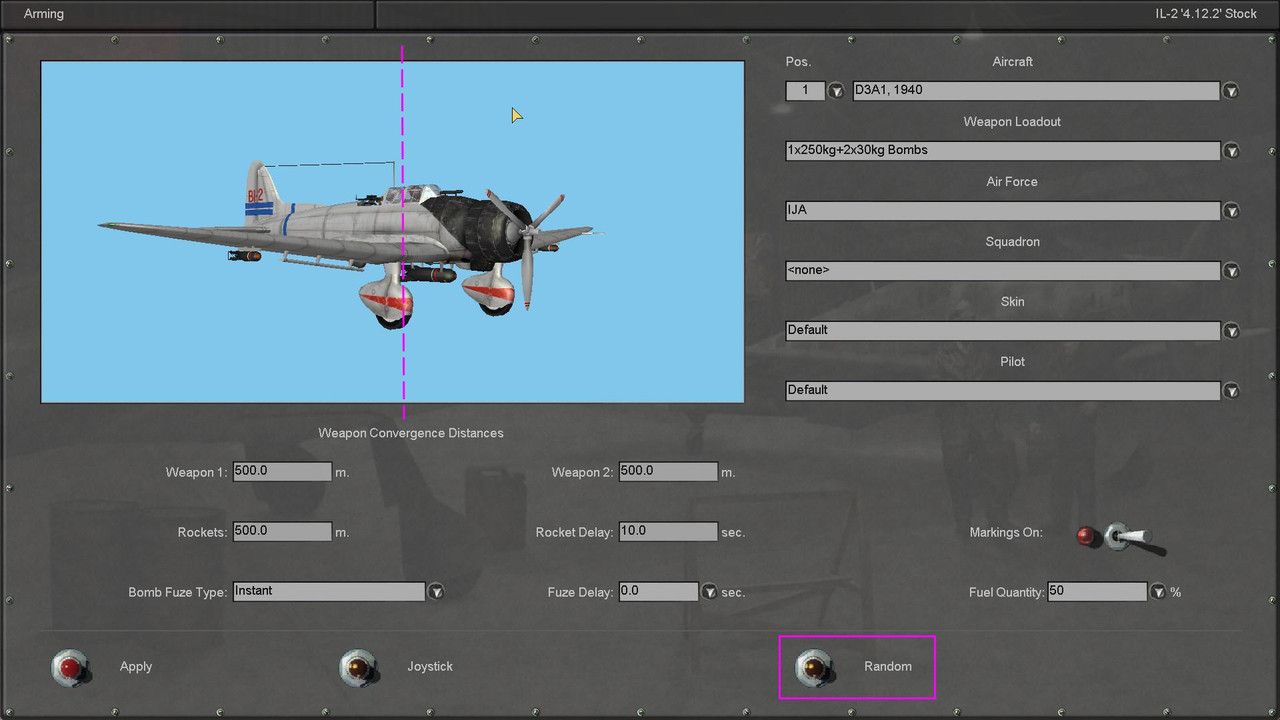
I also added a random button to the Arming window (QMB and Single Mission modes only). When you click Random, a plane and its loadouts will be randomly selected.
This feature is
experimental: the button can create an infinite loop, but only if you take Murphy's law to heart. Imagine rolling a dice a hundred times and it falls on number six all hundred times. It can happen but, will it?
I will look to improve it. I just took the fastest route as a proof of concept.
Changelog: QUICK MISSION BUILDER
~~~~~~~~~~~~~~~~~~~~~~~~~~~~~~~~~~~~~~~~~~~~~~~~~~~~~~~~~~~~~~~~~~~~~~~~~~~~~~~~
- Fixed a little bug that prevented Skills from being saved in some situations.
ARMING SCREEN
~~~~~~~~~~~~~~~~~~~~~~~~~~~~~~~~~~~~~~~~~~~~~~~~~~~~~~~~~~~~~~~~~~~~~~~~~~~~~~~~
- New Random button (experimental). It will select a plane and loadouts at random. Feature available in QMB and Single Missions only.
- Aircraft viewer improvements.
+ Aircraft position does no longer reset when you change aircraft.
+ Right click on the left side of the window to rotate the object to the left by 45 degrees.
+ Right click on the right side of the window to rotate the object to the right by 45 degrees.
+ Right click to reset the view when the object is in animation mode.
Find download links in the first post.
Have fun

 Author
Topic: MissionProCombo PLUS v2.2 (Read 39996 times)
Author
Topic: MissionProCombo PLUS v2.2 (Read 39996 times)


