Mission Pro Combo PLUS v1.5Here we go with yet another little update. This time around we reviewed the FMB Object window.
Let's get this out of the way before you ask: the Export button does not export an object! That would be cool yes, but a tremendous work, if at all possible. The Export button allows you to export the list of objects currently selected.
Missioneers got used to the lists created by the "Universal static.ini checker" but lists generated by the tool sometimes are offset. Furthermore you always get raw object names instead of translations (when available). Mission builders use these lists to search objects by name. The new Export button generates the list directly from FMB and you will always get what you see.
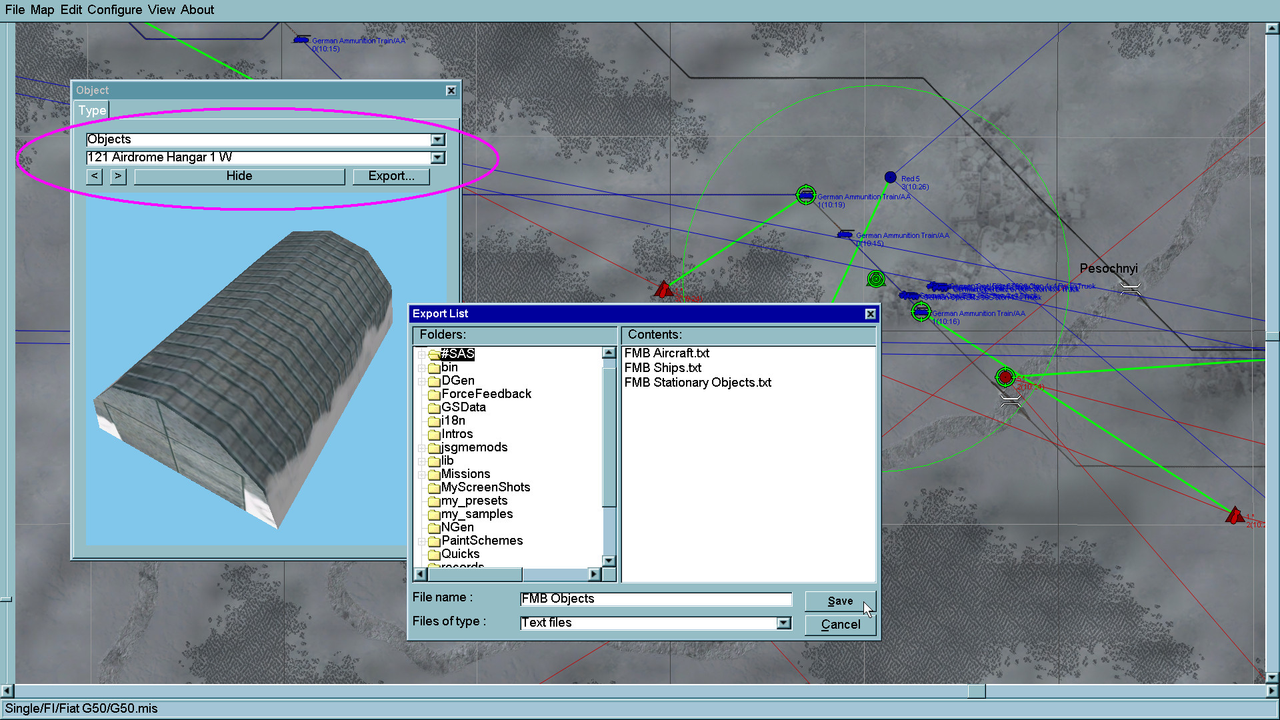
I also took this chance to add Next and Previous buttons to facilitate navigation and the Object viewer inherited some of the improvements of the Arming Screen viewer implemented in MPC-PLUS v1.3:
- Right click on the left side of the viewer to rotate the object to the left by 45 degrees.
- Right click on the right side of the viewer to rotate the object to the right by 45 degrees.
- Right click to reset the view when the object is in animation mode.
Changelog:FULL MISSION BUILDER
~~~~~~~~~~~~~~~~~~~~~~~~~~~~~~~~~~~~~~~~~~~~~~~~~~~~~~~~~~~~~~~~~~~~~~~~~~~~
- FMB should remember the current Mission path in all situations
- Object window: (first dropdown) list increased from default to 16 entries
- Object window: (second dropdown) list increased from 16 to 32 entries
- Object window: Next and Previous object buttons
- Object window: Object lists can be exported to a text file
- Object viewer: inherits improvements from v1.3 (except permanent orientation)
- Object viewer: Removed the restriction to rotate ground objects vertically
Find download links in the first post.
Have fun

 Author
Topic: MissionProCombo PLUS v2.2 (Read 39993 times)
Author
Topic: MissionProCombo PLUS v2.2 (Read 39993 times)


