Mission Pro Combo PLUS v1.7BAT users: MissionProCombo-PLUS v1.7 is already built in
BAT v3.8.2. Please update your BAT.
:: Briefings ::Briefings changed in v1.6. Date, Time, Weather and Clouds were re-positioned below the textbox, where they organically belong, and the rest of the dropdowns were reviewed and enhanced. The Player/Mission skin toggle was finally removed for good and the skin selection dropdown was implemented in a different (hopefully better) way.
Skin SelectionThe Skin selection not only is again available in Single Mission mode but functionality has been completely reviewed and expanded. The word "Markings" will be displayed besides the skin name whenever markings/decals are enabled for the aircraft selected. Markings is a per-aircraft setting.
Oh and before you think the dropdown is probably too large, think twice!
 To reset, or not to reset
To reset, or not to resetDuring v1.6 development it was detected the "Reset" button (static campaigns) wasn't behaving as expected. The decision was to put it in quarantine (hide it) and v1.6 was shipped with BAT v3.8. Shortly after reports arose in the boards: players got stuck in campaigns when starting with a low rank. Thanks to the posts the reset button was taken to the labs, the bug was exposed and sprayed, and the reset button was finally restored in v1.7.
Campaigns will sometimes play differently depending on your Rank. A mission can be created with a particular Flight/Role in mind but you may very well end up assigned to a different Flight with a different role. There is nothing wrong with the built-in Rank management, but it is difficult for campaign creators to predict all possible outcomes.
In "Single Mission" mode you are free to fly in any Flight but in Campaign mode you will always fly in a predetermined Flight, and regardless of your choices. You can toy around with the options and change whatever you like but you will always end up in the preselected Flight that best matches your current Rank.
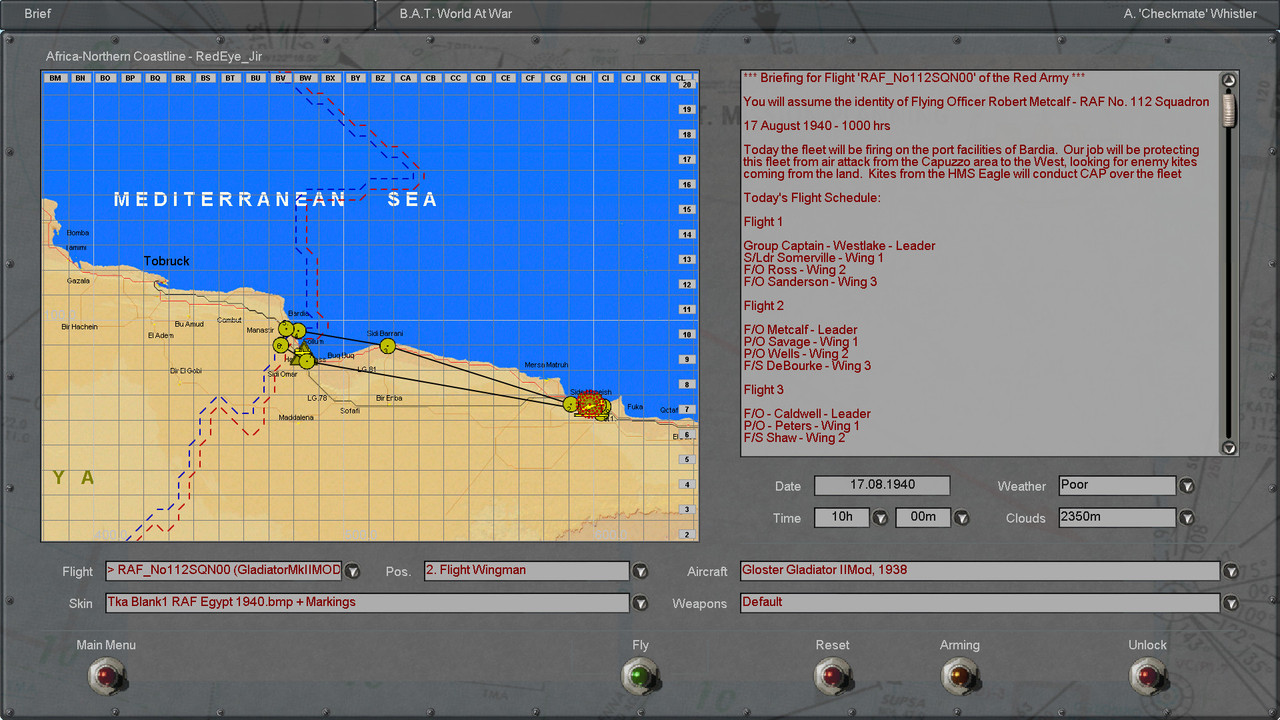
When playing static campaigns you will now notice a new "Unlock" button. The reset button will reload a mission but the Unlock button will allow you to play the mission the way it was originally created. In example, your Rank gets you assigned to the third Flight in a squadron and there is nothing you can do to change it except... try pressing the Unlock button and you might get assigned to the first Flight and be able to lead the squadron.
The new Unlock button will load the mission in its original format, the way the mission author created it. Once you unlock a mission, the reset button will just reload the unlocked mission. It is safe to change anything. Play around with the options and set up missions to your liking, the reset button will always be there to set things back on track.
:: Starting a Campaign ::The "New Campaign" screen has been completely reviewed and the GUI reworked. Some stock bugs and annoyances were also squashed.
- Code reviewed / GUI reworked.
- Static campaigns are listed first and DGen campaigns last.
- New "Low Rank" warning and "Difficulty Settings" tip.
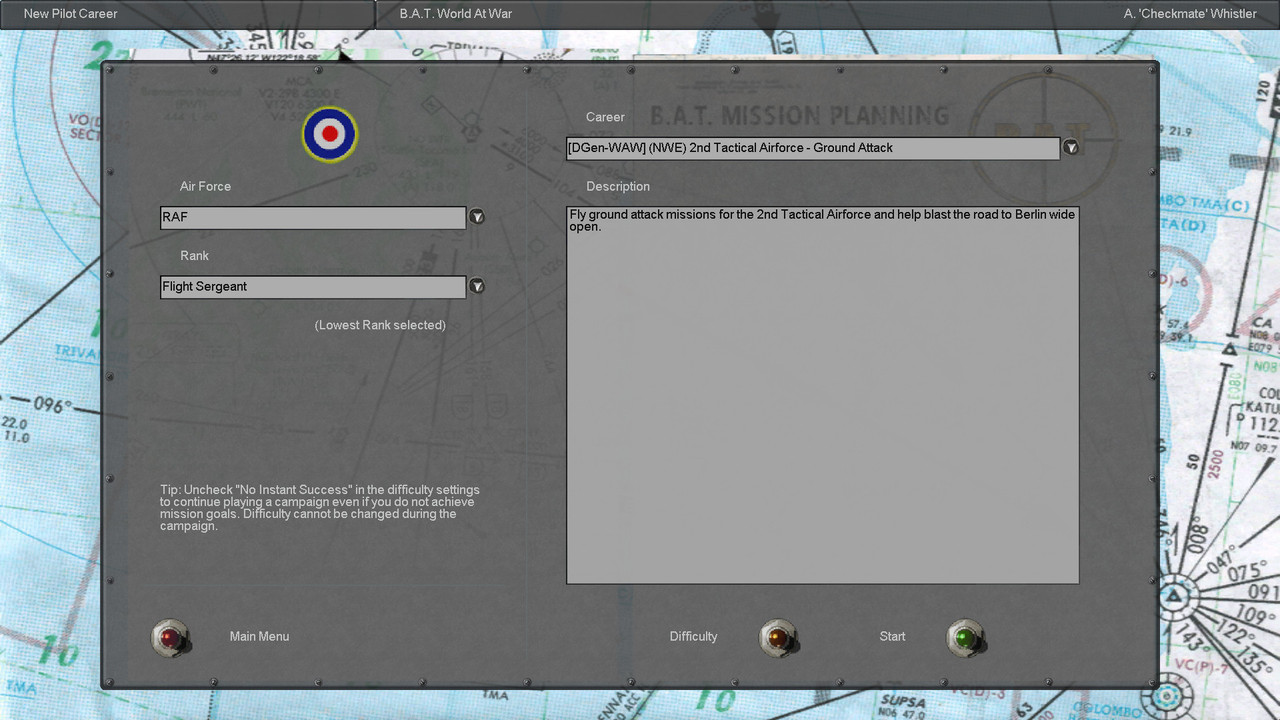
The game will no longer reset user difficulty settings!
When you launch IL-2 and go directly to the New Campaign screen, the game would load the default difficulty settings instead of user settings. Why this was coded this way shall remain a mystery. Starting with v1.7, MissionProCombo-PLUS will always load user settings when entering the New Campaign screen. This has been a long overdue annoyance that is now resolved.
Only the main features or features you will notice are explained above. There are dozens of minor cosmetic changes and internal code-fixes that don't get documented but you can check the changelog below for more details.
I hope you enjoy this new version!
 :: Downloads ::
:: Downloads ::Once again, BAT users: MissionProCombo-PLUS v1.7 is already built in
BAT v3.8.2. Please update your BAT.
For the rest, find the download link in the first post!
v1.6 & v1.7 Changelog:################################################################################
CHANGELOG (v1.7) - Included in BAT v3.8.2
################################################################################
Minor cosmetic changes and internal code-fixes here and there. Main features listed below.
FULL MISSION BUILDER
~~~~~~~~~~~~~~~~~~~~~~~~~~~~~~~~~~~~~~~~~~~~~~~~~~~~~~~~~~~~~~~~~~~~~~~~~~~~
- The status bar sometimes doesn't display the correct mission name: fixed.
- FMB now preserves the [Mods] section (if present) of the *.mis file during load and save.
From the Command and Control readme: Mission designers can tweak the parameters of certain
mods. In all cases, this is done by adding a line to the [Mods] section at the end of the
*.mis file. You may have to add this every time you make a change to the mission file, as
the game may delete it each time you re-save.
NEW CAMPAIGN (OFFLINE)
~~~~~~~~~~~~~~~~~~~~~~~~~~~~~~~~~~~~~~~~~~~~~~~~~~~~~~~~~~~~~~~~~~~~~~~~~~~~
- Code reviewed / GUI reworked.
- Static campaigns are listed first and DGen campaigns last.
- New "Low Rank" warning and "Difficulty Settings" tip.
- The game will no longer reset user difficulty settings.
CAMPAIGN LIST (OFFLINE)
~~~~~~~~~~~~~~~~~~~~~~~~~~~~~~~~~~~~~~~~~~~~~~~~~~~~~~~~~~~~~~~~~~~~~~~~~~~~
- New confirmation dialog when deleting a campaign.
CAMPAIGN BRIEFINGS (OFFLINE)
~~~~~~~~~~~~~~~~~~~~~~~~~~~~~~~~~~~~~~~~~~~~~~~~~~~~~~~~~~~~~~~~~~~~~~~~~~~~
- Fixed a big bug that was preventing players from completing static campaigns when selecting
a Low Rank.
- The Reset button is back, now revised.
- New "Unlock" button in static campaign mode. It will load the mission in its original form
without taking into account the current Rank.
QUICK MISSION BUILDER
~~~~~~~~~~~~~~~~~~~~~~~~~~~~~~~~~~~~~~~~~~~~~~~~~~~~~~~~~~~~~~~~~~~~~~~~~~~~
- The Reset button should now solve most "Mission loading failed: null" errors.
################################################################################
CHANGELOG (v1.6) - Included in BAT v3.8
################################################################################
Many little changes here and there, as usual. Only the main features are listed below.
FULL MISSION BUILDER
~~~~~~~~~~~~~~~~~~~~~~~~~~~~~~~~~~~~~~~~~~~~~~~~~~~~~~~~~~~~~~~~~~~~~~~~~~~~
- Mission Description window: restored "select on focus" in the Missions Name field.
MISSION BRIEFINGS (OFFLINE)
~~~~~~~~~~~~~~~~~~~~~~~~~~~~~~~~~~~~~~~~~~~~~~~~~~~~~~~~~~~~~~~~~~~~~~~~~~~~
- Elements re-positioned to make best use of space. Some dropdowns enlarged.
- Reset button removed from campaigns: under investigation.
- Player/Mission skin toggle removed. Skin selection is available again in Single Mission mode.
The skin selection code was reviewed and implemented in a different (hopefully better) way.
The word "Markings" will be displayed besides the skin name whenever markings/decals are
enabled for the aircraft selected. Markings is a per-aircraft setting.
 Author
Topic: MissionProCombo PLUS v2.2 (Read 38939 times)
Author
Topic: MissionProCombo PLUS v2.2 (Read 38939 times)


