MissionProCombo PLUS v2.2Highlights:
Controls window reviewed+ New horizontal guidelines
+ New "Save as Default" button, it will override default controls (Users/default.ini). This allows you to easily apply predefined controls to any existing pilot:
Save Controls > Select Pilot > Load Controls
New pilots will also get by default the predefined controls.
 New "Icons" screen
New "Icons" screenAvailable from Setup > Misc Settings. Credits to TD (4.13).
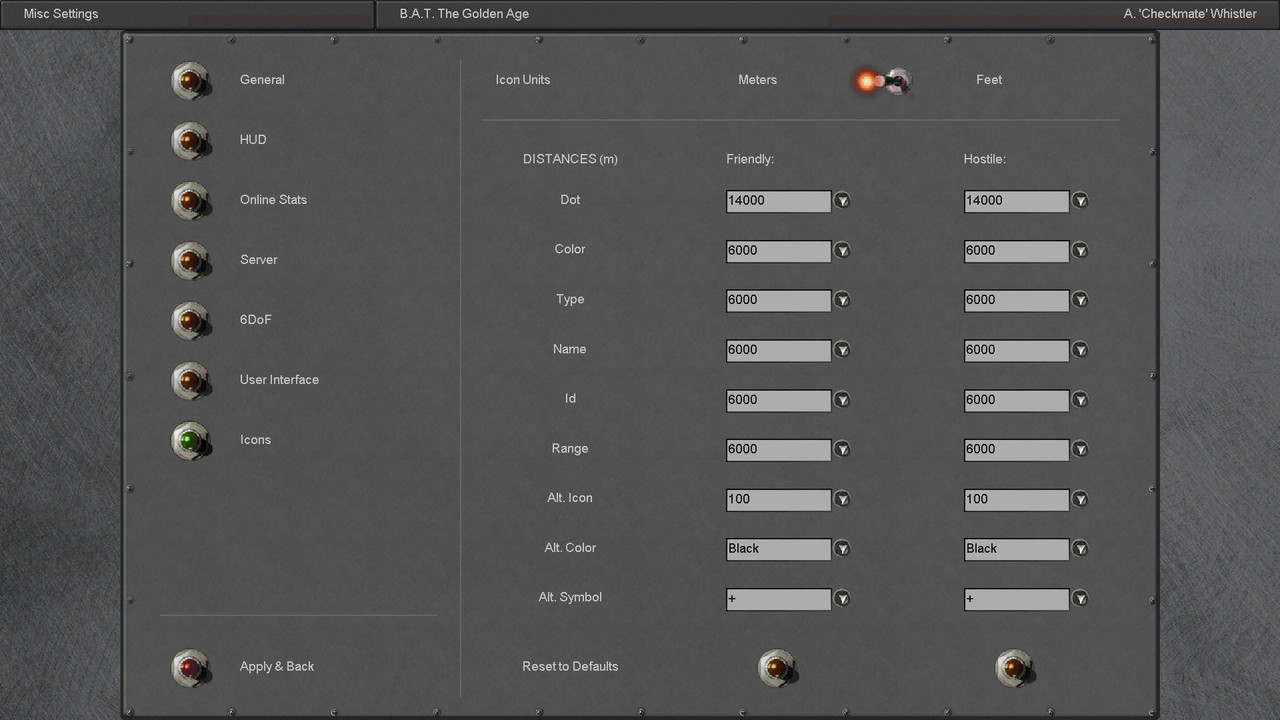
Settings can be changed in the middle of missions.
*
DOT: Distance at which the dot becomes visible
*
COLOR: Distance at which the icon takes on the army color
*
TYPE: Distance at which aircraft type information is displayed.
*
NAME: Distance at which Pilot name becomes visible
*
ID: Distance at which aircraft ID numbers become visible
*
RANGE: Distance at which range information is displayed
*
ALT ICON: Distance at which the Alternative Symbol is displayed
*
ALT COLOR: Color of the Alternative Symbol
*
ALT SYMBOL: The alternative icon, any single character
Full Changelog:
################################################################################
CHANGELOG (v2.2)
################################################################################
GUI
~~~~~~~~~~~~~~~~~~~~~~~~~~~~~~~~~~~~~~~~~~~~~~~~~~~~~~~~~~~~~~~~~~~~~~~~~~~~
- 3D windows allow for larger aircraft/ships (Zeppelins, Nimitz carrier...)
- Tracks/Recordings screen reviewed (different switches, "Loop" off by default)
- Training screen resized
- Controls window reviewed
+ New horizontal guidelines
+ New "Save as Default" button, it will override default controls (Users/default.ini).
This allows you to easily apply predefined controls to any existing pilot:
Save Controls > Select Pilot > Load Controls.
New pilots will also get by default the predefined controls.
- New "Icons" screen, available from Setup > Misc Settings. Credits to TD (4.13).
Settings can be changed in the middle of missions.
* DOT: Distance at which the dot becomes visible
* COLOR: Distance at which the icon takes on the army color
* TYPE: Distance at which aircraft type information is displayed.
* NAME: Distance at which Pilot name becomes visible
* ID: Distance at which aircraft ID numbers become visible
* RANGE: Distance at which range information is displayed
* ALT ICON: Distance at which the Alternative Symbol is displayed
* ALT COLOR: Color of the Alternative Symbol
* ALT SYMBOL: The alternative icon, any single character
FULL MISSION BUILDER
~~~~~~~~~~~~~~~~~~~~~~~~~~~~~~~~~~~~~~~~~~~~~~~~~~~~~~~~~~~~~~~~~~~~~~~~~~~~
- Trigger interface re-organized to take advantage of the vertical object window
MISCELLANEUS
~~~~~~~~~~~~~~~~~~~~~~~~~~~~~~~~~~~~~~~~~~~~~~~~~~~~~~~~~~~~~~~~~~~~~~~~~~~~
- New ScrShot.class that restores tga format
- Inclusion of the "RadioGaGa" mod (https://www.sas1946.com/main/index.php/topic,65518.0.html)
* Radio tracks will play regardless of the "Setup > Sound Setup > General > Play Music"
setting status
* Radio tracks will have a random starting orderPlease note MPC-PLUS v2.2 is already built-in in BAT v4.2Non-BAT players can find the download in the first post.
Regards!
 Author
Topic: MissionProCombo PLUS v2.2 (Read 39995 times)
Author
Topic: MissionProCombo PLUS v2.2 (Read 39995 times)


