Well, at least one of you guys uses some of my programs, so here is an other one. This extracts the buildings templates used with autopop to populate a map from the final map. So its something like a autopop reverser. You may edit these extracted templates and use them to populate an other map. I wrote this when i made the curved road version of the moded Singapure map when i noticed i had to add some villages to the Singapure island. Instead creating them manually from the scratch i preferred to extract the templates for the existing villages. The prog looks like this:
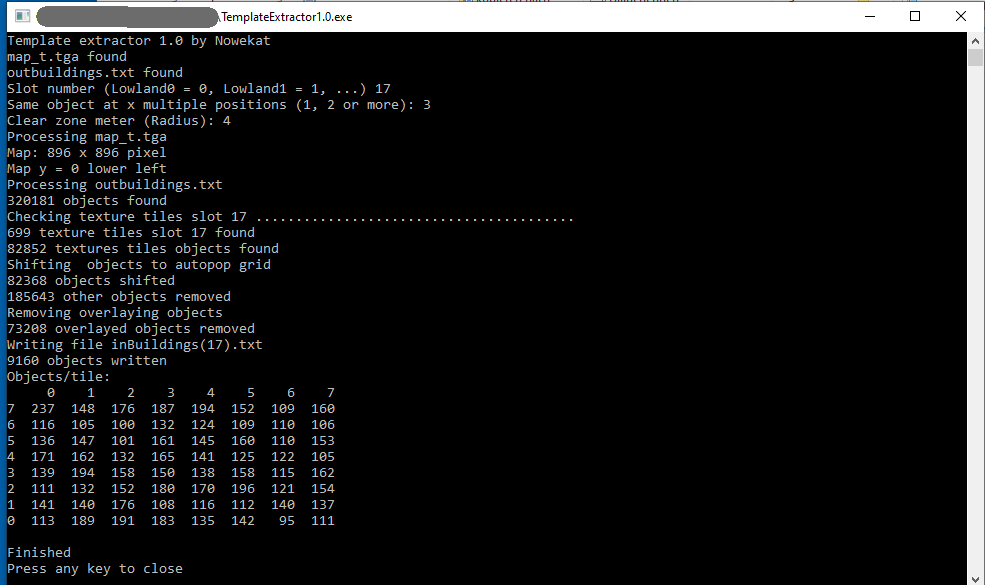
The result looks like this:

This is a extracted city1 (Slot 17) template from my SWIEurope map. The original template i made with the CityBuilder.
The result with many maps may be a little bit disapointing. There are a lot of very poorly populated maps, where even not every of the 8*8 texture tiles are used, so the prog can not refill the texture completely. Or there may be a lot of overlaying objects but not much objects left when you change the progs parameters to prevent this. In this case the map maker changed the positions of many objects or added many objects manually, so there is no template used really. But even a poorly filled template is better than starting with an empty one ;-)
This works like this:
Put the map_t.tga of the map you want to extract into the same directoy as the prog. The same with the complete maps buildings file from the extracted actors.static. Name this file outBuildings.txt if named otherwise. Install the texture thats population you want to extract as texture within the City0 slot (16) of the autopop map.
Run the prog. At the prompts type in:
"Slot number": The loads.ini texture number you want to extract, e.g. "17" for the City1 slot. Slot numbers start with 0.
"Same object at x multiple positions at least": Only objects are extracted, that appear x times at least at the same relative position of the maps texture. The idea here is: The map maker may have added or exchanged objects at some places, so these appear only once at a textures position, e.g. objets of an airport or a train station. These objects would not be usefull as template objects. Start with a value of 1 and check the result, often 2 may work best. The template above i extraxted with 3, but this will work fine only with very well populated or really big maps.
Plates are never extracted.
Clearing zone meter (Radius): Deletes an extracted object, if there is an other object within the given radius. This is to prevent overlayed objects when objects where manually shifted or exchanged in a map a little bit (This is influenced by the multiple positions factor also, of course). A value of 4 may work well often. There are also maps, where objects are piled up twice or even more or many objects overlap.
Finally the prog shows how many objects where found for every of the 8*8 tiles of the texture. This allows to precheck the results when changing the parameters.
This is made for 1600 Meter * 1600 Meter textures, but meanwhile i'm not shure if there really are other ones at all?
The prog works quite well, but you better test some parameters. Use the created inBuildings(SlotNr.).txt to create an actors.static for the autopop map. You will have to edit it in every case.
This link is updated to V1.2.
You may download the program here (15 KB):
https://www.mediafire.com/file/zsps6plwjyq5zw9/TemplateExtractor.7z/file Author
Topic: Template extractor for building templates (Read 3888 times)
Author
Topic: Template extractor for building templates (Read 3888 times)


