Let's try it this way...
* first, I recommend to you choosing the
4.09 version of pure state without using 3D pilots. I prefer version 4.09 that blister2 can opened and closed. Later version 4.09 can also have Ranwers' pilots. So don't obsess about 3D pilots for now.
1. Go to the 'main menu'.
2. Go to the 'full mission builder'.
3. Enter the 'View' section.
4. Select Baltimore from the 'Object's Aircraft'.
- Baltimore would be invisible and the window would be gray.
5. With the gray window in place, press 'Shift + Tab'
- Then the sentences will be displayed in white on the left side of the screen.
- Look for the part saying "
internal error........."
- If you're having trouble reading sentences because you're covered in the gray window, put your mouse on the gray window and move the window a little to the right.
6.
Please let us know what it says in the internal error part. - The sentence is in white, so you may not be able to see it well. However, if you look closely, you will see it.
7. Press 'Shift + Tab' again and the sentences disappear.
I'm not an English speaker, so it's very hard for me to explain these things. It would be great if you and I spoke the same language...
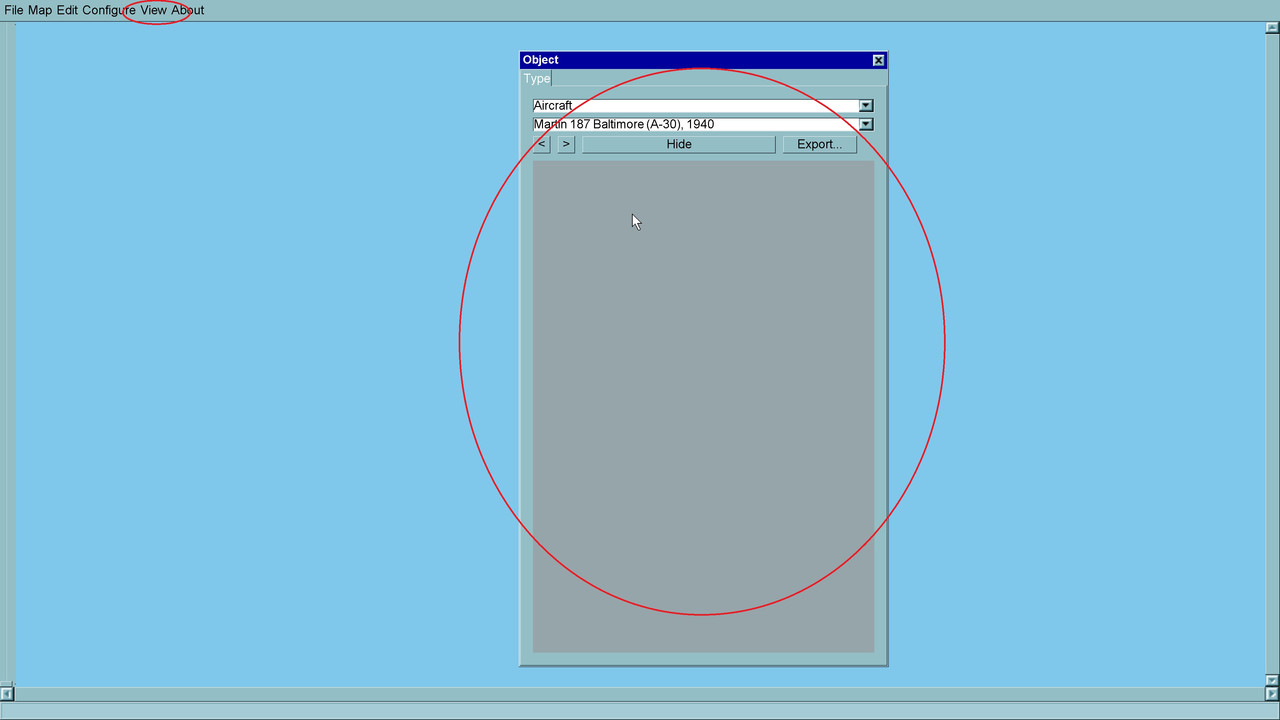
PS : 4.09 version of Baltimore works well on my 4.12.2m, BAT 4.2 and SAS Modact 5.30 with no issues. And Kelso's new engine files, all the skins that currently exist also work well on it.

 Author
Topic: Martin Baltimore - the last forgotten plane (Read 11279 times)
Author
Topic: Martin Baltimore - the last forgotten plane (Read 11279 times)


