Hello guys, I have had an issue with the Baron for some time in regard to making a stationary plane for it so
this is what has come about from that exploration and fix as well as some details from me and Alex (Bison_M)
in the cockpit and some hooks if memory serves for lights.

Could some of you please give this a test and report any failings please.
Mediafire link:
Link removed by me as the aircraft has been added to the release thread for twins:https://www.sas1946.com/main/index.php/topic,71041.0.htmlFirst of all this will have to replace your current mod, it requires a different air.ini entry as the issue found for the Stationary
not showing came from a few naming issues of the folders, essentially, from what I see, it uses what amounts to two slots as
such in that we seem to have much of what is in one class duplicated and it had one name in the java and one of the plane
folders that was different to the actual class name, whether this was intentional to allow the second seat I know not, maybe
one of the java guys can enlighten me.
So, first off deativate/remove previous mod and air entries, I made a stationary for this very early in its life but that
does not work, however, it was added to my full stationary mod at the time so if you have that and the entries are active
then delete them as well, all new additions please.
The skin folder is okay it uses original name.
The cockpit, Alex added a few things and I added a trim wheel that works, java altered for both, however, while I can
move the trim wheel the AI does not seem to use it, so far so good:

The new trim wheel, the old was separated and a new one made:

The aircraft has a second seat for the Co-Pilot but I moved the view into the back, there was
a reason, more later:
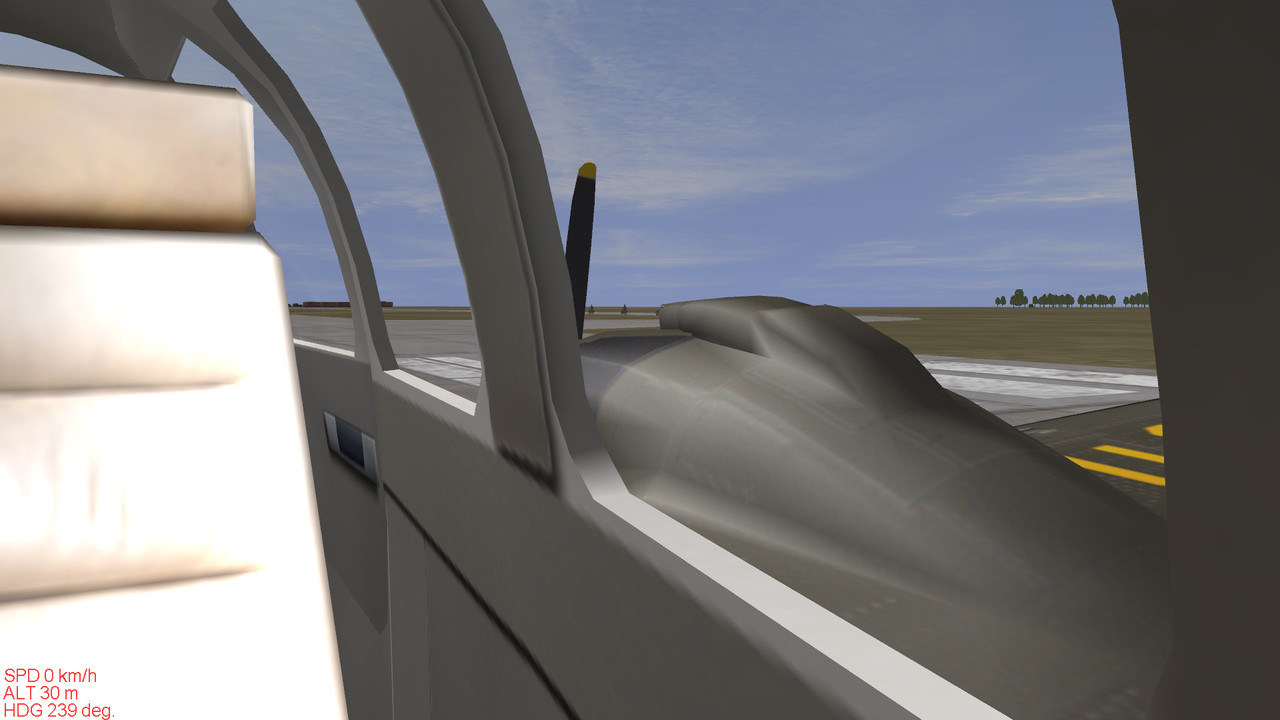
Unfortunately if you use the cargo option you will be roughing it with that as the seats are gone:
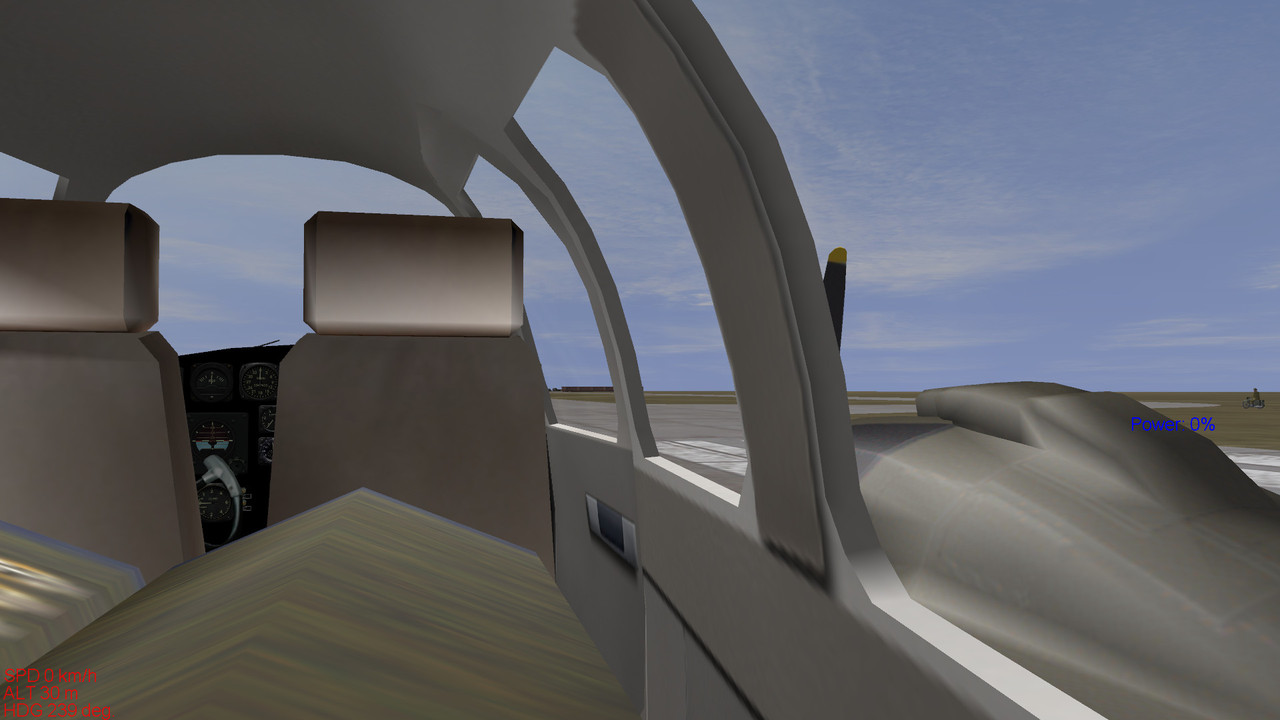
The two files to change things back are in the cockpit folder and will need to be copy/pasted into the Baron
folder in there, they are 'hierCo' and 'Kreslo1A_D0'.
So, why the faffing about, well I like to sit in the back on auto admiring the view flying the Grand Canyon
map and enjoying those awesome colours, but besides that if you are sat in the usual Co-Pilot seat the instrument
console for the throttles is not visible because it was borrowed from a B-25 I think so is invisible if viewed from
that second seat:
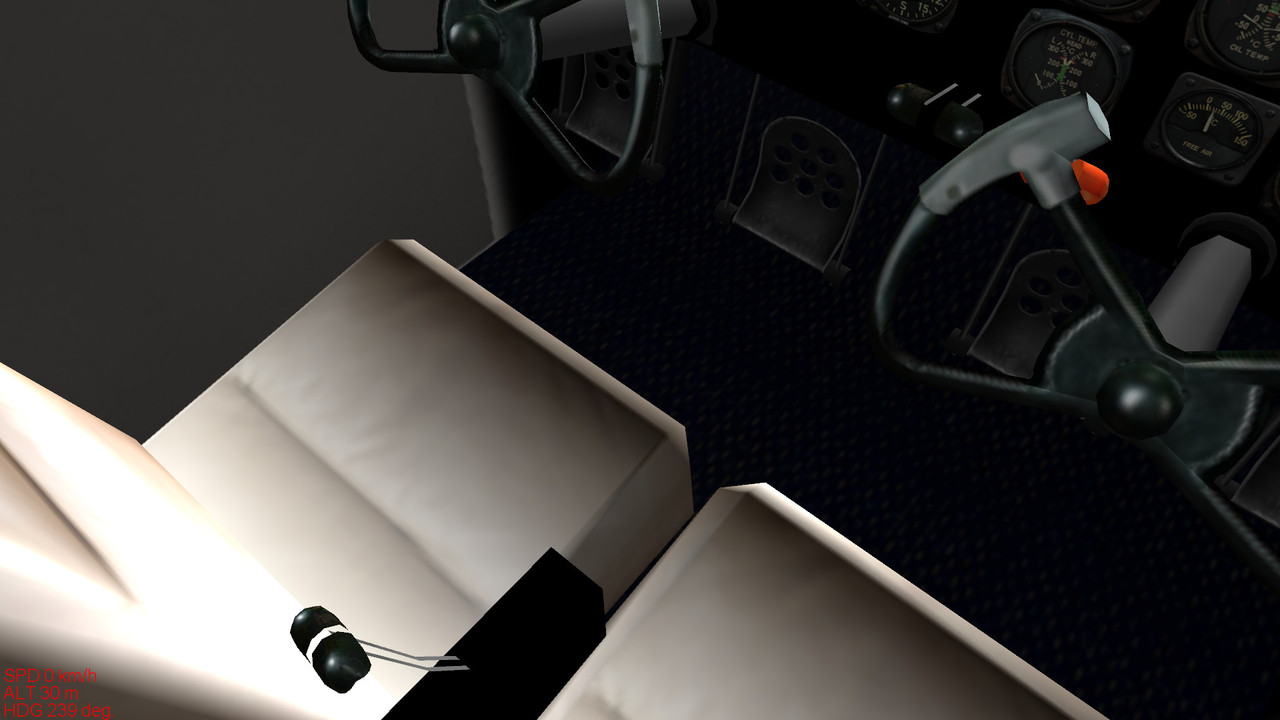
I might at some time see if that can be rectified by maybe cloning and flipping it but for now my seat in the back
is my remedy, however, you guys might not mind so I left the stuff for you to change it back as it ships with the
second view in the rear.
Alex I think also added the navigation light hooks, the landing light works as well.

Oh, and the reson for all the tinkering in the first place, the Stationary:

From the read file:
Baron update 21st May 2023, from Mission_bug and Bison_M.
All mod credits are as per whatever version of this mod you use.
Alterations to existing Baron:
The air.ini entry has been altered as has one of the folders so I could get a SSP to work with it
Please remove your previous Baron folder as certain entries in the java and in the folders have altered.
I moved the viewpoint for the Co-Pilot seat back into the rear passenger lounge so you can be the passenger, reason here is that in the Co_pilot seat view you cannot see the central control panel that holds the throttle and trim etc. If you add the cargo then that replaces the seats and you have the bales though, solved one issue caused another, however, if you just use as a passenger aircraft and do not use the cargo all is okay. Original parts are outside the cockpit folder if you wish to restore the previous view for the Co-Pilot seat.
Detached trim wheel from mesh 'Equip1' and made it rotate.
Java added for 'zCompass1' and 2 and for 'Z_Trim1'.
New entries:
Add to air.ini:
Baron air.Baron_58 1 NOINFO usa01 SUMMER
Note: If you do not have a section for the self staionary aircraft you will need to create one using the headers shown below after your stock static entries.
Follow the path: STD/com/maddox/il2/objects/ Stationary.ini and Technics.ini.
If you wish to use the Self Stationary Plane add the folder in the download that begins with the title 'PS_Baron_58_SSP' to your mod folder and add the following lines:
Add to Stationary.ini:
[Self_StationaryPlanes]
Baron_58 vehicles.planes.Baron_58Static$Baron_58 2
Add to Technics.ini:
//===================================================================
//
// Self Stationary planes
//
//===================================================================
[Baron_58]
Description Baron_58
Icon Plane
Class air.Baron_58
PanzerBodyFront 0.016
Explode WagonMetal
Your previous skin folder should work with this even though the air entry was altered as the bit used for the skin folder is as as before.
Take care and be safe.
Wishing you all the very best, Pete and Alkex, the NOT so dynamic duo.

 Author
Topic: Baron (updated to enable stationary and some other changes) (Read 563 times)
Author
Topic: Baron (updated to enable stationary and some other changes) (Read 563 times)


