G'day everyone
While my own tree project is on hold (permission/license), I thought I would make some simple winter trees for Uzin.
On completion I realised my preference was for the simpler two crossed plane models of the grouping models, as they retained their sparse winter appearance.
So I re-did all the singles trees, one positive is they're now even lower poly.
Original models have been included for those who prefer a fuller appearance (requires increased viewing distance or second LOD).
I am capable of reducing the face count down to just five, however this introduces an anomaly where the shadow doesn't marry up with the base of the tree trunk.
This is due to part of the model being below ground level and can be seen with some current in-game models (see below).
Of course no shadows, no problem.
A number of trees with their thin/branchiness appearance have a relatively short viewing distance and should be utilised in and around airfields, the spruce tree on the other hand can be seen for absolute miles.
Shadows were requested so they are ON by default, they can be disabled by writing IgnoreShadowData in their static entry.
When placing a single tree on a map the shadow may appear strange so rotate the model till one looks right, remembering however the sun shifts position.
Nothing can be done for the tree groupings, it is what it is.
Tree groupings have different spacing and orientation to those currently found in-game, if this is a problem I'll edit them.
All images come from CadNav.com
They offer FREE 3d models for non-commercial use.
This work is free from any restrictions, in other words do whatever you want with it.
https://www.mediafire.com/file/fvikmzvn2eohoqo/SWT.7z/file Suggested tweaks by WxTech to LOD and base.mat files can be found in replies #6 and #18 (for now).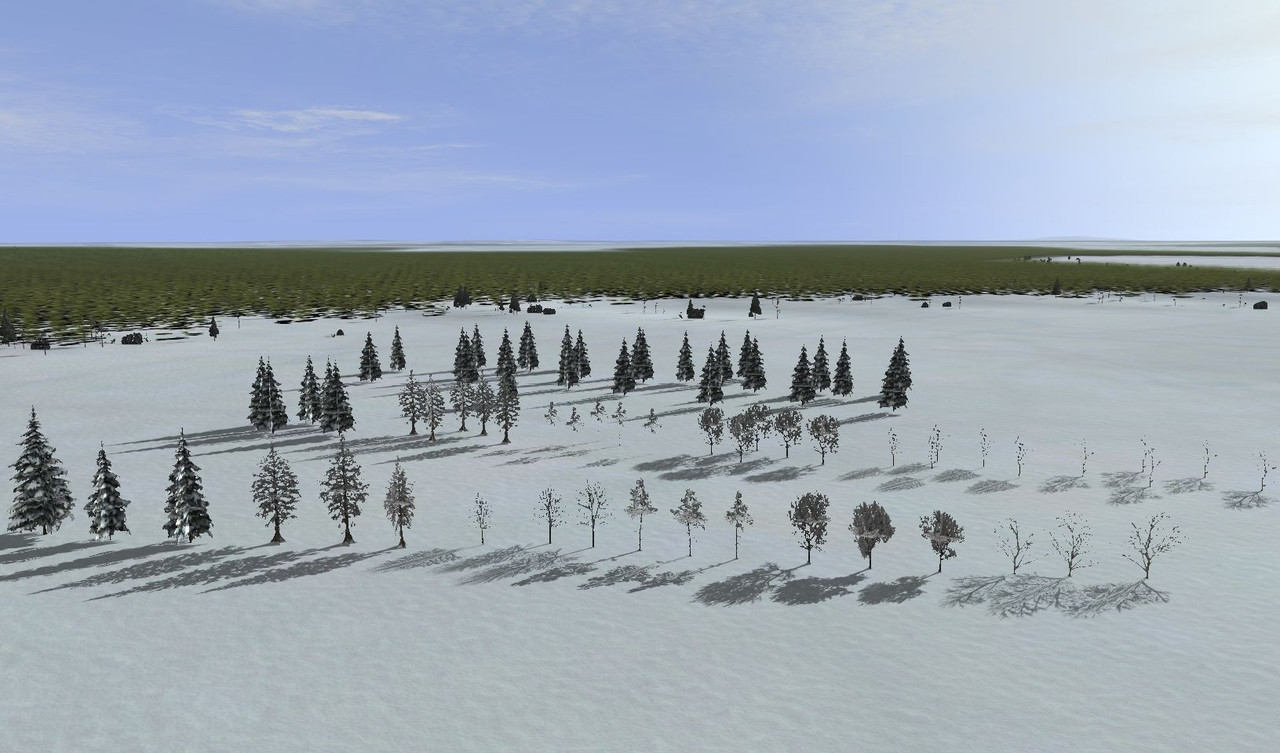

 Author
Topic: Simple Winter Trees (Read 4097 times)
Author
Topic: Simple Winter Trees (Read 4097 times)


