[NOTE: I generated a couple of missions in the new Norway Online Template to illustrate my points... if you want to test drive them, here they are:
https://www.mediafire.com/file/yf2jsrvymibiu6r/UQMG1946MaxTest0004norway.zip/file ]
A lot going on! But I figure that as a team of one, doing the work is more important than reporting the progress, because that takes time. Lemme summarize...
* Fixed a lot of problems... for example dealing with Spawn points
* Have a working Norway Online Template (and Summer/Winter versions). This one includes an exclusive base for use by the Amphibian J2F Duck. You taxi from the concrete area and transition to water. A few flights are assigned to Seabases, so you can use seplanes.
* Begun work in a third template (surprise...)
* Finalized the MOD feature, so that user added MODs in BAT can be used in UQMG. (The limitation is that they cannot be a part of the UQMG database, but they have access to all weapons and skins, if available, and the functionality is pretty well integrated into the Flight editor)
* Added "Perspective" feature
-- Map templates uses a standard set of waypoints which are meant to be prototypes for the flight group, but they are the same whether you play Red or Blue Mission. What changes are the groupings of the sections (Each Flight Group has 7 sections that can be customized or removed in the Waypoint Editor, Start/Takeoff, After Start/TO, Transit, Action area (where you expect main combat or ground attack), Transit back, before landing, and landing. Depending on the template, the waypoints can be normal flight, patrol or ground attack (escort/attachment is handled separately). In other words, if playing a Red mission, you have a Red perspective by default... If you picked the Blue team to fly, it would change how the waypoints behave because now it is a Blue mission... well, what if you don't want that? What if you just wanted to switch teams but play the exact same mission??? Now you will be able to do that by selecting a perspective... say the mission was originally written for the Red team, but you pick one of hte available Blue Flight Groups as the player flight... then you select Blue Perspective, then now you play the exact same mission in the other team, as opposed to a mission that was written for the Blue team, which would modify the mission behavior.
* Started working on FPS control for the missions
--- The templates are busy, and a lot of stuff is going on everywhere in the map in places you would not be flying into... I created the first feature, which allows you two options:
* Add everything...
* Add only essential objects (selected aircraft, the minimal ground targets needed for functionality, and any carrier/test runway necessary)
* and additional features...
--- right now I have a sector option... based on the size of the map, you can enable only objects in the area you tell UQMG you want objects... it even handles vehicles and moving ships/trains... So say your mission takes place in only one quarter of the map... well you can select a pretty good approximation of what you want, and then everything else is removed... added buildings, static and moving objects. The only exception are necessary objects as stated above, and moving objects... if any waypoint is within the area you specified, it adds all ground moving object waypoints for that object.
Allow me to demonstrate these things...
In the mission I created in about a minute below (Norway Online Winter), you lead 16 Beaufighters (4x4) escorted by 4 Typhoons (2x2) so you can attack Gossen (Occupied Island in Norway). All aircraft taxi to take off and are spawned on the ground, including waves. The Typhoons are ordered to Escort the Beaus. UQMG takes care of selecting random flights to be escorted during the mission (so that the escort mission is not only to the original flight to be escorted, but also the clones/copies.
For the German defense, I chose the Fw-187, a fighter that lost to the Bf-110, but supposedly fought factory defense sorties in WW2. In this case, there are 6 total (3x2) that taxi to take off and patrol the area for enemy aircraft. In this case, I remove sections 5 and 6 in the Waypoint Editor, and I add some patrol cycles so they fly looping patterns awaiting for action.
Note below that I show also the difference in map objects depending on the choice selected in UQMG, and we settle on the last option indicating exactly which areas I want ground/sea objects to appear.
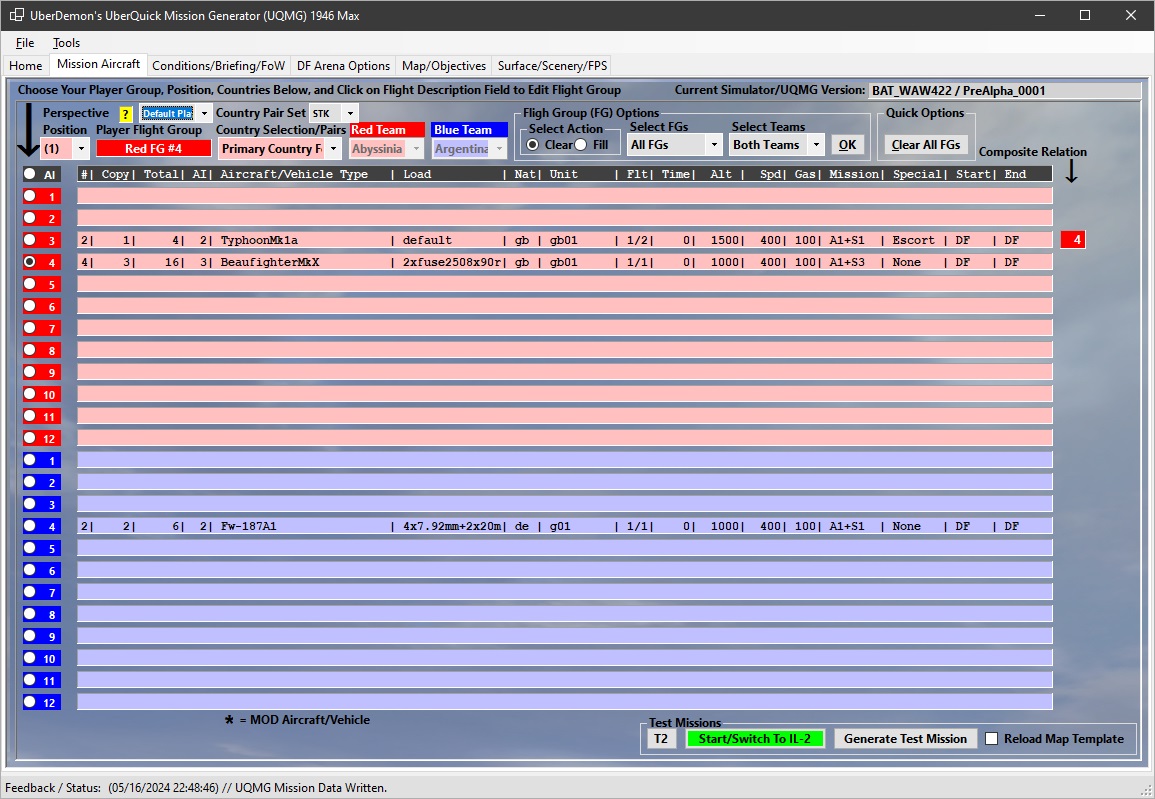
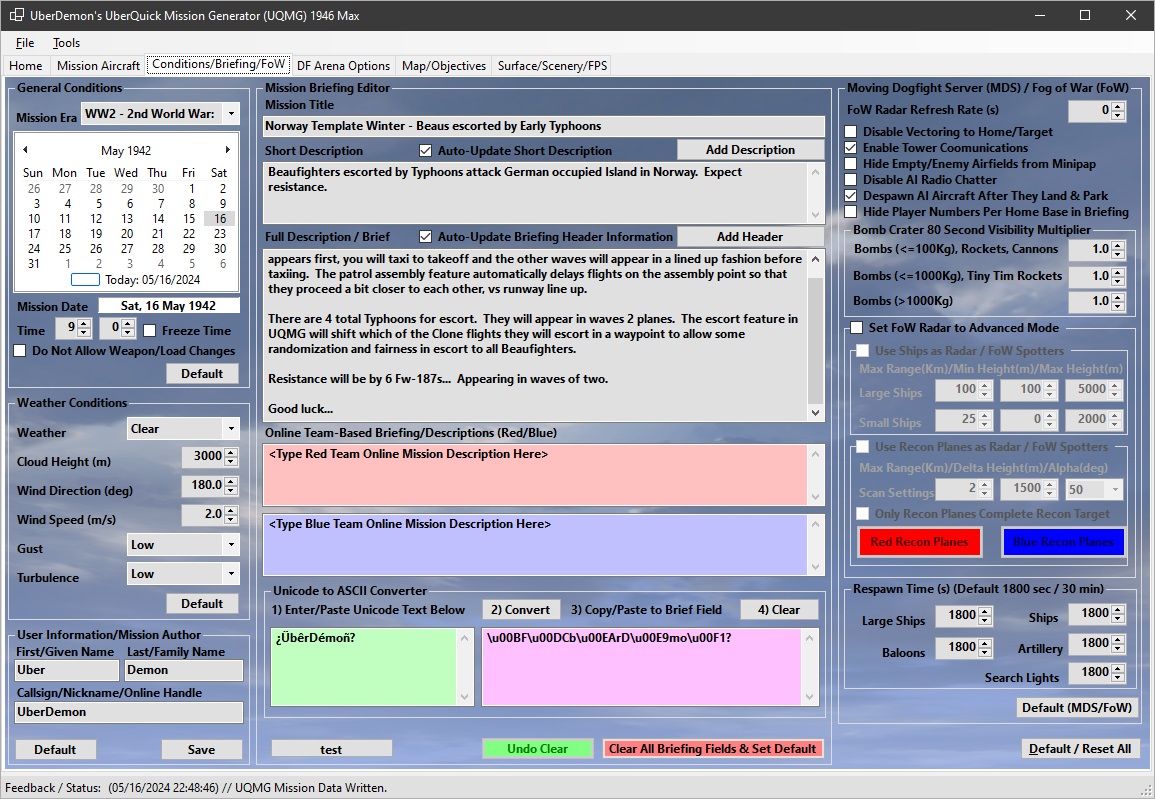
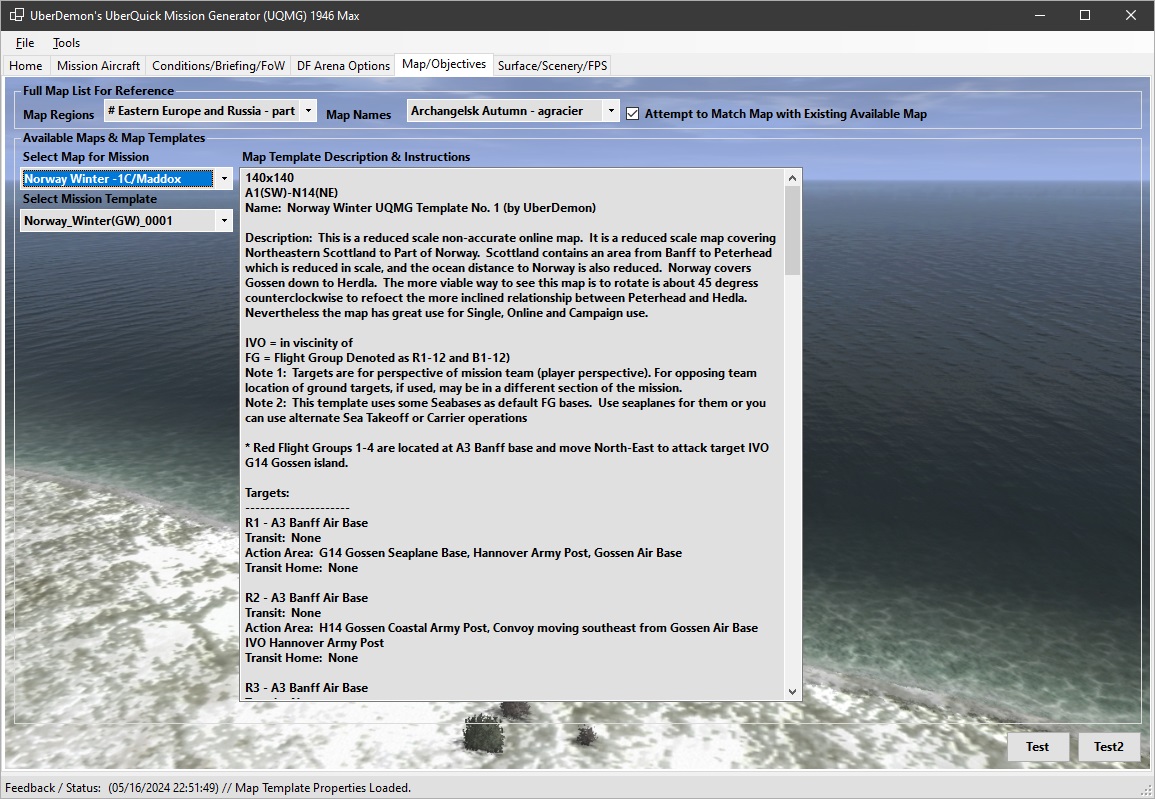
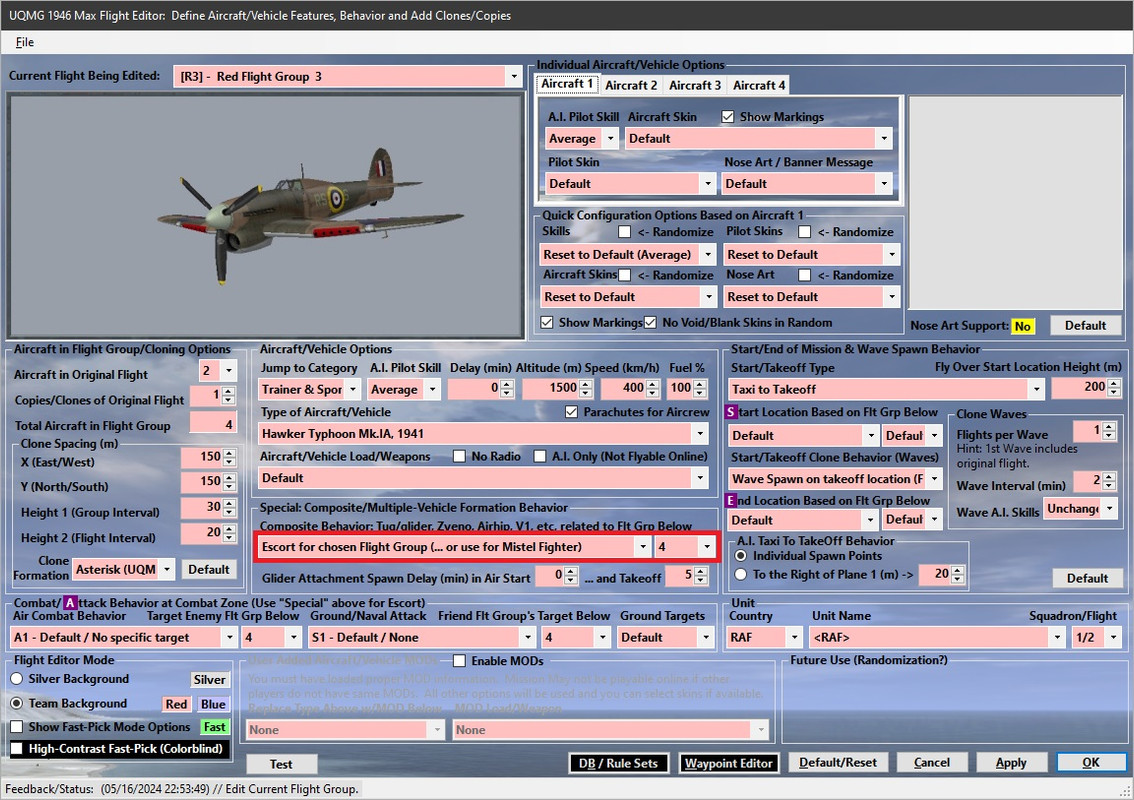
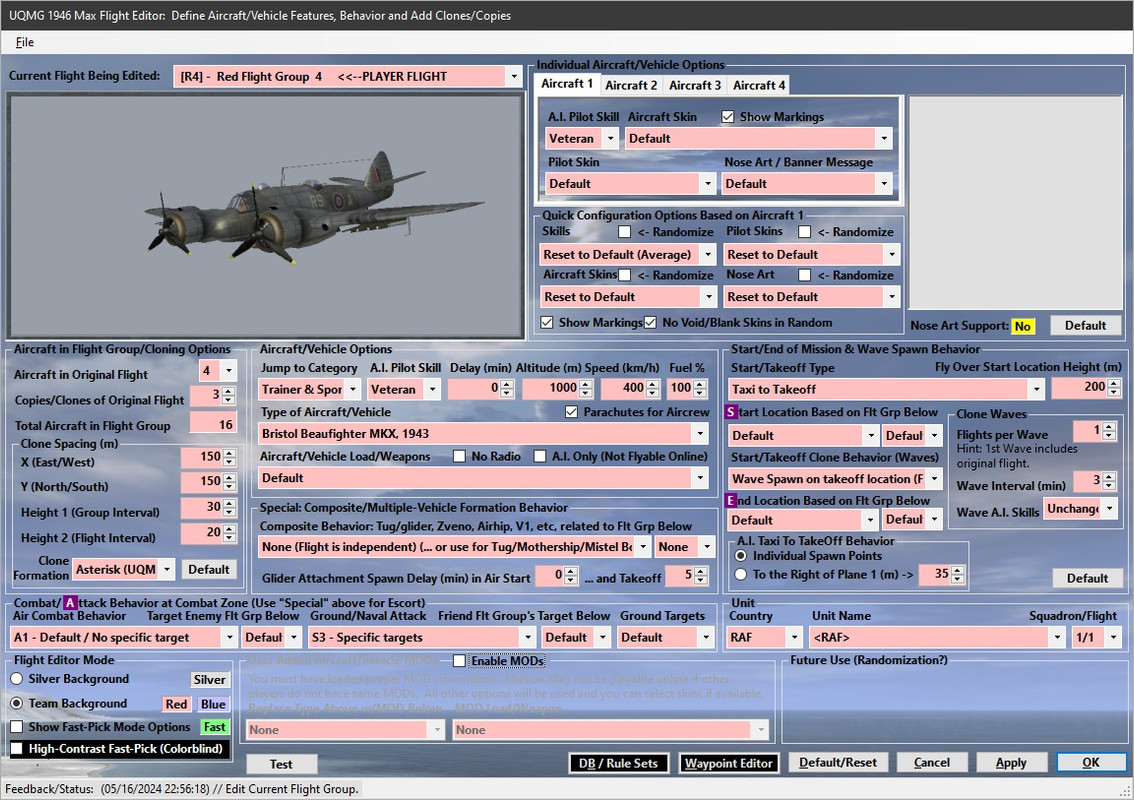
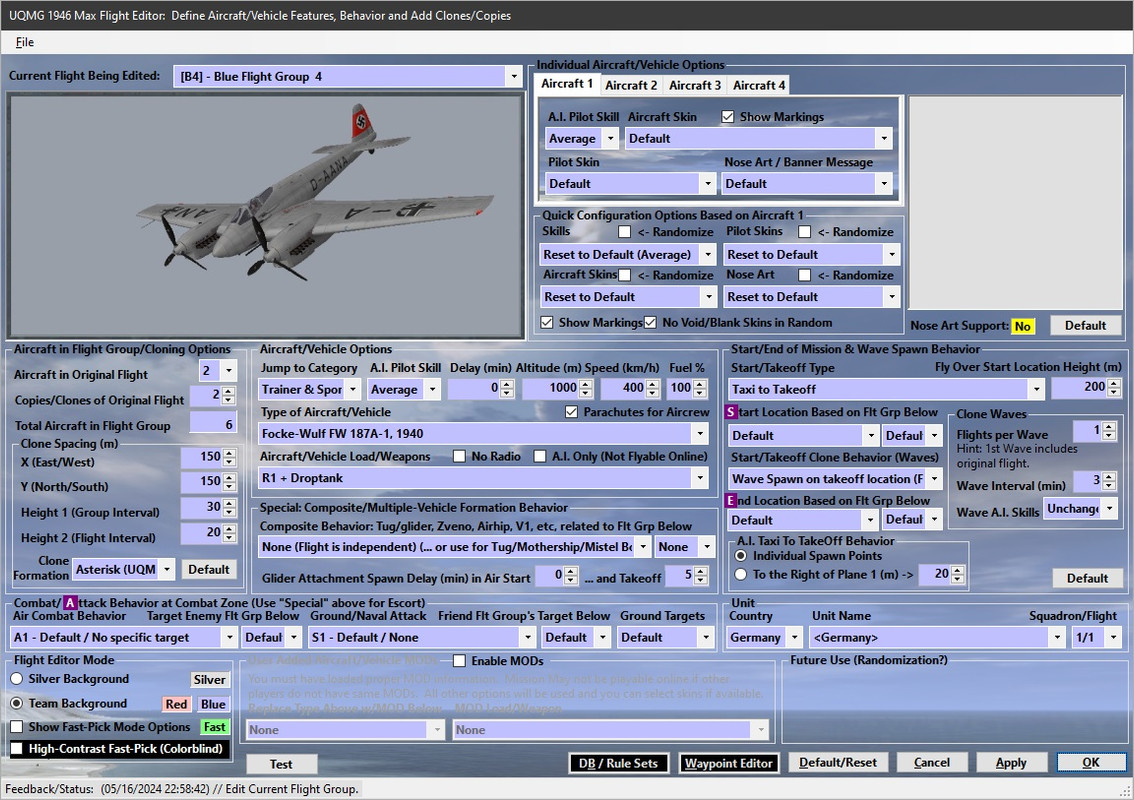
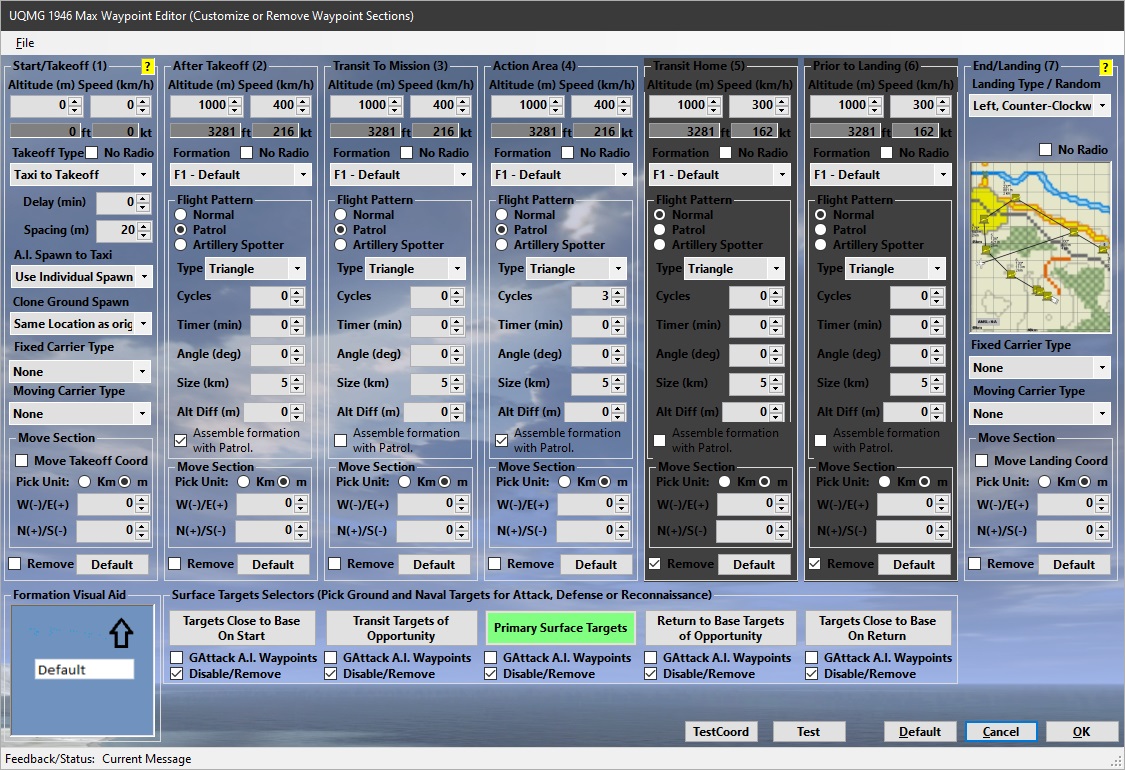
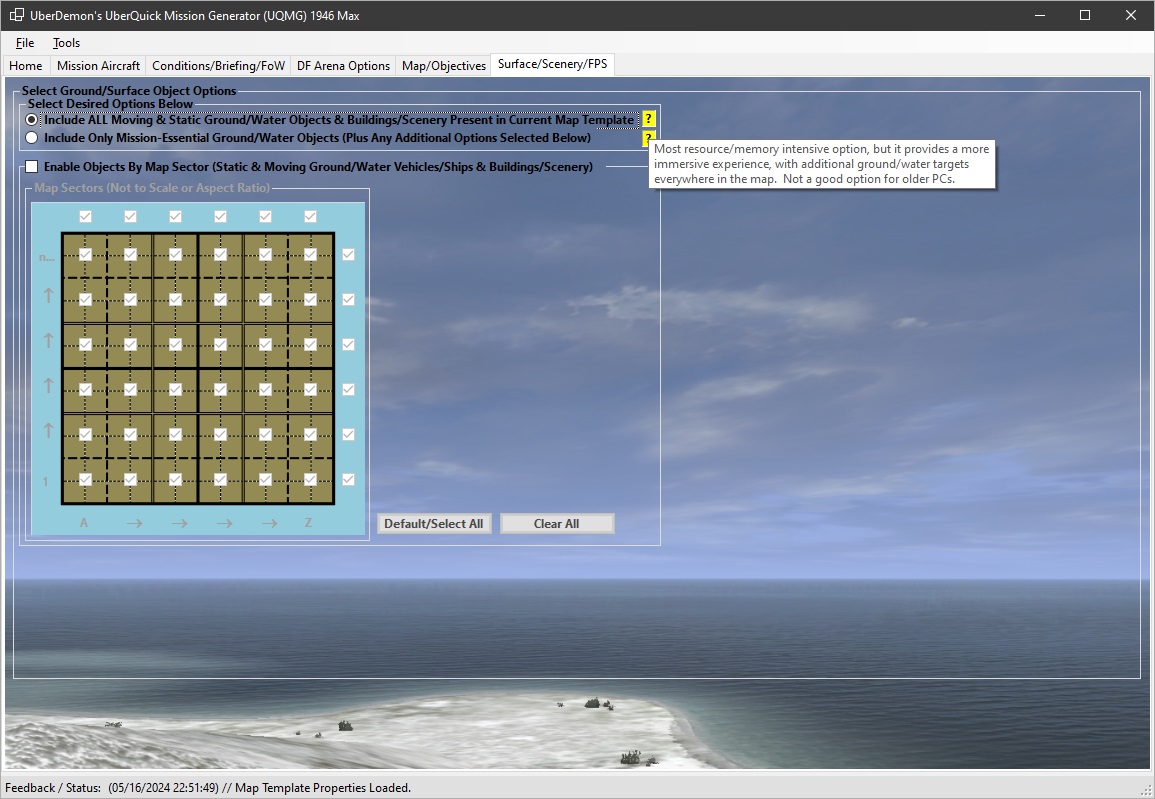
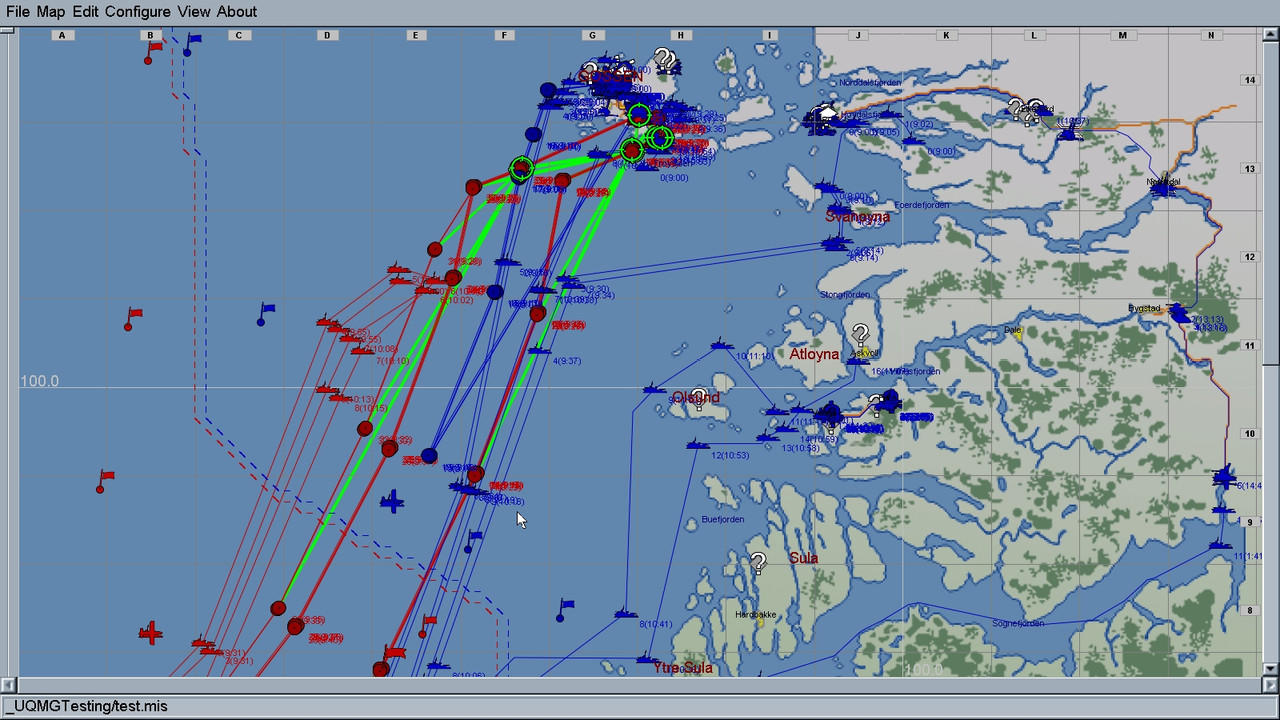
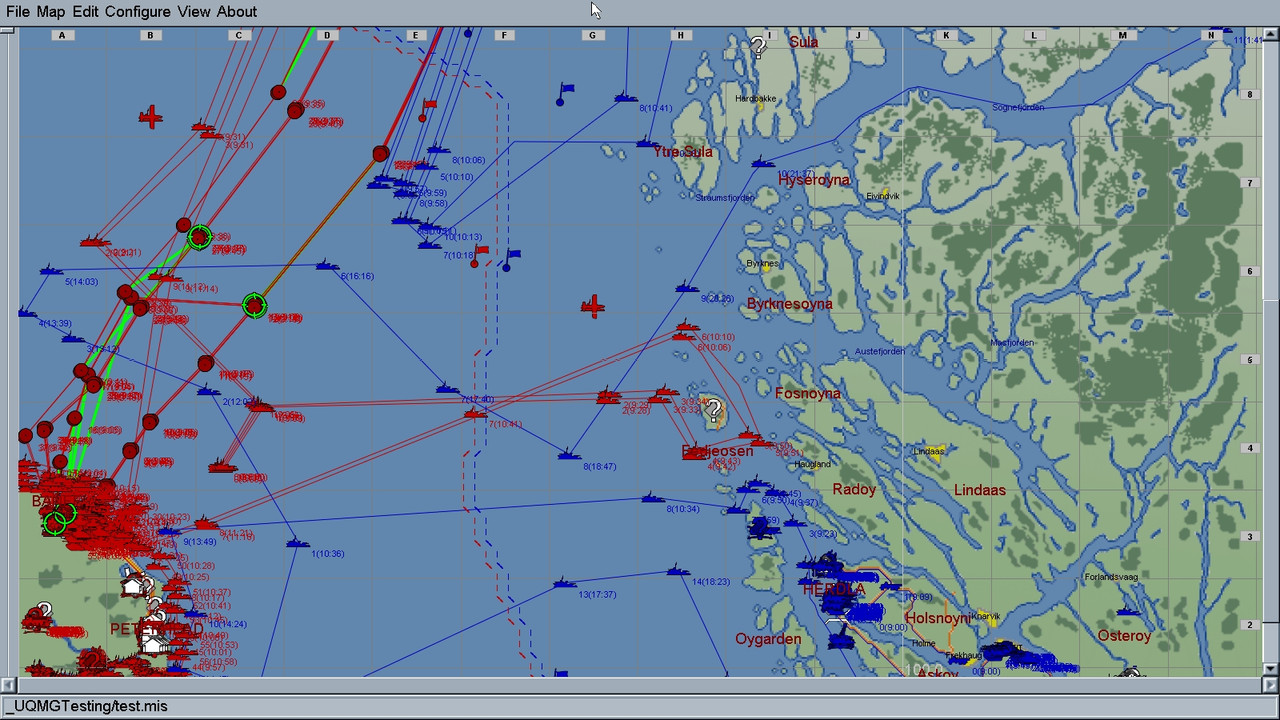
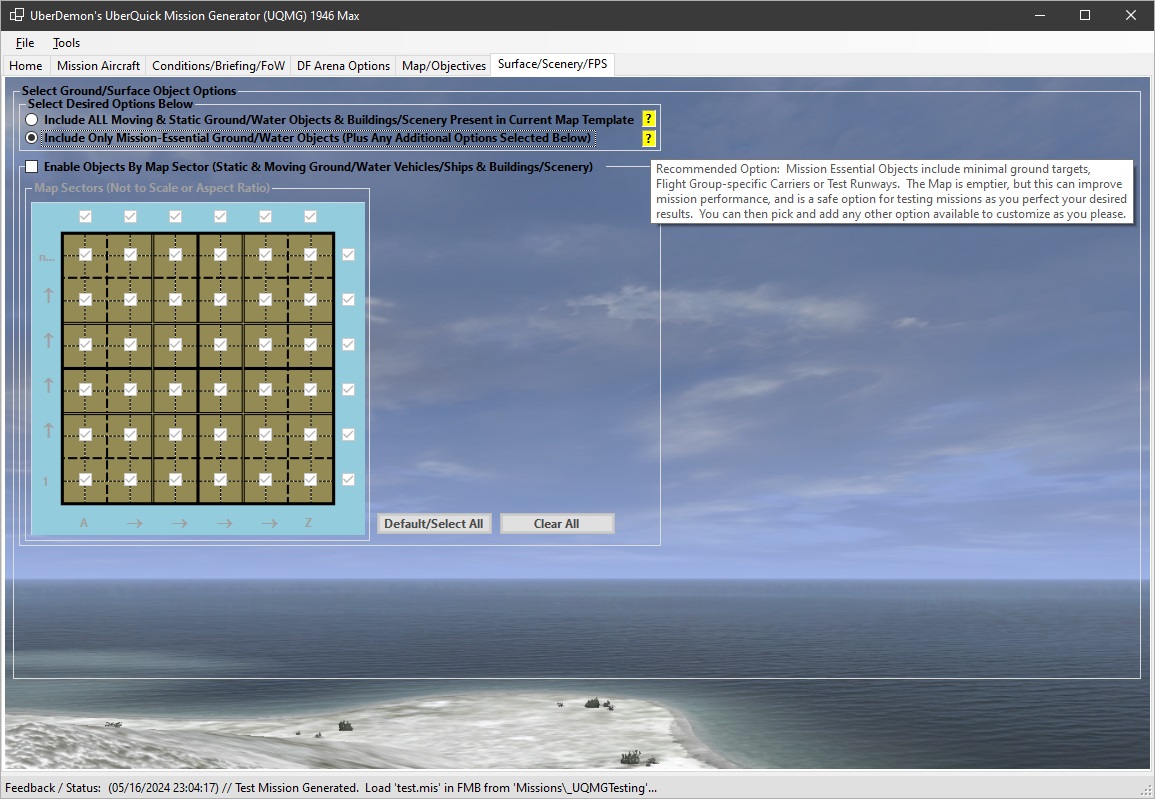
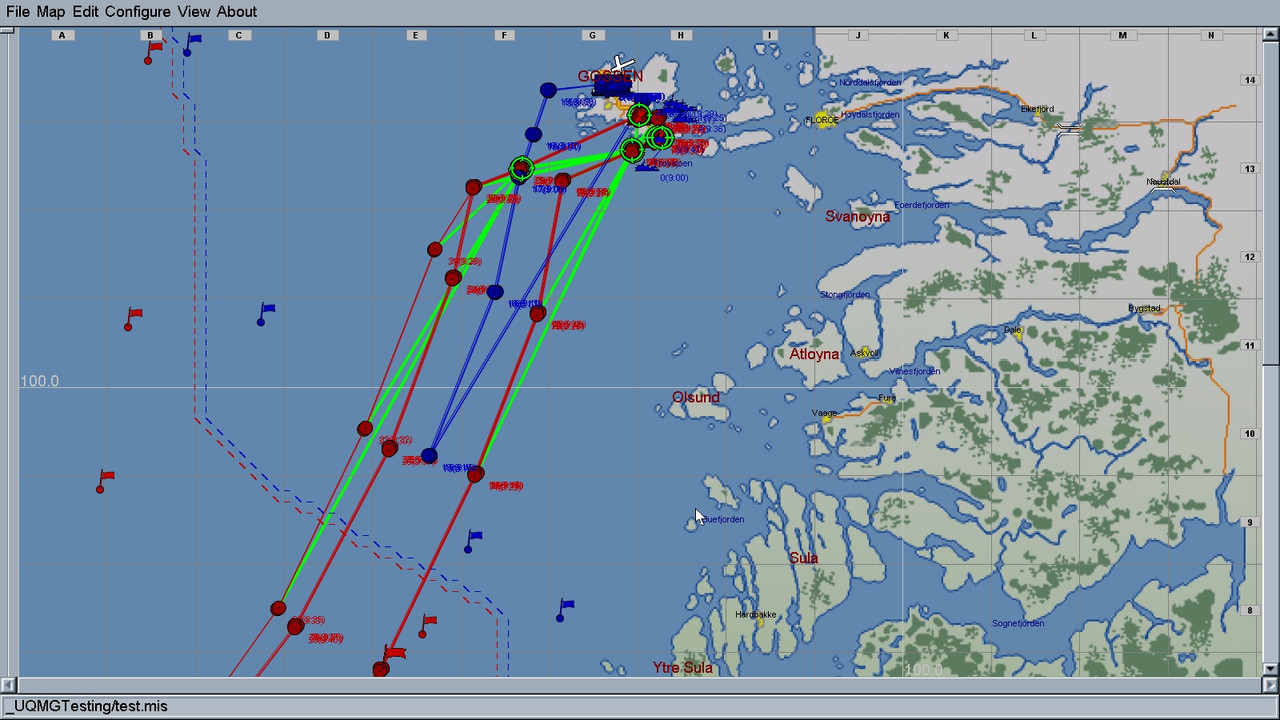
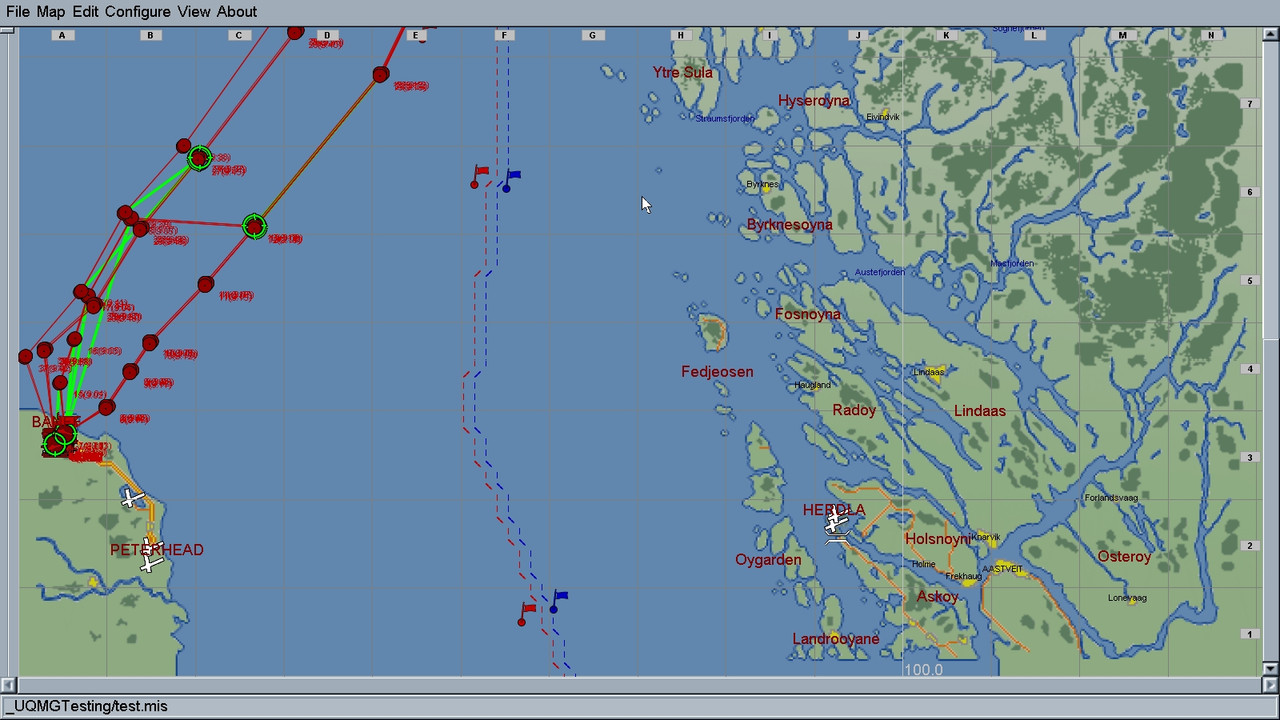
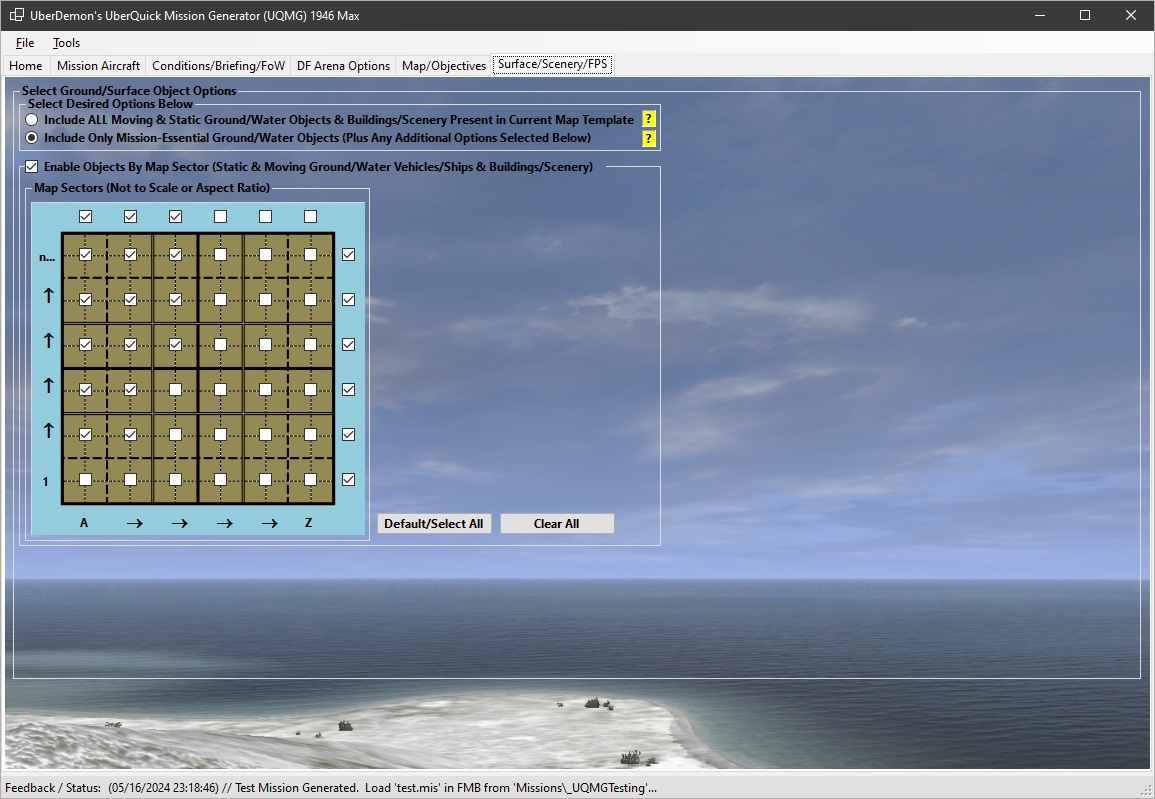
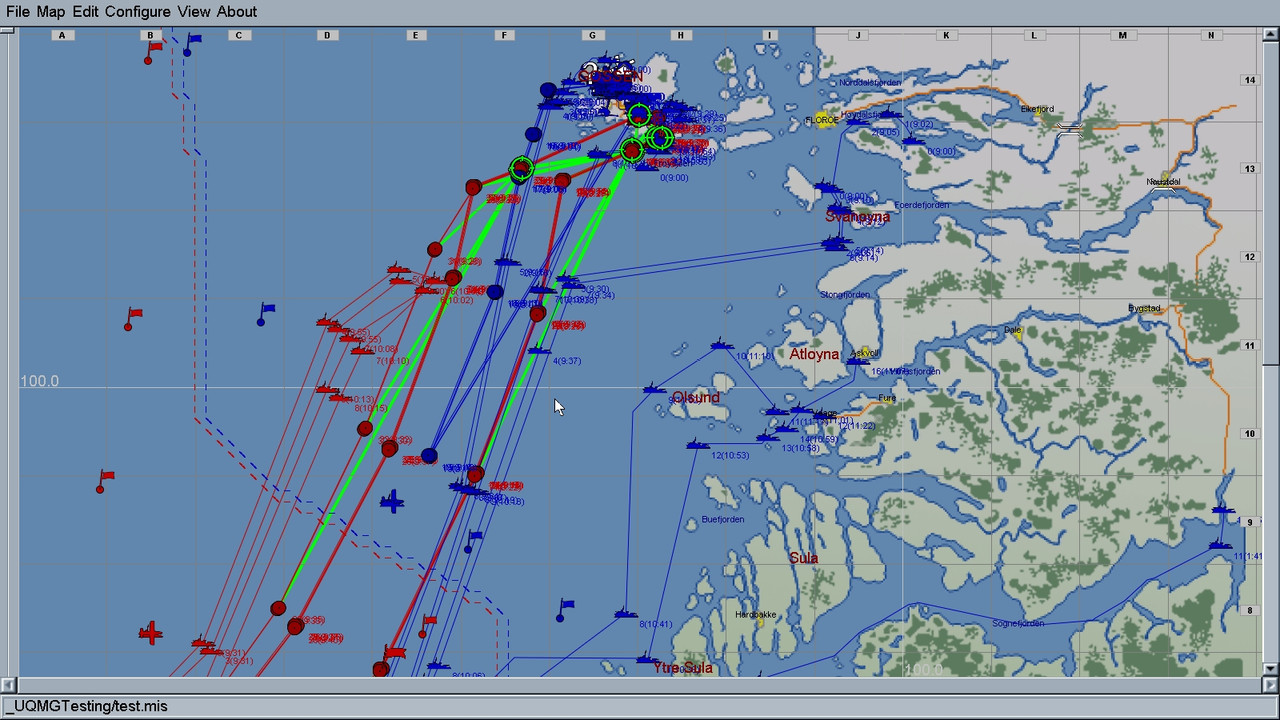
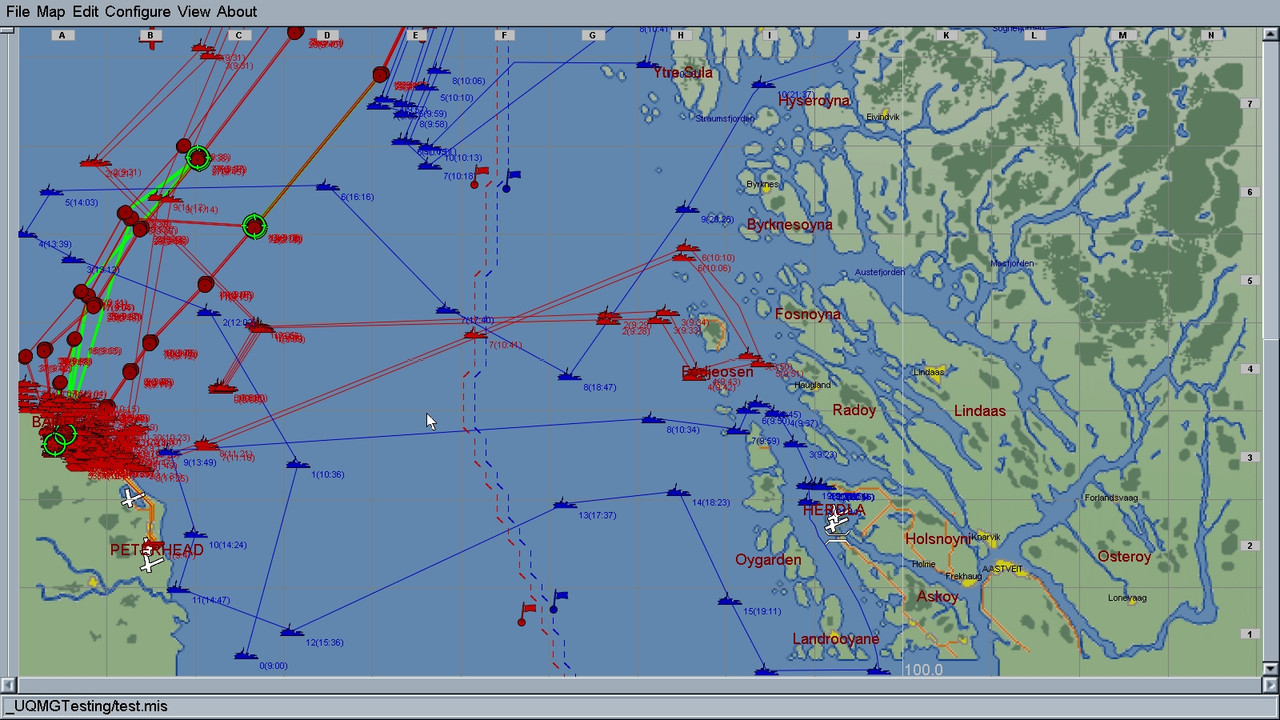
 Author
Topic: UGMG 1946 Max News (05/27/2024) – Preparing Pre-Alpha, Full UQMG Load/Save, Map Template Features Started (Read 1392 times)
Author
Topic: UGMG 1946 Max News (05/27/2024) – Preparing Pre-Alpha, Full UQMG Load/Save, Map Template Features Started (Read 1392 times)


