Hi mates!
As someone know I'm building up a new set of markings and full units for italian aircrafts....I have done it and the beta test haven't shown issues apart the management of markings!
As you can see in the original tread the MC200 (one of the planes with issues)....have the default Regia red numbering:

BUT in BAT (sorry for the words but isn't a joke) the model show german type numbers that can't be changed by editing any of the specific Squadrons file to allow use some of my numbering:
BAT Macchi MC.200 early (wrong and german style default markings....if you look the number 1 you can see that it have a white border while the stock italian markings doesn't):
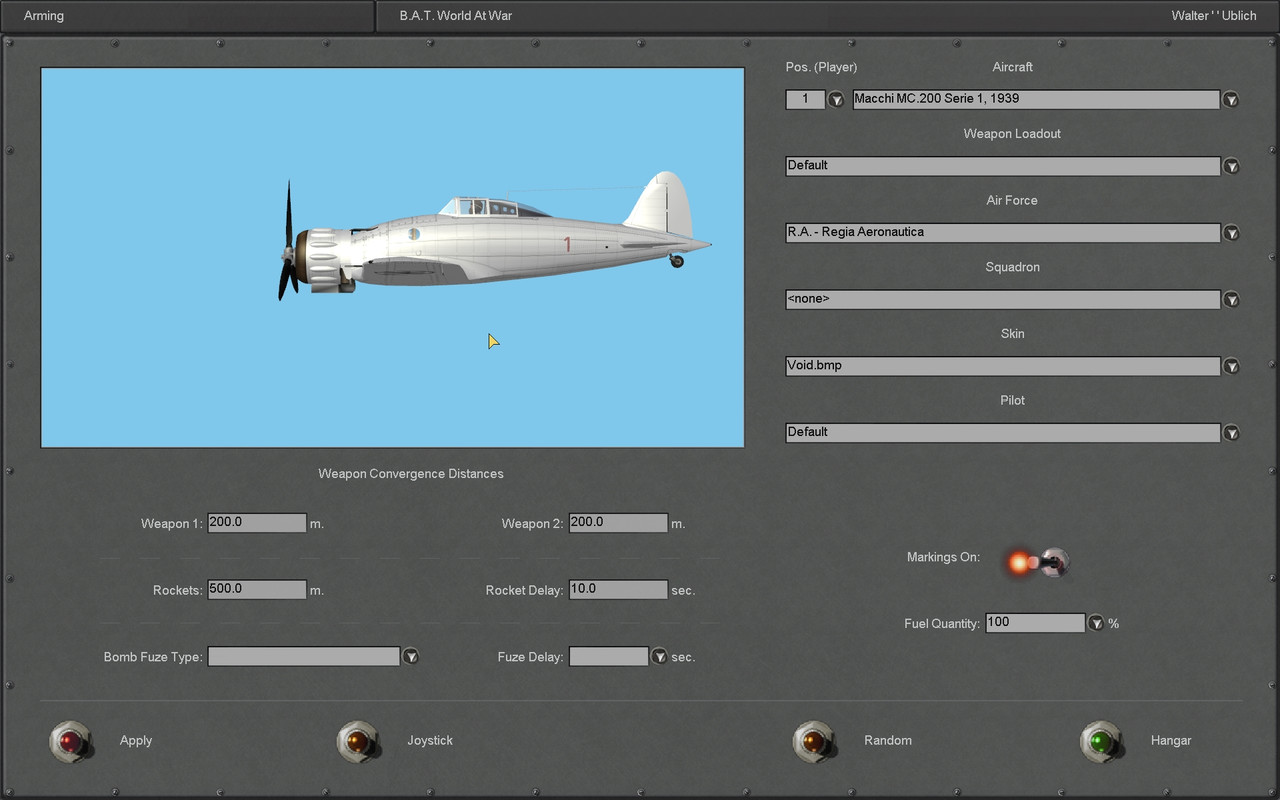
BAT FIAT CR.42 (correct default markings)
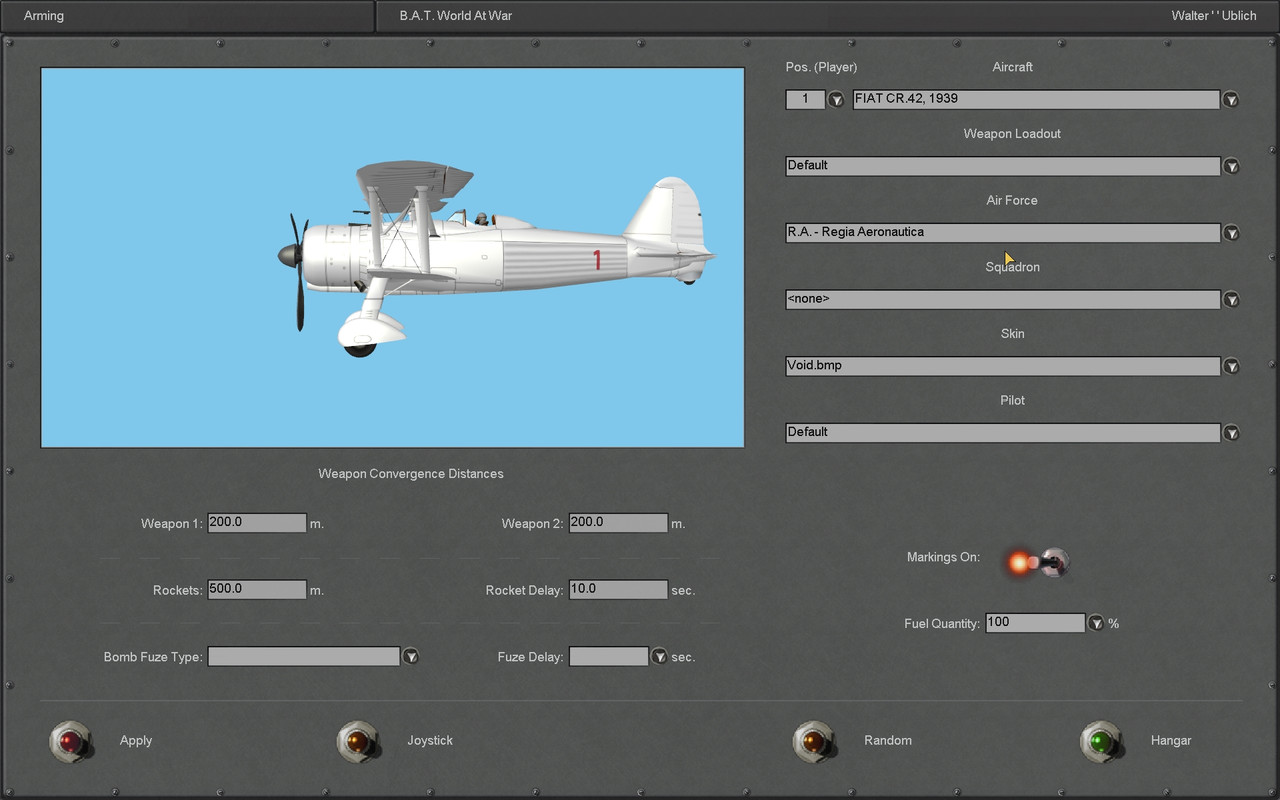
BAT FIAT CR.42 (My updated markings with Squadron file upadate to show yellow numbers as used from the specific unit when deployed to English Channel)

I have tried to look into the 3do/plane/MC200/hier the relative overlay but I can't understand how they work....moreover I remember that the specific marking are defined by classfiles....
Also adding the original classfiles (410 and 409 too) doesn't restore the original italian numbering....
Checking other installation I discover that also Uptrapack hve the same issue while Aviaskin have the correct markings for all italian airctafts....
Affected BAT/UP aircraft are:
Fiat G.50B (other variants show correct numbering*)
Fiat G.56 (also really misplaced roundels and doubled numbering)
Macchi 202 (all variants)
Macchi 205 (all variants)
Reggiane 2001
Reggiane 2005
Italian aircrafts with correct numbering are:
Fiat CR.42
*Fiat G.50 , Bis , Bis N
Fiat G.55 SSo , SSI , serie I , serie I late
Reggiane 2000 , GA
Reggiane 2002 , 2002 N
Cant 1007 early , bis , cargo
SM.79
Hope to see a fix soon because I'm a bit hampered also in a DCG campaign I'm developing about the 40-42 siege of Malta....
Thanks in advance for any tips , suggestion , or help to fix you can provide me!
 Author
Topic: Markings issues on some italian aircrafts (wrong numbers and not changable) (Read 677 times)
Author
Topic: Markings issues on some italian aircrafts (wrong numbers and not changable) (Read 677 times)


