Now we need to fly the KI-21 test mission again paying very close attention to the area
where the aircraft hits the hill. Leave the blank plates visible. This will give us a better
idea of where the problem is.
We can see where the aircraft first makes contact with the hillside. Try to remember some
visual clues from the area and reload IL-2 in Unlocked Full Mission Builder.




We need to use the height tool now.
Boomer has a wonderful explanation of how it works here:
http://ultrapack.tuttovola.org/index.php/topic,1977.0.htmlSet "Fill Tile Size" to 1. Activate the height tool and try to place the red dot
closest to where you need to reduce the hill. You will not be able to place it
wherever you want. Get it as close as you can. Hit the insert key and the
height will be shown in the bottom left corner of the screen. Work incrementally!
Follow along the runway line that we left as a reference and only reduce
the height by 5. When in 3-D view you can use the mouse to pan around
and view the changes. Save the changes and fly the test mission again.
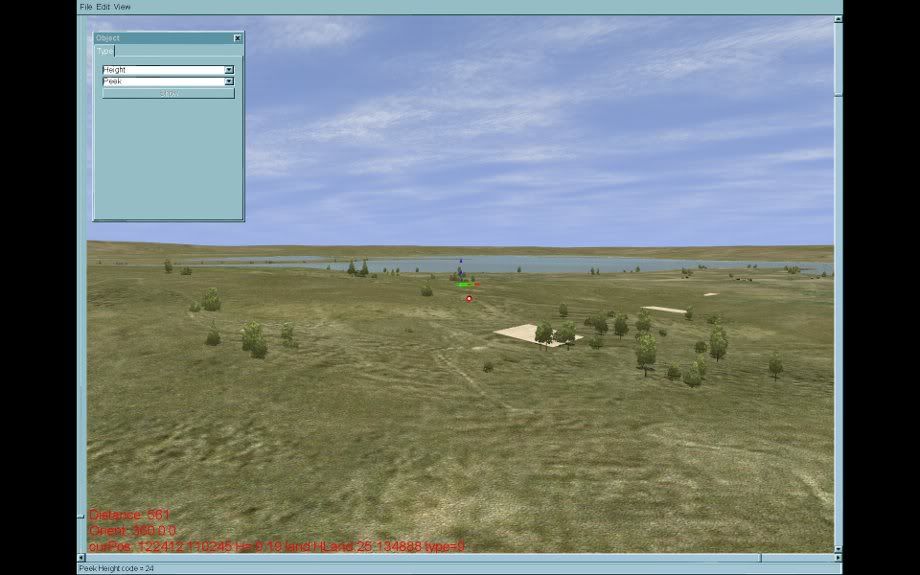
You may find that you need to reduce the hill even further. Only make the
absolute minimum changes! We do not want to radically alter the landscape.
When you are finished, and the aircraft can just barely clear the hill, go back
into Unlocked FMB and look around in the 3-D view near the area where you
made the height adjustments. If you see any sharp points in the landscape,
use the height tool to lower these peaks just enough to blend in with the
changes that you made.
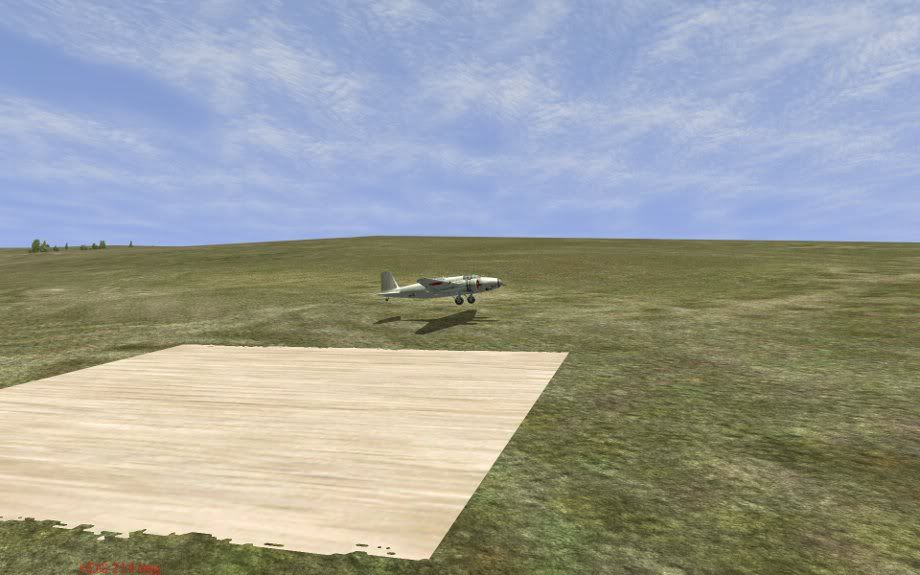
Wonderful! The aircraft can just clear the hill and we didn't have to ruin
the landscape to do it. In cases where a major adjustment may be needed,
try to reduce the bomb load of the test aircraft somewhat. If you can make
that work without making radical changes in the surrounding landscape that
will have to be good enough. All we want to do is to increase the usability
of the airfield while maintaining the map makers original intentions.
 Author
Topic: Tutorial-Basic Airfield Building (Read 30951 times)
Author
Topic: Tutorial-Basic Airfield Building (Read 30951 times)


