-V1.2 - Made compatible with v4.101m and re-written from the original stock classThis was my own effort to solve a discussion I started some time ago in AAA which created a lot of feedback:
http://www.allaircraftsimulations.com/forum/viewtopic.php?t=21060&highlight=bombsight+angleThe main idea is having a tool to determine in flight the required angle to adjust the sight (aim) of a bomber to release the bombs when you see the target and being able to hit what you want. A 3rd party program called BombSightTable 2 was widely used for this purpose, but it required to be launched before the IL-2, switching to it when in the bomber cockpit, etc.
With this new MOD you have the chance of knowing the angle while you are in the bombardier position, and you can adjust it with your typical commands for increasing / decreasing the bombsight angle. Later just release the bombs manually when you see the target.
It works only when you are flying a bomber class plane: not hunters, not divebombers. To calculate the angle the MOD assumes that:
• You are flying horizontally (level bombing, no Vvert in the plane).
• The terrain is more or less plain (the MOD measures the level of the plane referred to your current ground location).
• There is no air friction for the bombs to produce non-parabolic path for the fall (that are not real conditions, but this is the behavior of the game which is not realistic in the bomb fall because doesn't calculate wind resistance).

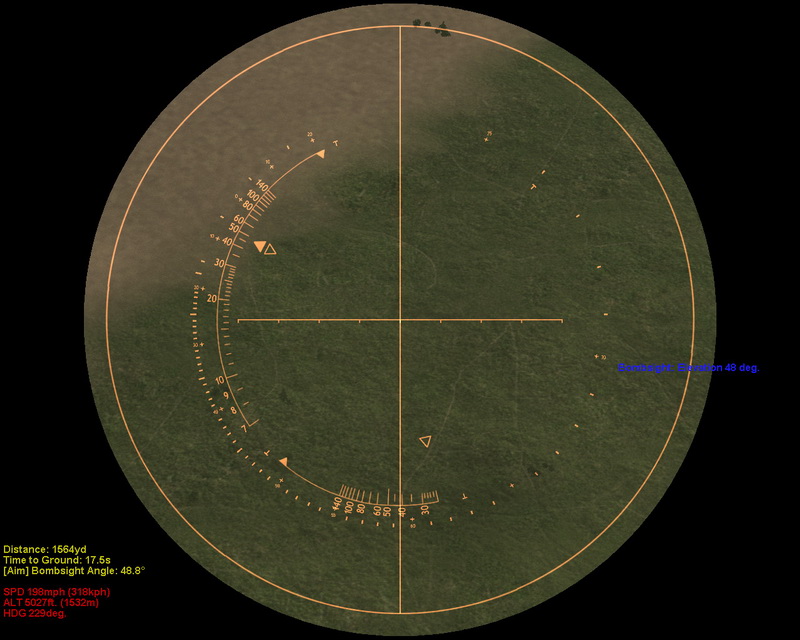 New settings in v1.2:
New settings in v1.2:
The SpeedbarUnits now select not only the units bu also if the speed is shown as True Air Speed or normal:
SpeedbarUnits=1 (SI, International System = default)
SpeedbarUnits=2 (GB, British Imperial)
SpeedbarUnits=3 (US, US Imperial)
SpeedbarUnits=4 (TAS SI, International System)
SpeedbarUnits=5 (TAS GB, British Imperial)
SpeedbarUnits=6 (TAS US, US Imperial)
I always was worried about how difficult is to have in mind the different data informed by the planes and radio chatters between info provided in feets/mph and the world of the m/kph. So I added to the HUD a permanent report of the parameters in the Internation System units for us who are more accustomed to it. So I have added the ShowSIToo=1 setting in the [Mods] section of the Conf.ini file.
The ShowSIToo determines:
0: The operation is the same as the original Bomb Assist Speedbar and HUD Mod.
1: Apart from the units determined by SpeedbarUnits, you always have the SI (International System) present too (default is active).
Download:
Download Bombsight Assist Speedbar and HUD MOD v1.2, from here (v4.101m only)Everything is implemented using the base of the HUDConfig V1 of Fireball to keep the very important features present on it. Many configuration options are available so I strongly suggest to read the entire ReadeMe inside the .rar
In the download are included extra gauges if you change the Units for meassuring speed and altitude in the HUD (non-cockpit view).
Some extra features have been implemented as they are the chance of seeing the speed, altitude and heading of other planes, and eventually enemy planes.
I will strongly remark here that this last feature is ONLY available for Single Player missions (Single Missions or Campaigns) and not for any Multi-Player mode.
All the details about the operation and settings are in the ReadMe file.
Regards,
Pablo
P.A.L. (benitomuso)
 Author
Topic: Bombsight Assist Speedbar and HUD MOD v1.2, v4.101m compatible (Read 44511 times)
Author
Topic: Bombsight Assist Speedbar and HUD MOD v1.2, v4.101m compatible (Read 44511 times)


