Hi Batbomb, I've been making my own textures for these. Originally I only wanted to darken the forests and change the industrial complex texture that the township had. Things just kind of snowballed from there....
I am using the Carsmaster mod that allows 2048x size textures, with the ",-2" at the end of each texture name in the load.ini This lets the texture cover a broad enough expanse of land to not look repetitive, without being too heavy on resources.
I tend to choose a basic colour palette that all the textures will be based on. In this case a fairly dark green, as I wanted to give the landscape a more unfriendly look (no tropical Loveland here). The core ground texture that I use has a grass/earth layer, with a semi-transparent landscape contour layer on top. I got this by taking an image of hills, then converting it to grayscale, upping the contrast, then using the remove-white photoshop plugin to create a sort of shadow layer. Open fields have these shadows only slightly visible. The texture underneath the forests has a much more obvious shadow layer to the same texture. Because the texture is basically the same thing from one to the other, they blend together very well and don't jar the eye too much at all.
Here's a shot of the most basic field and forest-floor textures. Not much difference between them

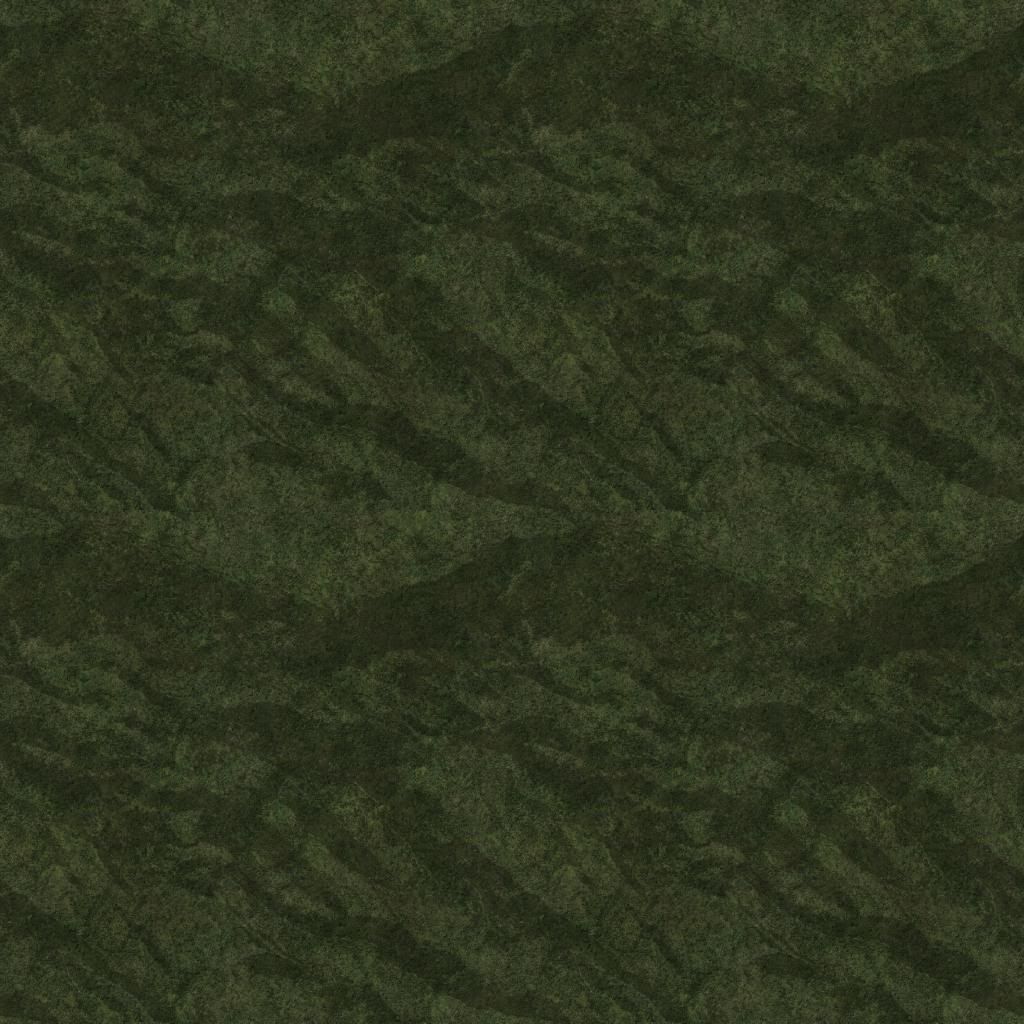
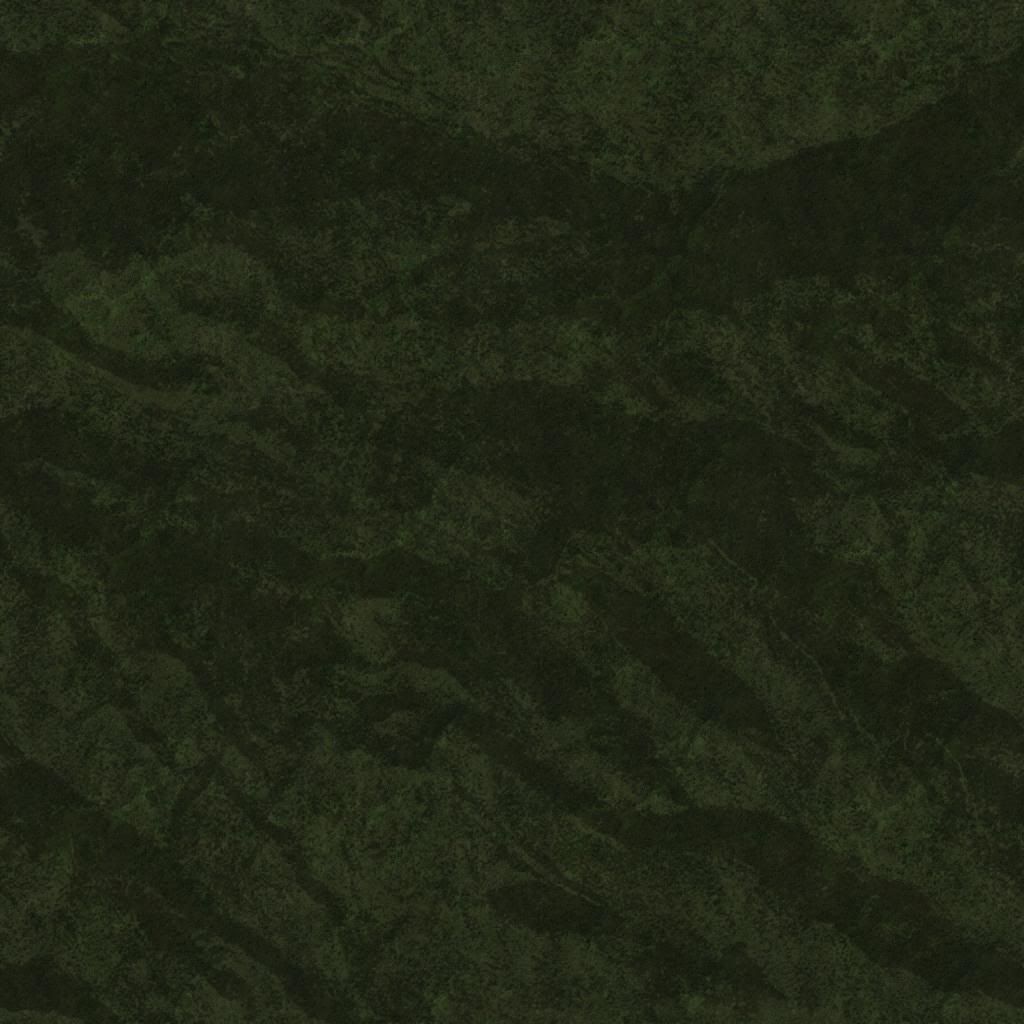
The technique I used to create the shadow layer also has been useful for doing details and contours around airfields. I found some very good aerial images on Fold3.com of airfields in the Rabaul area. By doing the remove-white trick I could make the photo layer just visible over the basic ground texture. Painting on a layer under and over this was good for doing runways and tracks etc.
Craters are made using a modified version of the one that was made for the Close Combat series
http://closecombat.matrixgames.com/ClassicCC/dodamtutorials/Big%20crater%20tutorial.htmI've had a bit of practice making my own now too and feel a bit more confident with it, but for this one I'll stick to variations of the same type, for continuity. Hope that helps!
 Author
Topic: Rabaul 1944 WiP (Read 74340 times)
Author
Topic: Rabaul 1944 WiP (Read 74340 times)


