Dark Blue World / Ultra Pack 3 / CUP / HSFX / TFM-412 A6M Zeros (JapanCat's Zeros)I've noticed that many people don't know where to find skins for JapanCat's new and much improved A6M Zeros that came with UP3 / DBW / TFM-412 / HSFX / CUP.
Many people that have UP3 / DBW also don't realize that they already have JapanCat's Zeros, which is why they download the wrong skins.
So, I've added these links to skins made for the new Zeros in the hope that it will help you guys.
A big thank you goes out to all the various skin authors, who are listed on their respective download pages and on the skins themselves, especially eMeL, RDDR, Harpia_Mafra55, Rookie, Gumpy, Sakai and 200th_Sakagawa, who made most of these wonderful skins. Thank you all!

And a big thank you goes to JapanCat for his excellent work on improving the Zeros!

If anyone knows of other skins for JapanCat's Zeros, feel free to post links to the skin's page here. Thank you!
Regarding campaigns... you need to remove all skins for the old Zeros in order to avoid issues with compatibility. If a skin doesn't work on the new Zeros, it is an old skin and you need to delete it. Don't leave it hovering in your Zero skin folders because it will cause issues.
Needless to say, if you download a campaign / mission that includes skins for the old Zeros, do not install the included skins. The campaign will work perfectly fine with the DBW / UP3 default skins as long as you don't install old skins.
As long as you do this, you won't have any incompatibility problems in campaigns.

Do NOT install "sasup_fbdsm_06.7z" as found in the "SAS FBDSM Part 6" thread, since "FBDSM Part 6" is only for the old Zeros and it will mess up your default skins.
In my third post on this page I have written a short tutorial on how to create alternative default skins for the new Zeros if you choose to do so.
Also read the following tutorial, if you need to rectify any old campaigns that have markings disabled (with most campaigns this isn't necessary though) :
https://www.sas1946.com/main/index.php/topic,16060.0.htmlPlease everyone, this is NOT a discussion about the old or new 3d models, just a place to download and discuss skins for the new Zeros. For example, to discuss historical paint schemes of Zeros, or if you're not sure in which folder to place a certain skin.
Here are a number of skin packs for the new Zeros including the A6M2, A6M3, A6M5, A6M7, A6M8 and A6M2-N. The A6M5 skins can also be used for the A6M7, since the only difference is the ejector ports. Be sure to check back periodically to see if new skins have been added to the list. Enjoy!
1) A6M-11 & A6M2-21 skin pack by Rookie:
https://www.mediafire.com/?0bta8sap8qdak3u2) A6M5-52 skin pack by 200th_Sakagawa:
http://www.mission4today.com/index.php?name=Downloads3&file=details&id=8673) A6M3-22 RFM skin pack by 200th_Sakagawa:
http://www.mission4today.com/index.php?name=Downloads3&file=details&id=8704) A6M3-32 skin pack by 200th_Sakagawa:
http://www.mission4today.com/index.php?name=Downloads3&file=details&id=8715) A6M2-21 skin pack by 200th_Sakagawa:
http://www.mission4today.com/index.php?name=Downloads3&file=details&id=8726) A6M3-22 skin pack by 200th_Sakagawa:
http://www.mission4today.com/index.php?name=Downloads3&file=details&id=8697) A6M5-52 skin by Harpia_Mafra55:
http://www.mission4today.com/index.php?name=Downloads3&file=details&id=9578: A6M2-21 skin by Harpia_Mafra55:
http://www.mission4today.com/index.php?name=Downloads3&file=details&id=9599) A6M3-32 skin by Harpia_Mafra55:
https://www.sas1946.com/main/index.php/topic,24516.0.html10) A6M3-22 skin by Gumpy:
https://www.sas1946.com/main/index.php/topic,25816.0.html11) JC A6M2-N skins:
https://www.mediafire.com/?1by3kjp7u8nh36912) JC Defaults:
https://www.mediafire.com/?yi6qp4a6z85ctgd13) RDDR's new A6M skin pack:
https://www.sas1946.com/main/index.php?topic=40080.014) A6M2-21 3rd Kokutai Philippines-Indonesia-Rabaul 42, skin pack by Sakai:
http://www.mission4today.com/index.php?name=Downloads3&file=details&id=221115) A6M2-21 Tainan Kokutai - Dutch East Indies spring 42, skin pack by Sakai:
http://www.mission4today.com/index.php?name=Downloads3&file=details&id=221816) A6M2-N 452nd Kokutai Aleutian Islands 42-43, skin pack by Sakai:
http://www.mission4today.com/index.php?name=Downloads3&file=details&id=221917) A6M3 22 Zero flown by Hiroyoshi Nishizawa (also includes blank and generic skins), skins by eMeL:
https://www.sas1946.com/main/index.php/topic,52394.0.html18) A6M5a flown by Sadaaki Akamatsu (also includes blank and generic skins), skins by eMeL:
https://www.sas1946.com/main/index.php/topic,52636.0.htmlAnd for the skin artists...
Emel's excellent new Zero templates:https://www.sas1946.com/main/index.php?topic=40188.0Here's JapanCat's original A6M2 Void skin:
https://www.mediafire.com/?f4lki14be7znl65And JapanCat's A6M Skin Map:
https://www.mediafire.com/?zn29a2po478ew1iSpecial announcement:We now have a whole set of amazing templates for the new Zeros made by Emel!

Emel is one of the very best template makers out there and without his help this would simply not have been possible.
Thank you very much for all your hard work on these beautiful templates Emel! And thank you very much for sharing them with the entire IL2 community!
A big thank you also goes to RDDR who spearheaded this project of getting templates out which everyone will have access to. Thank you very much, RDDR!
Emel's excellent new Zero templates can be found here:https://www.sas1946.com/main/index.php?topic=40188.0In addition RDDR has released a truly amazing skin pack for the new Zeros using Emel's templates. Thank you very much for all the time you put into these beautiful skins RDDR!
RDDR's beautiful A6M skin pack can be found here:https://www.sas1946.com/main/index.php?topic=40080.0Skin by RDDR, using eMeL's template:

Skin by RDDR, using eMeL's template:

Skin by RDDR, using eMeL's template:

Skin by RDDR, using eMeL's template:

Skin by RDDR, using eMeL's template:

Skin by Rookie:

Skin by Rookie:

Skin by Rookie:

Skin by Rookie:

Skin by Rookie:

Skin by Rookie:

Blank Skin by Rookie:

Blank Skin by Rookie:

Blank Skin by Rookie:

Blank Skin by Rookie:

A6M2-N skin by Sakai:

Blank Skin by Harpia_Mafra55:

Skin by 200th_Sakagawa:

Skin by Gumpy:

eMeL's Excellent New Templates for JapanCat's A6M Zeros:
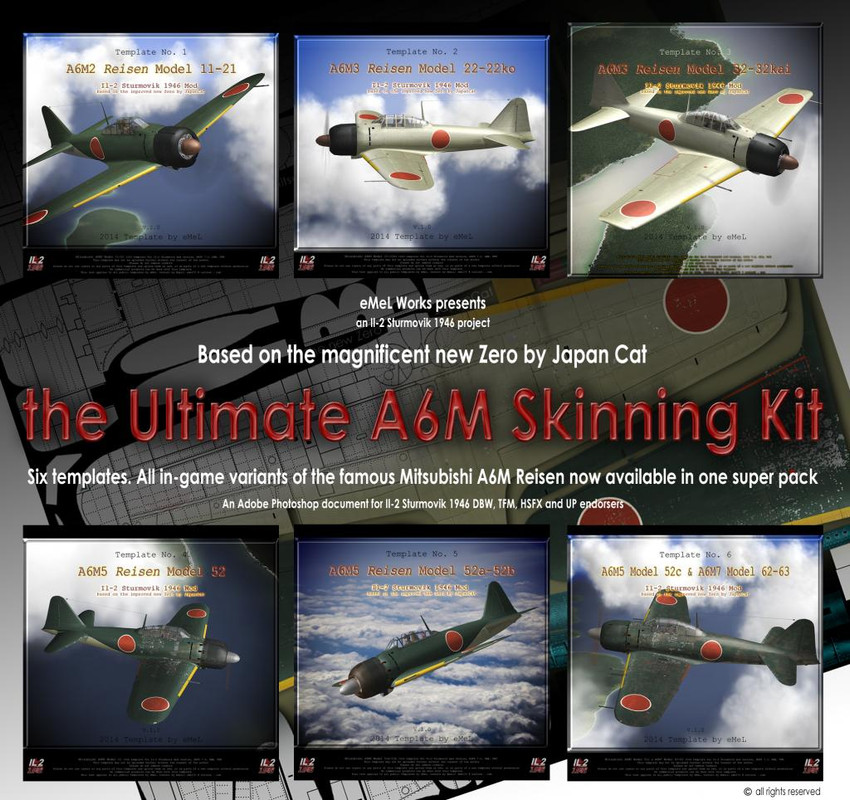
 Author
Topic: The Correct Skins for A6M Zeros in DBW / UP3 / CUP / HSFX / TFM-412 (Read 26626 times)
Author
Topic: The Correct Skins for A6M Zeros in DBW / UP3 / CUP / HSFX / TFM-412 (Read 26626 times)


