Hi all,
Mesh converter is a pretty little tool and I use it since a long time for little modifications, on the "Msh/Text" files, in order to change loads distances values on customised objects for example, or to delete shadows on lowered objects... (I don't work on 3D. I don't have the knowledge for that.)
However, I'm currently experiencing a problem !
On a lot of objects of : 3do\Airfield\RoadPlate(1 -> 11)
The files saved in "Msh/Text" format seems (???) to be corrupted and are unusable in game.
And in fact : [Vertices_Frame0] and [ShVertices_Frame0] values are missing !
Here the "Msh/text" of sk_Rail :
//Generated by MshReader 1.18 by Dr.Jones
[Common]
NumBones 0
FramesType Single
NumFrames 1
[LOD]
60
200
1300
20000
[Materials]
../AirPrtGrnd_512
[FaceGroups]
0 2
0 0 4 0 2 0
[Vertices_Frame0]
[MaterialMapping]
0.9980316 0.5029144
0.5048676 0.5029144
0.5048676 0.7455902
0.9980316 0.7455902
[Faces]
2 3 0
1 2 0
[ShVertices_Frame0]
[ShFaces]
2 3 0
1 2 0
[LOD1_Materials]
../AirPrtGrnd_256
[LOD1_FaceGroups]
0 2
0 0 4 0 2 0
[LOD1_Vertices_Frame0]
[LOD1_MaterialMapping]
0.9980316 0.5029144
0.5048676 0.5029144
0.5048676 0.7455902
0.9980316 0.7455902
[LOD1_Faces]
2 3 0
1 2 0
[LOD1_ShVertices_Frame0]
[LOD1_ShFaces]
2 3 0
1 2 0
[LOD2_Materials]
../AirPrtGrnd_128
[LOD2_FaceGroups]
0 2
0 0 4 0 2 0
[LOD2_Vertices_Frame0]
[LOD2_MaterialMapping]
0.9980316 0.5029144
0.5048676 0.5029144
0.5048676 0.7455902
0.9980316 0.7455902
[LOD2_Faces]
2 3 0
1 2 0
[LOD2_ShVertices_Frame0]
[LOD2_ShFaces]
2 3 0
1 2 0
[LOD3_Materials]
../AirPrtGrnd_32
[LOD3_FaceGroups]
0 2
0 0 4 0 2 0
[LOD3_Vertices_Frame0]
[LOD3_MaterialMapping]
0.9980316 0.5029144
0.5048676 0.5029144
0.5048676 0.7455902
0.9980316 0.7455902
[LOD3_Faces]
2 3 0
1 2 0
[LOD3_ShVertices_Frame0]
[LOD3_ShFaces]
2 3 0
1 2 0
; eofAnd here the "log.lst" corresponding :
INTERNAL ERROR: Wrong or missing #vertices, #faces in section [FaceGroups]
WARNING: object '3do/airfield/RoadPlate1/sk_Rail/Body.msh' of class 'SkinTL' not loaded
INTERNAL ERROR: MeshObj: Can't load mesh 3do/airfield/RoadPlate1/sk_Rail/Body.msh
WARNING: object '3do/airfield/RoadPlate1/sk_Rail/mono.sim' of class 'SIM' not loaded
INTERNAL ERROR: MeshObj: Can't load SIM 3do/airfield/RoadPlate1/sk_Rail/mono.sim
Mesh 3do/airfield/RoadPlate1/sk_Rail/mono.sim not created
com.maddox.il2.engine.GObjException: Mesh 3do/airfield/RoadPlate1/sk_Rail/mono.sim not createdSo my question is : Is it possible to change "Load" values with an over tool than MshConverter without altering the original file ?
Here for downloading, the folders that give me problems (essentially on the rails and highway.)
If you want to try by yourself !?
https://www.mediafire.com/file/dw8a4b63tppulrt/Title+RoadPlate_KDP.7zI'm actually working since a long,long time on a redone of WF-generic maps (From Gilles) by adding the "French and Belgian Mining Basin" and a lot of over sites... So, in order to obtain decent FPS, I really need to reduce the loads value of these objects. (from 20000 to 2000).
In hope to have some help from you, thank you very much in advance ! Best regards, Thierry.
And finally, like a motivation letter in pictures, some previews of my WIP...
https://www.mediafire.com/file/3u395qj56h1r33i/WIP_WF_Pics.7z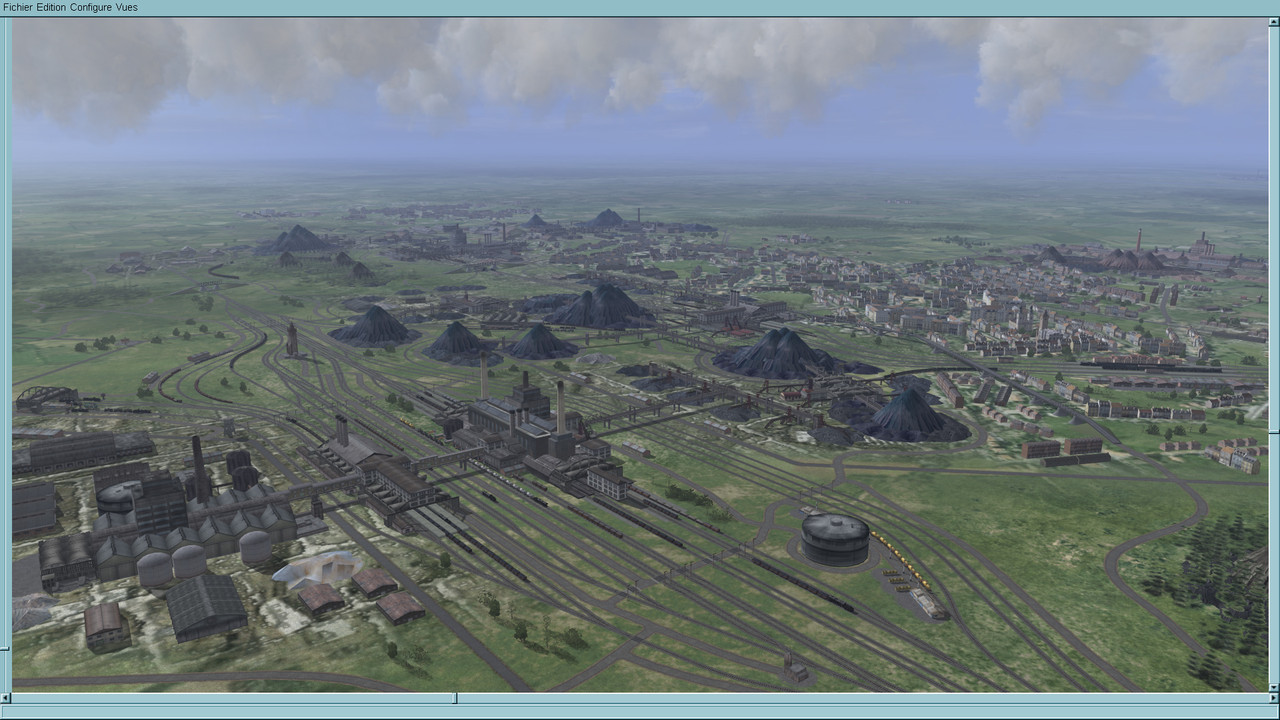
 Author
Topic: MshConverter 1.18 by Dr Jones ~ Link Updated (Read 48980 times)
Author
Topic: MshConverter 1.18 by Dr Jones ~ Link Updated (Read 48980 times)


