You will not access mat files in GMax, but when you set up the material in the Material Editor slot (I am describing Max) you must give it the name of the mat files which will load the tga in the game.
It seems that you are using duplicates of various materials rather than a single entry.
That is untidy but should not stop things working.
I use a Multi/Sub-Object material, so all the model tga's are in one slot of the Materials Editor.
Reference drawings etc, which will not be exported, are in other slots.
I think you are using many slots in the Materials Editor ---- but it doesn't matter for now.
The Mtl #22 type names are auto generated. You must change them in the Material Editor
Change the name in box where you see Mtl #22
In your [Materials] list.
Find the name of the first one, Mtl #22, in the Materials Editor
Change it to the mat file name, so for skin1o.mat, in the materials editor you will name it skin1o
Now the exporter should use that name. Try a re-export.
If skin1o.mat is the control file for skin512.tga then within the Materials Editor
In Materials Editor in Bitmap Parameters you will see the image file skin512.tga
In your case this will be a bmp. You need to change the source file to tga, at least in the game.
Using Multi/Sub-Object your material editor would look like this
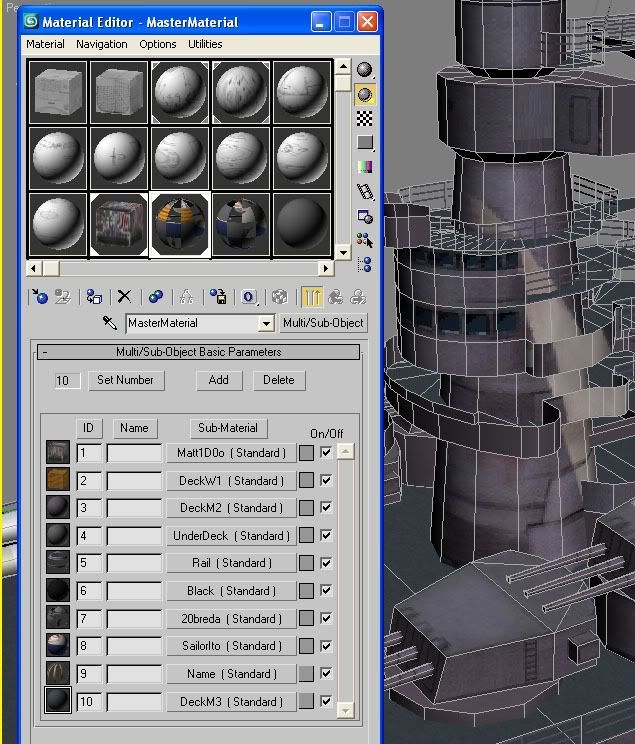
One material slot but with a separate ID for each tga file.
This is much tidier and avoids duplicate material references in the export.
- but its not obligatory.
The example is from the Caio Dulio Battleship model.
If you download it you will see the mat files and tga files which correspond to these entries.
Forget the Multi/Sub-Object stuff for now.
Note: For small models, like your ambulance, only one texture file is normally needed for LOD0, a 512x512 tga file.
If you are using many separate files maybe you should consider combining them into one?
Here is an example of the Material Editor with a single texture material slot highlighted.
skin1o.mat -- named skin1o in the Material Editor, relates to skin1o.tga a 32bit texture with alpha channel used, hence the entry in the opacity part of the Maps section.
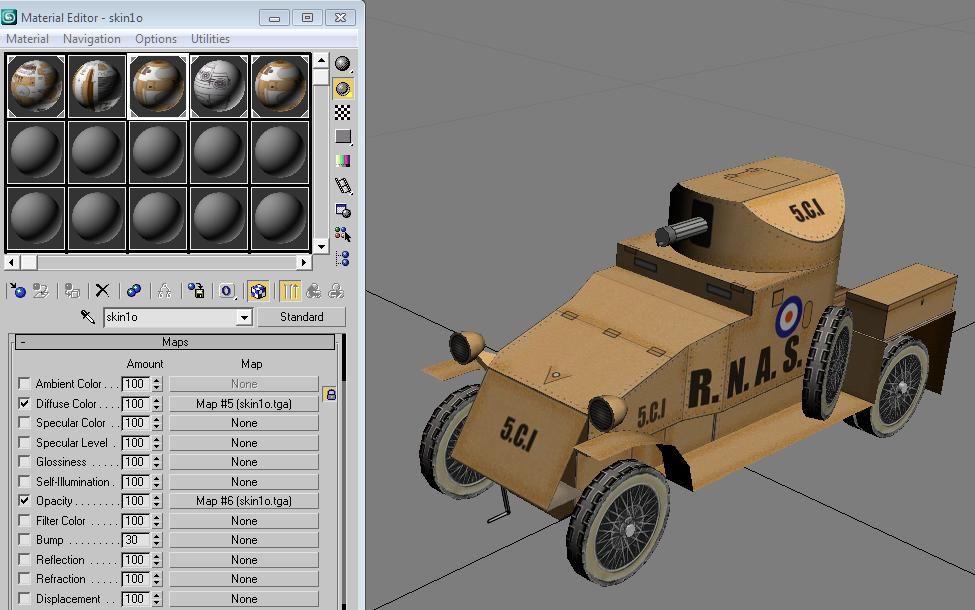
 Author
Topic: Created my object, exported the mesh......now what? (Read 3557 times)
Author
Topic: Created my object, exported the mesh......now what? (Read 3557 times)


