updated August 4, 2016...updated August 20, 2016DOWNLOAD: https://www.mediafire.com/?rr9mesltd44dyfd3 Textures & Load.ini Update 2020: https://www.mediafire.com/file/188ruz17is1c6ne/BurmaLower_3Texture_update2020.zip/fileSee Post on Page10 for more information:
https://www.sas1946.com/main/index.php/topic,31616.msg706942.html#msg706942Northern section of the map:
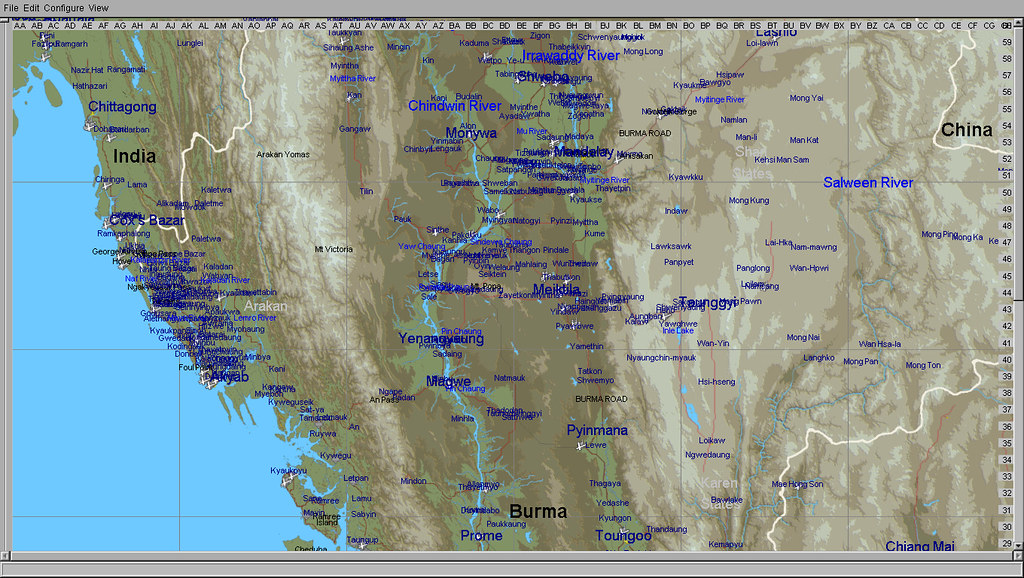 edmapN
edmapN, on Flickr
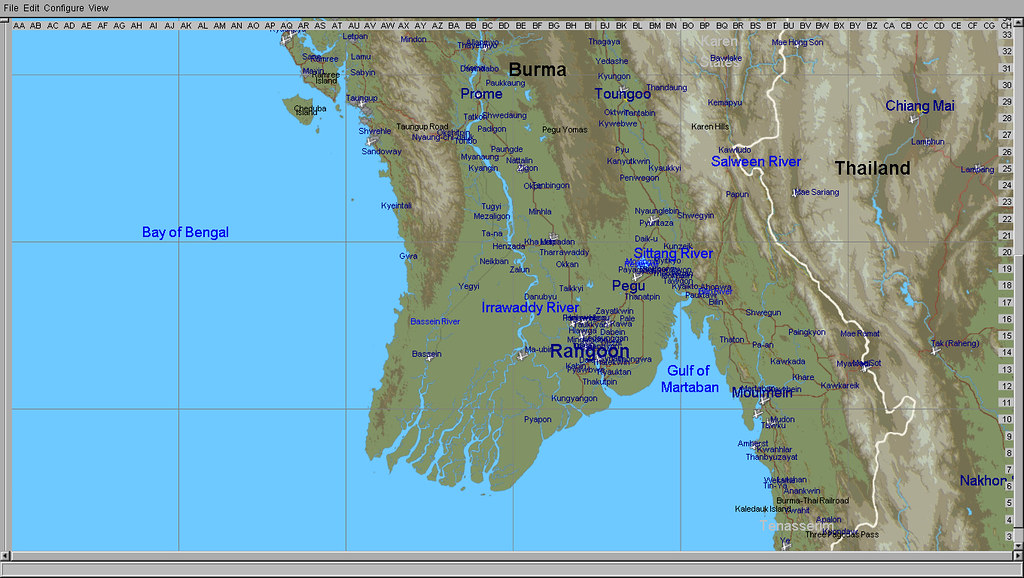 edmapS
edmapS, on Flickr
"Then a golden mystery upheaved itself on the horizon - a beautiful, winking wonder that blazed in the sun, of a shape that was neither Muslim dome nor Hindu temple spire...the golden dome said: This is Burma, and it will be quite unlike any land you know about."
- Rudyard Kipling, Letters From the East (1898)
"...and as they descended into Burma for the first time they were struck by the colour of the Burmese foliage - the red and orange tints of the flowering trees which, in due course, we learnt to identify as the flame trees of the forest and the golden mohurs."
- a Beaufighter pilot
 Rangoon
Rangoon, on Flickr
Two new maps: BurmaLower_1942 & BurmaLower_1944Made by using static objects found in SAS's Dark Blue World, plus the "oil well" object.
Many objects were copy/pasted using other maps such as the new Khalkin Gol, Borneo, and Vietnam maps...thanks to the makers of all objects and maps.
Update August 4, 2016
Main changes:
Smoother runways, fixed some runway plate colors, new edmaps, changed Trees to Whitecat trees, added Nakhon Sawan airfield in Thailand.
-------------------------------------------------------------
Update August 20, 2016
Changes:
Added bumpH textures made by Battlin Bastard.
Added new CBI Trees made by Battlin Bastard.
Changed the large city texture (for Rangoon and other cities) so that the colors look a little better & streets complementary of vpmedia texture.
Fixed runway stay points for Mingaladon north/south runway - aircraft were disappearing and not parking after landings.
Fixed a few other small details that users may never notice 
------------------------------------------------------------
copy/paste the following lines into your "all.ini" file:
cztx_BurmaLower_1942 cztx_BurmaLower_1942/load.ini
cztx_BurmaLower_1944 cztx_BurmaLower_1944/load.ini
-------------------------------------------------------------
Place the two map folders "BurmaLower_1942 and BurmaLower_1944" into your Mapmods/Maps/... folder.
Textures are found in the _Tex folder. Put "cztx" and "trees" inside your Mod's _Tex folder...mapmods/maps/_Tex/...
NOTE: The trees textures included in this download are sized 2048. If you do not want to use the 2048 visual MOD then you have the option to change the trees - see reply #104 here:
https://www.sas1946.com/main/index.php/topic,31616.msg624282.html#msg624282Many thanks to all modders in the community, especially map builders and texture makers. Special thanks to Fabianfred who got this all started with the Thailand/Burma map. ENJOY!
 Author
Topic: UPDATE Aug.20,2016 : BurmaLower_1942 & BurmaLower_1944 (Read 53008 times)
Author
Topic: UPDATE Aug.20,2016 : BurmaLower_1942 & BurmaLower_1944 (Read 53008 times)


