Agracier and anyone else interested:
How can you get empty spacing lines in the listing of ships in the FMB? Now, I have a continuous list of ships, while for purposes of finding particular models, it might be easier to have empty lines so that ships can be grouped by type ...
I daren't experiment to much with these ship/chief files, nor do I even have a notion which one determines what in the first place ...
It's not all that hard when you know how chief.ini works. Here's some lines from my chief.ini top, then bottom:
TOP
moveType SHIP
Warships ships.Ship$USSGatoSS212_Sub 1 icons/shipDestroyer.mat
Allies ships.Ship$USSGatoSS212_Sub 1 icons/shipDestroyer.mat
USNavy ships.Ship$USSBesugo_Sub 1 icons/shipDestroyer.mat
USSLexingtonCV2 ships.Ship$USSLexingtonCV2 1 icons/shipDestroyer.mat
USSCVGeneric ships.Ship$USSCVGeneric 1 icons/shipDestroyer.mat
USSSaratogaCV3 ships.Ship$USSSaratogaCV3 1 icons/shipDestroyer.mat
Separator ships.Ship$USSGreenlingSS213_Sub 1 icons/shipDestroyer.mat
RoyalNavy ships.Ship$USSNautilus_Sub 1 icons/shipDestroyer.mat
Carrier1 ships.Ship$Carrier1 1 icons/shipDestroyer.mat
HMSColossusCV ships.Ship$HMSColossusCV 1 icons/shipDestroyer.mat
HMSFormidableCV ships.Ship$HMSFormidableCV 1 icons/shipDestroyer.mat
Separator ships.Ship$USSGreenlingSS213_Sub 1 icons/shipDestroyer.mat
RussianNavy ships.Ship$USSPermit_Sub 1 icons/shipDestroyer.mat
Marat ships.Ship$Marat 1 icons/shipDestroyer.mat
Kirov ships.Ship$Kirov 1 icons/shipDestroyer.mat
Separator ships.Ship$USSGreenlingSS213_Sub 1 icons/shipDestroyer.mat
FrenchNavy ships.Ship$USSPermit_Sub 1 icons/shipDestroyer.mat
Avizo2 ships.ShipYardSteam$Avizo2 1 icons/shipDestroyer.mat
Avizo1 ships.ShipYardSteam$Avizo1 1 icons/shipDestroyer.mat
GunBoat1 ships.ShipYardSteam$GunBoat1 1 icons/shipDestroyer.mat
GunBoat2 ships.ShipYardSteam$GunBoat2 1 icons/shipDestroyer.mat
Separator ships.Ship$USSGreenlingSS213_Sub 1 icons/shipDestroyer.mat
Warships ships.Ship$USSGatoSS212_Sub 1 icons/shipDestroyer.mat
Axis ships.Ship$ShukaP 1 icons/shipDestroyer.mat
IJN ships.Ship$SubmarineP 1 icons/shipDestroyer.mat
IJNHiryuCV ships.Ship$IJNHiryuCV 2 icons/shipDestroyer.mat
IJNKagaCV ships.Ship$IJNKagaCV 2 icons/shipDestroyer.mat
BOTTOM
[Ships.Separator]
com.maddox.il2.objects.ships.Ship$G5
[Ships.Warships]
com.maddox.il2.objects.ships.Ship$G5
[Ships.Allies]
com.maddox.il2.objects.ships.Ship$G5
[Ships.USNavy]
com.maddox.il2.objects.ships.Ship$G5
[Ships.RoyalNavy]
com.maddox.il2.objects.ships.Ship$G5
[Ships.RussianNavy]
com.maddox.il2.objects.ships.Ship$G5
[Ships.FrenchNavy]
com.maddox.il2.objects.ships.Ship$G5
[Ships.Axis]
com.maddox.il2.objects.ships.Ship$G5
[Ships.IJN]
com.maddox.il2.objects.ships.Ship$G5
Here's the lines in technics_ru.properties for those lines in chief.ini:
Separator ************************************************************************************
Warships ************************************* Warships **********************************
Allies ************************************** Allies **************************************
USNavy ************************************ US Navy *************************************
RoyalNavy ********************************** Royal Navy ***********************************
RussianNavy ********************************** Soviet Navy ***********************************
FrenchNavy ****************************** Free French Navy *******************************
Axis **************************************** Axis *************************************
IJN *************************** Imperial Japanese Navy ***************************
Here's the screenshots to show the results:


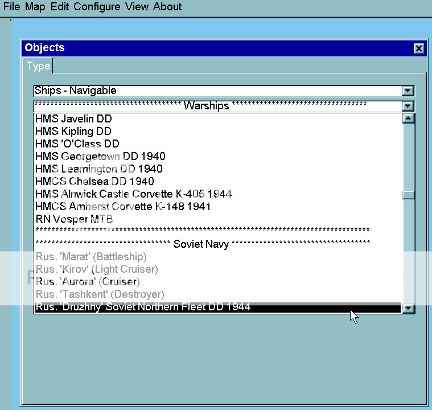
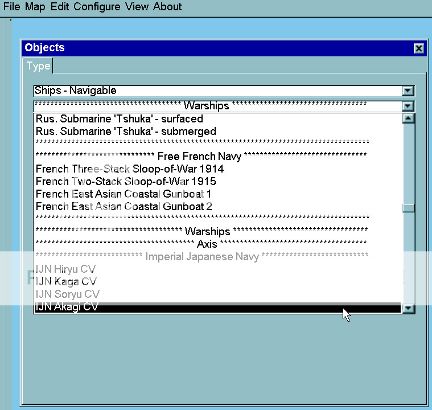
The LEFT column in the TOP portion of chief.ini is what I call the "naming column." You'll note that you can call anything by any name as long as you use something the game notices - like the submerged subs and the Russian G-5. In the TOP portion the different names don't need to use different objects; I just used different objects so I could keep things straight in my head. You can use the same object over and over again as I use the "separator" over and over. In the BOTTOM portion you can the same object for everything as I use the G5. When you name an object in chief.ini you can still use that object for something else if you rename it - you will NOT lose the submerged subs or the G-5 because they will have a different name.
In the technics_ru.properties all you need to do is use the correct name from the TOP portion of the chief.ini and then you can call it whatever you want. I use a series of "**" for my "separator" but you could use whatever you want.
Something to keep in mind: You can choose the "separator" or any of the titles and whatever object you've chosen to link to that title or separator IN THE BOTTOM PORTION will show in FMB and can be used as the object. Hence, all my titles and separators will show the Russian G-5.
A spinoff I discovered is that the air.ini is similar to the TOP portion of the chief.ini and you can separate out your aircraft as well.
Now, the Stationary.ini is a hoss of a whole other colour!! Explaining this and the air.ini ain't for this thread.
Hope this helps.
Bob
 Author
Topic: seaplane tender KAMIKAWA MARU (Read 18506 times)
Author
Topic: seaplane tender KAMIKAWA MARU (Read 18506 times)


