Thanks for all reports on Tree's and Bridges etc.
Reported bridges are in and a couple more I found,some roads/Tracks fixed etc.

I'm introducing a new shoreline texture onto the map,org. 2048 texture by Carsmaster
The map right now is using a Carsmaster 2048 texture on the shoreline but I am going to change it from CMR_rom_fields_Beach.tga to this new texture I was thinking
What do you think ?
it is the shoreline texture with what looks like rock,dirt and sand
Also notice the greenscrub texture that runs beside the shoreline texture,this texture is already on the map and I have edited it more to bring out more detail
This has been done with out editing the BumpH file, so the sharper detail is not a result from Bump mapping but of many hours editing in Gimp the .tga

Here is more of the texture I have been detailing out,you can see also in left middle on edge a blurry texture which has yet been edited more
Myself I feel,there just .tga's with color painted onto them by the pixel so there is no reason why they can not be edited for more detail
I see a difference,do you
the edited .tga is the WWI_UPB_SL_fields_2.tga and based on Carsmasters CMR_SL_fields_2.tga
So it is Carsmasters 2048 rendition of the sl_fields.tga texture that I have edited further for this map,by adding the tree globs(if you can call them that) and a .tree.tga file
and also adding the white pathways etc. from the original sl_fields.tga and then further editing with filters,brightness/contrast and noise filters
I first dissected the original scaled up sl_fields texture into many layers with the color picker tool,
then after I edited the layers separately to find a good combination to bring out some more detail
and I took my crayons and editing them some more

In essence,it is a texture done by three people
I apologize as I don't know who or where the sl_ texture come from,
but this texture is now his 1024 texture combined with Carsmasters 2048 texture,with me scaling up the Sl texture again...and doing a lot of lot of editing in Gimp
with all three textures together and with, the scaled up sl_texture dissected in layers of color by using the select by color command in Gimp
What do you think ?
Three FOV to compare
Notice that small blurry texture middle left edge,still unedited from being scaled up(although was edited a small bit before uploading map)
Also notice the bottom right corner,there is a bit of the Bob fields texture,you can clearly see that the Bob textures got a lot of editing compared to the Blurry texture on middle left edge
The texture I have been editing is right between the two,and it is a Dominate texture on the map which is why I am concentrating on it for now

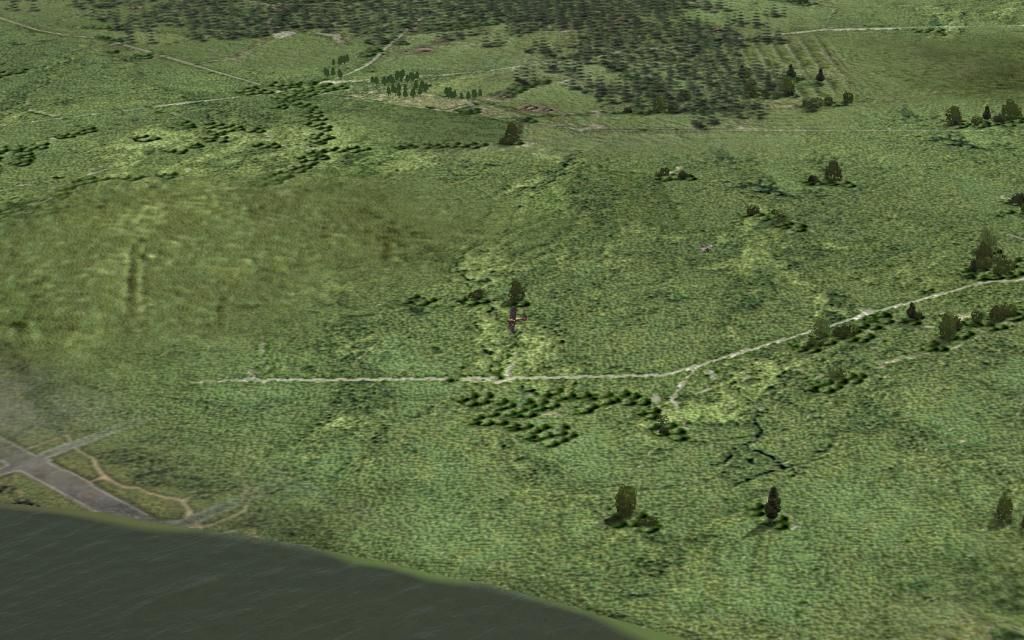
Here you can also see here,the newly edited texture South across the river

Here is from the other side of the river facing South
notice I am trying another original Carsmasters 2048 texture,the darker brown area's
which shows me I have edited my texture to bring out more detail as the new 2048 Carsmasters texture seems blurry to me beside my newly edited texture
His new texture I introduced on the map is top left corner and side,my edited textures is between his and the village

These two pics show Carsmasters 2048 texture in the center,in it's whole form
with my edited textures and the one I am working on surrounding his new texture,
mainly between his texture and the village though is the edited texture I am edting as my edited texture surrounds all the villages on the map

Even at a distance,I feel I am getting a more crisp and detailed texture by editing it

So I hope everyone can see a difference,I'm going to continue editing this dominate texture a bit more
then I'll show some before and after pics I guess
Well....
Not many bug reports so far,with the population and airfields etc. so everything must be in fairly good shape then(population has been my main concern)
No hard Fps area's ? How is Riem's to fly over ? I purposely left Riems rather large to see if there would be Fps hitting hard down there
So I plan to update the map with a small patch over next weekend
A new actors.static removing errant tree objects from airfields,adding some bridges as well as a new map_h and map_t
There will be two texture also,the new shoreline texture and the one updated texture I am presently working on
The map_t will have more texturing done,as well as 3d tree's removed from rivers and seashore
and ... hopefully everyone will be able to notice then,the difference on the one texture I am editing to bring out detail on it
The map update will be in the form of a patch,you will not need to download everything again
Just the updated files
Hope you like the new Shoreline texture by Carsamaster,as well as the edits I have been doing to the one texture
If not, and the edited textures are not doing to for you, then I am wasting my time and I should go take pics of google/flash earth or something and throw them on the map
It is quick and easy to do taking pics and creating .tga's compared to what I am trying to do right now IMHO
Just think though,if it can be achieved then ever map,ever texture could be updated that we already have
There just colored painted pictures to me, blow them up and they are all just small little squares with color on them that don't look like anything

Maps are not the same as aircraft skins,map textures can be scaled up and edited IMHO
as long as you creadit those who made the textures origanlly,there are no rivet lines etc. that have to match on a map texture
So IMHO, it is quite possible to scale up and edit textures from 1024 to 2048 as long as you realize your in for a long learning curve with editing them
Remember I mentioned,the BumpH files are not being edited,so it is not more Bump mapping that is bring out detail it is editing the .tga
I personally am not trying to achieve a photo realistic map,I want a map that looks eventually and hopefully will look more like Art than a photo
I could always do a photo realistic version later though I suppose,or someone else could
As this will be which standard I take in textureing the map from now on,I need feed back though please to decide which way I should precede
editing,or photo's from flash/goodle earth
I feel anything I find on google or flash earth is usually obliterated with buildings/modern machinery tracks etc and do not suite WWI
that is just IMHO
I suppose they too,could be edited

Cheers
 Author
Topic: WWI Western Front map in 2048 HD and 1024 *Updated* (Read 45173 times)
Author
Topic: WWI Western Front map in 2048 HD and 1024 *Updated* (Read 45173 times)


