Well, for the last couple of days I've tried all solutions over and over again, because I didn't want to bother people anymore, but I can't get those winter trees to work. Is there perhaps someone more knowledgeable than I am, who uses DBW 1.71 and who is willing to take what it takes to get winter trees on this superb map? I have the feeling I'm overlooking something.
Are you running Perfect settings ?
be sure to have forest = 3 in your config.ini under OpenGL header
forest = 3 does not work on excellent settings!
This is what it looks like in my clean,unaltered DBW 1.71>

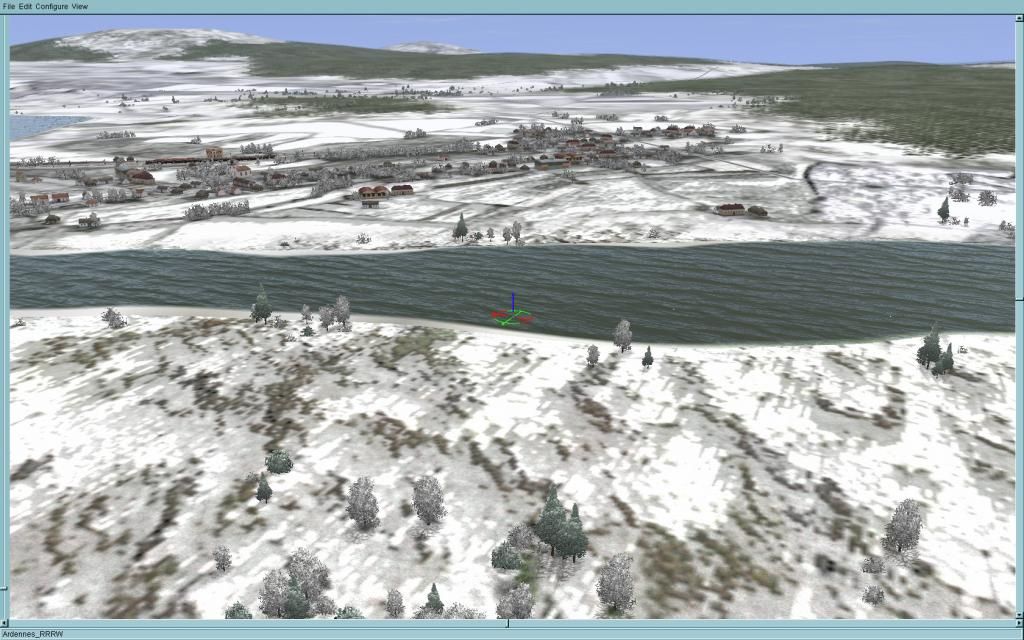
If you are in fact running Perfect settings,and have forest = 3 working...
then I will go further trying to help because it would then have to be an installation problem on your end
or a conflict with some other files in your own game
forest = 3 is only needed to make the tree objects inside a village look like the random trees that are in the countryside
that is all forest = 3 does
if forest = 2 is used though,then the trees in villages look like blocky looking object trees AND.... Will remain green looking green!
even if perfect settings are being used!
Be sure to have Perfect settings being used
and make sure forest = 3 is usedhope that helps,if not I will try and help more if I can
BTW
I just used the download provided by Cyberlosa on page one
and the _Tex folder posted by Gumpy
 Author
Topic: Ardennes map - heavy snow update (Read 105164 times)
Author
Topic: Ardennes map - heavy snow update (Read 105164 times)


