I use same method as Lisek, with the edges needed to cut the control surfaces already built in when you make the wing:
-When you are at the step of extruding the wing from the airfoil shape, you can set how many edges you want the extruded wing to be subdivided. I make as many subdivisions as I need to cut control surfaces and for the wing changing shape, or dihedral angle, and some more for the wingtip.
-Then you can go to vertex level, select the whole vertices that make the edges, check "edge constrain" in constrains tab, and move them along the length of the wing to fit the ailerons or elevator layout, without lossing the initial shape of the wing.
-To put the wing in shape, you can use as many FFD 2x2x2 modifiers as needed, with vertices selections, mixed with move and scale.
-For placing the front edges of the control surface that goes paralel to the wing's spars, you can use the "Connect" tool in the edge sublevel, with the outer edges of the future control surfaces selected. (better if you select them at once, in top and bottom of the wing). For adjusting, select vertices from top and bottom and use again, edge constrain.
-Once the whole wing shape right, select the faces that form the control surfaces and detach.
-for closing the hole you mention, use "Bridge" tool in edge sublevel, instead of "Cap". (click in the small box for adjusting settings and see the effect as you go).
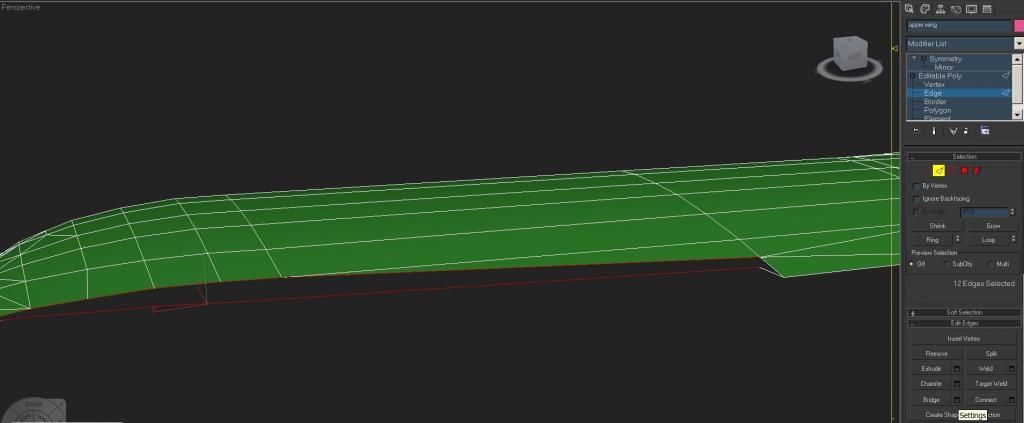
For this to work you need to select pairs of edges: one from the bottom of the hole in the rear of the wing, and one of the top, bridge them and keep going along the gap that is still left. For the triangle holes that remain in the sides, use cap tool instead, as bridge doesnt work well with them. Do the same for building the front missing part of the aileron, flaps or whatever.
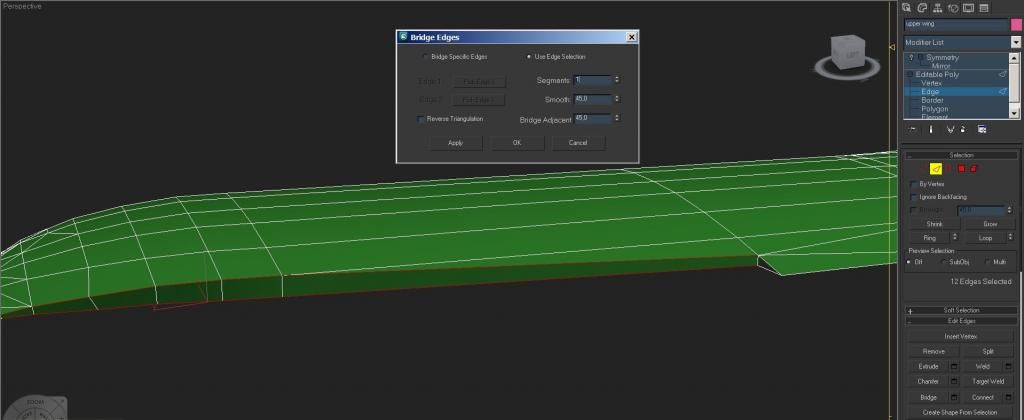
-Probably you'll have to clean some edges, and adjust smoothing groups a bit, before calling it done. Just check that wing keep its integrity and remains straight where it needs to be.
 Author
Topic: Elevators and Ailerons - alternative techniques? (Read 1789 times)
Author
Topic: Elevators and Ailerons - alternative techniques? (Read 1789 times)


