Renaming
!00_00_PAL-CockpitSounds to load last is the SAME as turning them off, so I advise
NO - please don't do this. You may as well delete !00_00_PAL-CockpitSounds if you don't like them.
TEST the wonderful effect by flying a quick mission in a B-17 against 12 109s and hear the screams... This mod does currently kill the Beacon Function, so its one or the other, you have a choice.
From the first Post:
SOUNDS, BEACONS & FLAMESThe integration of Tiger33's Engine Sounds and Pal's Cockpit Sounds works really well here. The sounds are so immersive and yet have no effect on performance. However, Pal's Cockpit Sounds uses the same classfiles as the Engine Flames Mod and also kills the Advanced-Nav Beacon Function. So if you wish to use use your radio stations in a mission or campaign, and listen to music while you fly, you must first disable (-) !00_PAL-CockpitSounds. This mod is easily switched ON/OFF from within #DBW, depending on your preference. While it is pleasant enough listening to period tunes as you cruise over Europe, there is also nothing quite like the urgent breathing mask sounds when you are working your Sabre hard over the Yalu, so its good to have the choice as long as we remember the switch.
...and again, from the first post...
...the result is an incredible sound experience inside and out, with additional functions like Steam-Catapults on the crucial Korean era aircraft carriers.
SAS ENGINE MODSAS AI Hotkeys Mod V2.5 is used here in favour of SAS AI Hotkeys Mod V2.6. This is because I found
perfect stabilty with V2.5 but was able to generate a CTD with V2.6. This is no reflection on V2.6, just the particular combination of mods in this setup that works better with V2.5 and can get wobbly with V2.6 on DBW/V4,101m. I personally recommend keeping it that way for this install,
update New-TFM further at your own risk.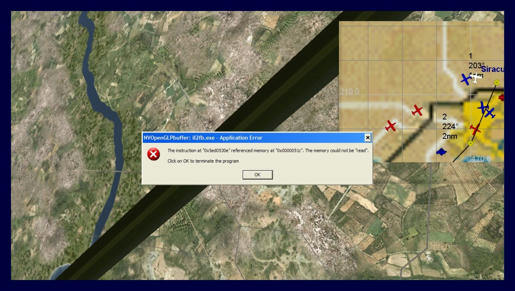

One other small point, my Beta Testers are great pilots and Il2/1946 fanatics, and while we are good friends, they know me to be a bastard over empirical data.
By all means test New-TFM, beat the crap out of New-TFM, but please make sure you are running 100% New-TFM for the good of everybody who reads these threads. A thread like this becomes a knowledge base. We all learn from it. IMHO it is a little unfair to suggest tweaks and renames when running a different setup to that you are commenting on.
 Author
Topic: New-TFM (Read 272669 times)
Author
Topic: New-TFM (Read 272669 times)


