This is just a guess so if I'm wrong, I'm sorry but I'm still very new to IL2 modding.
If you look in the props.msh file (it may be unreadable) in notepad, it should have a list of materials the mesh uses under the [Materials] section.
I've examined one and it says..
[Materials]
Gloss1D0o
Matt1D0o
If you look in the Gloss1D0o.mat file with notepad it should list the texture it uses.
[Layer0]
TextureName skin1o.tga
If you change this line to say Spitprop.tga, and drop the Spits original skin into the same folder with the Mustangs skins, so you have a skin1o.tga for the mustang and a Spitprop.tga in the same folder.
This is all theory as I havent gottten this far or tested it, but shouldn't it draw the entire Spits texture and being that it was mapped for that texture, everything should line up correctly? I will have to test this but I don't see why it wouldn't work. It would be much simpler I think to export the mesh and edit it and unwrap it using 3dsmax or Gmax and then re-export it using your own 512x512 texture.
Again if this doesn't work I'm sorry..
***Edit***I forgot to say that you would have to edit the prop1d0.msh to use a different Material, I'm guessing you can copy the original Gloss1d0.mat and rename it something like Prop.mat, then in the props .msh file replace the line under materials that says Gloss1do with Prop
I'm gonna feel like a douche if this is completely wrong.. I will test it real quick and see if it works..
***Edit 2nd time***Ok.. I'm not a total douche, I tested it and it works fine. It will be very hard on CPU resources using an entire texture just for a single aircraft part though.
Instead of placing the K14's skin in the Fw190s skin folder, I placed in the folder labeled TEXTURES in the directory
IL-2 Sturmovik 1946\MODS\FW-190_A-3\3DO\Plane\TEXTURES
The Fw-190A3 also draws its wheel texture from this location.
I duplicated the Gloss1do.mat file and renamed the new one Prop.mat... Then changed the materials entry in the props.msh file from Gloss1do to Prop.
In the Prop.mat file I changed the texture name from Skin1o.tga to Prop.tga, also I changed the location of the file to /TEXTURES/Prop.tga. If you repeat the process for the rotational msh of the prop, it should work the same way.
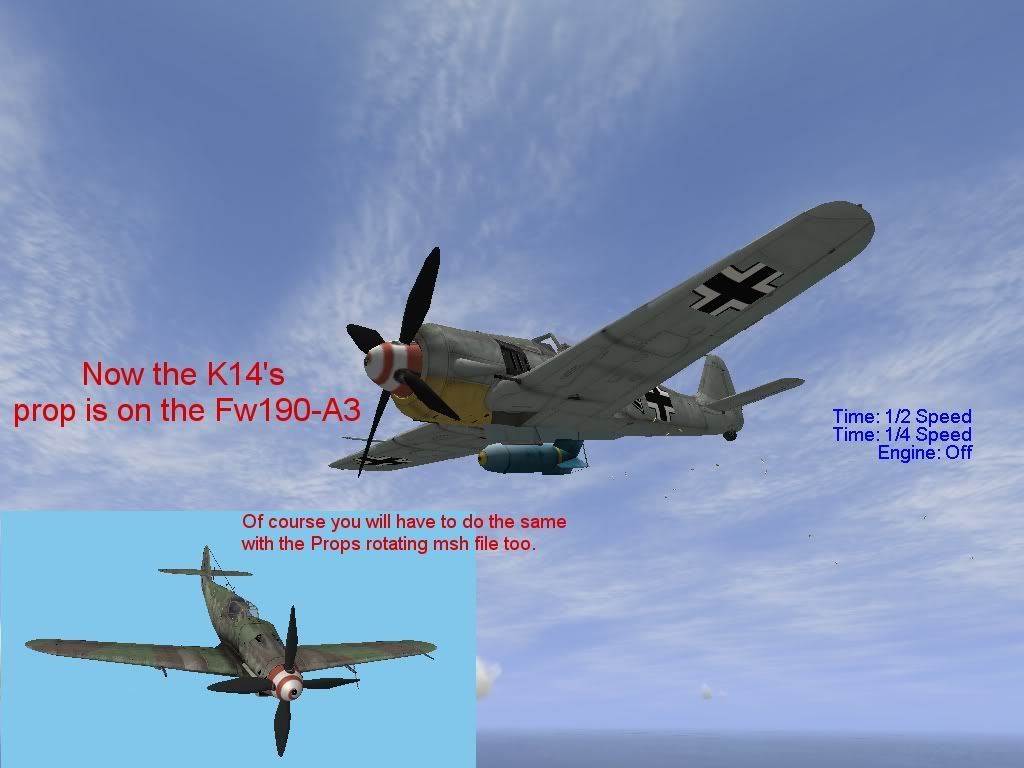
 Author
Topic: Help applying textures to meshes (Read 4840 times)
Author
Topic: Help applying textures to meshes (Read 4840 times)


