And yes, I can copy airfields from Solomons etc - just give me a list of Names and Locations (Do you have picture of map with locations of airfields? or I can Google) for whatever you want - if you have any photographs, I can try to get the airfields as authentic as possible - Also some towns may be important.
You don't need to use google to find photos) All airfields i need for 1944 campaign is already created in stock maps. So, this is really great, you don't need to waste many, many hours of work to build this airfields. Just copy paste this:
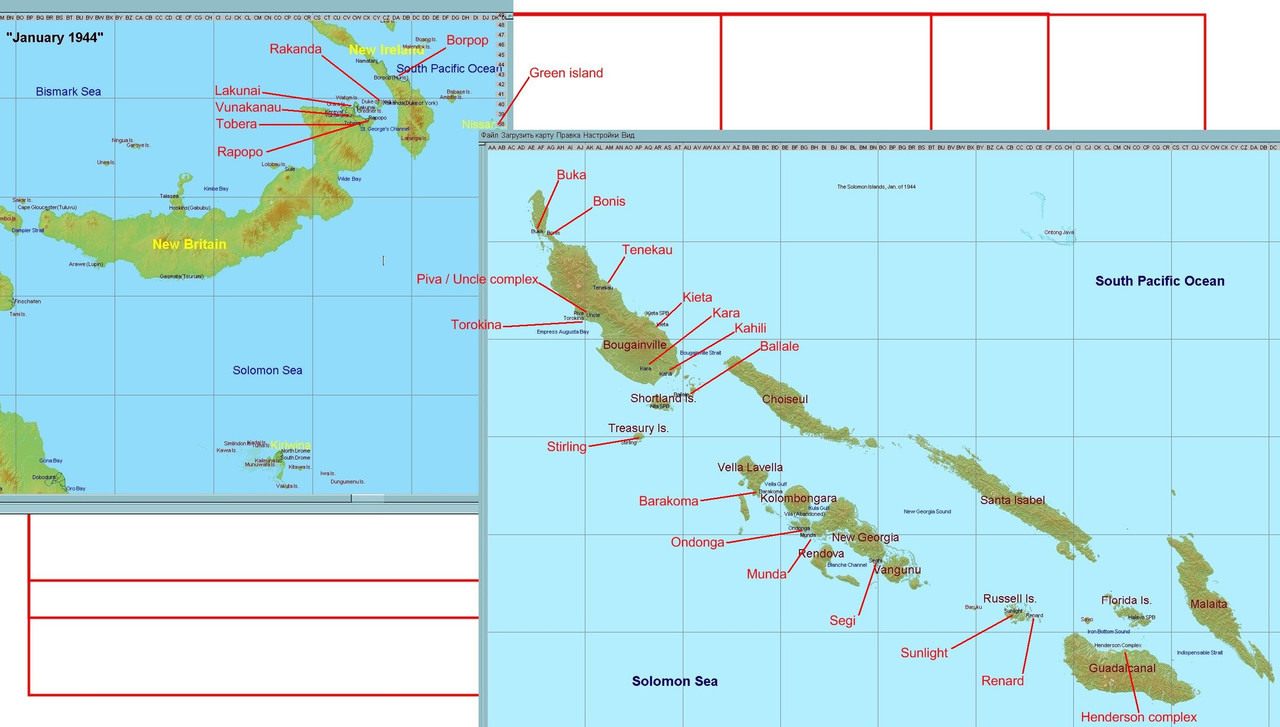
Maps names are, New Britain with Rabaul (january 1944):
MAP Solomons/load_0144.ini
Solomon islands (january 1944):
MAP NGNB_DT/NGNB_1-44.ini
Please, tell me, if this is too many airfields i want, i can shortened this list, leaving only main airfields of 1944 campaign.
Also, you can copy-paste all villages from this stock maps. As i know, populate villages on large maps is a very hard work. If you use villages from stock maps - you also use stock set of objects for them.
In fact, i use Cyberolas Singapore repainted map, and all textures need for this map. Singapore runs perfectly. Here is my sturmo log:
https://www.mediafire.com/file/52fw7rne0vrbz6m/sturmo.logMaybe, you can post here screenshot of your map from full mission builder, to show me which exactly area covered in your work?
 Author
Topic: "Pearl Harbor - Tokyo" V2.0 release (Read 146075 times)
Author
Topic: "Pearl Harbor - Tokyo" V2.0 release (Read 146075 times)


