Hello guys, I decided the next two additions would be the Army and RAF Tilley utility truck.

I always start by doing the java to get the existing objects moving and as you see from this image there is usually a
orientation issue due to the fact they were intended as static objects and not moving vehicles, in this case both
vehicles are at different angles.
For comparison the Ambulance is moving forward correctly; both Tilleys are also going in the same direction but at the odd angle:

It maybe that this could be altered with numbers in the MSH file but I only know how to make them go up, down
and from side to side.

As usual I do this reorientation in gmax after first adding the hit box etc, from vehicles already done:

This is the same vehicle with everything adjusted as I want it:

With that done it is necessary to apply the texture once again to the 3d:
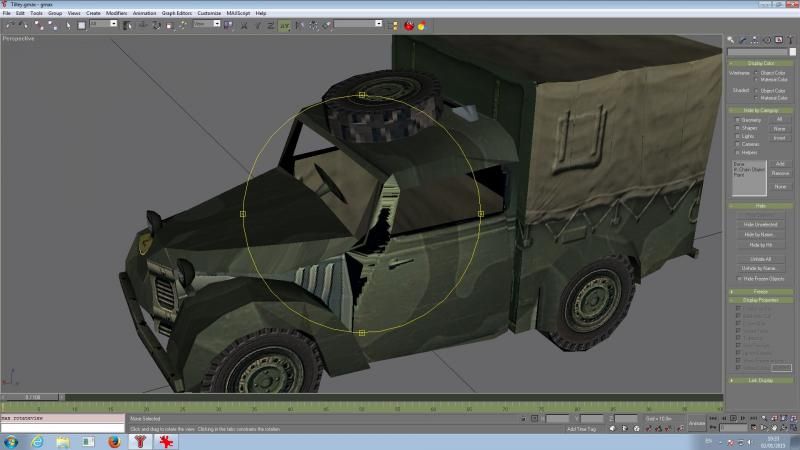
As you can see above this can create a few issues, thankfully this just needed the texture moving a little.
Sadly it is not perfect and it maybe that opening up these meshes actually causes some distortion of the vertices.

\
Anyway, here is the Army version up and running after correction:

And here in its dead form although I have not yet distorted the mesh:

The stationaries (RAF version still the original un-alteredMSH):

The mesh for the Army version was tried with the RAF skin but there is a mapping issue with it, there are differences
around the doors which means I will have to open that mesh up seperatley and go through the process again.
Just a little disclaimer here guys, this project is purely about getting these original objects up and running as moving
vehicles for the mission builders, any further refinement if needed or alternative skins etc. I will leave for others do.

Not sure when I will get these two released, I return to work Monday after the festive break so if I do not get the
RAF version done today or tomorrow it could be later in the week.
Wishing you all the very best, Pete.

 Author
Topic: Making the Tomoose vehicles move. (Read 14550 times)
Author
Topic: Making the Tomoose vehicles move. (Read 14550 times)


