Thanks to a lot of testing by SAS~Storebror, I have finally got FBX export working.
A new version of the mod tool has been uploaded in the usual place
http://stainlessbeer.weebly.com/downloads.html.
It exports textures, materials, groups, and of course the mesh itself.
I had to play with the UV coordinates a lot to get it to work, and it took several attempts to get the overlays to work, but it is finally working. I think this now means we have closed the circle.
You can export from 3ds max into the game, and import a HIM into 3ds max again.
You load the HIm into the modtool, make any changes you need to get it to display properly (I often have to sort out the alpha values on textures and the lighting settings), then click "Mesh->Export as FBX"
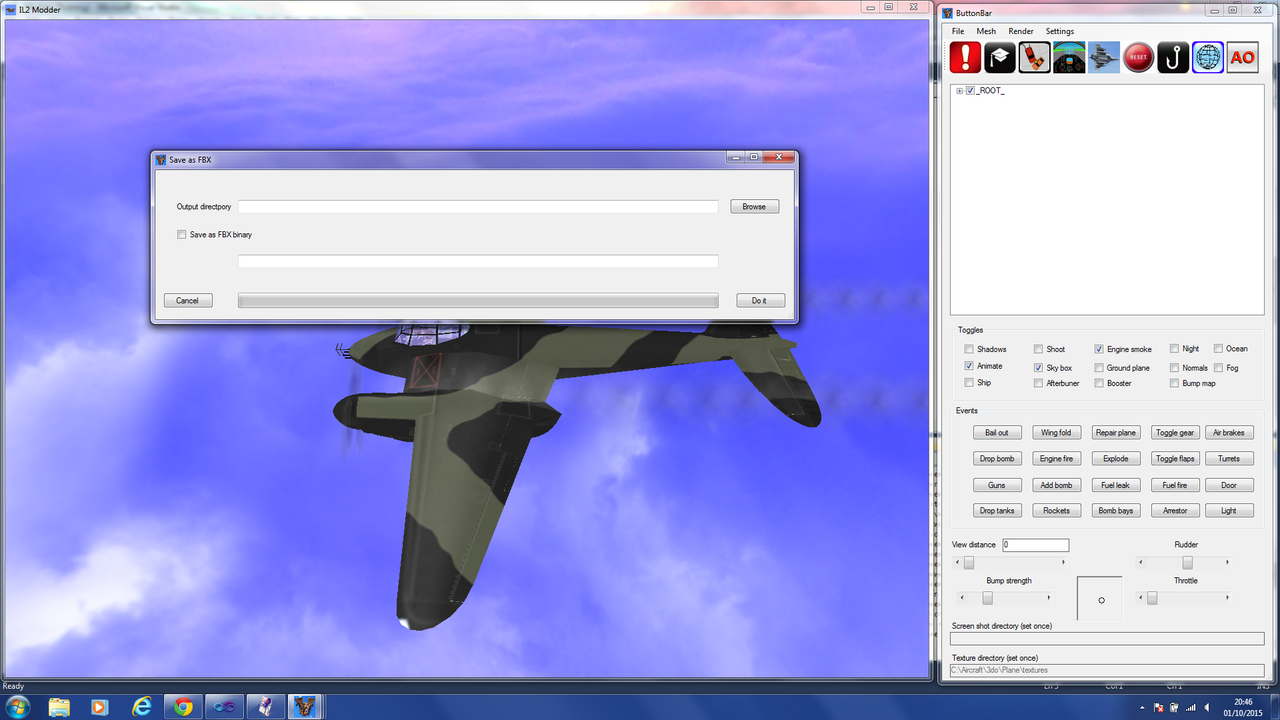
In the dialog that pops up. Click browse to pick an output directory. Make it a unique one as it will be full of FBX files.
You can click on the check box if you want a binary mode fbx
Then hit "do it" and sit back for a while.
When it completes you will have a directory with one FBX file per msh file, and all the textures.
The textures are converted to png files to get around the problems with IL2's none standard TGA file format.
I don't have 3ds max, that's why Mike's help was SO important, but I have tested it in Maya and apart from the glass not being transparent, it's spot on.
Have fun guys.
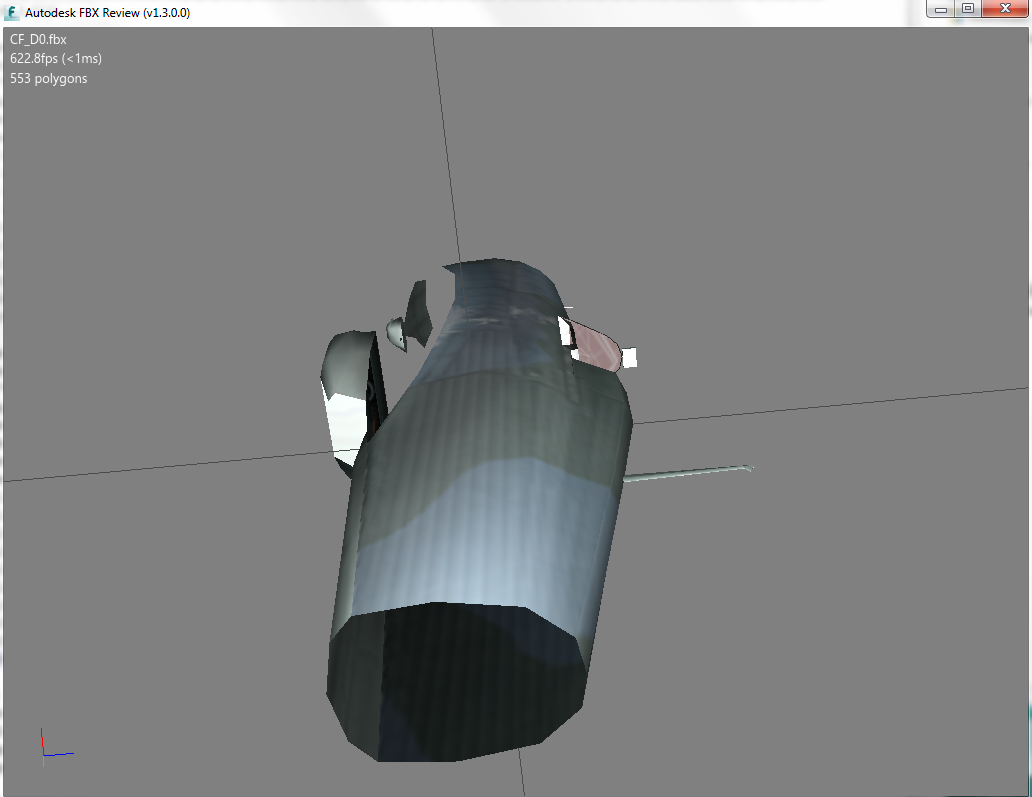
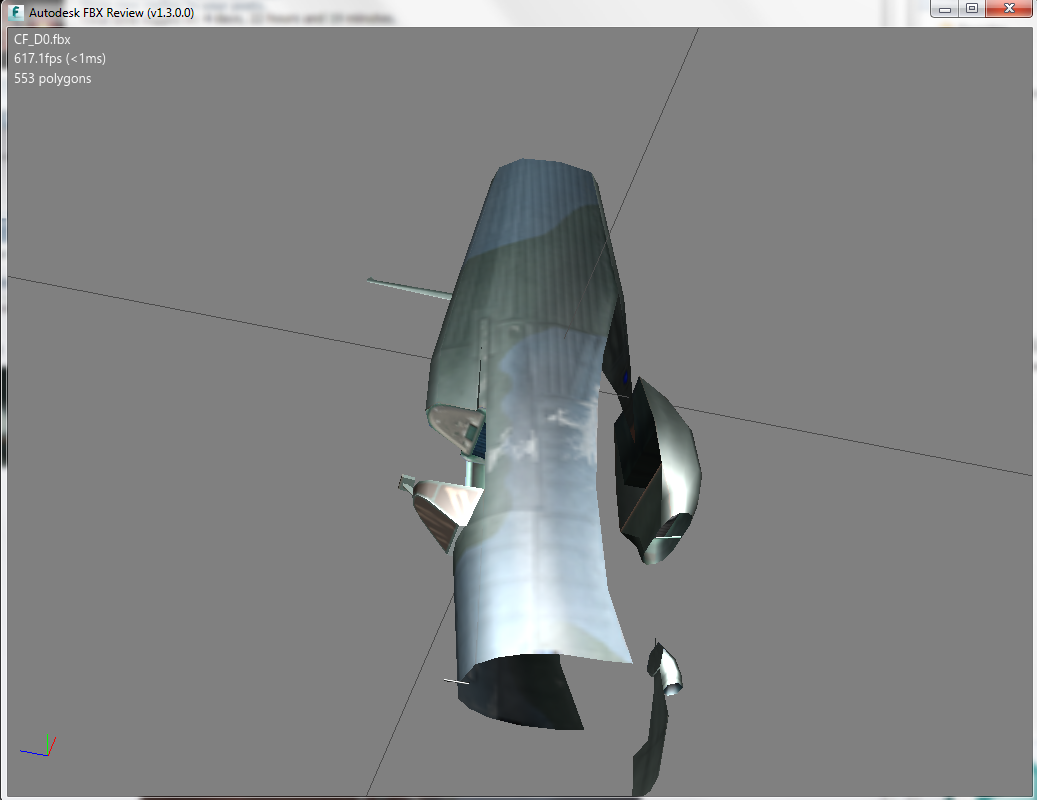
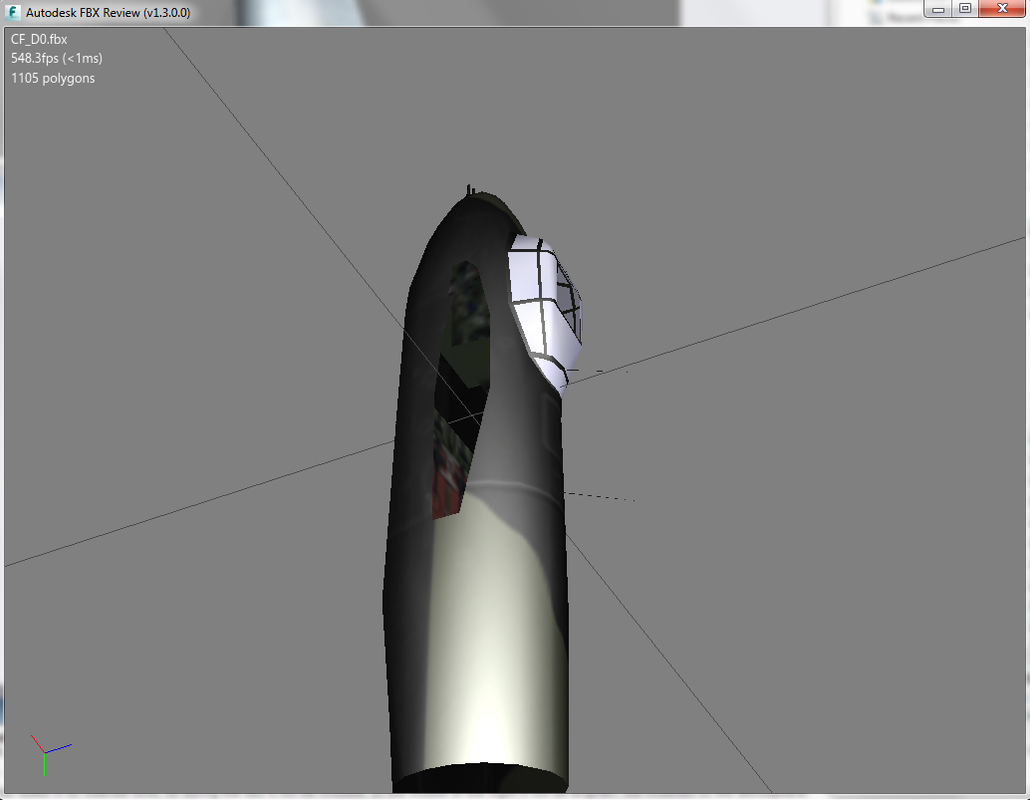
 Author
Topic: Weekly progress report (Read 130945 times)
Author
Topic: Weekly progress report (Read 130945 times)


