Ok, so I will try... 1st: sorry for my poor english!
2nd: dont have much time now... just a few hints!
The instructions for yadeli you can find on his website (edit your conf.ini according your yadeli settings).
For online play you need a devicelink mod, as most functions of devicelink does not work online. You can find this or a similar mod also on this forum:
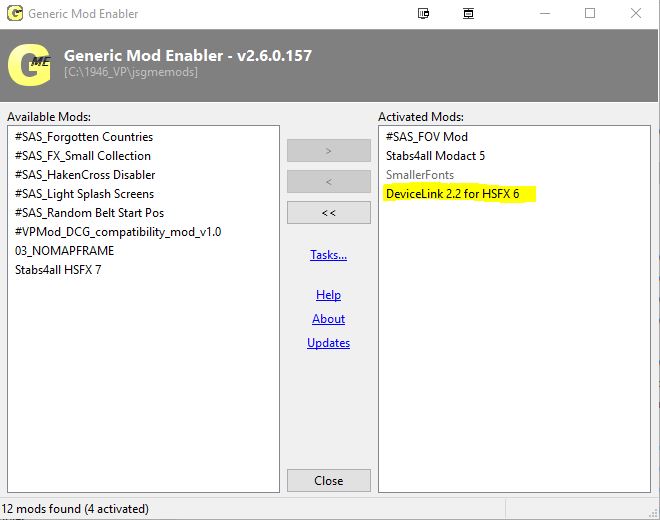
Here a picture where you can see how my 5 devices are found.
Its possible to make different profiles, like one for single engine aircraft, one for two engines, one for three engines...
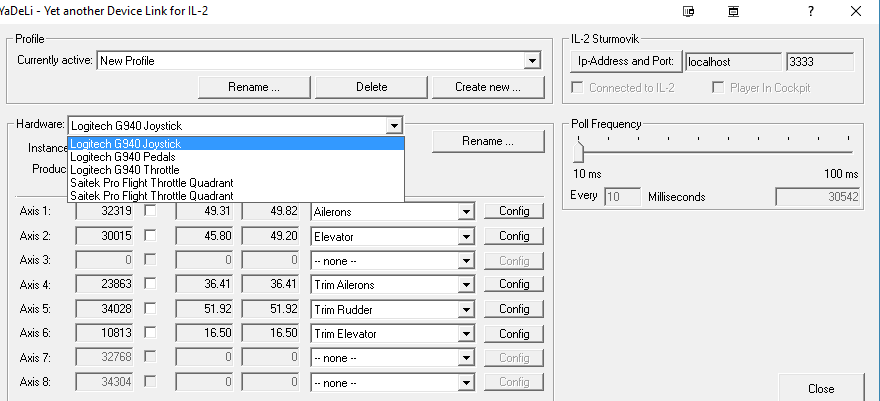
For joytokey you also can make profiles for different games (I payed for joytokey, dont know about limitations in free version) and also let start a specific profile when a game starts
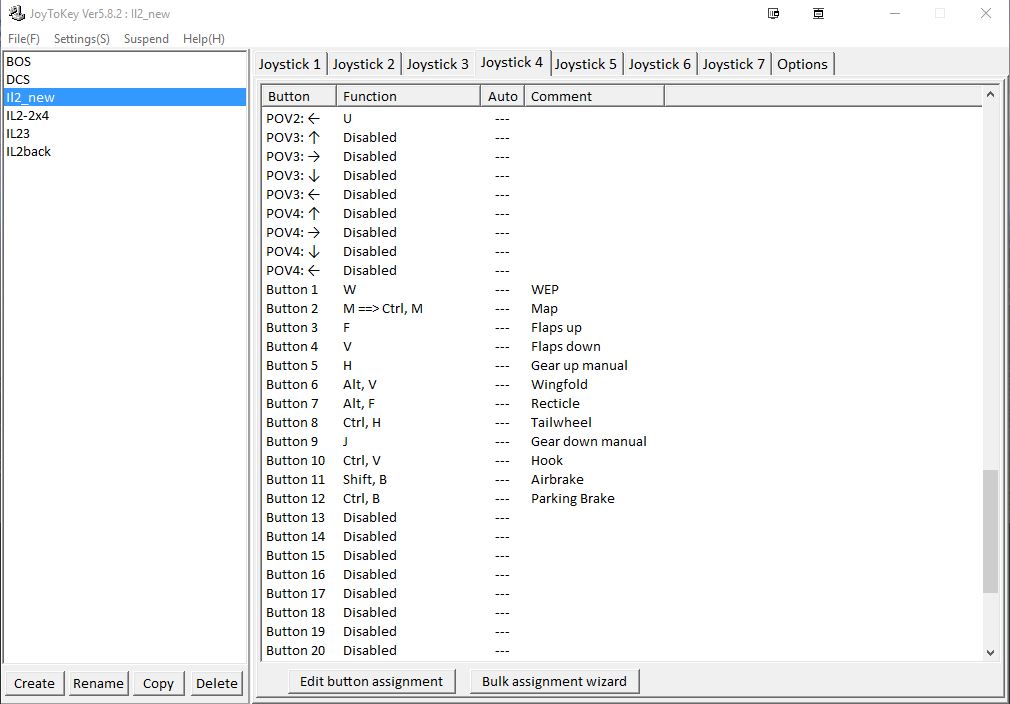
Here an example for my button 2 on my Joystick 4 (G940 Throttle). When I press the button short, the map opens, when I hold it for more than a second, the fullscreen maps open- according to
my settings in IL2:
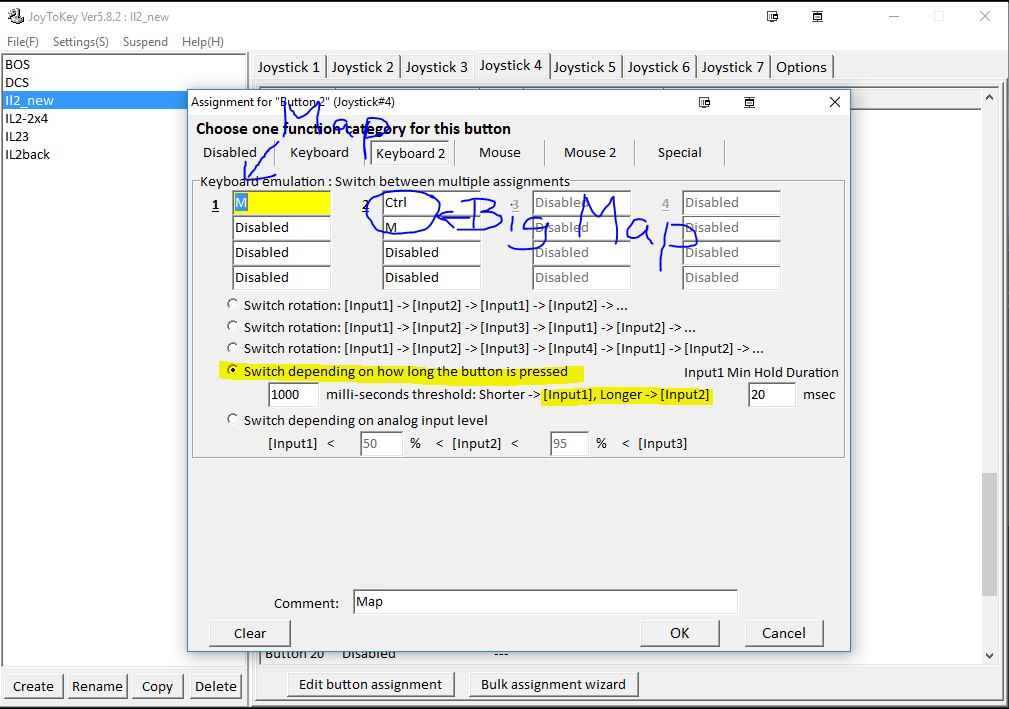
At last a picture of a simple batch file to open different tools before IL2.
Just make a new .txt file on your desktop. Write everything into it and save it as IL2Batch
.bat:
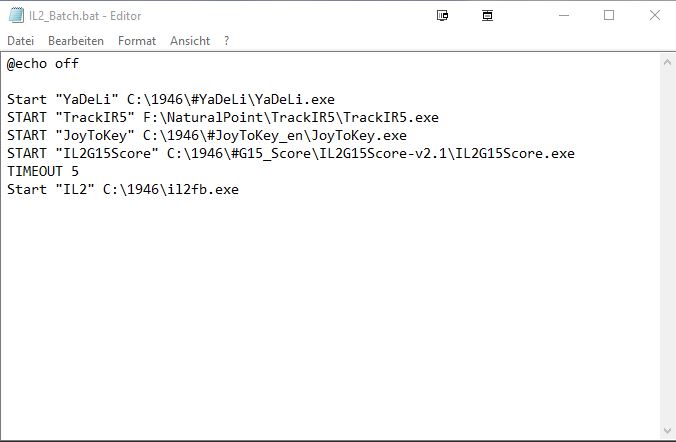
P.S.
G940 users should really use also
MULTI-THROTTLE 4.0 by MikkOwl!
 Author
Topic: USB device increase (Read 15958 times)
Author
Topic: USB device increase (Read 15958 times)


