Well the documents are finally complete. After 50 pages printed from my printer to test.
They Finally have lots of space to write down your devices and buttons. Had to cut down to 4 devices, but you could print another and add 4 more, and you could print as many macro device pages you need. Although best to have MS Excel and type in what you need, this way will be much easier to read.
So there are 4 files:
1) Editable MS Excel control pages with default (patch 4.12) controls listed, and room for 4 devices. 11 Pages.
1) Adobe PDF control pages with default (patch 4.12) controls listed, and room for 4 devices. 11 Pages. Mainly to print and write in.
3) Editable MS Excel page for macro devices up to 4 commands and 1 macro device. Could be anything that will add multiple commands. I use Thrustmaster Cougar MFD for COMM commands, like 1 button for request to land, rather than pressing 3 buttons, I press only 1.
4) Adobe PDF page for macro devices up to 4 commands and 1 macro device. Could be anything that will add multiple commands. Mainly to print and write in.
Hope they help some newbies with hooking up some controllers, without having to go into the game and write down a command and then leave the game and map said command to a controller.
If you cannot read the note in Adobe Acrobat. It says to print from Acrobat with actual size on. This is to allow the most room to write in the boxes.
Link:
http://www.mission4today.com/index.php?name=Downloads&file=details&id=5061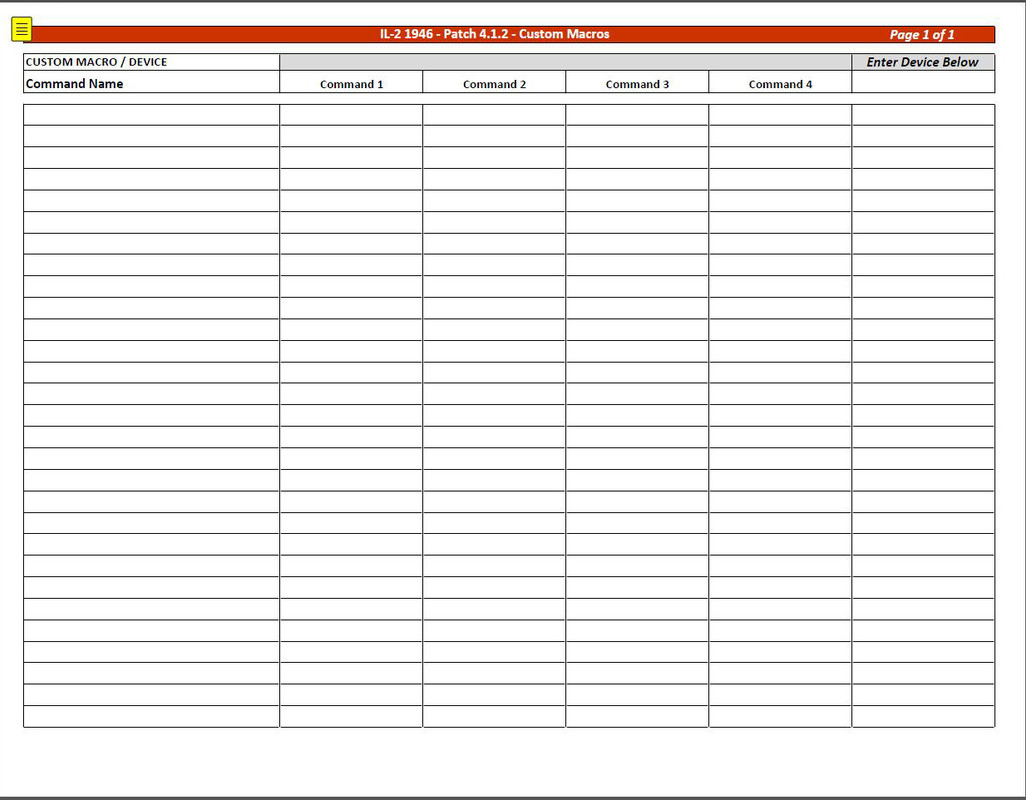
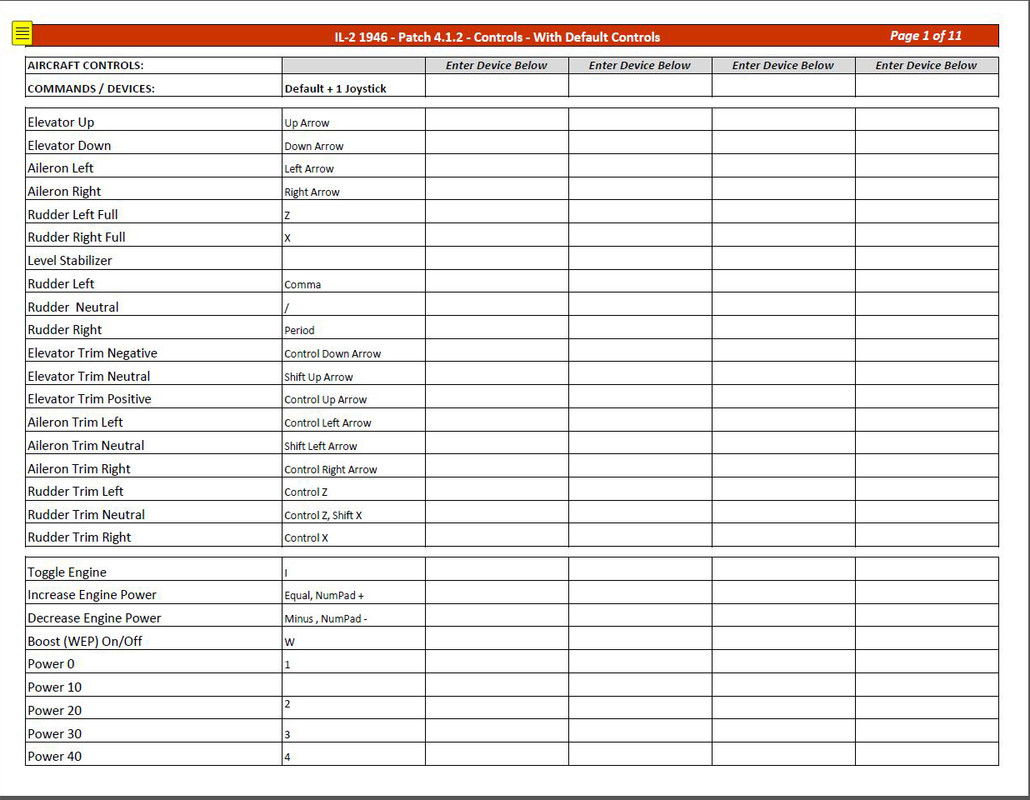
 Author
Topic: Finally Finished My Control Pages Properly (Read 810 times)
Author
Topic: Finally Finished My Control Pages Properly (Read 810 times)


