Thanks Max... but... 
Too bright !
The small boxes to have better color ... 
My explanation would be,
The little boxes have already been moved around and so they look dirty.
Those are from the "Egypt" folder pack already in the game.
These new boxes are new wood containers and just came off the factory, so they have no dirt.
You can always add more dirt effects to them for a used look.
As for the brightness, there can be 2 ways to fix this.
One would be to write the light-shine parameters in the model file to a lower number for less shine,
and the other method would be to go into photo shop and reduce the white and the yellow coloring, then
make the overall skin a little darker even.
But this would make the wood look used and old, not factory new.
I will make another model folder and test with another skin and place them side by side in
the map landscape for comparison.
As for the model used, I really want to use a smaller model, but I don't have that available at the moment,
and the way the boxes are stacked in place without a space between them, it would
not look too good with a black line separating each box painted on the skin.
This skin is only 512x512 in size (very tiny pixels) so by having a black colored line painted on it would make
the boxes look even smaller.
The only way would be to make the skin 1024x1024 to show more details and wood grain.
I will give it another try.
Here are some other ideas from old photos
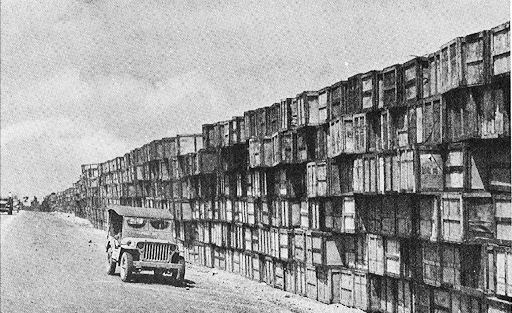





-
 Author
Topic: Let us do Containers (Read 17249 times)
Author
Topic: Let us do Containers (Read 17249 times)


