As you guessed, made no difference. I disabled all the additional mods in my 4.13/ma6.1 install. I put in an original conf ini in case I had something in there that was stopping this mod from running.
With the mos activated, when I get to the a/c selection screen I see this:

As you can see, no loadouts. When I go to the a/c viewer, I see this:
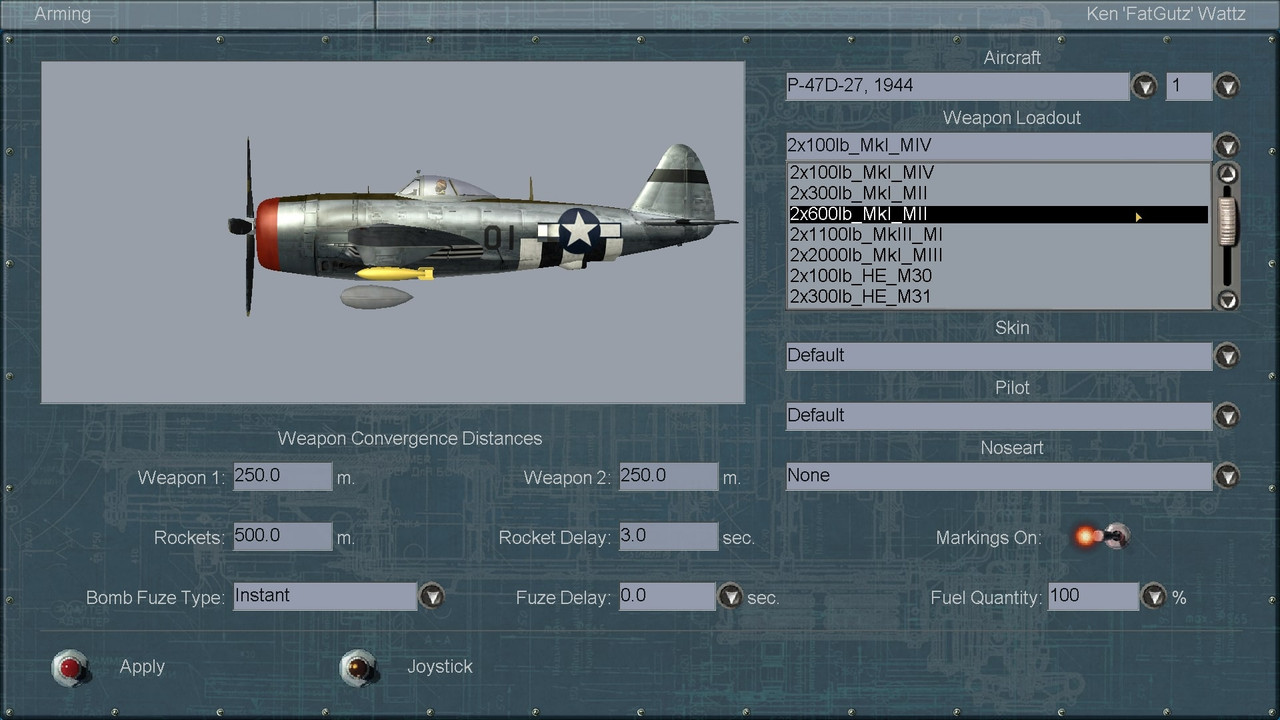
I can now see all of the loadouts, but still no fuze selection. (I checked each ordnance for fuze types - no show). If I now click on the viewer screen to rotate the a/c, the games crashes to desktop. Logfile:
'GL_NV_depth_clamp' extension - Corrects Shadows rendering
[x] 'GL_NV_texture_shader' extension - NV Pixel Shaders
[x] 'GL_ARB_texture_compression' extension - Saves texture memory by 400%
[x] 'GL_EXT_texture_filter_anisotropic' extension - Anisotropic texture filtering.
Maximum texture size : 16384
Maximum simultaneous textures :4
MaxAnisotropic (1.0 = none) : 16.000000
Splash screen jpg file: GUI/splashscreen/16by9/heroes_of_rising_sun.jpg
Creating splash screen TGA file: PaintSchemes/wide_Temp/splash.tga
TGA file creation return code: 0
AutoMounting SFS files from folder SFS_AUTO now...
Trying to AutoMount SFS_AUTO\sasup_effects01.sfs... mounted successfully!
Trying to AutoMount SFS_AUTO\sas_maps_01.sfs... mounted successfully!
Trying to AutoMount SFS_AUTO\sas_sound_01.sfs... mounted successfully!
Trying to AutoMount SFS_AUTO\sas_sound_02.sfs... mounted successfully!
AutoMounting SFS files from folder SFS_AUTO finished.
INTERNAL ERROR: Str2FloatClamp() - Clamped 75 -> 32 (delta = -43) to Range 0..32
INTERNAL ERROR: Str2FloatClamp() - Clamped 120 -> 60 (delta = -60) to Range 0..60
JPG Background: GUI/menu/wide_background_ru.jpg
DOT RANGE line = mp_dotrange FRIENDLY DOT 15.0 COLOR 10.0 RANGE 10.0 TYPE 8.0 ID 6.0 NAME 8.0 ALTICON 0.1 ALTSYMBOL + ALTCOLOR 0
DOT RANGE line = mp_dotrange FOE DOT 15.0 COLOR 10.0 RANGE 10.0 TYPE 8.0 ID 6.0 NAME 0.01 ALTICON 0.1 ALTSYMBOL + ALTCOLOR 0
Initializing DirectSound playback device...
Primary buffer created.
Playback format is set : sampling rate = 22050, num channels = 2.
Buffer caps : Transfer rate = 0, CPU overhead = 0.
Default speaker config is : 1310724.
Direct sound audio device initialized successfully :
DX Version : 7
Hardware - disabled [buffers : 0]
Extensions - disabled :
EAX ver. 1 [ ] - disabled
EAX ver. 2 [ ] - disabled
EAX ver. 3 [ ] - disabled
I3D ver. 2 [ ] - disabled
ZoomFX [ ] - disabled
MacroFX [ ] - disabled
SIMD render [X]
num channels 32
java.lang.NoSuchMethodError
at com.maddox.il2.gui.GUIAirArming$_Render3D.preRender(GUIAirArming.java:41)
at com.maddox.il2.engine.GUIRenders$WinRenders.doPreRender(GUIRenders.java:169)
at com.maddox.il2.engine.GUIRenders.preRender(GUIRenders.java:111)
at com.maddox.gwindow.GWindow.doRender(GWindow.java:768)
at com.maddox.gwindow.GWindow.doChildrensRender(GWindow.java:782)
at com.maddox.gwindow.GWindow.doRender(GWindow.java:770)
at com.maddox.gwindow.GWindow.doChildrensRender(GWindow.java:782)
at com.maddox.gwindow.GWindow.doRender(GWindow.java:770)
at com.maddox.gwindow.GWindow.doChildrensRender(GWindow.java:782)
at com.maddox.gwindow.GWindow.doRender(GWindow.java:770)
at com.maddox.gwindow.GWindowRoot.doPreRender(GWindowRoot.java:153)
at com.maddox.gwindow.GWindowManager.doPreRender(GWindowManager.java:53)
at com.maddox.il2.engine.GUIWindowManager$_Render.preRender(GUIWindowManager.java:163)
at com.maddox.il2.engine.Renders.doPaint(Renders.java:342)
at com.maddox.il2.engine.Renders.paint(Renders.java:258)
at com.maddox.il2.engine.RendersTicker.msgTimeOut(Renders.java:642)
at com.maddox.rts.MsgTimeOut.invokeListener(MsgTimeOut.java:73)
at com.maddox.rts.Message._send(Message.java:1217)
at com.maddox.rts.Message.sendToObject(Message.java:1191)
at com.maddox.rts.Message.sendTo(Message.java:1134)
at com.maddox.rts.Message.trySend(Message.java:1115)
at com.maddox.rts.Time.loopMessages(Time.java:180)
at com.maddox.rts.RTSConf.loopMsgs(RTSConf.java:101)
at com.maddox.il2.game.MainWin3D.loopApp(MainWin3D.java:131)
at com.maddox.il2.game.Main.exec(Main.java:456)
at com.maddox.il2.game.GameWin3D.main(GameWin3D.java:235)
If I just click on apply and fly, the QMB mission runs.
It seems I am the only one experiencing this and I don't want to waste any more of your time. My 4.13 install is for curiosity value only, my 4.12/ma5.30 standalone is for mod testing for compatibility before running in C.U.P. or VPModpack. Just as an aside, I d/l'd your mines and torpedo pack and couldn't get those to run on top of this mod.
Thanks for your time, anyways,
Regards,
Bergkamp
 Author
Topic: US WW2 Air-Ground Ordnance Pack Updated 29/7/16 - Bombs, Rockets, Pyrotechnics and...Smoke Dispensers Ready to DL (Read 43567 times)
Author
Topic: US WW2 Air-Ground Ordnance Pack Updated 29/7/16 - Bombs, Rockets, Pyrotechnics and...Smoke Dispensers Ready to DL (Read 43567 times)


