AAARRRRGGGGGHHHH, tartenmuche what have you done to me, I had to add something to BAT I might have broken something.

BAT does not actually have a section for the Self Stationary planes so you have to create them.

Add your lines to the air.ini for your aircraft in WAW:
[AIR]
//you can disable a plane by putting two forwardslashes infront of it like in front of this line
//if you leave a line open, the game wont see the open line. use this to make navigating this page easier
//a plane can appear more than once in this list, but watch out because than can make troubleshooting harder later, and may cause other conflicts
//use the top area for your favourites, or for testing new installations
//arrange the lists below to your taste.
//This is the order that planes will appear in in your QMB, and other drop down lists.
//I put the 109E4 up first so it is close, but also so that the first thing to appear in your QMB is not " * " form the placeholder.
PA11 air.PA11 usa01 SUMMER
Hs126A_1 air.Hs126A_1 NOINFO g01 SUMMER
Hs126A_1_Spats air.Hs126A_1_Spats NOINFO g01 SUMMER
Hs126K_6 air.Hs126K_6 NOINFO g01 SUMMER
* air.Placeholder
***Trainer_&_Sport air.Placeholder
**************************************** air.Placeholder

Then create two new sections at the end of your existing aircraft sections in the Stationary and technics.ini:
[Self_StationaryPlanes]
Hs126A_1 vehicles.planes.Hs126A_1Static$Hs126A_1 1
Hs126A_1_Spats vehicles.planes.Hs126A_1_SpatsStatic$Hs126A_1_Spats 1
Hs126K_6 vehicles.planes.Hs126K_6Static$Hs126K_6 1
//===================================================================
//
// Self Stationary planes
//
//===================================================================
[Hs126A_1]
Description Hs126A_1
Icon Plane
Class air.Hs126A_1
PanzerBodyFront 0.008
[Hs126A_1_Spats]
Description Hs126A_1_Spats
Icon Plane
Class air.Hs126A_1_Spats
PanzerBodyFront 0.008
[Hs126K_6]
Description Hs126K_6
Icon Plane
Class air.Hs126K_6
PanzerBodyFront 0.008
Here they are in the image so you can see what I mean:
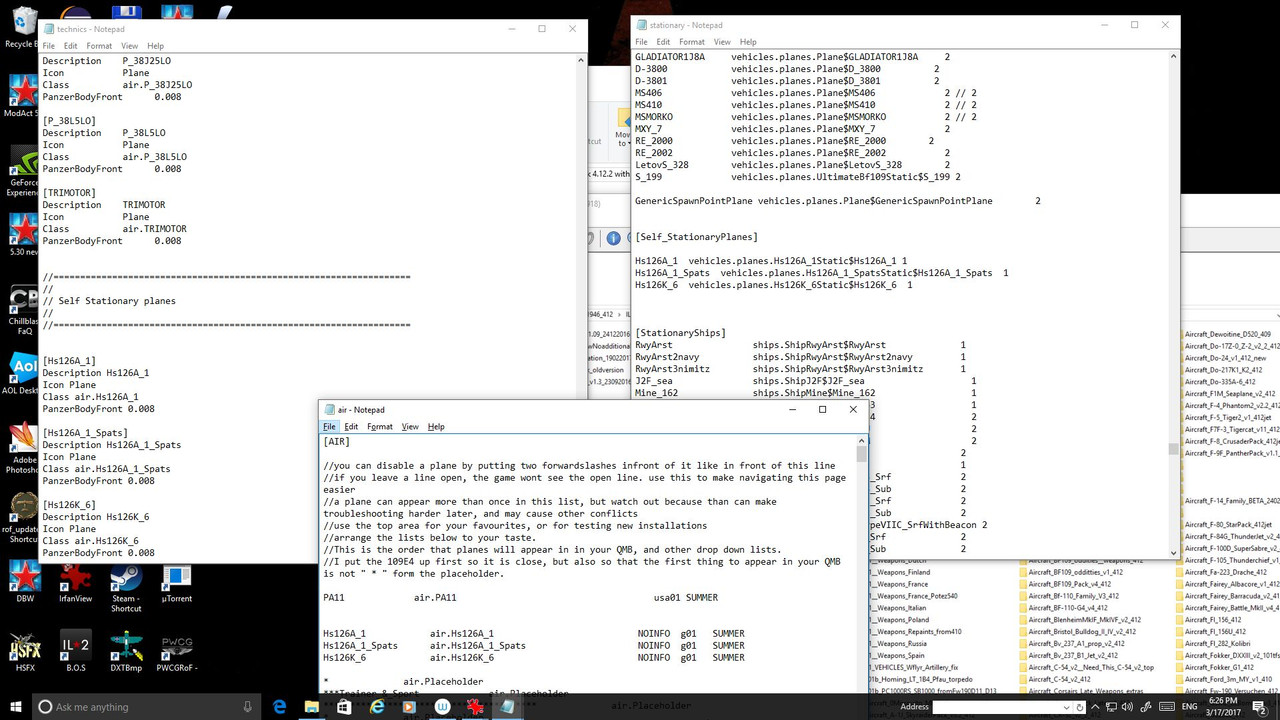

You should then be good to go.

Wishing you all the very best, Pete.

 Author
Topic: Hs-126A Redux (Read 66863 times)
Author
Topic: Hs-126A Redux (Read 66863 times)


