Depends on each modelers' taste or 3d shape needs ......
I like and usually use "Polygon" --- "Create" mode and vertices selection, instead of edge - cap.
Same results / similar results can be get via different operation ways.
Screenshots from 3ds Max 9, but almost same on GMAX.
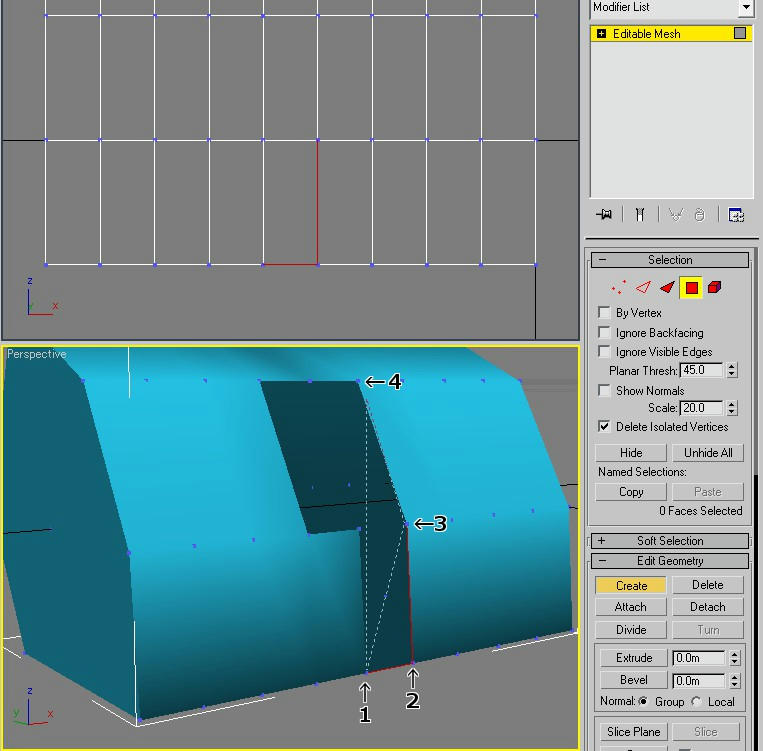
Choose vertices one click and another click in order of counter clockwise.
When you choose the starting vertices again, the polygon is made.
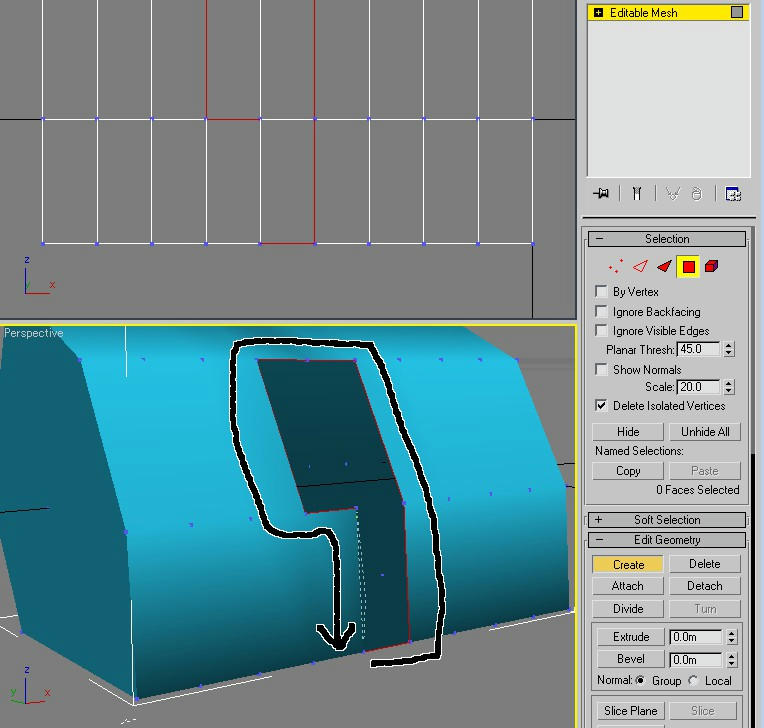
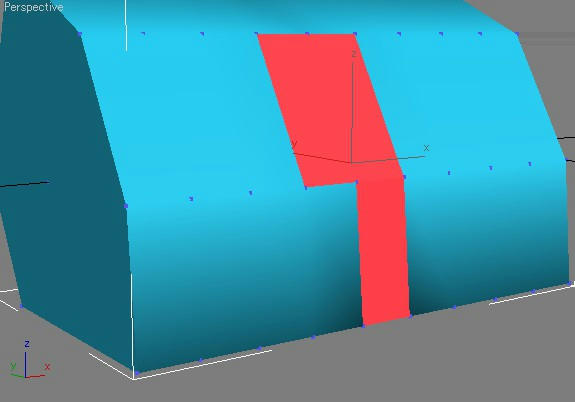
When Create polygon makes strange overlap or shadow / crease not wanted, try Create triangle mesh mode.
Choosing 3 vertices gives a triangle mesh.
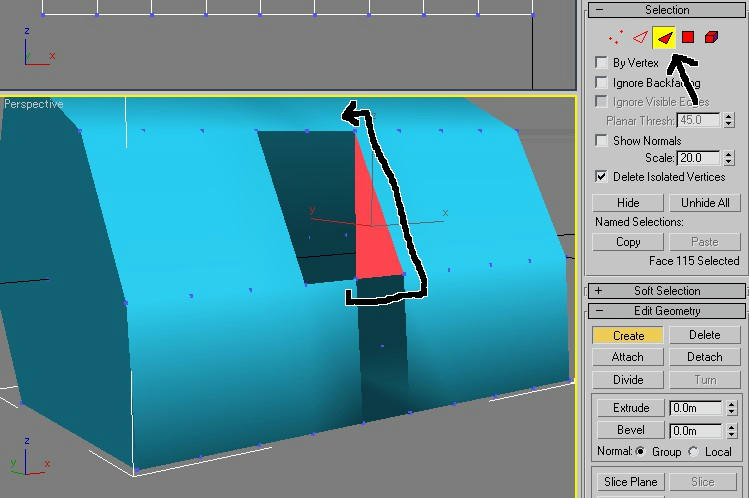
For using Buggy Buggy Exporter, +1 process is needed to avoid bugged export result of 3D model (like strange shine and shadow looking).
When the new polygon / triangle is wanted to be a part of the continuous surface (a section of a plane or rounded surface) with neighbor ones, that's OK.
But you want new Edges between old polygons and new made polygons, "Detach" the new made polygons.
Buggy Buggy Exporter decides each polygon / triangle mesh is continuous without edges or separated with edges ..... by the vertices are shared or not. "Detach" operation gives the separating edge.
Maraz Exporter in 3ds Max needs the different operation to decide continuous surface or edge separated, by the way.
 Author
Topic: Gmax questions (Read 13150 times)
Author
Topic: Gmax questions (Read 13150 times)


