v3.0 has been superseded by v3.1 (bug-fix release) but everything below is still valid...
Next Generation HUD (NG-HUD) Mod v3.1NG-HUD v3.1 marks the end of the runway. My work on the field is complete. You are airborne now and on your own. Several aspects of the mod have been refined/improved/enhanced and functionality is now consolidated in its final, definitive, intended form.
The first post has been revised and it contains the most relevant information. Refer to the Readme included in the download for in-depth descriptions.
Special thanks to greybeard, my wingman, for tireless testing sessions, constant feedback and support. NG-HUD is what it is thanks to his observations, comments and inputs. THANKS!
Little things here and thereThere are no ngHUD* conf.ini settings available this time around. Desired functionality should be achieved through in-game settings and controls. I put a lot of thought on every possible scenario to please all kind of players and I hope there is no controversy around my decissions.
- ngHUDicons removed: The speedbar images can be edited directly if needed.
- ngHUDsector removed: The sector indicator works now well in every map and situation and it has become an integral part of the mod.
- ngHUDtrainer removed: NG-HUD is designed in a way that no cockpit indicators (other than trim tabs) should be visible when engaged in combat.
There is only one (optional) conf.ini setting now that allows you to move the bottom-right log to its historical middle-right position:
------------------------
[game]
lowInfoHud=1
------------------------
Set lowInfoHud=1 (default) to have the log at the bottom-right.
Set lowInfoHud=0 to move the log to the middle-right.
If you are in 4.13 you can change this setting in-game by enabling:
Setup > Mis Settings > HUD > 'Show Info HUD at Bottom of Screen'
(you have to restart the game for this change to apply)
**************************************************************************************
A few new (really missed) entries have been added to the log:

And a bonus log functionality has been implemented: let's say you want to take a screenshot, you pause the game right where you want it but up until now when you hide the HUD the log remained visible (in example you could have 'Power: 76%' and 'Flaps: Combat'). You either unpaused the game until the log clears up or you had to edit the image. NG-HUD will now 'clear' the log when you hide the HUD so that you can take and post gorgeous images.
Aileron, elevator and rudder trim indicators have been converted to keystrokes (or 'wheel clicks' if you prefer). The previous percentage format didn't make much sense and the implementation was revisited. Update your aircraft notes and adjust to the new format!
Oh and the Tailwheel (locked) indicator is now there too. Raise your gear or get airborne and it will hide.
Log brightness will progressively decrease/increase at sunset/dawn and there's a new Orders Menu night-background.
NG-HUD night-mode is now fully realized for the bravest of the brave
![Salut ]salut[](https://www.sas1946.com/main/Smileys/akyhne/icon_salut.gif)

**************************************************************************************
Not only other elements of the HUD get the drop-shadows treatment in this release, but Morse text has been repositioned to the middle-left and it no longer gets obscured by the orders menu. Thanks blackshark for the report!
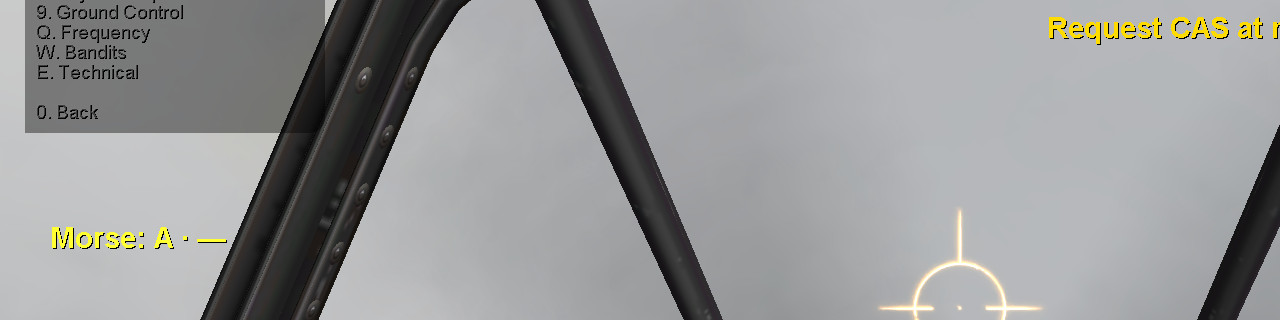
**************************************************************************************
Aircraft info changes a little. You will have from now on your Flight number and the role assigned to you. You will see why this matters later on. Keep reading.
The engine monitor is now called 'Powerplant Monitor' and engines info has been improved.
- Engine status: Off / Starting / Inoperable / Output power
- Magnetos will not be displayed when 1+2 are selected. Mags don't do much anyway and the indicator takes precious space when C.E.M. is enabled
- For the sake of completeness oil temperature has been added to the Powerplant monitor. It comes in a 'percentage format': When an engine overheats the most common cause is the oil temperature, make sure the oil indicator stays below 100%.

There are more improvements that don't need to be explained. You can check the changelog at the bottom. Let's get down to business now

**************************************************************************************
I mentioned earlier the sector indicator is now fixed (stock bug, NG-HUD now mimics this bug) and should work fine in every map and scenario, this allows us to push NG-HUD a little further...
Let me introduce your new virtual helper:
THE NAVIGATORWARNINGThe EngineMod causes waypoints to be 'skipped' for no apparent reason. You may notice it when flying as Flight Leader. Any custom install or mod-pack that includes the EngineMod as of this release can be impacted, in example B.A.T. Linebacker (all modules) (Fixed in B.A.T. v3.5 Musketter) and VP-Modpack (JETWAR addon only). Find a temporal fix in Reply #149
Flying with an icon-less map is a thrilling but daunting task. Unless you spend a good deal of time studying the briefing and taking copious notes you just don't know where to go next. Because flying without map icons is so immersive, NG-HUD gets new navigational skills! You no longer have to focus on an icon, dot or line but on your surroundings and actual geographical features of the map. A map without icons is a new world ready to be explored...
Review 'THE CHECKLIST' section in the first post and optionally enable/disable map icons/path at will. Bring up the mini-map to get detailed information of your current goal.
:: FLIGHT MEMBERS ::There can be up to four members in your Flight: Flight Leader / Flight Wingman / Element Leader / Element Wingman
External views info has been enhanced should you need to identify who's who in your Squadron...
 :: BEING A LEADER ::
:: BEING A LEADER ::When you are the (real or virtual) Flight Leader, bring up the mini-map and you will get:
- Next / Single / Final waypoint + distance + ETA
- Waypoint type + Altitude
- Heading to the next Waypoint + waypoint sector location

As the Flight Leader you must 'check' each and every waypoint for the navigator to switch to the next one. Remember that you can optionally change to the next/prev waypoint via Orders Menu anytime when being a (real) Flight Leader (Flight No. > Navigation)
You should be able to follow the predetermined route without much trouble with the navigation helper. Mission Abort!? Don't panic: forget about the waypoints and request a vector to home base.
Needless to say that your Flight must have the required payload to carry out an Air Strike, otherwise the "Ground Attack" waypoint will be ignored...
 :: FOLLOWING A LEADER ::
:: FOLLOWING A LEADER ::When you are not the (real or virtual) Leader, make sure not only to follow your appointed Leader but to also follow orders! You will have on-screen:
- Orders from your Leader
- Leader to follow + Altitude
- Heading to your Leader + Leader sector location

Real vs Virtual Leader scenarios:
- When you are the real or virtual Flight Leader you are in charge of your Flight.
-Flight members will follow you. Make sure to 'check' all your waypoints.
- When you start as Flight Wingman the navigator points to the Flight Leader.
-The Flight Leader dies, you become the virtual Flight Leader (go to 1).
- When you start as Element Leader the navigator points to the Flight Leader.
-The Flight Leader dies, the navigator points to the Flight Wingman.
-The Flight Wingman dies or is dead, you become the virtual Flight Leader (go to 1).
- When you start as Element Wingman the navigator points to the Element Leader.
-The Element Leader dies, the navigator points to the Flight Leader.
-The Flight Leader dies or is dead, the navigator points to the Flight Wingman.
-The Flight Wingman dies or is dead, you become the Flight Leader (go to 1).
Some notes:
- Death refers to the aircraft not being in a flyable condition: critical damage, no fuel...
- When you are a 'virtual' leader your wingmen might follow but you cannot give orders. This is a game limitation.
- 4.13's Javelin Formation has been obviated to guarantee compatibility between game versions. Only a handful of 4.13 missions will be impacted.

And a couple of clarifications:
- The Navigator is limited to your Flight of up to four aircraft. Remember that you may be part of a Squadron and the Squadron Leader can have top-secret orders or different goals...
- When you engage the Autopilot your current waypoint can 'reset', or the landing waypoints can change dramatically. NG-HUD does not alter the game functionality in any way. When you enable the Autopilot your aircraft becomes an AI drone... My advise? Try not to use the Autopilot. Use the Level Stabilizer instead.
**************************************************************************************
Here's the full changelog:
v3.1 - 04/09/2018
-----------------------
- Fixed a (Navigator) bug where certain takeoff/landing waypoints would not be displayed
- Lifted the restriction to have 'Realistic Navigation' enabled to use the Navigator
v3.0 Gold - 01/09/2018
-----------------------
ORDERS MENU:
- New night background
- New Flight number and Flight/Element Leader/Wingman information
- Aircraft type, Weight and Fuel (plus Nitro if available) merged into one line to save some space
- Hidden Fuel and Engine info from glider types
- New engine status: Off / Starting / Inoperable
- Magnetos indicator will not be displayed when the 1+2 are selected (magnetos don't do much anyway
and the indicator takes precious space when C.E.M. is enabled)
- For the sake of completeness Oil temperature (percentage) has been added to the engine monitor.
SPEEDBAR & COCKPIT INDICATORS:
- Again, for the sake of completeness I added the Tailwheel (locked) indicator: it will only be
displayed when the gear is lowered and the aircraft is near ground (or sea).
- Aileron, elevator and rudder trim indicators converted to keystrokes.
- Recalculated the moment the speed indicator turns yellow. Instead of using VmaxH, the formula
now is (VmaxAllowed - ((VmaxAllowed - VmaxH) / 2)). It should change to yellow less often.
- Fixed wrong sector Y reading (stock bug: NG-HUD now mimics this bug). The sector indicator works
now well in every map and situation. Since the grid coordinates are ok now the sector indicator
has become an integral part of the HUD and it cannot longer be disabled (ngHUDsector conf.ini
setting has been removed)
- ngHUDicons conf.ini option is no longer available either: The speedbar images and icon files can
be edited directly if needed.
- G-warning code revisited to be triggered only when the aircraft is airborne
- NG-HUD gets new navigational skills! Check "The Navigator" section in the Readme.
MISCELLANEOUS:
- 'No Speed Bar' (or hardcore mode) now also includes station names (bombardier, gunner...)
- Pause menu visible in Wonder Woman view
- New external views actor identifiers (members of your flight, other flights in your squadron...)
- Morse text repositioned to the middle-left (below the orders menu) and color changed to bright
yellow (thanks blackshark for the report!)
- Drop-shadows applied to other elements of the HUD (Mission Complete, etc)
- New log entries: HUD units / HUD icons / Taxiing guide line
- HUD icons have now a bold typeface for better readability
- Log color brightness will progressively decrease/increase at sunset/dawn
- Bottom-right Log can be moved to the middle-right by adding lowInfoHud=0 to the [game] section of
your conf.ini. If you are in 4.13 you can change this setting in-game by enabling:
Setup > Mis Settings > HUD > Show Info HUD at Bottom of Screen
(you have to restart the game for this change to apply)DownloadsJust like with previous updates,
disable and delete any previous versions! NG-HUD v3.1 download link can be found in the first post.
Have fun!

 Author
Topic: NG-HUD v3.6.1 (Read 104908 times)
Author
Topic: NG-HUD v3.6.1 (Read 104908 times)


