Next Generation HUD (NG-HUD) v3.5:: A HUD mod for all type of players ::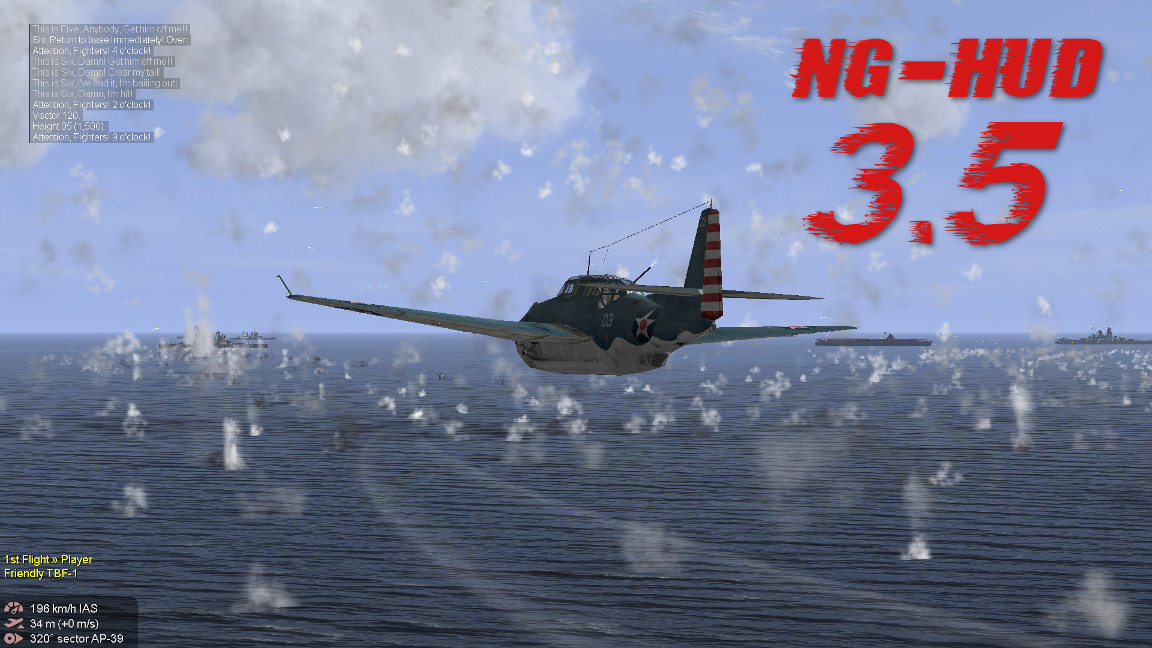 :: New HUD modes ::
:: New HUD modes ::Up until now we had 4 different HUD modes: International in kilometers, Imperial in knots and US Customary in miles. A further keystroke hides the HUD completely. NG-HUD v3.5 introduces an extra, minimalist, HUD mode.
Some pilots would rather play with a simpler HUD in some situations and this new mode displays a heading bar, the cockpit indicators and doesn't display the Navigator when the Minimap is on. This mode is intended to be used with the Minimap always on, in example with
NG-MAP's combat mode during dogfights, but you will, of course, find this new HUD mode useful in many other circumstances.

The NoSpeedBar difficulty setting also plays a key role in this new update. Up until now your choices were either a heading or nothing, such a wasted opportunity. Players looking to have an experience closer to stock get new HUD modes when the "No Speed Bar" difficulty setting is enabled: switch between km/h, knots, miles, get the simple heading or nothing.
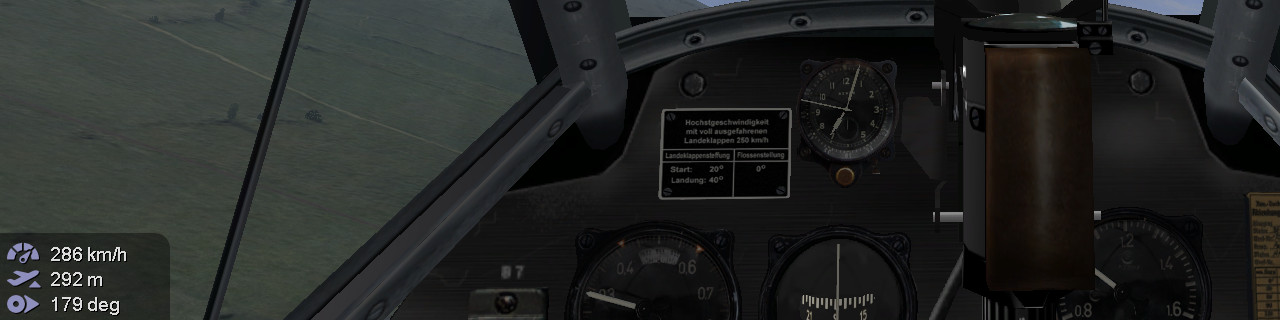
NG-HUD is for all type of players: the array of available HUD modes should now cover most needs and preferences. I had to play some tricks to allow for a fourth HUD mode but the implementation worked nicely without altering other java files. The HUD mode selected is permanent and it gets saved to the [game] section of the conf.ini as hudMode.
:: Ordnance View, the right way ::One of the most interesting features of 4.13 is the Ordnance View: follow the bomb, rocket or missile approaching the target and right after impact... the freaking camera freezes!

Such a disappointing aftermath for a nice feature.
The Ordnance View is available for 4.12 in different forms: check
NG-CAM, in example. I tried solving this problem in NG-CAM but it didn't work there. Surprisingly, a solution did work in NG-HUD and you can finally enjoy havoc in all its glory.
As soon as the actor you are following gets destroyed, the mod will insert a temporal camera in that exact same spot. If you are too close, the camera will get a wider angle for you to have a perfect view. Mouse control is given back to player. The Ordnance View is finally complete, they way it should have been from day one.

Most impressive with air-to-air missiles!

This feature will work with any actor, not only ordnance, and therefore the (in)famous "blue sky of death on mission load" gets replaced with the "Aircraft inoperable" message. SAS helpdesk, take note for future error reports.
:: Taxi Guide Lines ::Taxi to takeoff is certainly the best feature of 4.12 and the Taxi Guide Line helper is often neglected. The feature is always off by default and you never know for sure where you are supposed to line up for takeoff.
In this new NG-HUD version, Taxi Guide Lines will automatically be enabled on mission start when you are the Flight Leader (this new feature will only work when the No Speed Bar difficulty setting is off).

The Taxi Guide Line turns off automatically as soon as you take off but you can turn it off and on anytime with the dedicated control key.
:: Fixes and Enhancements ::In addition to these new features, during these past months I took the chance to fix some issues and improve some features. In example all Multiplayer modes are now fully supported, nigh mode got reviewed and perfected, and 'Aim' mode is now always off by default at mission start.
:: Downloads ::Just like with previous updates,
disable and delete any previous versions! v3.5 link can be found in the first post.
Have fun!

 Author
Topic: NG-HUD v3.6.1 (Read 104973 times)
Author
Topic: NG-HUD v3.6.1 (Read 104973 times)


