Next Generation HUD (NG-HUD) v3.6I now can test mods in 4K and I reviewed most parts of the code and I made sure NG-HUD looks good in any screen resolution. Most of us have a 1080p resolution but we know we will eventually upgrade and I am now confident NG-HUD keeps up with technology.
The exception remains with 3-monitor setups and ultra wide monitors. The game takes the horizontal resolution to determine the font size and when there's a considerable deviation from the 16:9 ratio fonts will look huge. In both cases the solution involves editing each and every /font/*.font file and amend the files to fit your requirements. I wasn't able to find a workaround but I remain available to assist.
A small but useful new ferature is a dynamic "Comms Tower" icon. The icon will be active when there are beacons or radio stations in the mission, otherwise it will be disabled:
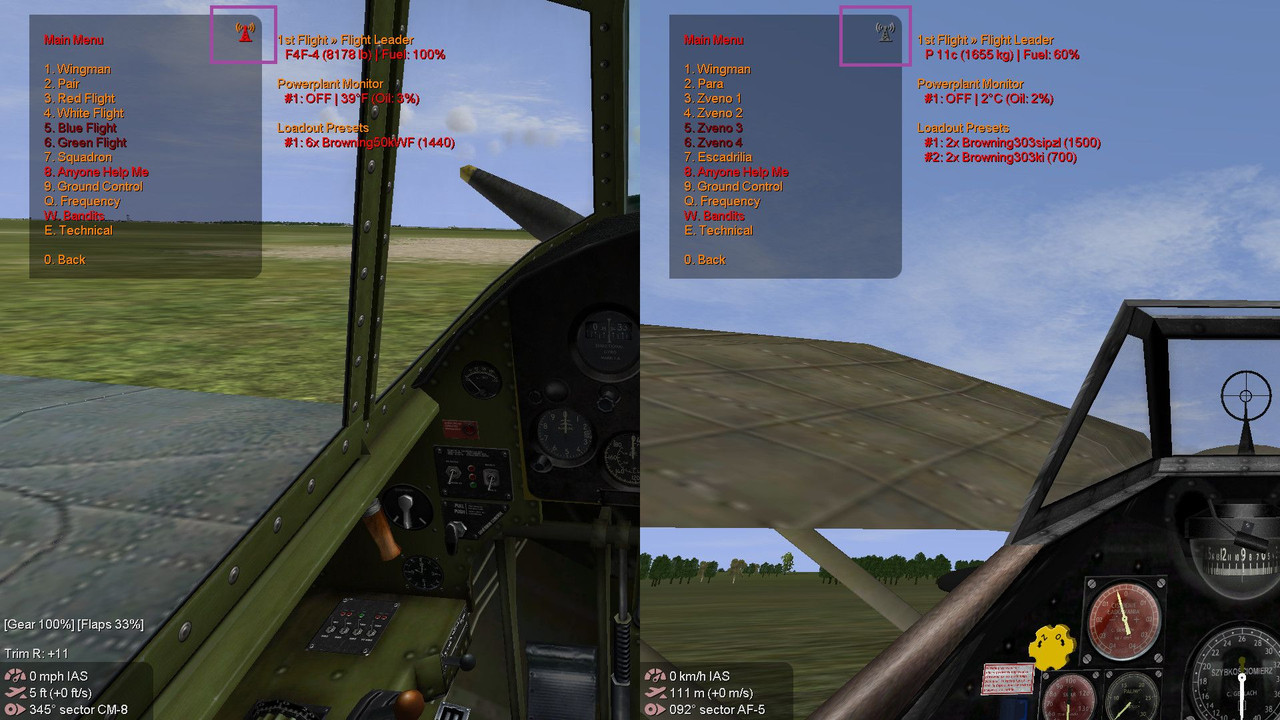
The big feature in this new version however, comes in the form of a new array of configurable options. The last version of
MissionProCombo-PLUS implements a "Mods" front-end that allows you to easily configure mods to your liking. This is a big step forward since it allows for more user-friendly mods that can accommodate more options to satisfy player needs.
MissionProCombo-PLUS v2.1 will be part of the next BAT update but you can try it now, if you like. Otherwise, or if you are in 4.13 for some reason, you must edit conf.ini settings manually.
Configurable options in detailSettings bellow will be added automatically to your conf.ini
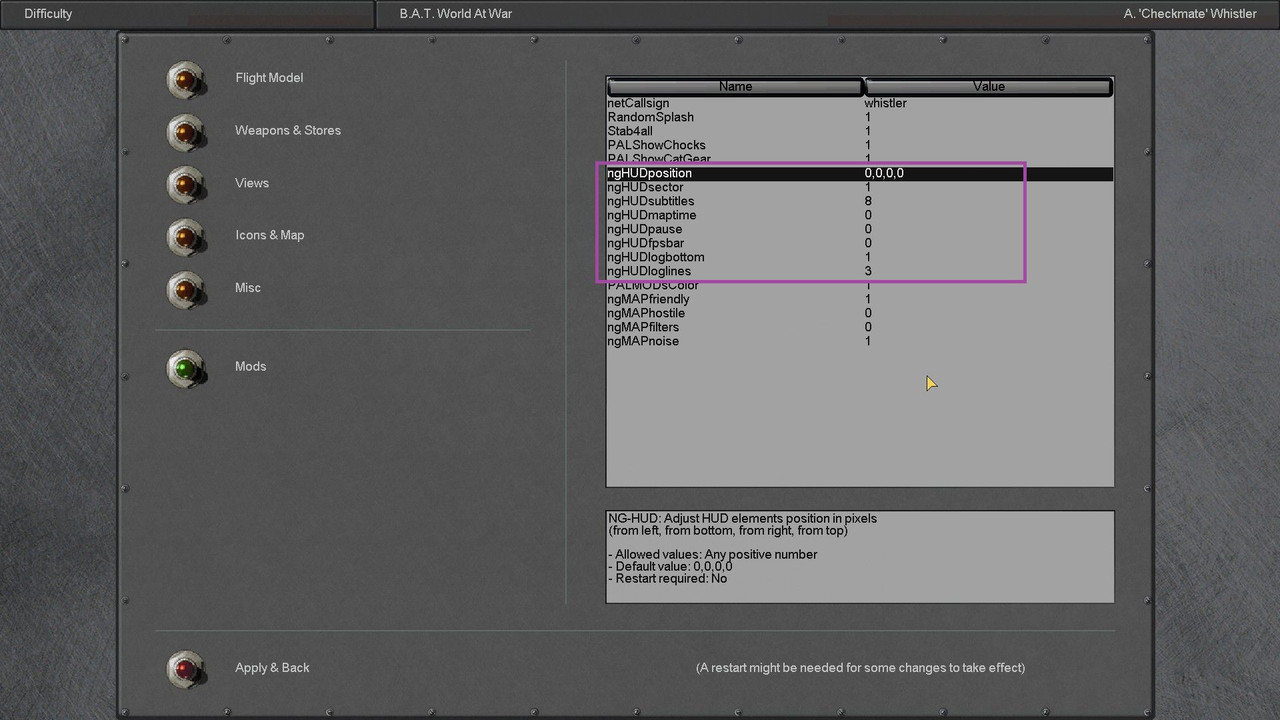 ngHUDposition=0,0,0,0
ngHUDposition=0,0,0,0Adjust HUD elements position in pixels
(from left, from bottom, from right, from top)
- Allowed values: Any positive number
- Default value: 0,0,0,0
(previous entries ngHUDleft, ngHUDbottom, ngHUDright, ngHUDtop are now obsolete)
ngHUDsector=1Enable/disable the sector coordinates in the Speed Bar
[Views > No Speed Bar] difficulty setting must be off
- Allowed values: 1 (enabled) or 0 (disabled)
- Default value: 1
ngHUDsubtitles=8Set maximum number of subtitle lines to be displayed
[HUD > Show Subtitles] misc setting must be on
- Allowed values: 1 to 15
- Default value: 8
ngHUDmaptime=0Display the "time menu" when the map is on
(useful for testing missions and online play)
- Allowed values: 1 (yes) or 0 (no)
- Default value: 0
ngHUDpause=0Pause the game on mission start (offline only)
- Allowed values: 1 (yes) or 0 (no)
- Default value: 0
ngHUDfpsbar=0Show/hide the FPS counter at the top of the screen
- Allowed values: 1 (show) or 0 (hide)
- Default value: 0
ngHUDlogbottom=1Set the position of the log at the bottom or in the middle of the screen
[HUD > Show HUD Log] misc setting must be on
- Allowed values: 1 (bottom) or 0 (middle)
- Default value: 1
(Previous entry lowInfoHud is now obsolete)
ngHUDloglines=3Set maximum number of log lines to be displayed
[HUD > Show HUD Log] misc setting must be on
- Allowed values: 1 to 10
- Default value: 3
Last, another "feature" you will soon notice is that most of the HUD elements will hide when you accelerate time starting with 8x. Don't be alarmed, it is a meassure to bypass thousands of calculations and boost performance with time compression. Pause the game while in ultra speed mode to unveil HUD elements and if you really need to have speed/heading indicators when you accelerate time switch to the Dashboard (non-cockpit) view.
DOWNLOADSJust like with previous updates, disable and delete any previous versions!
v3.6 link can be found in the first post.
Cheers!
 Changelog
Changelog:
v3.6 - 20-Feb-2021
-----------------------
Maintenance update:
- New conf.ini options! Check the "CONF.INI SETTINGS" in this readme.
- NG-HUD is now certified to work in large screen resolutions (4K and beyod)
- HUD elements hide when accelerating time starting with 8x to boost performance
- Orders menu: the "Comms Tower" icon is active only when there are beacons in the current mission
- Time menu: mission time is now displayed in hours + minutes (instead of only minutes)
- Sonic speed indicator («s») removed. It never worked as intended anyway.
- Minor changes and adjustments here and there.
 Author
Topic: NG-HUD v3.6.1 (Read 104896 times)
Author
Topic: NG-HUD v3.6.1 (Read 104896 times)


