You may download them here:
https://www.mediafire.com/file/cbc5llyvrwq91dd/CityBuilder2.3a.7z/fileThis link is updated to version 2.3a. This version allows to use different spacings between the objects within one texture. For further explanation see the last posting here. There are also some minor improvements.
This version also allowes a defined orientation of objects following a colour marking in the texture and also to create alleys even with the Line of Trees object . A program to create the colour markings is also included. So building and trees lines along a street or other struktures are possible.
These programs are meant to create a inBuildings.txt template file for well populated towns with objects of your choice and a suitable texture. You may colorize this and use it as a town texture for your city. But you can also use a given texture.
Sample files and a _readme.txt are included.
Start with a streetnet 1600*1600 meter texture like this. Little gardens are allready auto added with the GardenPainter program.
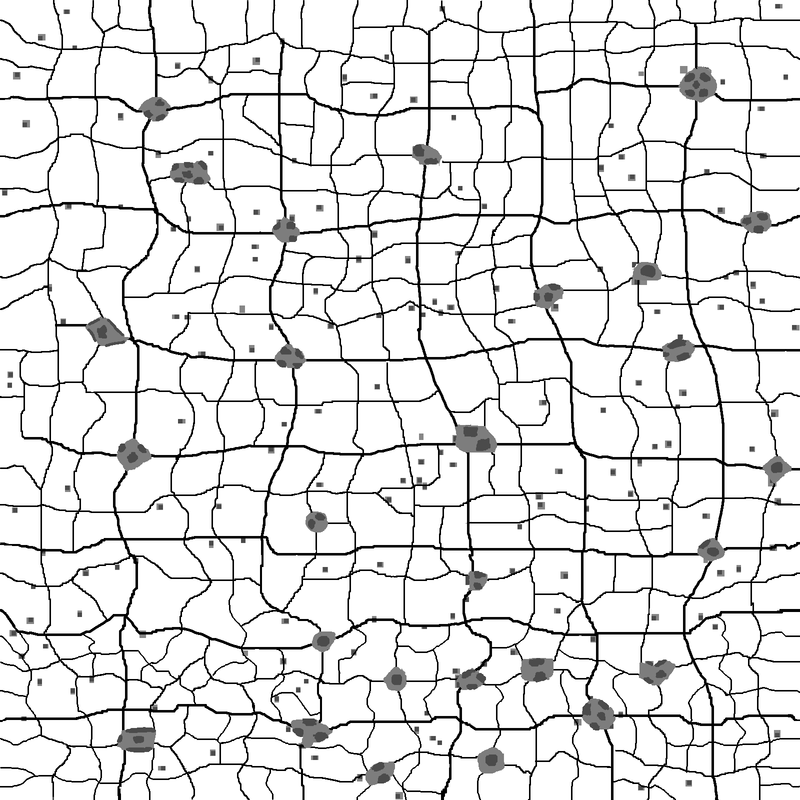
Running the CityBuilder creates a inBuildings.txt template file for the autopop map and a city texture. Without buildings it looks like this in the autopop map and shows streets, squares, the places for objects and the space between them in different colours.
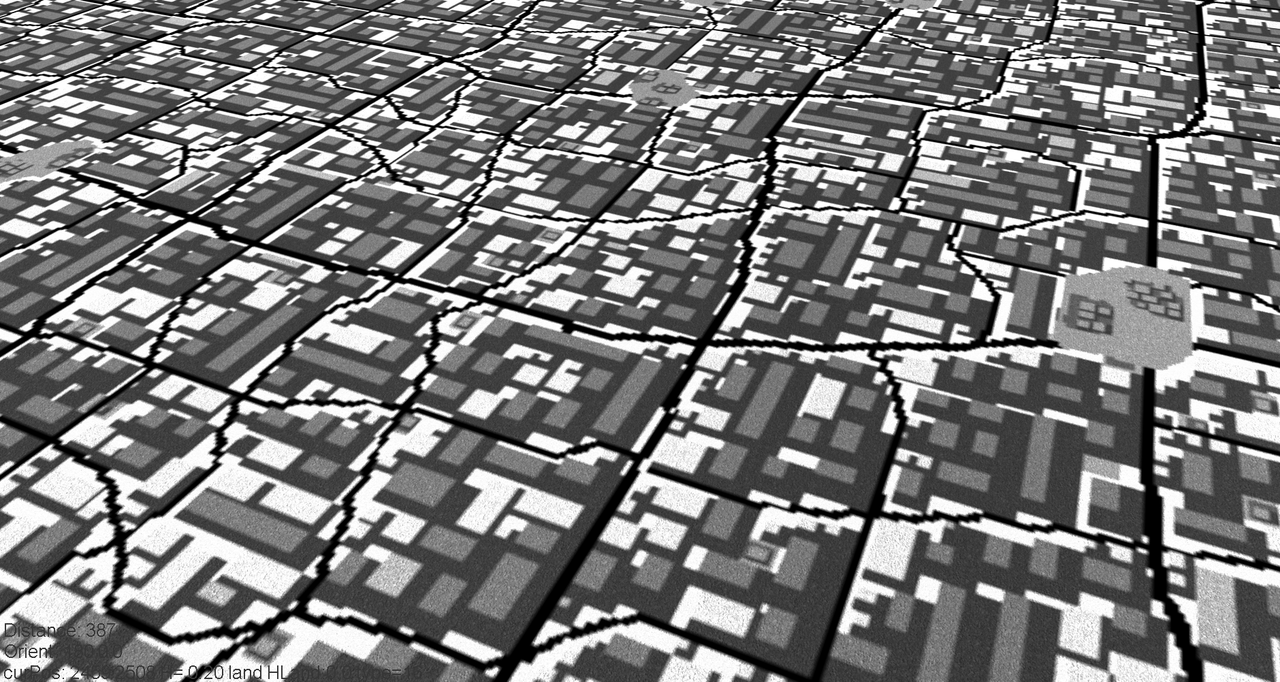
Using the created inBuildings.txt fills the autopop map with the objects of your choice. With moderate 8000 objects, created in 25 seconds with my ten years old rig, that looks like this:
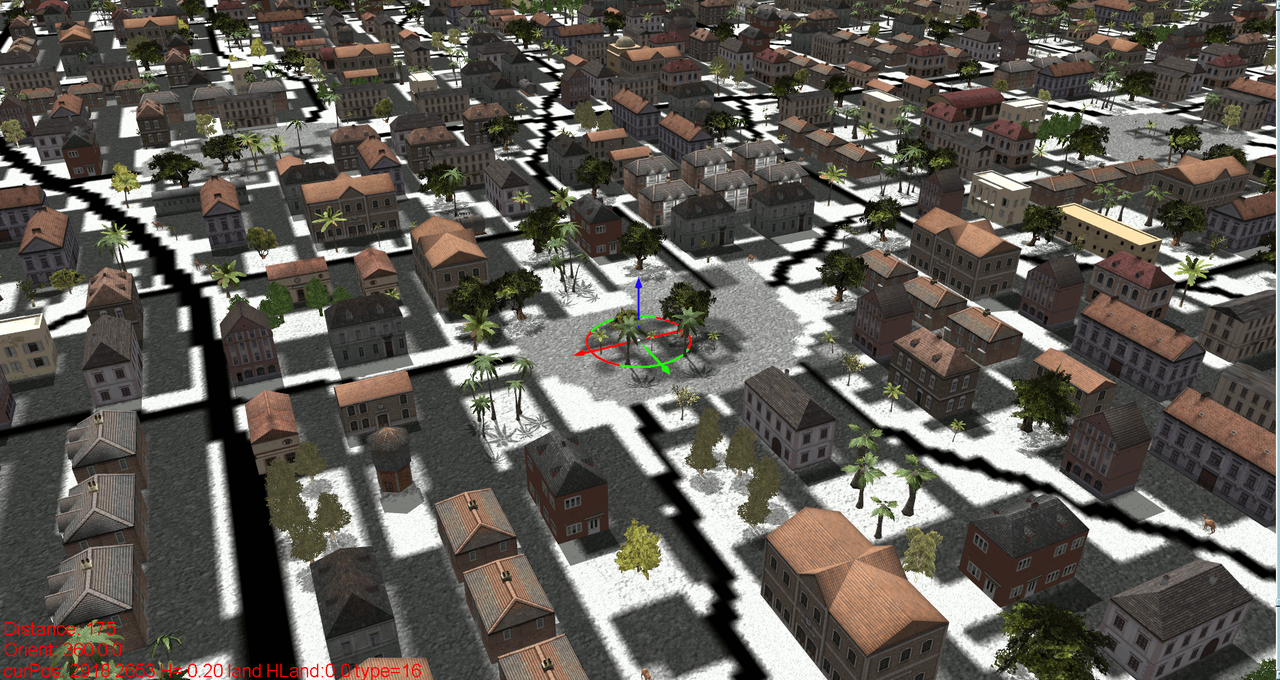
The density and the relative amount of objects you may control with the CityBuilder.ini file:
-----------------------
;Colours test1.tga: road 0; space 50; buildings 100; places 125; gardens (if used) 135, garden objects 75, special objects 175; trees 200; free space: 255
Buildings.txt ;Used buildings.txt. Naming is free. Special.txt and Trees.txt are fixed names.
1600 ;max y-value texture to populate. Full texture = 1600. When using speed up = 0 better take 300 or so for testing.
5 ;minimum variable space between buildings.
10 ;maximum variable space between buildings.
3 ;minimum variable space between trees.
5 ;maximum variable spacee between trees.
120 ;percentage share of trees relative to buildings.
5 ;minimum variable space between special objects.
10 ;maximum variable space between special objects.
15 ;percentage share of special objects relative to buildings.
4 ;half maximum length/width of objects on/in squares & gardens.
2 ;fixed space between square & gardens objects
0.4 ;maximum jittering x/y position of objects in meter. Maximum = 0.5. No jitter if space = 0
1 ;Speed up 0/1.
1 ;rotate objects 0/1
Do not delete a line. There must be at least one space bar afterwards a parameter.
---------------------
For the map i'm working on i use a density of up to 15.000 objects/texture. Towns then must be quite small of course.
The objects definition lists are quite simple:
---------------
House$semi2
23
4
0
0
House$semi
23
4
0
0
House$RailBigStationB
11
6
0
0
House$RussiaRailStationB
6
4
0
0
------------------
Nearly the half of the values is "0" ;-)
After editing the buildings template and changing the position of some objects or adding or deleting some you may create a new Texture.tga with the TextureRetriever.exe, where the changed positions and objects are respected.
Together with the objectset.exe, a autopop.exe with a much higher resolution (see a few posts above), this may help to create more natural looking towns in a quite simple way.
I used png this time instead of jpg for the images, hope this helps.
Nowekat
 Author
Topic: CityBuilder and other funny programs (Read 6898 times)
Author
Topic: CityBuilder and other funny programs (Read 6898 times)


