Hello,
I made this some time ago, expecting to make a racing campaign. I didn't manage to complete more missions, and after seeing that TGA is too quiet, I decided to share the only mission I've got.
Forget your guns for a moment and relax (?) on a thrilling race over the Nevada desert in the thirties.
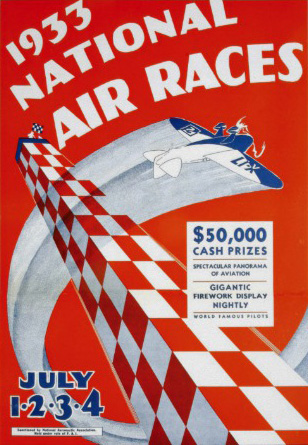

You will be at the controls of the Gee Bee Model R, one of the fastest and most dangerous planes of those years.
Try to complete the circuit as fast as you can and try to stay alive for another race.
Be careful, because the Gee Bee is quite sensitive and will stall if you turn too tight (and a stall at such a low altitude will lead to a surely death!!!).
The circuit is marked with pairs of poles, just remember you must let the red pole on your left, and the blue pole on your right. If you feel like a real daring pilot, don't forget to land just in front of the audience as a 'grand finale'!!
Here you have the link to the mission. Just download and unzip into the main BAT folder. Run under TGA era. The mission will be found under Single > NN > 1933_Race folder.
https://www.mediafire.com/file/ddc2m6o9w74u8it/1933_Race.7z/fileThe zip file includes a new skin for the Dewoitine D.510 (which stands for a Howard DGA), to make it look like a racing plane.
WARNING: You will face two racing rivals, but remember that IL-2 AI has serious limitations. The rivals are only eye candy. They won't try to win the race and they probably will do stupid things. Their only purpose is that you do not feel alone.
Here you have some pics:
Ready for the race

This balloon leads you to the Start point. When you reach it, fly to the right and follow the road.
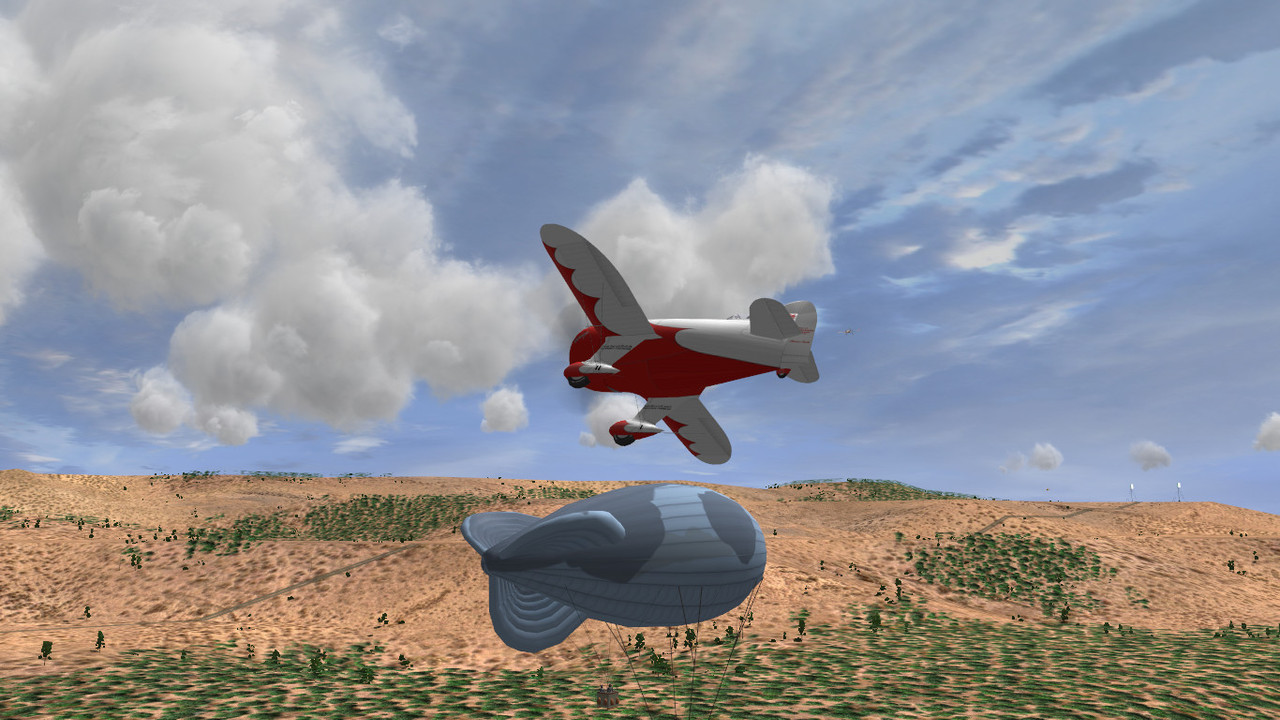
The public is enthusiastic!


Two or three poles at one side means that you must turn tight to the opposite side to follow the circuit:
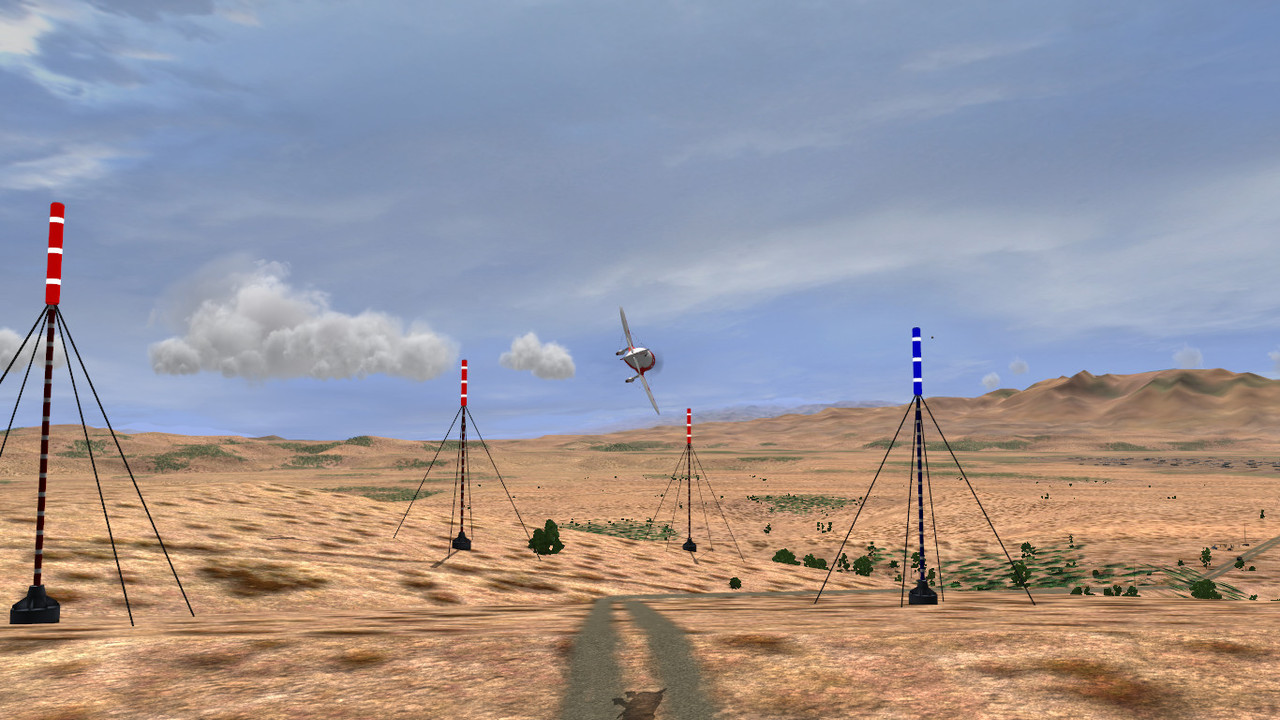
Over the trees...

... and down the hill.
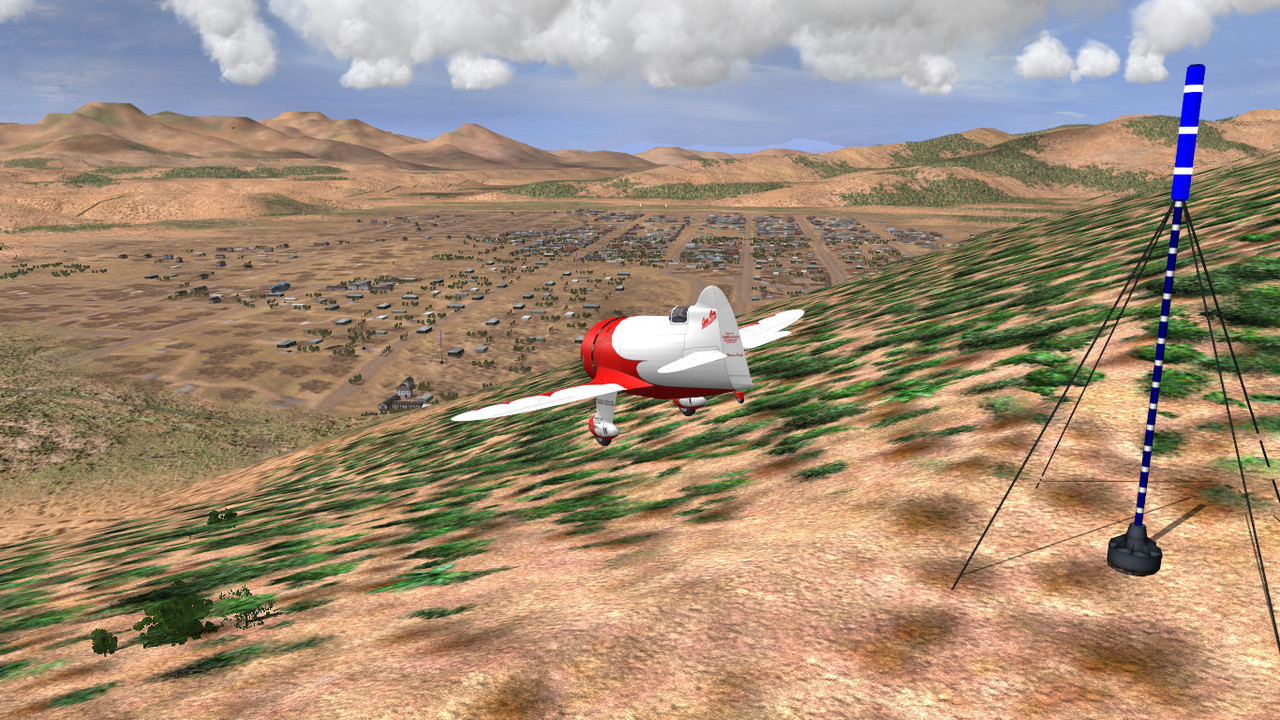
Last yards over the city:

Finish!!!

Hope you like it.

 Author
Topic: Gee Bee Race Single Mission (Read 3847 times)
Author
Topic: Gee Bee Race Single Mission (Read 3847 times)


