First, please keep in mind that I couldn't install this AC in my 4.09 game version, since it was made for a 4.12 game version, so I could only check the final result with MeshViewer ...

Well I could finally pinpoint the culprit, it was the very last mesh file in the 3D folder, named "Shader" ...

Never seen anything like that before, and trust me, so far, I have added missing shadows to quite a lot of aircraft ...!

So after deleting this buggy mesh file, I had to add shadows from scratch, to all mesh files that needed one ...

I also found 4 unused mesh files, so I also deleted them from the 3D folder and hier.him file ...

Here is the link to the
3D folder :
https://www.mediafire.com/file/qgtgu3p762ds14c/Ar-66C(Multi1).7z/fileI also had a problem with the exhaust pipes, as they are not separated from the engine, so in order their shadow to be displayed, I had to create the shadow of the whole engine ...

I hope this won't create a visual bug in game ...
 BEFORE
BEFORE :
 AFTER
AFTER :
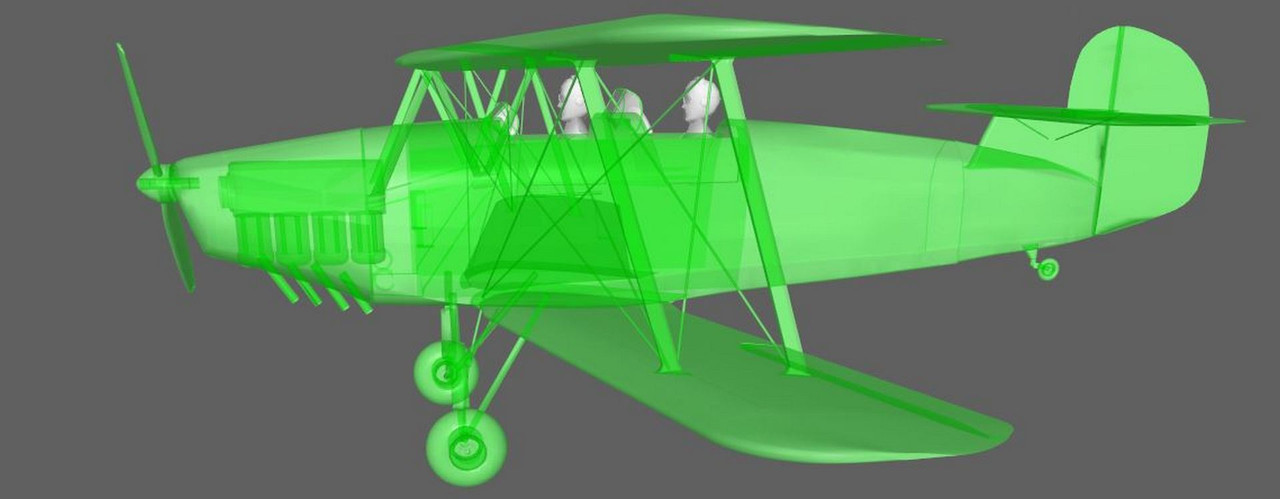
 Author
Topic: Arado_Ar-66C (Read 8604 times)
Author
Topic: Arado_Ar-66C (Read 8604 times)


