DCG and Forgotten CountriesPaul Lowengrin's Dynamic Campaign Generator (DCG)
http://il2dcg.blogspot.com/ is an excellent, very versatile campaign generator for all versions of IL2. However, it has one flaw: it has only limited number of countries available: Germany, USSR, Free France, RAF, Royal Navy, RAAF, RNZAF, USAAF, US Marine Corps, US Navy, Japan, Japanese Navy, Poland, Slovakia, Finland, Italy, Romania, Hungary and the Netherlands. Thats all.
No Nationalist Spain, no Republican Spain, no Vichy France, no [insert a country]. And there is no way to add any more countries.
However, there is a way to substitute a country with another one and create a sort of a "frankencountry". Just four easy steps.
I'll try to show you, step by step, how to create Vichy France for DCG, replacing Romania.
NOTE: These instructions are intended to those who already know how to create DCG campaigns. If you would like to get started, see Tailspin's old but great tutorial:
https://www.sas1946.com/main/index.php/topic,50725.msg553622.html#msg553622Step 1 - The Squadrons: Create the campaign. Use squadrons from the country you would like to use in FMB - in this case Vichy France:

but make corresponding dgen- files as the country you would like to substitute, in this case Romanian (campaignsROx,dcg, squadronsROx.dcg & planesROx.dcg)
Note that blue squadrons go to another blue country and red squadrons to another red country. There are some restrictions, see Step 4.
Note: Vichy France has squadrons with parenthesis () in their internal names, such as GB2-32(3)03. Avoid them, DCG doesn't like them.
Step 2 - Language and Emblems: Open the master mission file with text editor . Search for the squadron names and copy them.
[Wing]
GCI700
GCII301
EC259502
EC259603
ECN3-1300
GB1-32_Arm01
Esc7B_Syr00
GBI3901
GAO-51000
GRII3901
Open squadids.dat with text editor. Search for Romania and paste the squadron names right under ro01 (delete two last digits and add a description after a few spaces):
ro01 <none>
GCI7 GC I/7
GCII3 GC II/3
EC2595 EC 2/595
EC2596 EC 2/596
ECN3-13 ECN 3/13
GB1-32_Arm GB I/32
Esc7B_Syr Esc 7B
GBI39 GB I/39
GAO-510 GAO 510
GRII39 GR II/39
EO1-595 EO I/595
Launch game and start a Romanian campaign:
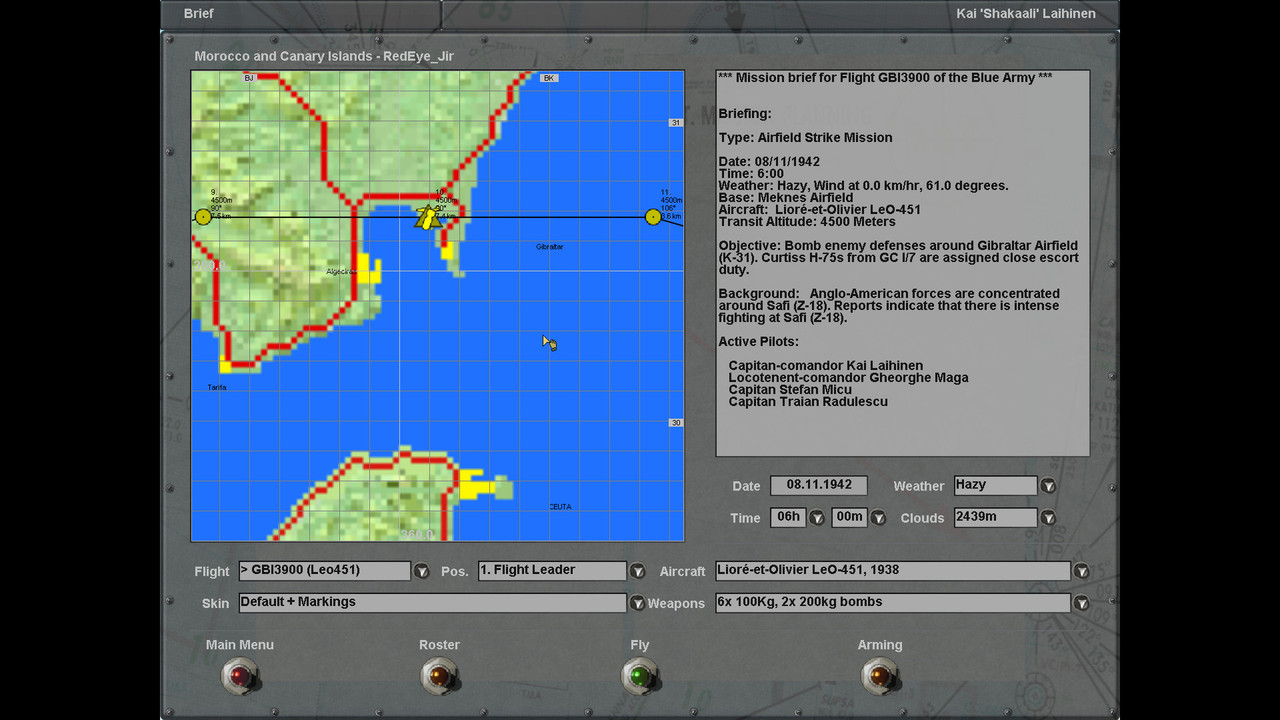
Ranks and names are in Romanian, but once you launch the campaign, your pilots will speak French and their aircraft will have Vichy French markings.
Step 3 - Ranks and MedalsGo to il2mainfolder/Missions/Campaing . Make a copy of Ro folder:
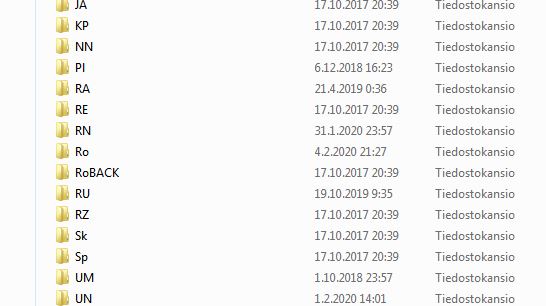
Copy the contents of VI folder and paste it to Ro folder. Overwrite. Restart the campaign. Ranks and medals should now be Vichy French:
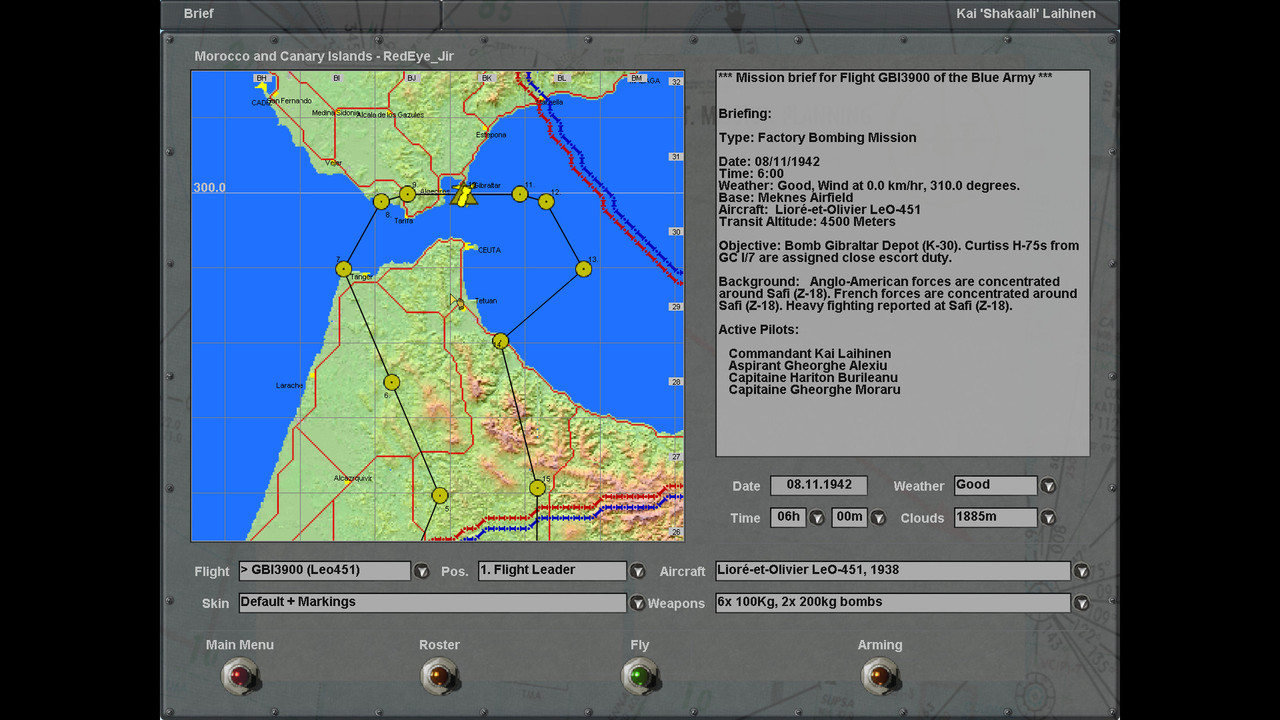 Step 4 - Pilot names
Step 4 - Pilot names The last step is to create a name list. DCG reads pilot names from inside the exe, but there are some countries that allow you to override hard-coded names. Currently seven countries:
Blue: Germany (DE), Romania (RO) and Italy (IT)
Red: USSR (RU), France (FR) , USAAF (US) and the Netherlands (DU)
Create a file called xx_names.dat (xx = country ID). In this case the file is RO_names.dat. List names FIRSTNAME LASTNAME:
Claude Debussy
Fabien Barthez
Pierre Clostermann
Alexandre Dumas
Jacques Chirac
May be a tad faster and easier if you use a French name generator:
https://www.fantasynamegenerators.com/french_names.php
Place the file in the campaign main folder.
DCG randomly combines a first name with a last name.
Launch IL2 and restart the campaign:
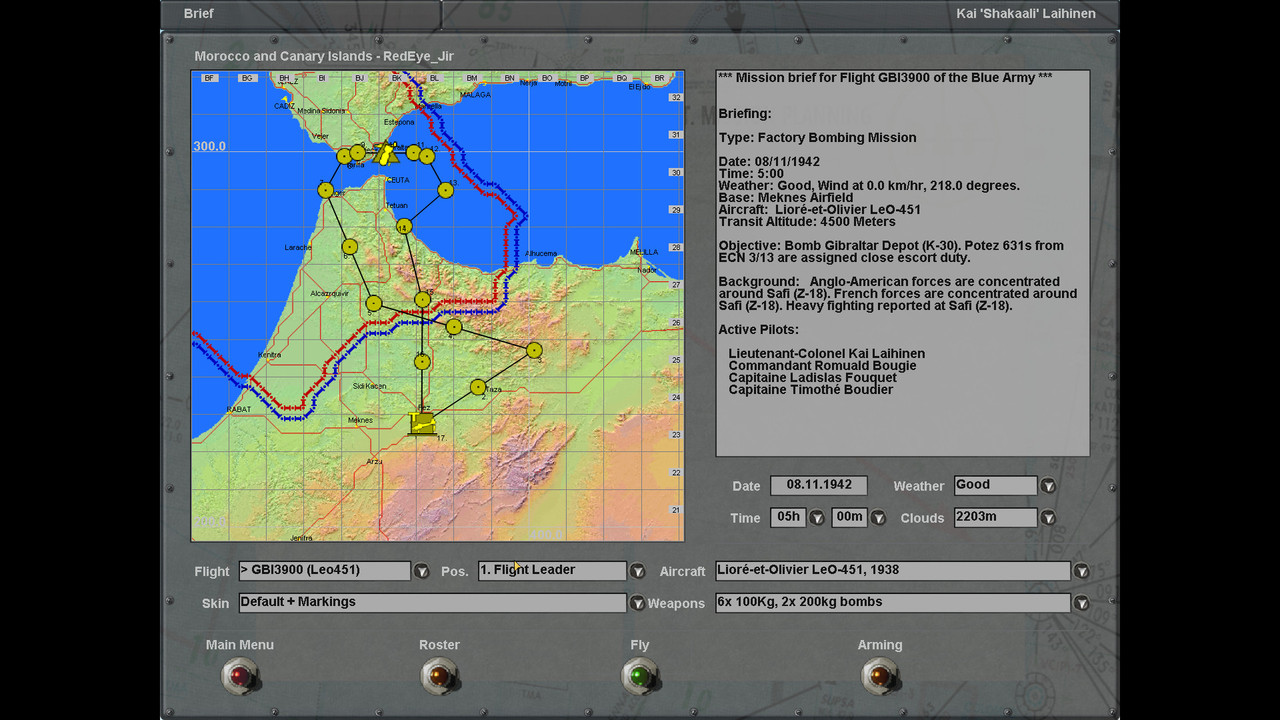
Now you have almost perfect Vichy France as a DCG Nation.
Easy, isn't it?
Remember, though:
Step 3 affects to all campaigns In order to play Romanian campaigns in the future the Ro folder must be restored from the backupSteps 1,2 and 4 affect to this particular campaign only.
 Author
Topic: DCG and Forgotten Countries (Read 3156 times)
Author
Topic: DCG and Forgotten Countries (Read 3156 times)


