Hi,
for all who are still flying with Dark Blue World here my settings to use DBW in VR (Oculus Rift S)
General Notes:
For DBW Installation see:
https://www.sas1946.com/main/index.php/board,192.0.htmlFor using VorpX with IL2 1946 see:
https://www.sas1946.com/main/index.php/topic,62928.0.htmlhttps://www.sas1946.com/main/index.php/topic,63030.0.htmlGame:
IL2 1946 Dark Blue World 1.71
my conf.ini
https://www.dropbox.com/s/6sgorunfyelsroa/dbw%20conf.ini%20opentrack%20profile.zip?dl=0Res. in conf.ini:
[window]
width=2304
height=1440
ColourBits=32
DepthBits=24
Tracking in conf.ini:
trackIRUse=1
my additional Mods:
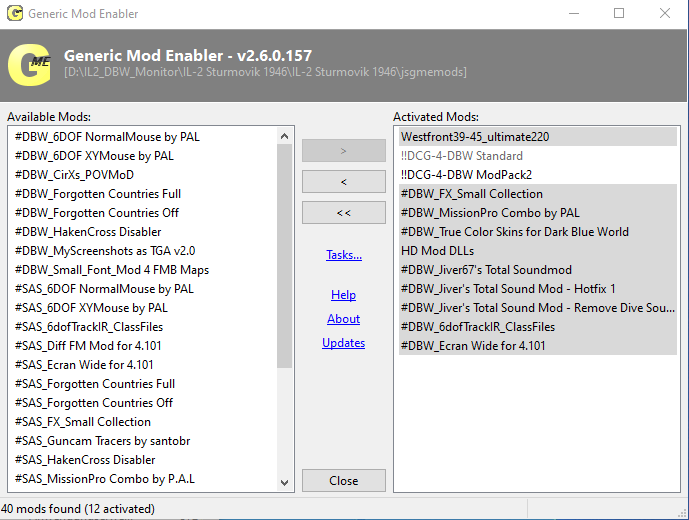
Oculus Software Demo Mode Settings:
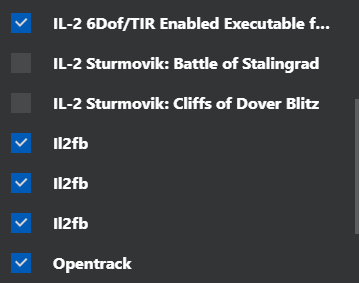
VorpX:
General:
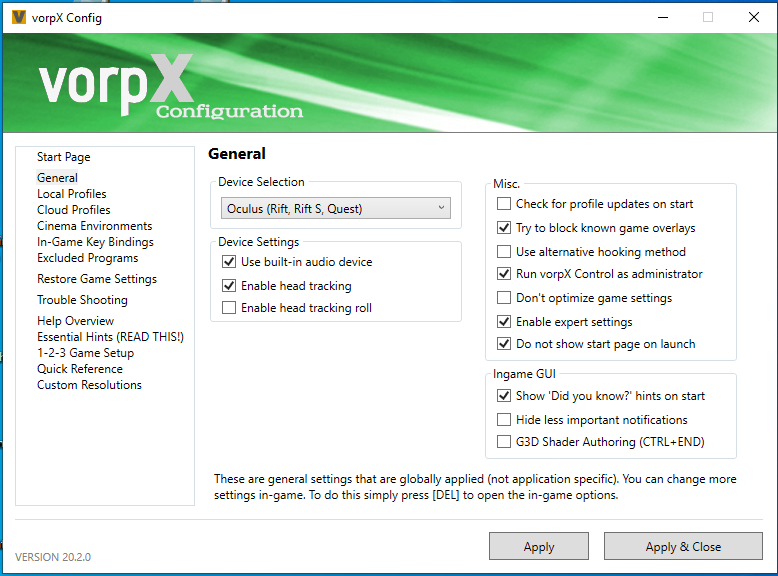
Game Profile:
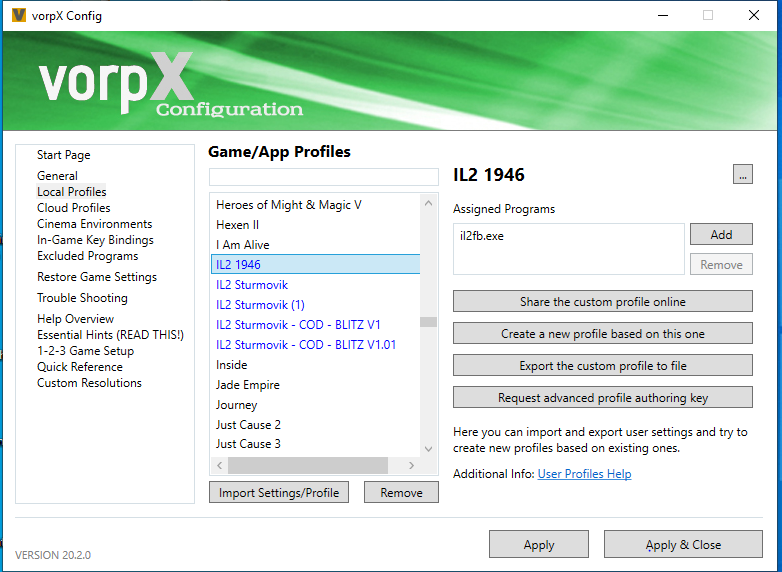
Tracking: I am using for tracking opentrack and VorpX simultaneously, and for re-centering I am using the same key (RETURN) that I have mapped on a Joystick Button
My Game Resolution:
According VorpX Custom Resolutions I have defined a custom Res. with my Nvidia Control Panel 2304x1440 and added that to my (IL2) conf.ini
If you have Problems with that you can try 1920x1080
Sequence of starting the programs
1.) Start Oculus Software (demo mode activated)
2.) Start opentrack and start tracking
3.) Start VorpX
4.) Start IL2 DBW
in IL2 at first I am using the Monitor, after I have selected my career / quick / single mission I press FLY and after that I put on my VR-Headset.
When the mission begins I first have to select the FOV (widesreen) and I Center / Re-Center Tracking, maybe you have to repeat selecting FOV and centering one time.
While flying do not put off your headset, game will end/disappear suddenly. But you can lift up your headset a bit if have to see something in your room.
When mission is over choose QUIT MISSION and in career APPLY without putting off your headset (to avoid game crash).
After your mission results are recorded by IL2 you can use the VorpX EdgePeek function to have a better overview for the menus.
After closing IL2 I recomment to close all software in order: IL2, VorpX, opentrack, Oculus.
If something went wrong always first close all software before trying it again.
I am using IL2 with DBW (and BAT) since ca. 3 months, with DBW ca.25 campaign missions and many quick missions. The game crashed only 2 or 3 times when I put off my Headset while flying.
Recommended Skins (players plane): 1K skins of very good quality or HD 2K skins (4k only very few available as far as I know)
Best regards
 Author
Topic: IL2 DBW Virtual Reality settings with Opentrack / VorpX / Oculus Rift-S (Read 2285 times)
Author
Topic: IL2 DBW Virtual Reality settings with Opentrack / VorpX / Oculus Rift-S (Read 2285 times)


